

Angular and JavaScript: export your data to CSV using Typescript
source link: https://marco.dev/2017/03/05/angular-and-javascript-export-your-data-to-csv-using-typescript/
Go to the source link to view the article. You can view the picture content, updated content and better typesetting reading experience. If the link is broken, please click the button below to view the snapshot at that time.

java-version.com: What's new in Java 16? 15? Keep up to date!
Angular and JavaScript: export your data to CSV using Typescript
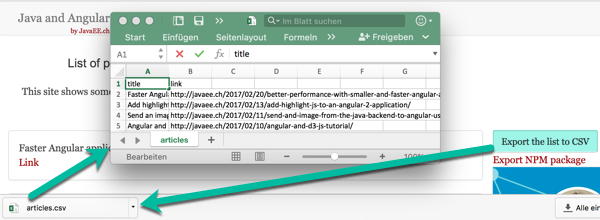
Npm: https://www.npmjs.com/package/@molteni/export-csv
GitHub: https://github.com/marco76/export-csv
Goal: easily export arrays and JSON data from your Angular or JavaScript application to Excel / CSV
Very often in our professional web application we visualise information from a database in tables. A common requirement is to export this data to an excel file.
Usually this requires to generate the file on the backend (Java etc.) and send it to the client.
If all the data is already present on the client we can simply use a Typescript function.
Install the npm package
npm i @molteni/export-csv --save
In your application you can import the package with the following declaration:
import ExportToCSV from "@molteni/export-csv";
and call the export for only some columns e.g.:
var exporter = new ExportToCSV();
exporter.exportColumnsToCSV(this.blogArticles, "filename", ["title", "link"]);
or for all the columns, e.g.:
var exporter = new ExportToCSV();
exporter.exportColumnsToCSV(this.blogArticles, "filename")
Code snippet with Angular and UTF-8

exportToCSV = new ExportToCSV();
objectToExport = [{column : 'äàü£™ , ®, ©,'}, {column: 'second row'}];
download() {
this.exportToCSV.exportColumnsToCSV(this.objectToExport, 'filename.csv', ['column']);
}
What it can do
Here the content of the definition file with the methods available.
export declare class ExportToCSV {
constructor();
exportAllToCSV(JSONListItemsToPublish: any, fileName: string): void;
exportColumnsToCSV(JSONListItemsToPublish: any, fileName: string, columns: string[]): void;
static downloadFile(filename: string, data: string, format: string): void;
static download(filename: string, data: any): void;
}
How it works
The method reads the object passed and puts them in an array. The array is stored in a blob in the navigator (msSaveBlob):
let blob = new Blob([data], {type: format});
window.navigator.msSaveBlob(blob, filename);`
To download a temporary link is created and the click on the link simulated:
let elem = window.document.createElement('a');
elem.href = window.URL.createObjectURL(blob);
elem.download = filename;
document.body.appendChild(elem);
elem.click();
Excel and UTF-8
Excel has issues importing UTF-8 CSV files. You can read more here: StackOverflow.
Our implementation is compatible with Excel and the UTF-8 characters should correctly represented in Excel.
Author
Marco Molteni
Marco Molteni Blog
Recommend
About Joyk
Aggregate valuable and interesting links.
Joyk means Joy of geeK