

Create Cross-Origin requests (CORS)
source link: https://marco.dev/2017/07/13/create-cors-requests-angular-java/
Go to the source link to view the article. You can view the picture content, updated content and better typesetting reading experience. If the link is broken, please click the button below to view the snapshot at that time.

java-version.com: What's new in Java 16? 15? Keep up to date!
Create Cross-Origin requests (CORS)
During the development of your application it is a good practice to work with 2 separate server. A server for your backend and a server for your frontend. Your JavaScript frontend will communicate with your backend to collect information using REST services.
At this moment you will incur in a problem : for security reasons browsers don’t allow that a page answering from the domainA load resources from a domainB.
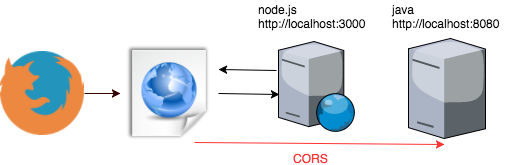
You can read the detailed explanation of the CORS mechanism here: Mozilla
How to allow CORS requests
Angular
In our Angular request we have to add the header X-Requested-With. This header enables a webpage to update just partially.
this.headers = new Headers({ 'Content-Type': 'application/json' })
this.headers.append('Accept', 'application/json, text/csv');
this.headers.append('X-Requested-With', 'XMLHttpRequest');
Java EE
Filter
The filter solution can be used in Servlet compatible Servers.
@Order(Ordered.HIGHEST_PRECEDENCE)
class CorsFilter implements Filter {
public void doFilter(ServletRequest req, ServletResponse res,
FilterChain chain) throws IOException, ServletException {
HttpServletResponse response = (HttpServletResponse) res;
response.setHeader("Access-Control-Allow-Origin", "*");
response.setHeader("Access-Control-Allow-Methods", "POST, PUT, GET, OPTIONS, DELETE");
response.setHeader("Access-Control-Allow-Headers", "Authorization,Content-Type, x-requested-with");
response.setHeader("Access-Control-Max-Age", "3600");
if (((HttpServletRequest)req).getMethod().equals("OPTIONS")) {
response.setStatus(HttpServletResponse.SC_OK);
} else {
chain.doFilter(req, res);
}
}
public void init(FilterConfig filterConfig) {}
public void destroy() {}
}
Spring Boot
This solution contains Spring specific annotations.
You have to update the ALLOWED_ORIGINS constant with the URL of the frontend server sending the requests to the backend server.
@Configuration
public class CorsConfig {
private static final String[] ALLOWED_ORIGINS = {"https://localhost:3000",
"https://localhost:8080"};
@Bean
public WebMvcConfigurer corsConfigurer() {
return new WebMvcConfigurerAdapter() {
@Override
public void addCorsMappings(CorsRegistry registry) {
registry.addMapping("/*").allowedOrigins(ALLOWED_ORIGINS);
}
};
}
}
Author
Marco Molteni
Marco Molteni Blog
Recommend
About Joyk
Aggregate valuable and interesting links.
Joyk means Joy of geeK