

Show a Message after an OSD Task-Sequence
source link: https://rzander.azurewebsites.net/show-a-message-after-an-osd-task-sequence/
Go to the source link to view the article. You can view the picture content, updated content and better typesetting reading experience. If the link is broken, please click the button below to view the snapshot at that time.

Show a Message after an OSD Task-Sequence
I have seen some cases from aborted Task-Sequences where the device ended on the logon-screen and it was not visible if the Installation was complete or not...
For these Scenarios, it may be helpful to show a message at the end of a Task-Sequence so everyone knows that the device is finished and ready. But the message should popup after the task-sequence on the logon-screen...
Showing a message on the logon-screen is a bit challenging and the only option I know is by using "msg.exe".
The TS-Step would look like this:
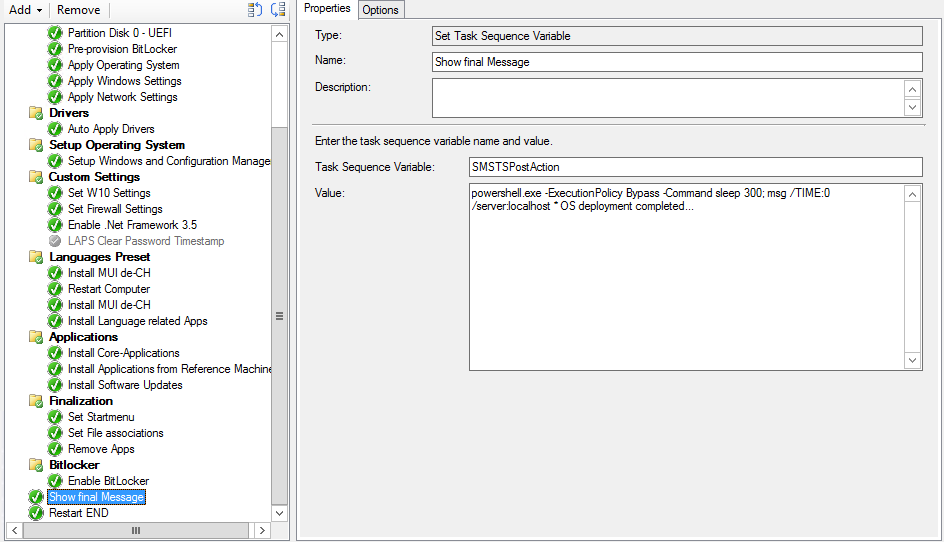
Make sure that the step is reached only when the TS is completed successfully.
Creating a SMSTSPostAction variable allows to trigger a command when the TS is finished.
the command to trigger:powershell.exe -Executionpolicy Bypass -Command sleep 300;msg /TIME:0 /Server:localhost * OS deployment completed..."
the command does:
- wait 5min to let the Agent initialize
- Show the final message and stay forever ("/TIME:0") on the localhost ("/Server:localhost") for all users ("*")
the result will look like:
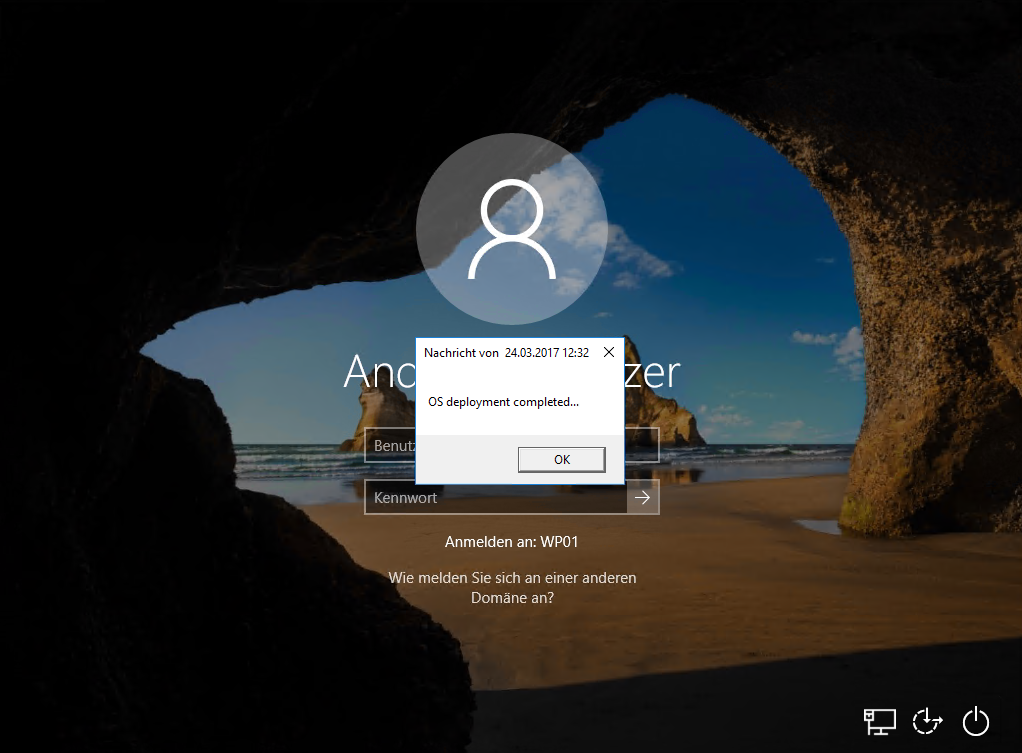
Recommend
About Joyk
Aggregate valuable and interesting links.
Joyk means Joy of geeK