

Add Apple Watch authentication to sudo
source link: https://akrabat.com/add-apple-watch-authentication-to-sudo/
Go to the source link to view the article. You can view the picture content, updated content and better typesetting reading experience. If the link is broken, please click the button below to view the snapshot at that time.

Add Apple Watch authentication to sudo
Since 1Password added Apple Watch unlock I’ve wondered if there are other situations when I need to enter my password where it instead require a click of my Watch instead. I recently came across an article about how to make sudo work with Touch ID, which is nice, but my iMac Pro doesn’t have Touch ID. I went searching though and found pam-watchid!
This is a PAM module for using the Watch – exactly what I want.
It’s Open Source, so you compile it yourself as per the README, so make sure you have Xcode or the Xcode Command Line Tools installed:
- Download the latest ZIP file
- Unzip, which by default creates a folder called pam-watchid-main
- Open Terminal and install it:
- $ cd ~/Downloads/pam-watchid-main
- $ sudo make install
- Regsiter the new PAM module for sudo:
- Edit /etc/pam.d/sudo
- Add a new line under line 1 (which is a comment) containing:
auth sufficient pam_watchid.so
(Leave all other lines in this file.)
That’s it. Now, whenever you use sudo, you have the option of using your Watch to authenticate.
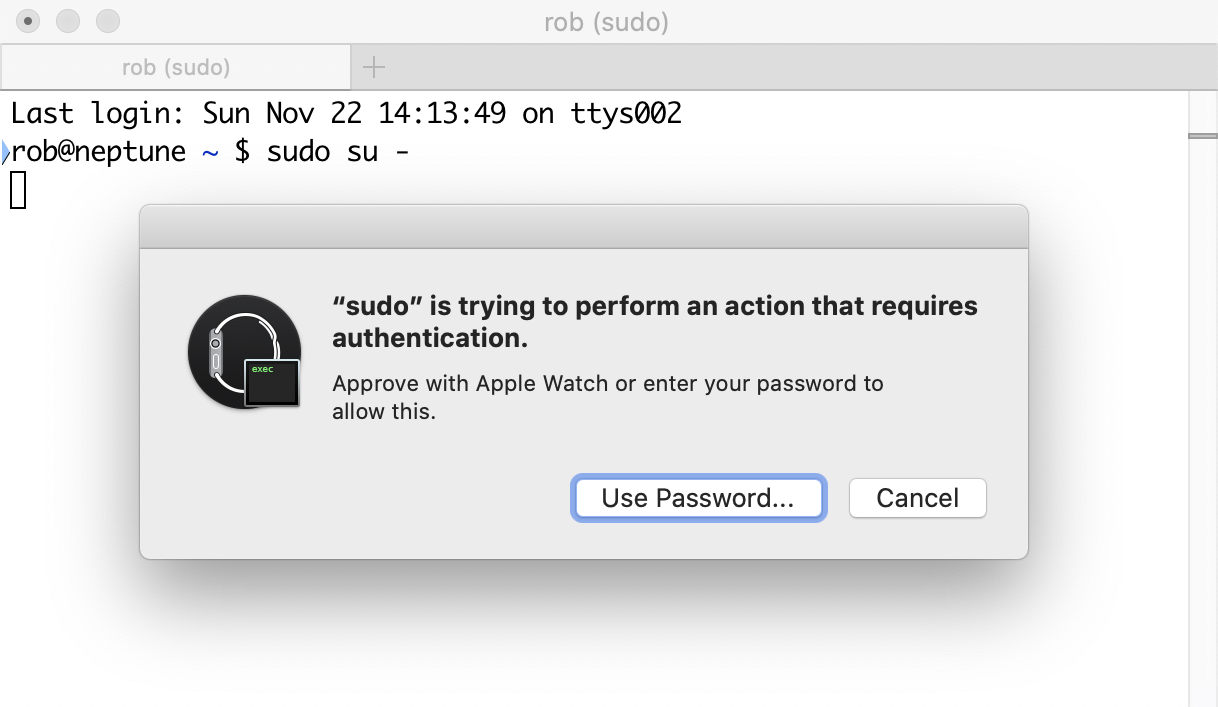
Recommend
About Joyk
Aggregate valuable and interesting links.
Joyk means Joy of geeK