

在Centos7上将Apache(httpd)切换为Nginx的过程记录
source link: https://v3u.cn/a_id_129
Go to the source link to view the article. You can view the picture content, updated content and better typesetting reading experience. If the link is broken, please click the button below to view the snapshot at that time.

在Centos7上将Apache(httpd)切换为Nginx的过程记录
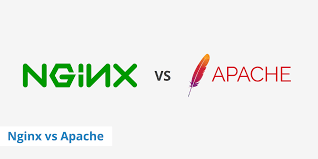
近期要上线几个基于tornado+motor的移动端接口服务,众所周知,Apache和tornado天生八字不合,尤其apache对python3尤为的不友好,tornado和nginx才是木石前盟,另外由于apache目前系统占用确实比较高,不光进程数多,httpd竟然占用了200多M,太庞大,决定换为较轻量级,高并发的nginx。

如上图所示:系统也就2g ,除了mysql占用的100M, httpd 占了1/2 还多
首先由于apache和nginx默认都是监听80端口,所以首先要停止apache服务(为了保险起见,只是停止服务,不要卸载)
systemctl stop httpd
第二步,安装nginx
#设置源
sudo rpm -Uvh http://nginx.org/packages/centos/7/noarch/RPMS/nginx-release-centos-7-0.el7.ngx.noarch.rpm
#安装
yum install -y nginx
#启动服务
systemctl start nginx.service
#开机自启
systemctl enable nginx.service
由于机器上还有一些php服务,而nginx需要php-fpm的支持才能代理php,所以安装php-fpm
yum install php-fpm
yum install php-mysql php-gd libjpeg* php-imap php-ldap php-odbc php-pear php-xml php-xmlrpc php-mbstring php-mcrypt php-bcmath php-mhash libmcrypt
开启php服务
systemctl start php-fpm
开机启动php服务
systemctl enable php-fpm然后将原来apache的服务配置翻译成nginx的,二者大同小异,值得一提的是,关于https服务,nginx配置要简单很多
apache配置:
<VirtualHost _default_:443>
# General setup for the virtual host
DocumentRoot "/opt/v3u"
ServerName v3u.cn:443
ServerAdmin [email protected]
ErrorLog "/opt/lampp/logs/error_log"
TransferLog "/opt/lampp/logs/access_log"
# SSL Engine Switch:
# Enable/Disable SSL for this virtual host.
SSLEngine on
SSLCertificateFile "证书目录"
SSLCertificateKeyFile "证书目录"
SSLCertificateChainFile "证书目录"
<FilesMatch ".(cgi|shtml|phtml|php)$">
SSLOptions +StdEnvVars
</FilesMatch>
<Directory "/opt/lampp/cgi-bin">
SSLOptions +StdEnvVars
</Directory>
BrowserMatch "MSIE [2-5]"
nokeepalive ssl-unclean-shutdown
downgrade-1.0 force-response-1.0
CustomLog "/opt/lampp/logs/ssl_request_log"
"%t %h %{SSL_PROTOCOL}x %{SSL_CIPHER}x "%r" %b"
</VirtualHost>
翻译为ngixn的配置:
server {
listen 443 ssl;
server_name v3u.cn;
root /opt/v3u;
location / {
index index.html index.htm index.php;
rewrite ^/sitemap.xml$ /Index_sitemap last;
rewrite ^/resume$ /Index_resume last;
rewrite ^/search_(.+?)$ /Index_search_text_$1 last;
rewrite ^/a_id_(.+?)$ /Index_a_id_$1 last;
rewrite ^/ls_id_(.+?)$ /Index_ls_id_$1 last;
rewrite ^/l_id_(.+?)$ /Index_l_id_$1 last;
if (!-e $request_filename) {
rewrite ^(.*)$ /index.php?s=$1 last;
break;
}
}
ssl_certificate 证书目录;
ssl_certificate_key 证书目录;
location ~ .php(.*)$ {
fastcgi_pass 127.0.0.1:9000;
fastcgi_index index.php;
fastcgi_param SCRIPT_FILENAME $document_root$fastcgi_script_name;
fastcgi_param PATH_INFO $1;
include fastcgi_params;
}
}
修改好配置文件,重启nginx
systemctl restart nginx.service
最后别忘了将apache的开机自启关闭
systemctl disable httpdok,到此从apache迁移到nginx就配置结束了,总体上没啥难度

由图上可知,应用了nginx之后,系统感觉清爽了很多,内存也节约了大约300多m,系统告别臃肿,轻装上阵。
Recommend
About Joyk
Aggregate valuable and interesting links.
Joyk means Joy of geeK