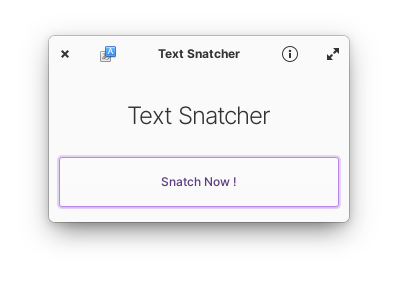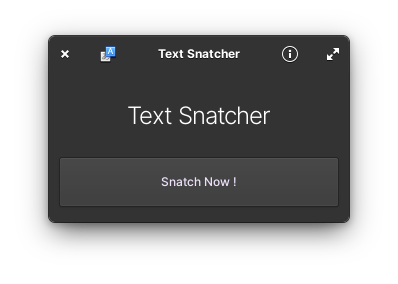1

GitHub - RajSolai/TextSnatcher: How to Copy Text from Images ? Answer is TextSna...
source link: https://github.com/RajSolai/TextSnatcher
Go to the source link to view the article. You can view the picture content, updated content and better typesetting reading experience. If the link is broken, please click the button below to view the snapshot at that time.

Repository files navigation
Download
Features
- Multiple Language Support.
- Copy Text from images with a Drag.
- Drag over any Image and Paste.
- Fast and Easy to Use.
- This application uses the Tesseract OCR 4.x for the character recognition.
- Read more about Tesseract and Star ⭐️ Tesseract-Project.
Screencasts
textsnatcher-eng.mp4 textsnatcher-tamil.mp4
Screenshots
Support Me
Social Media Posts
LinkedIn Post on Why I created TextSnatcher
Dependencies
Ensure you have these dependencies installed
Runtime Dependency
- scrot
- tesseract-ocr
- tesseract language data arch repos debian repos
Buildtime Dependency
- granite
- gtk+-3.0
- gobject-2.0
- gdk-pixbuf-2.0
- libhandy-1
- libportal-0.5
Install, build and run
# clone repository
git clone https://github.com/RajSolai/TextSnatcher.git TextSnatcher
# cd to dir
cd TextSnatcher
# run meson
meson build --prefix=/usr
# cd to build, build and test
cd build
sudo ninja install && com.github.rajsolai.textsnatcherInspirations
Made with ❤️ for Linux
Recommend
About Joyk
Aggregate valuable and interesting links.
Joyk means Joy of geeK