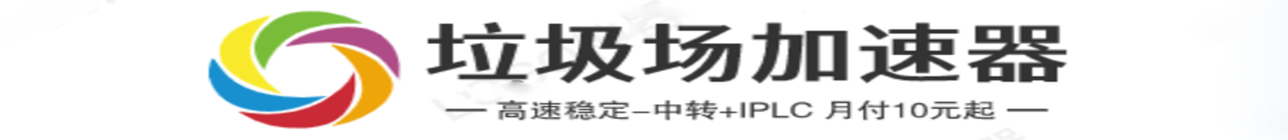5

CentOS 8修改ssh默认端口
source link: https://vpsxb.net/6071/
Go to the source link to view the article. You can view the picture content, updated content and better typesetting reading experience. If the link is broken, please click the button below to view the snapshot at that time.

CentOS 8修改ssh默认端口
> 网络资源 > CentOS 8修改ssh默认端口
1、编辑sshd配置文件,将#Port 22取消注释改成您想修改的端口,如:22345
vi /etc/ssh/sshd_config
2、将新端口添加至防火墙规则
firewall-cmd --zone=public --add-port=22345/tcp --permanent firewall-cmd --reload
3、向SELinux中开放新端口,需要先安装semanage及其依赖包policycoreutils-python-utils:
yum provides semanage yum -y install policycoreutils-python-utils
添加开放端口:
semanage port -a -t ssh_port_t -p tcp 22345
4、重启SSHD服务
systemctl restart sshd.service
此时就可以用新端口连接了
Recommend
About Joyk
Aggregate valuable and interesting links.
Joyk means Joy of geeK