

SAP-EWM/Packaging Specification to split the OBD p... - SAP Community
source link: https://community.sap.com/t5/supply-chain-management-blogs-by-members/sap-ewm-packaging-specification-to-split-the-obd-picking-task-in-to-pallet/ba-p/13566923
Go to the source link to view the article. You can view the picture content, updated content and better typesetting reading experience. If the link is broken, please click the button below to view the snapshot at that time.

Introduction:
Assume a business case in where same product is put away in storage bins as PALLETS and BOXES . But system shows always in base unit of measurement like in each.
Now warehouse requirement is like, In the out bound side whenever Picking WT create for this product, system should split WT as per PALLET qty and BOXES.
To better understand this, follow the below example:
Product X- 1 PALLET = 1000 EA,
1 BOX= 100 EA means 1 PALLET = 10 BOXES.
In the bin 01-01-01 assume stock of X is available in PALLETS and BOXES physically but system shows in base UOM as EACH.
Assume OBD line item qty for X is 1200 EA qty (business requirement is split this 1200 qty in two tasks ( 1000 qty for 1 PALLET pick for WT1 and 2 BOXES to pick for WT2)
To achieve above requirement, follow below steps.
- Configuration of packaging specification for WT split according to the level set.
- Create Packaging specification.
- Testing
- A) Configurations required:
1.Define Number Range for Packaging Specification
Path:
SPRO- IMG- SCM Extended warehouse management- Extended warehouse management- Master data- Packaging specification- Define number range for packaging specification.

- Define General Packaging Specification Parameters
Path:
SPRO- IMG- SCM Extended warehouse management- Extended warehouse management- Master data- Packaging specification- Define General Packaging Specification Parameters

- Define Packaging Specification Group
Path:
SPRO- IMG- SCM Extended warehouse management- Extended warehouse management- Master data- Packaging specification- Define Packaging Specification Group

- Define Level Type
Path:
SPRO- IMG- SCM Extended warehouse management- Extended warehouse management- Master data- Packaging specification- Maintain Structure of Packaging Specification- Define Level Type

- Define Element Type
Path:
SPRO- IMG- SCM Extended warehouse management- Extended warehouse management- Master data- Packaging specification- Maintain Structure of Packaging Specification- Define Element Type

- Define Level Set
Path:
SPRO- IMG- SCM Extended warehouse management- Extended warehouse management- Master data- Packaging specification- Maintain Structure of Packaging Specification- Define Level set.

- Define Work Step Type
Path:
SPRO- IMG- SCM Extended warehouse management- Extended warehouse management- Master data- Packaging specification- Maintain Structure of Packaging Specification- Define Work Step Type.

- Define Packaging Material Types
Path:
SPRO- IMG- SCM Extended warehouse management- Extended warehouse management- Master data- Packaging specification- Maintain Structure of Packaging Specification- Define packaging material type.

- Assign Packaging Material Type to Element Type
Path:
SPRO- IMG- SCM Extended warehouse management- Extended warehouse management- Master data- Packaging specification- Maintain Structure of Packaging Specification- Assign Packaging Material type to Element type.

- Assign Work Step Type to Packaging Material Type
Path:
SPRO- IMG- SCM Extended warehouse management- Extended warehouse management- Master data- Packaging specification- Maintain Structure of Packaging Specification- Assign Work Step Type to Packaging Material Type

In easy access maintain work step & Element group in transaction -/N/SCWM/PSWORKSTEP & /N/SCWM/PSEG.
Assumed standard 0WHT condition technique is in place.( check standard Field catalogs, Condition Tables, Access sequence , Condition Types and determination procedures).
B)
11.Maintain packaging specification /N/SCWM/PACKSPEC
Use condition technique: 0WHT

First level type
here 1 BOX =100 EA.

Second level type
Here 1 PALLET = 10 BOXES = 1000 EACH.

Testing
1.create Sales order and create OBD in VL01n as shown below for 1200 qty

2. Process this OBD in EWM in transaction called-/N/SCWM/PRDO
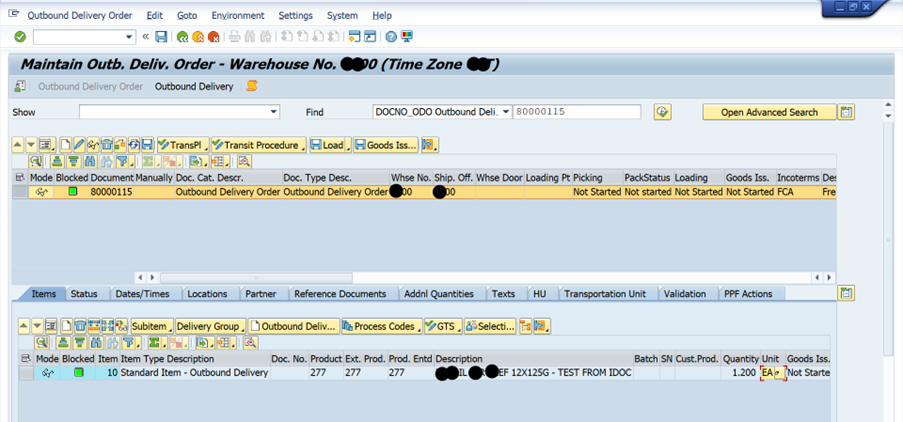
Create Picking WT as below:

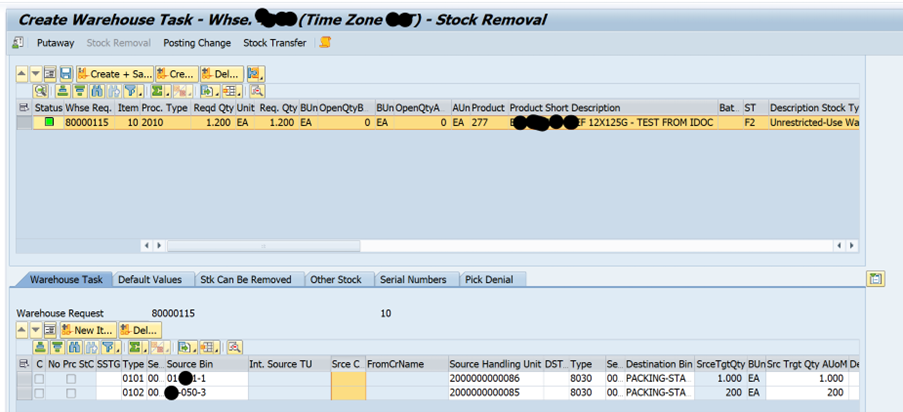
In Above Screen you can clearly see system split 1200 qty in to one full pallet pick qty-1000 as WT1 to & 200 qty as 2 boxes pick as WT2 . This happened because of Packaging Specification.
Conclusion: so with condition technique 0WHT we can create a pack spec and we can able to get Split WT as per pallets & Box qty.
Regards
Rohela Khan.
Recommend
About Joyk
Aggregate valuable and interesting links.
Joyk means Joy of geeK