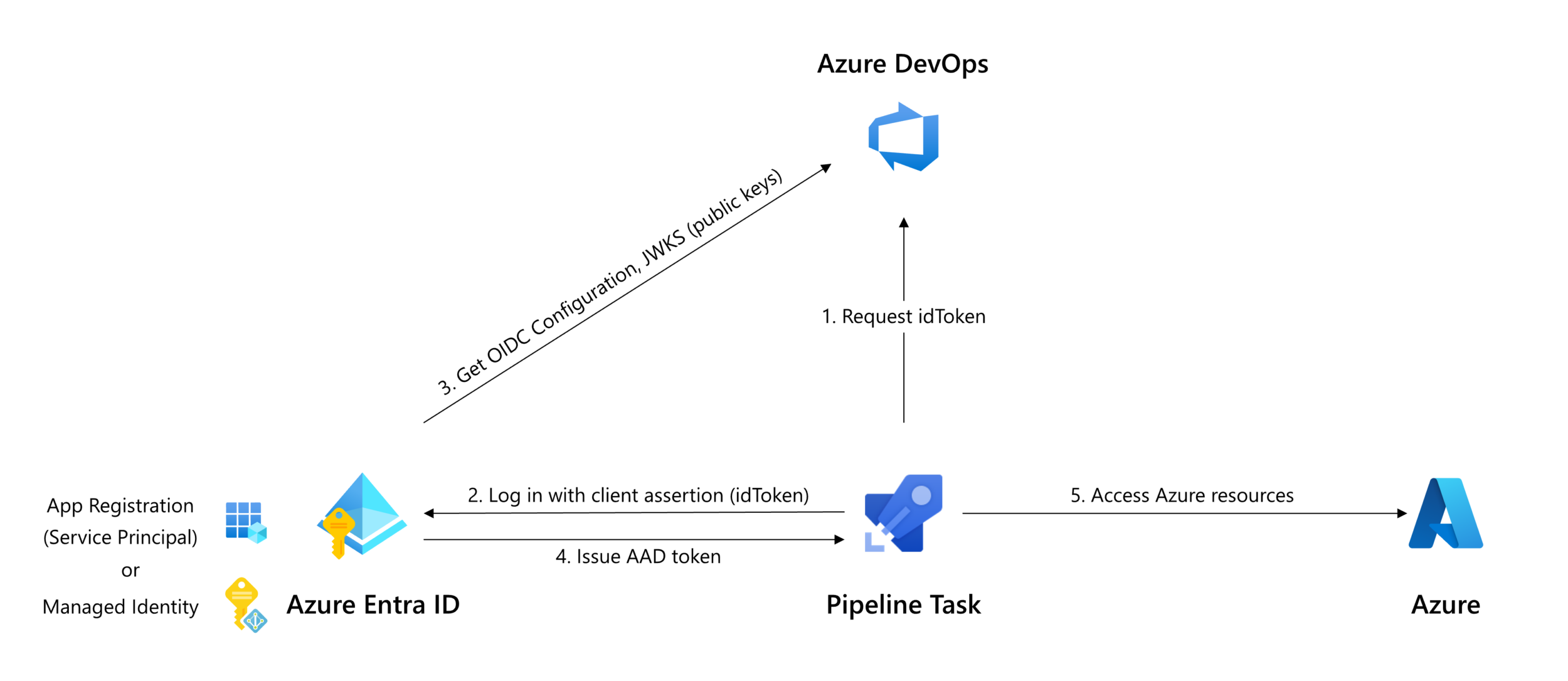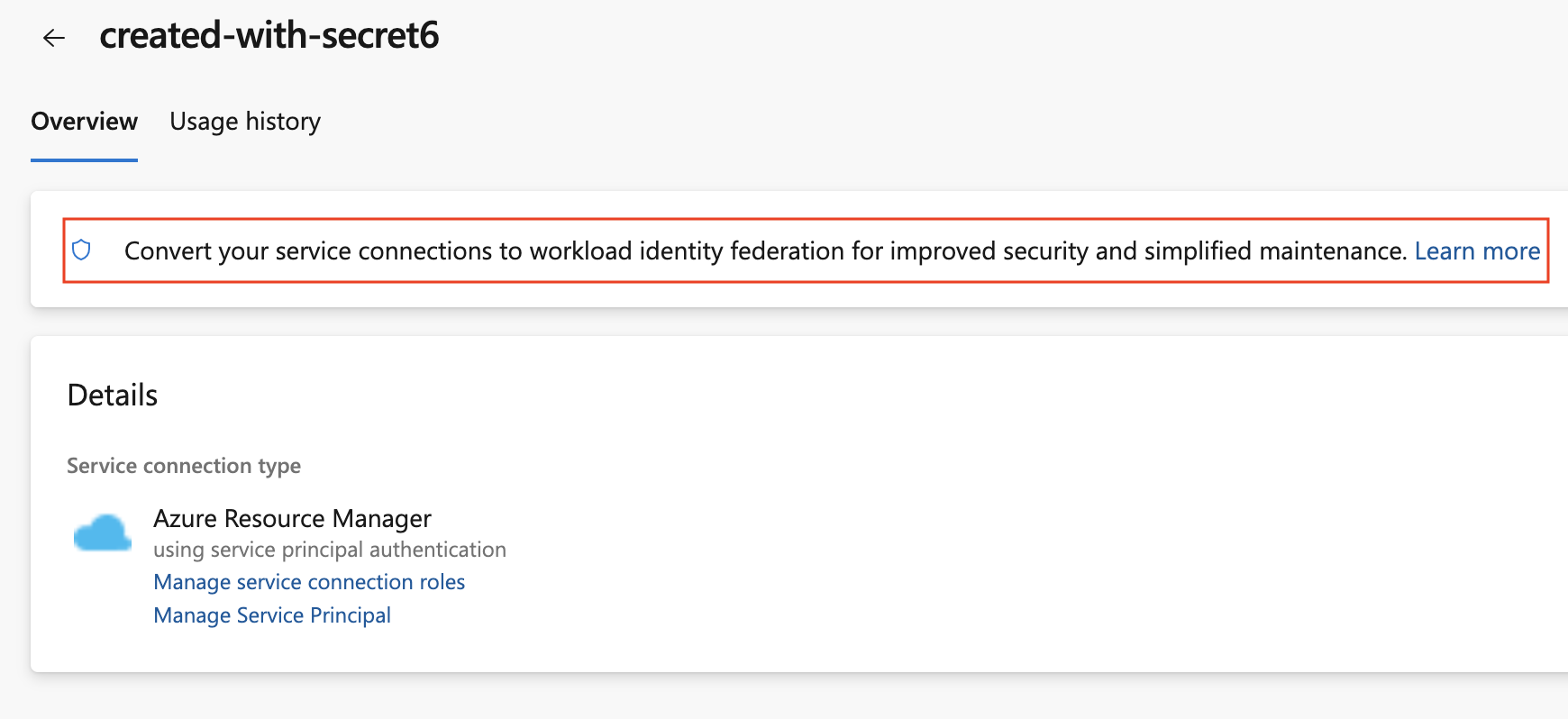Workload identity federation for Azure deployments is now generally available
source link: https://devblogs.microsoft.com/devops/workload-identity-federation-for-azure-deployments-is-now-generally-available/
Go to the source link to view the article. You can view the picture content, updated content and better typesetting reading experience. If the link is broken, please click the button below to view the snapshot at that time.

Workload identity federation for Azure deployments is now generally available
Eric van Wijk
In September, we announced the ability to configure Azure service connections that do not need a secret. Azure service connections that use workload identity federation are easier to manage and more secure. Many customers have adopted this feature and we’re excited to announce it is now generally available!
Improved security
Workload identity federation enforces how an identity can be used. The federation subject (sc://<org>/<project>/<service connection name>) configured on the App Registration or Managed Identity can only be used in Azure DevOps, by the service connection the federation is configured for. This provides a stricter constraint than a secret, which could unintentionally be leaked and used for other purposes or from other locations.
No more worries about expiring secrets
Configuration of an Azure service connection with workload identity federation is a one-time setup. You don’t have to worry about expiring secrets that have to be rotated in order for the service connection to stay operational.
Getting started
If you haven’t used Workload identity federation yet, you can take advantage of worry-free Azure service connections in the following ways:
To create a new Azure service connection using workload identity federation, select Workload identity federation (automatic) in the Azure service connection creation experience:
To convert a previously created Azure service connection created with a secret, select the “Convert” action after selecting the connection:
To convert multiple service connections that use a secret to use workload identity federation instead, you can use the below script as a basis:
#!/usr/bin/env pwsh
<#
.SYNOPSIS
Convert multiple Azure Resource Manager service connection(s) to use Workload identity federation
.LINK
https://aka.ms/azdo-rm-workload-identity-conversion
.EXAMPLE
<script> -Project <project> -OrganizationUrl https://dev.azure.com/<organization>
#>
#Requires -Version 7.3
param (
[parameter(Mandatory=$true,HelpMessage="Name of the Azure DevOps Project")]
[string]
[ValidateNotNullOrEmpty()]
$Project,
[parameter(Mandatory=$true,HelpMessage="Url of the Azure DevOps Organization")]
[uri]
[ValidateNotNullOrEmpty()]
$OrganizationUrl
)
$apiVersion = "7.1"
#-----------------------------------------------------------
# Log in to Azure
az account show -o json 2>$null | ConvertFrom-Json | Set-Variable account
if (!$account) {
az login --allow-no-subscriptions -o json | ConvertFrom-Json | Set-Variable account
}
$OrganizationUrl = $OrganizationUrl.ToString().Trim('/')
#-----------------------------------------------------------
# Retrieve the service connection
$getApiUrl = "${OrganizationUrl}/${Project}/_apis/serviceendpoint/endpoints?authSchemes=ServicePrincipal&type=azurerm&includeFailed=false&includeDetails=true&api-version=${apiVersion}"
az rest -u $getApiUrl -m GET --resource 499b84ac-1321-427f-aa17-267ca6975798 --query "sort_by(value[?authorization.scheme=='ServicePrincipal' && data.creationMode=='Automatic' && !(isShared && serviceEndpointProjectReferences[0].projectReference.name!='${Project}')],&name)" -o json `
| Tee-Object -Variable rawResponse | ConvertFrom-Json | Tee-Object -Variable serviceEndpoints | Format-List | Out-String | Write-Debug
if (!$serviceEndpoints -or ($serviceEndpoints.count-eq 0)) {
Write-Warning "No convertible service connections found"
exit 1
}
foreach ($serviceEndpoint in $serviceEndpoints) {
# Prompt user to confirm conversion
$choices = @(
[System.Management.Automation.Host.ChoiceDescription]::new("&Convert", "Converting service connection '$($serviceEndpoint.name)'...")
[System.Management.Automation.Host.ChoiceDescription]::new("&Skip", "Skipping service connection '$($serviceEndpoint.name)'...")
[System.Management.Automation.Host.ChoiceDescription]::new("&Exit", "Exit script")
)
$prompt = $serviceEndpoint.isShared ? "Convert shared service connection '$($serviceEndpoint.name)'?" : "Convert service connection '$($serviceEndpoint.name)'?"
$decision = $Host.UI.PromptForChoice([string]::Empty, $prompt, $choices, $serviceEndpoint.isShared ? 1 : 0)
if ($decision -eq 0) {
Write-Host "$($choices[$decision].HelpMessage)"
} elseif ($decision -eq 1) {
Write-Host "$($PSStyle.Formatting.Warning)$($choices[$decision].HelpMessage)$($PSStyle.Reset)"
continue
} elseif ($decision -ge 2) {
Write-Host "$($PSStyle.Formatting.Warning)$($choices[$decision].HelpMessage)$($PSStyle.Reset)"
exit
}
# Prepare request body
$serviceEndpoint.authorization.scheme = "WorkloadIdentityFederation"
$serviceEndpoint.data.PSObject.Properties.Remove('revertSchemeDeadline')
$serviceEndpoint | ConvertTo-Json -Depth 4 -Compress | Set-Variable serviceEndpointRequest
$putApiUrl = "${OrganizationUrl}/${Project}/_apis/serviceendpoint/endpoints/$($serviceEndpoint.id)?operation=ConvertAuthenticationScheme&api-version=${apiVersion}"
# Convert service connection
az rest -u $putApiUrl -m PUT -b $serviceEndpointRequest --headers content-type=application/json --resource 499b84ac-1321-427f-aa17-267ca6975798 -o json `
| ConvertFrom-Json | Set-Variable updatedServiceEndpoint
$updatedServiceEndpoint | ConvertTo-Json -Depth 4 | Write-Debug
if (!$updatedServiceEndpoint) {
Write-Debug "Empty response"
Write-Error "Failed to convert service connection '$($serviceEndpoint.name)'"
exit 1
}
Write-Host "Successfully converted service connection '$($serviceEndpoint.name)'"
}Resources
Eric van Wijk Product Manager, Azure DevOps
Follow
Recommend
About Joyk
Aggregate valuable and interesting links.
Joyk means Joy of geeK