

筆記 - SonarQube Docker 安裝與 .NET 6+ 專案掃瞄
source link: https://blog.darkthread.net/blog/sonarqube-docker/
Go to the source link to view the article. You can view the picture content, updated content and better typesetting reading experience. If the link is broken, please click the button below to view the snapshot at that time.

SonarQube Docker 安裝與 .NET 6+ 專案掃瞄-黑暗執行緒
SonarQube 是一套程式碼品質掃瞄工具,可以分析你的程式的寫法是否存在 Bug、漏洞或不好的寫法(Code Smell)。
這篇簡單記錄我如何在 Linux 主機上安裝 SonarQube Docker,並用它在 Linux 掃瞄 .NET 專案。
安裝步驟我主要參考這篇:於 Ubuntu 透過 Docker 建置 SonarQube Community Edition by Archer,記錄重點如下:
- 調整 Linux 作業系統記憶體及檔案參數
vm.max_map_count要大於 524288、fs.file-max大於 131072 - docker-compose.yml 如下:
version: "3" services: sonarqube: image: sonarqube:community depends_on: - db environment: SONAR_JDBC_URL: jdbc:postgresql://db:5432/sonar SONAR_JDBC_USERNAME: sonar SONAR_JDBC_PASSWORD: sonar volumes: - sonarqube_data:/opt/sonarqube/data - sonarqube_extensions:/opt/sonarqube/extensions - sonarqube_logs:/opt/sonarqube/logs ports: - "9000:9000" db: image: postgres:12 environment: POSTGRES_USER: sonar POSTGRES_PASSWORD: sonar volumes: - postgresql:/var/lib/postgresql - postgresql_data:/var/lib/postgresql/data volumes: sonarqube_data: sonarqube_extensions: sonarqube_logs: postgresql: postgresql_data:
之後開啟 http://localhost:9000 用 admin/admin 登入並修改密碼,即可開始使用 SonarQube。
SonarQube 的最佳用法是串接 Azure DevOps、Github... 等版控系統,每次 Commit 後進行掃瞄實現 CI/CD。新建專案介面會提示你設登入版控系統:
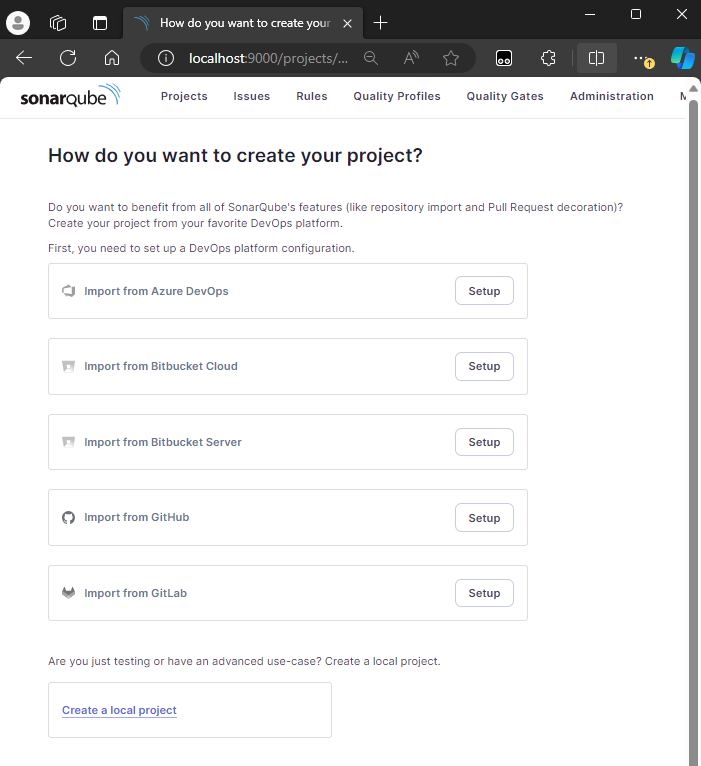
但我是掃瞄本地專案,故要下載安裝 SonarScanner CLI。Linux 下載路徑可由官方網站取得,使用 curl 或 wget 下載 ZIP 檔並解壓縮,將檔案移至 opt 目錄,在 .bashrc 設定 $PATH 方便從任意目錄執行:參考 SonarQube 程式碼品質分析工具使用教學 by 張志合
# 下載 zip
wget https://binaries.sonarsource.com/Distribution/sonar-scanner-cli/sonar-scanner-cli-5.0.1.3006-linux.zip
# 解壓縮
unzip sonar-scanner-cli-5.0.1.3006-linux.zip
# 將 SonarScanner 資料夾搬到 /opt/ 目錄
sudo mv sonar-scanner-5.0.1.3006-linux /opt/
# 將 SonarScanner 資料夾加入程式搜尋路徑
echo 'export PATH=$PATH:/opt/sonar-scanner-5.0.1.3006-linux/bin' >> ~/.bashrc
# 重載生效
source ~/.bashrc
# 檢查是否可執行 SonarScanner
sonar-scanner -h
執行 SonarScanner CLI 時需指定 SonarQuber 伺服器 URL 及 Access Token,若想簡化可修改 /opt/sonar-scanner-5.0.1.3006-linux/conf/sonar-scanner.properties 加入以下設定:
#----- Default SonarQube server
sonar.host.url=http://localhost:9000
Access Token 有三種,User Token (用於存取 WebAPI,多配合 IntelliJ、VS、VSCode、Eclipse 使用)、Project Analysis Token (範圍只限該專案,較安全) 以及 Global Analysis Token (可分析任何專案,適合批次或服務)。若不想每次掃瞄傳 Access Token 參數,可將其設成環境變數 export SONAR_TOKEN="sqa_85d63b6c71d9325e5bef822e8db32316948726a1"。
使用 sonar-scanner 掃瞄 .NET 8 專案,故意用有問題的寫法卻掃不出來,健檢一切正常。摸索一陣子才發現我搞錯了,.NET 專案不能直接用 SonarScanner CLI 掃,需另外透過專用工具 - SonarScanner for .NET 間接呼叫。(線索在 sonar-scanner 輸出訊息,有條 INFO: Sensor C# [csharp] WARN: Your project contains C# files which cannot be analyzed with the scanner you are using. To analyze C# or VB.NET, you must use the SonarScanner for .NET 5.x or higher, see https://redirect.sonarsource.com/doc/install-configure-scanner-msbuild.html,從掃瞄結果完全看不出來,不過是我沒耐性把文件看過一遍,算我的責任失分)
SonarScanner for .NET 要分別安裝 .NET Core Global Tool 及 SonarScanner 程式。.NET Core Global Tool 使用 dotnet 指令安裝 dotnet tool install --global dotnet-sonarscanner --version 6.1.0,SonarScanner 程式則需由網站下載,
sudo unzip sonar-scanner-6.1.0.83647-net.zip -d /opt/sonar-scanner-6.1.0.83647-net
sudo chmod +x /opt/sonar-scanner-6.1.0.83647-net/sonar-scanner-5.0.1.3006/bin/*
echo 'export PATH=$PATH:/opt/sonar-scanner-6.1.0.83647-net' >> ~/.bashrc
source ~/.bashrc
# 需要 Java Runtime,default-jre 不行,要裝 55+ 版本
sudo apt install -y openjdk-18-jre-headless
.NET 版的 SonarQube 網址及 Access Token 設定位置在 /opt/sonar-scanner-6.1.0.83647-net/SonarQube.Analysis.xml,這樣可不用每次都帶 Access Token 參數。
<SonarQubeAnalysisProperties xmlns:xsi="http://www.w3.org/2001/XMLSchema-instance" xmlns:xsd="http://www.w3.org/2001/XMLSchema" xmlns="http://www.sonarsource.com/msbuild/integration/2015/1">
<Property Name="sonar.host.url">http://localhost:9000</Property>
<Property Name="sonar.token">sqa_85...a1</Property>
</SonarQubeAnalysisProperties>
.NET 掃瞄程序較麻煩,要先 dotnet sonarscanner begin、dotnet build,再 dotnet sonarscanner end,官方範例如下:
dotnet sonarscanner begin /k:"project-key" /d:sonar.token="<token>"
dotnet build <path to project file or .sln file> --no-incremental
dotnet sonarscanner end /d:sonar.token="<token>"
我有在 SonarQube.Analysis.xml 設定 sonar.token,理論上會自動抓設定檔,但實測不 OK 得指定設定檔路徑 /s:<path-to-onarQube.Analysis.xml> 才會生效。 參考
我的解法是用 ln -s /opt/sonar-scanner-6.1.0.83647-net/SonarQube.Analysis.xml /home/jeffrey/sqconf.xml 將檔案連結到 ~/sqconf.xml,然後將以下指令存成 sca.sh:
#!/bin/bash
dotnet sonarscanner begin /k:my:vulerable-sample /s:"$HOME/sqconf.xml"
dotnet build --no-incremental
dotnet sonarscanner end
這樣就能成功掃瞄囉~

掃瞄結果有抓到 SQL Injection 問題點:

歷經波折,再學會一件新工具。
Recommend
About Joyk
Aggregate valuable and interesting links.
Joyk means Joy of geeK