

Vision Pro App Spotlight: Juno
source link: https://www.macstories.net/reviews/vision-pro-app-spotlight-juno/
Go to the source link to view the article. You can view the picture content, updated content and better typesetting reading experience. If the link is broken, please click the button below to view the snapshot at that time.

Vision Pro App Spotlight: Juno
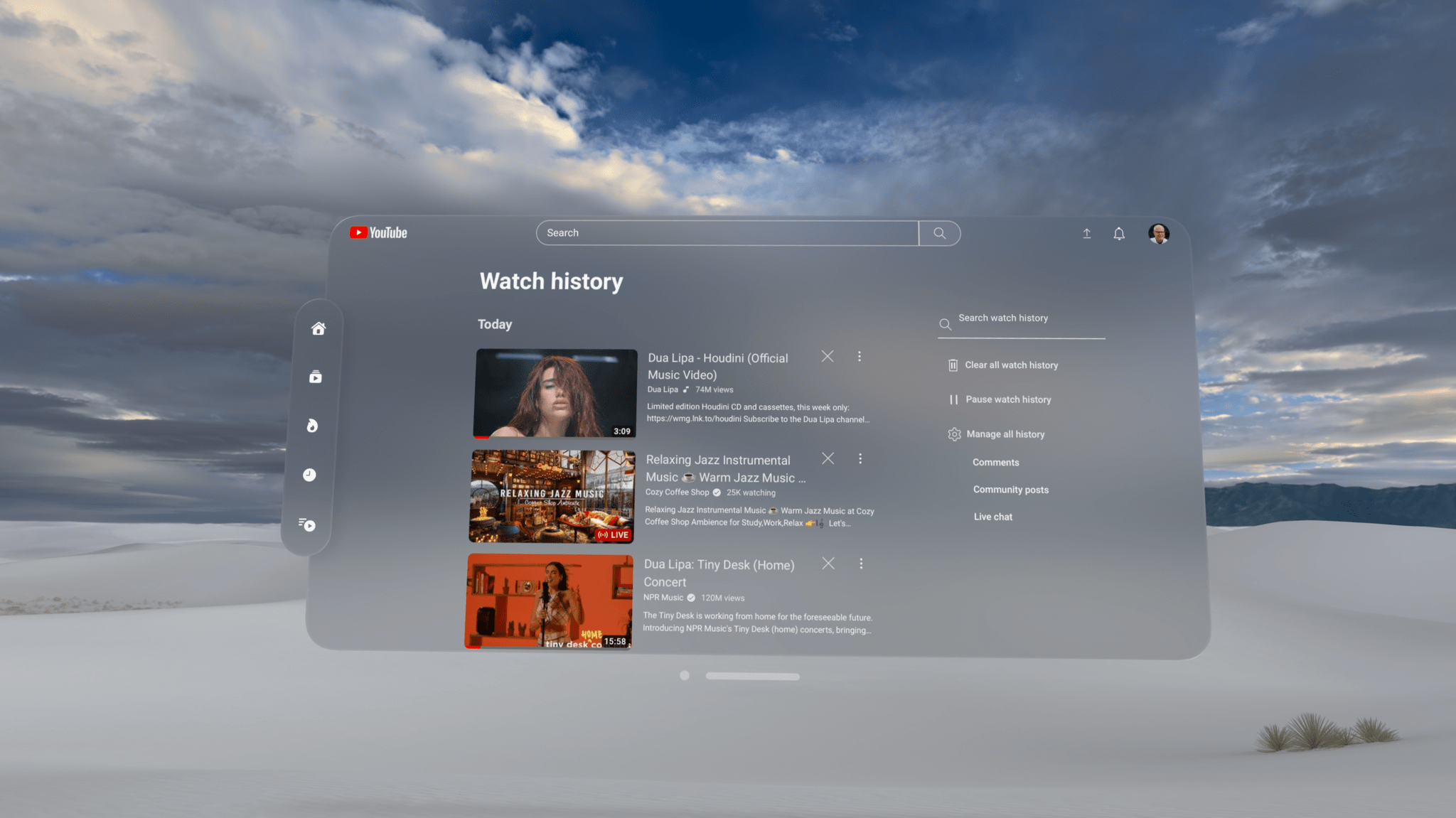
Leading up to the release of Apple Vision Pro, there was as much, or perhaps more, talk about which apps wouldn’t be on the platform on day one as there was about which would. To be sure, there are some very notable holes in the Vision Pro’s catalog, and one of the biggest is YouTube. However, as we’ll see over and over with the Vision Pro apps we’ll be covering at MacStories, the gap isn’t nearly as bad as you’d think, thanks to developers like Christian Selig, the former maker of the Reddit client Apollo and his brand new app, Juno.
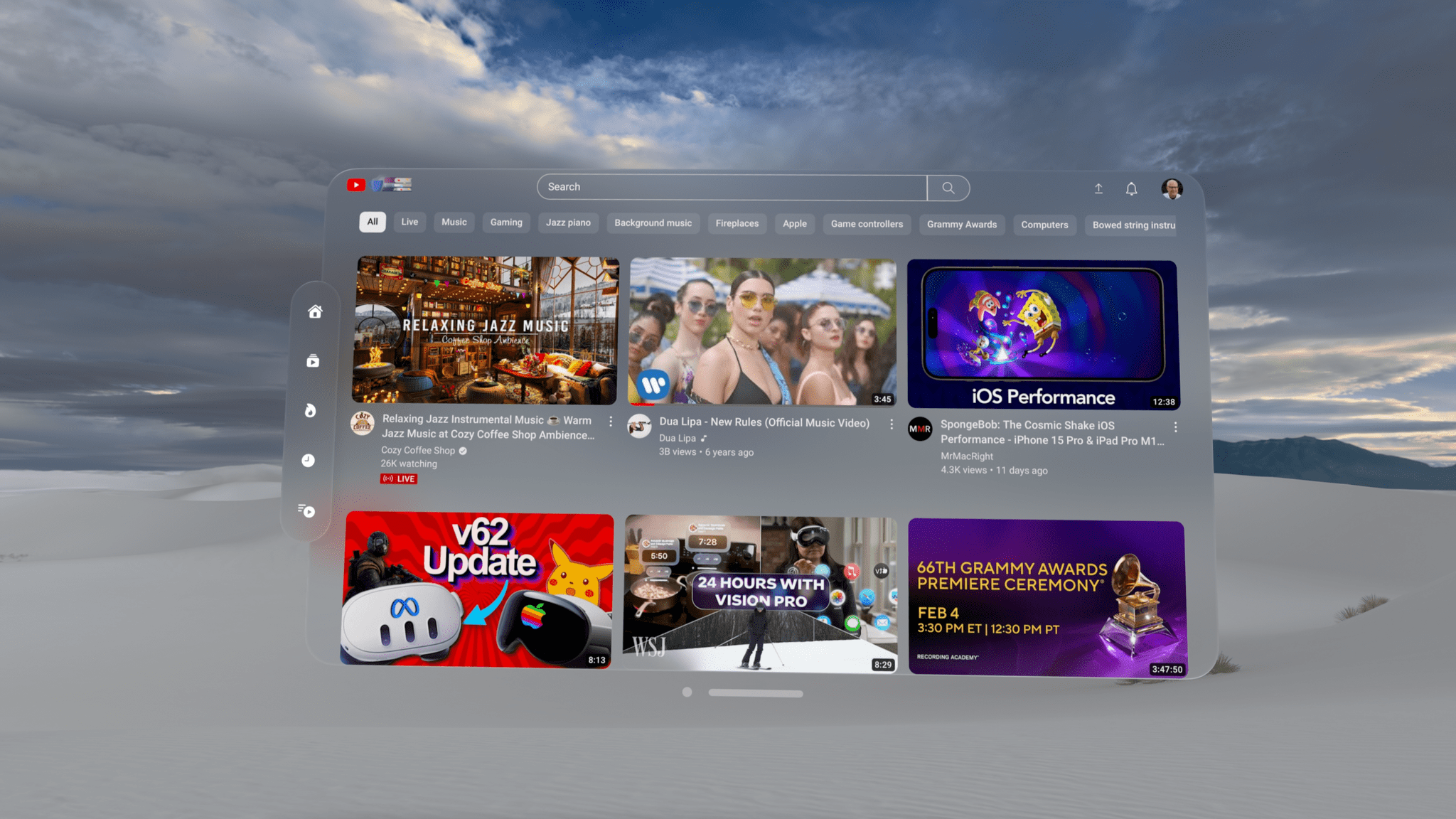
The Juno Home view.
When Bloomberg asked YouTube if it intended to launch a day-one app on the Vision Pro App Store or offer its iPad app in compatibility mode, it said no and steered its users to YouTube’s website, although more recently, they’ve told The Verge a Vision Pro app is on their product roadmap. That’s not a very satisfactory answer for anyone who has spent any time on YouTube.com. The site is a jumbled, in-your-face mess. Once you find a video you want to watch and take it full-screen in Safari for visionOS, the website and app chrome disappear, but getting to that point is a bad experience.
Juno is essentially a single-purpose browser dedicated to watching YouTube. The app is a native visionOS app that controls embedded videos via JavaScript. That makes it seem like a simple, stripped-down app, but it’s clear as soon as you start using Juno that Selig has put a lot of thought and time into making it all look good and work well together.
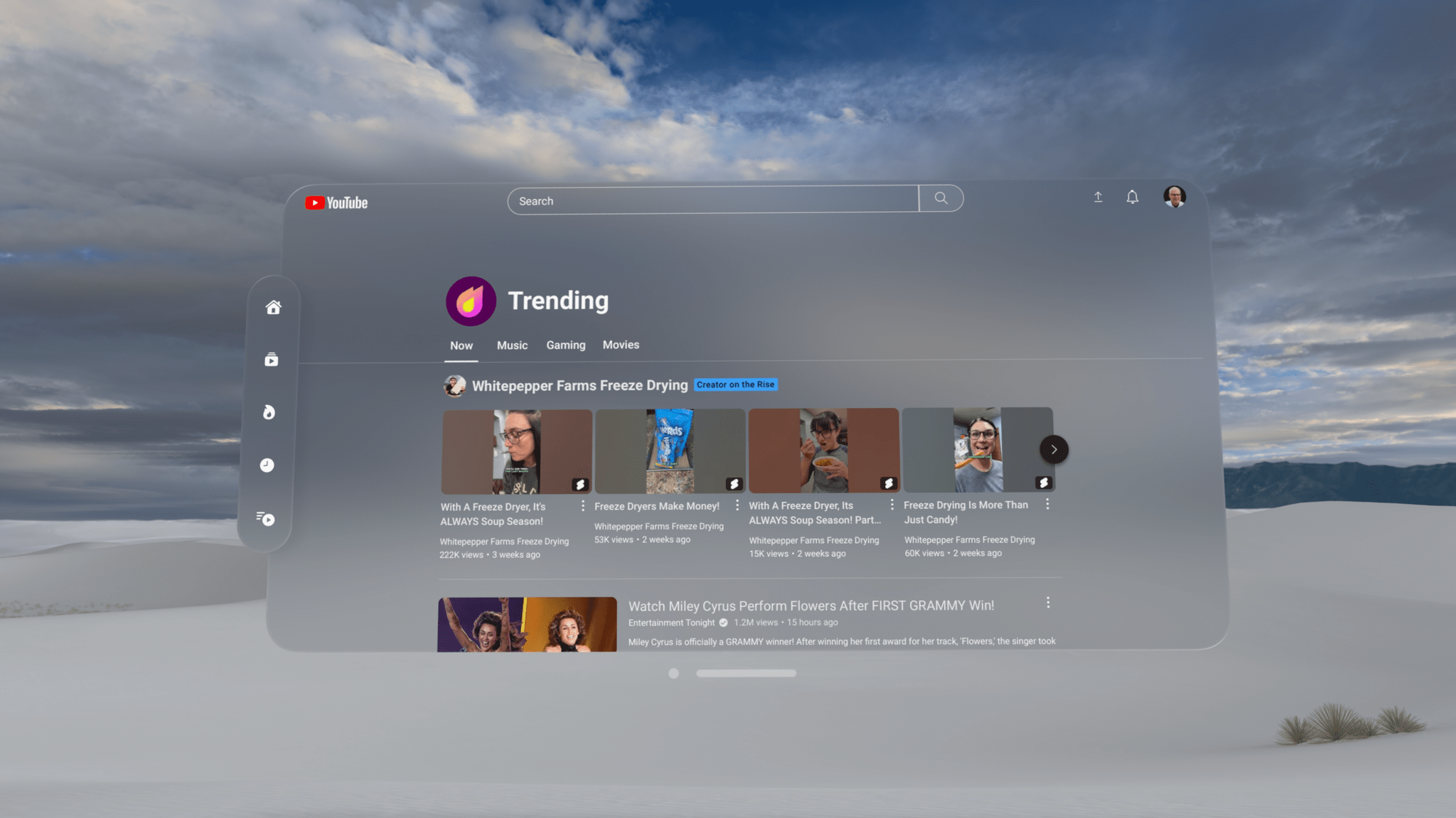
The Trending section of Juno.
There are five controls along the left side of the window for navigating among the following sections of YouTube:
- The home page
- Subscriptions
- Trending
- Watch History
- Liked and Watch Later
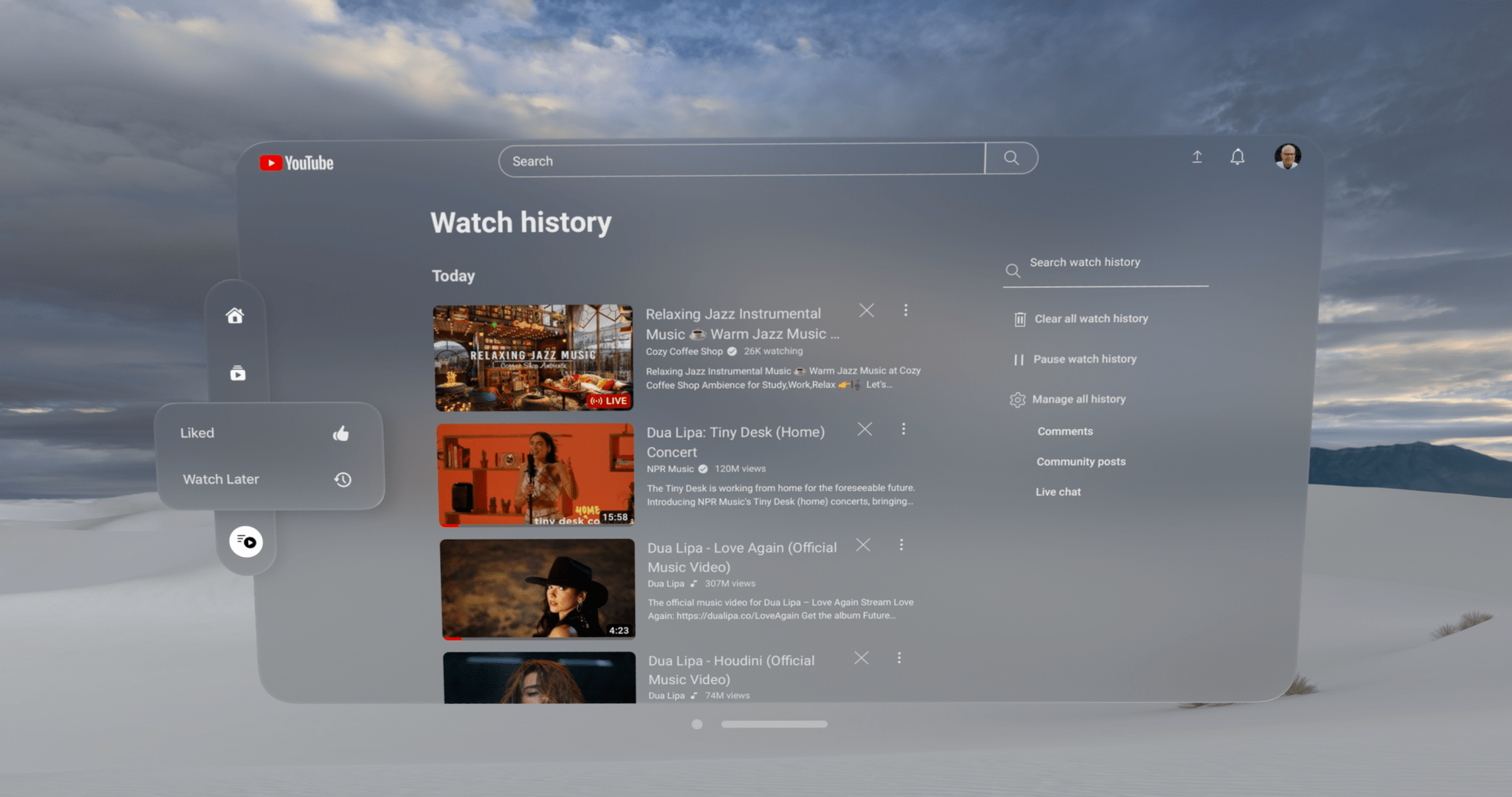
Juno combines Liked and Watch Later under one button.
Each section has exactly what you’d expect but without the unnecessary cruft of YouTube’s website. One thing I’d love to see added, though, is direct access to the individual channels to which I subscribe.
It’s worth mentioning that there’s also a bug that makes it look like you’re signed out when you return to the Home tab from any other tab. Given how quickly the view changes when you tap the Sign In button, I don’t think you’re actually signed out, but regardless, you’ll need to tap that button a second time to see the content associated with your profile.

Juno’s controls.
When you tap on a video, it fills Juno’s window, and playback controls appear at the bottom of the screen to play and pause what you’re watching, skip ahead and back, speed up and slow down playback, and share a link to the video. You can pinch and drag the playback scrubber to move the play head forward and back and double-pinch either side of a video to skip forward and back 10 seconds. Juno’s window features buttons along the top to close the window, dim your surroundings, and mute and unmute the audio. Also, the window is resizable, scales with the aspect ratio of the video it’s playing, and selects the content resolution automatically. As a video begins playing, the controls fade out only returning when you tap on the window again.
Selig has said that now that version 1.0 of Juno is out, he’s investigating several other features, including the ability to:
- Manually select video resolution
- See comments
- Enable captioning
- View multiple videos at once
- Activate immersive environments
I would also love to see Juno add is a share extension, URL scheme, or Shortcuts actions to make it easy to open YouTube links from other apps in Juno. A way to download videos would make a nice pro feature too. Still, Selig has created an excellent 1.0 YouTube player that vastly outdoes YouTube’s own webpage. If you spend any amount of time watching videos on YouTube, do yourself a favor and get Juno now.
Recommend
About Joyk
Aggregate valuable and interesting links.
Joyk means Joy of geeK