

【茶包射手日記】Word文件中的超連結變成{ HYPERLINK ... }
source link: https://blog.darkthread.net/blog/word-hyperlink-markup/
Go to the source link to view the article. You can view the picture content, updated content and better typesetting reading experience. If the link is broken, please click the button below to view the snapshot at that time.

【茶包射手日記】Word文件中的超連結變成{ HYPERLINK ... }-黑暗執行緒
接獲同事求助: Word 2010無法正確顯示內嵌超連結的文件。
文件的正常顯示應如下:
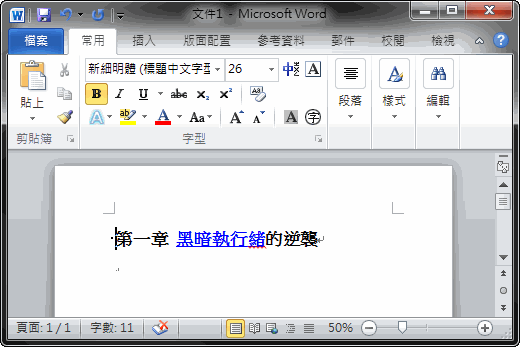
但同事使用Word 2010開啟同該文件時,超連結的部分會變成{ HYPERLINK "..." }。
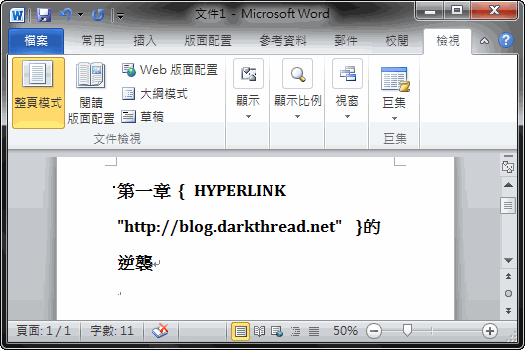
過去小玩過Word VBA,憑印象中認出"功能變數"的標註格式,故懷疑是同事誤觸"直接顯示功能變數標記"之類的選項造成的。花了點功夫才找到設定位置(如下圖),原來選項的正確名稱是"顯示功能變數代碼代替數值":
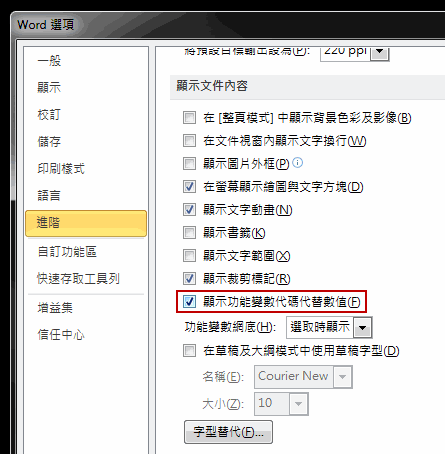
關閉上述選項後,文件的顯示便恢復正常,經偵訊同事也對亂調選項一事坦承不諱經訊問後確認同事曾試調過此部分的設定,可能當時動到而不自知。
本案順利終結!
Recommend
About Joyk
Aggregate valuable and interesting links.
Joyk means Joy of geeK