

JavaScript onclick Event
source link: https://www.geeksforgeeks.org/javascript-onclick-event/
Go to the source link to view the article. You can view the picture content, updated content and better typesetting reading experience. If the link is broken, please click the button below to view the snapshot at that time.

JavaScript onclick Event
The onclick function in JavaScript is an event handler that is used to respond to or handle the mouse click on the web page. It takes a callback function which will be invoked later at the time when the event is triggered.
In JavaScript, we can use the onclick function in two ways as listed below:
Applying onclick event as an attribute
The onclick event can be passed as an attribute to an HTML element which makes it trigger a specified functionality on the web page when the user clicks on it.
Syntax:
<HTMLElement onclick = "callbackFunction">
<!-- Content of HTML element -->
</HTMLElement>
Example: The below code example implements the onclick function when it is passed as an attribute to an element.
<!DOCTYPE html><html lang="en"><head><meta charset="UTF-8"><meta name="viewport" content="width=device-width, initial-scale=1.0"><title>JavaScript onclick Function</title><style>#container{text-align: center;}#toggler{display: none;}</style></head><body><div id="container"><h1 style="color: green;">GeeksforGeeks</h1><h2>The below button uses the onclick function to perform some functionality on click to it.</h2><button onclick="clickHandler()">Click me to see changes</button><h3 id="toggler">Hey Geek, <br/>Welcome to GeeksforGeeks</h3></div> <script>function clickHandler(){const toggler = document.getElementById('toggler');console.log(toggler.style.display)if(toggler.style.display === "block"){toggler.style.display = "none";}else{toggler.style.display = "block";}}</script></body></html> |
Output:
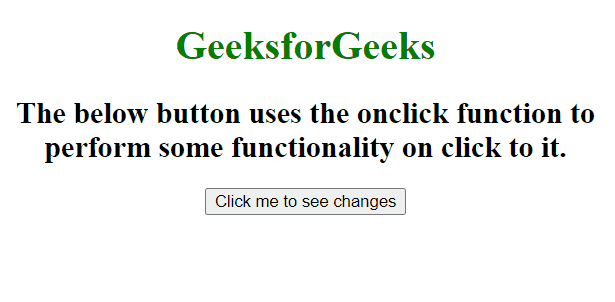
Applying onclick using addEventListener() method
There is a in-bulit method addEventListener() provided by JavaScript to attach events with the HTML elements. It takes the name of the event and the callback function as arguements to attach them.
Syntax:
selectedHTMLElement.addEvenetListener('eventName', callbackFunction);
Example: The below code implements the addEventListener()method to applying the onclick function.
<!DOCTYPE html><html lang="en"><head><meta charset="UTF-8"><meta name="viewport" content="width=device-width, initial-scale=1.0"><title>JavaScript onclick Function</title><style>#container{text-align: center;}#toggler{display: none;}</style></head><body><div id="container"><h1 style="color: green;">GeeksforGeeks</h1><h2>The below button uses the onclick function to perform some functionality on click to it.</h2><button id="myBtn">Click me to see changes</button><h3 id="toggler">Hey Geek, <br/>Welcome to GeeksforGeeks</h3></div> <script>const myBtn = document.getElementById('myBtn');function clickHandler(){const toggler = document.getElementById('toggler');console.log(toggler.style.display)if(toggler.style.display === "block"){toggler.style.display = "none";}else{toggler.style.display = "block";}}myBtn.addEventListener('click', clickHandler);</script></body></html> |
Output:
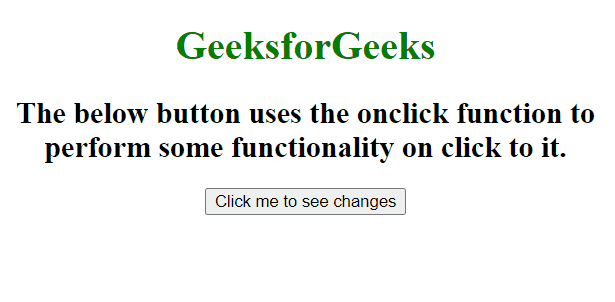
Whether you're preparing for your first job interview or aiming to upskill in this ever-evolving tech landscape, GeeksforGeeks Courses are your key to success. We provide top-quality content at affordable prices, all geared towards accelerating your growth in a time-bound manner. Join the millions we've already empowered, and we're here to do the same for you. Don't miss out - check it out now!
Looking for a place to share your ideas, learn, and connect? Our Community portal is just the spot! Come join us and see what all the buzz is about!
Recommend
About Joyk
Aggregate valuable and interesting links.
Joyk means Joy of geeK