

python识别图片中的文本保存到word中 - 万笑佛
source link: https://www.cnblogs.com/yclh/p/17999051
Go to the source link to view the article. You can view the picture content, updated content and better typesetting reading experience. If the link is broken, please click the button below to view the snapshot at that time.

python识别图片中的文本保存到word中
python可以使用第三方库pytesseract实现图像的文本识别,并将识别的结果保存到word中,代码本生不复杂pytesseract环境有点麻烦这里整理总结一下
Tesseract是一个 由HP实验室开发 由Google维护的开源的光学字符识别(OCR)引擎,可以在 Apache 2.0 许可下获得。它可以直接使用,或者(对于程序员)使用 API 从图像中提取输入,包括手写的或打印的文本。
二、包安装
pip install pytesseract |
import pytesseractfrom PIL import Imagefrom docx import Documentdef convert_image_to_editable_docx(image_file, docx_file):# 读取图片并进行OCR识别image = Image.open(image_file)# 使用pytesseract调用image_to_string方法进行识别,传入要识别的图片,lang='chi_sim'是设置为中文识别,text = pytesseract.image_to_string(image, lang='chi_sim')# 创建Word文档并插入文本doc = Document()doc.add_paragraph(text)doc.save(docx_file)# 示例用法input_image = "1.png" # 输入图片文件路径output_docx = "output.docx" # 输出Word文档路径convert_image_to_editable_docx(input_image, output_docx) |
不安装环境运行代码会报错:pytesseract.pytesseract.TesseractNotFoundError: tesseract is not installed or it's not in your PATH. See README file for more information.
四、Tesseract的常用网址
下载地址:https://digi.bib.uni-mannheim.de/tesseract/
官方网站:https://github.com/tesseract-ocr/tesseract
官方文档:https://github.com/tesseract-ocr/tessdoc
语言包地址:https://github.com/tesseract-ocr/tessdata
语言包国内地址:https://gitcode.com/mirrors/tesseract-ocr/tessdata/tree/main?utm_source=csdn_github_accelerator&isLogin=1
我下载的是:tesseract-ocr-w64-setup-v5.1.0.20220510.exe
我的安装地址是:D:\Program Files\Tesseract-OCR
六、设置环境变量
path中添加
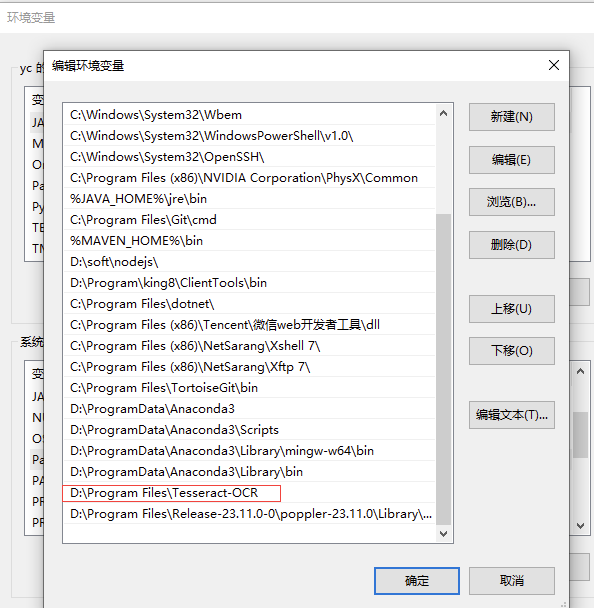
新增:TESSDATA_PREFIX
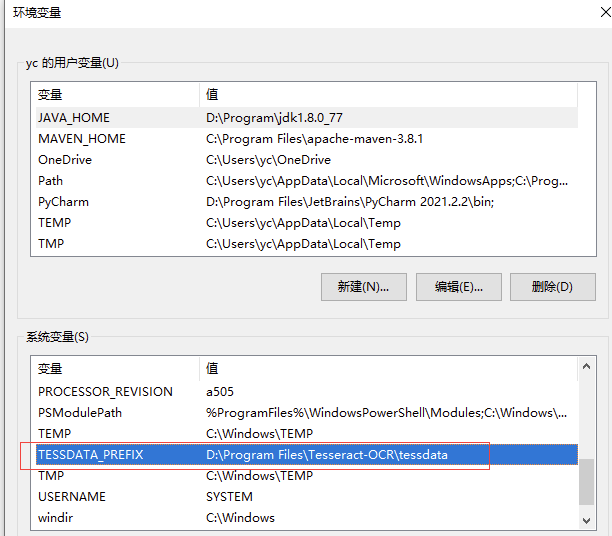
下载语言包:语言包国内地址:https://gitcode.com/mirrors/tesseract-ocr/tessdata/tree/main?utm_source=csdn_github_accelerator&isLogin=1
下载如下这几个包,放到D:\Program Files\Tesseract-OCR\tessdata
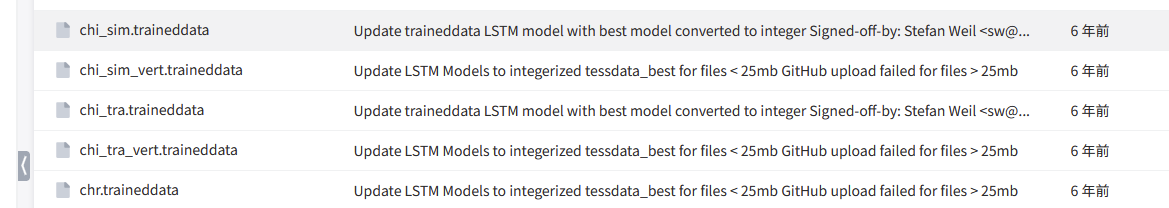
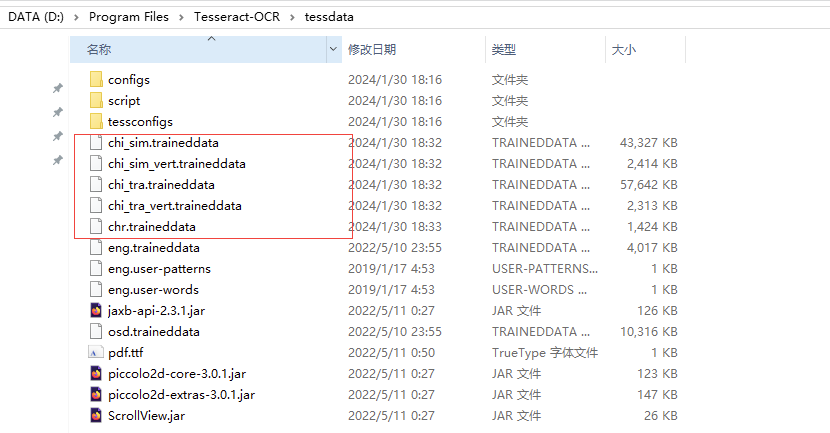
七、验证环境变量
1.查看是否安装成功
打开cmd,输入tesseract -v回车,若显示版本号即为安装成功。
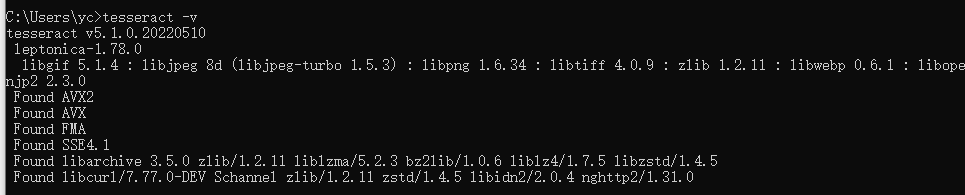
2.查看已经安装的语言
在cmd中输入tesseract --list-langs回车,若显示版本号即为安装成功。
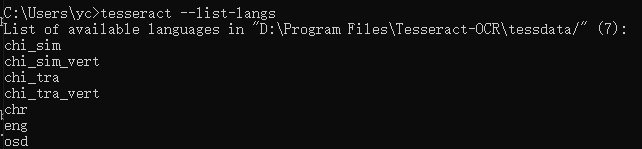
1.png图片
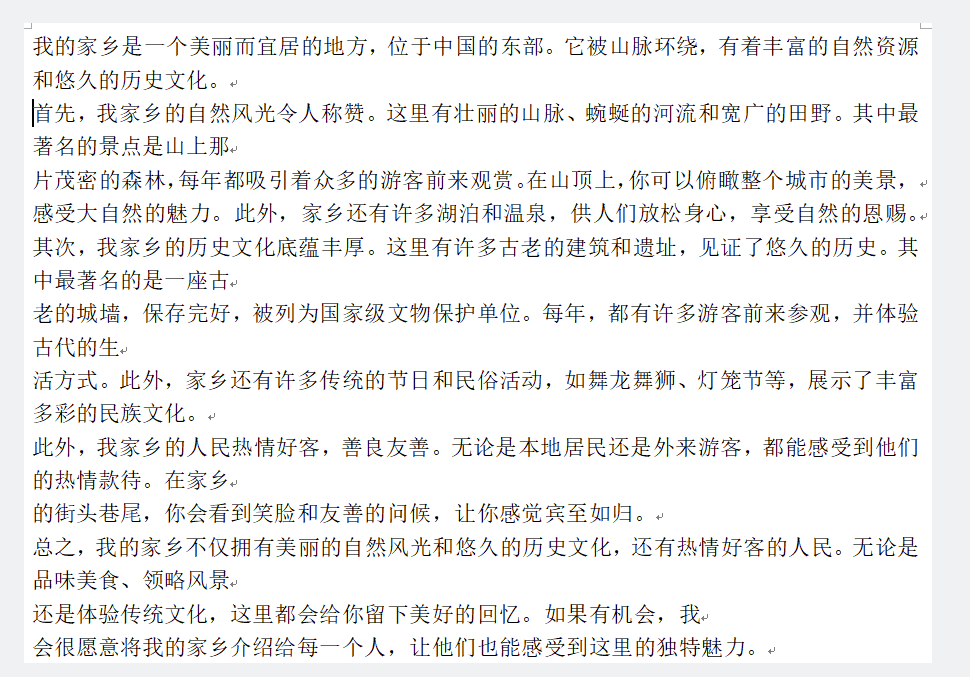
识别后的效果
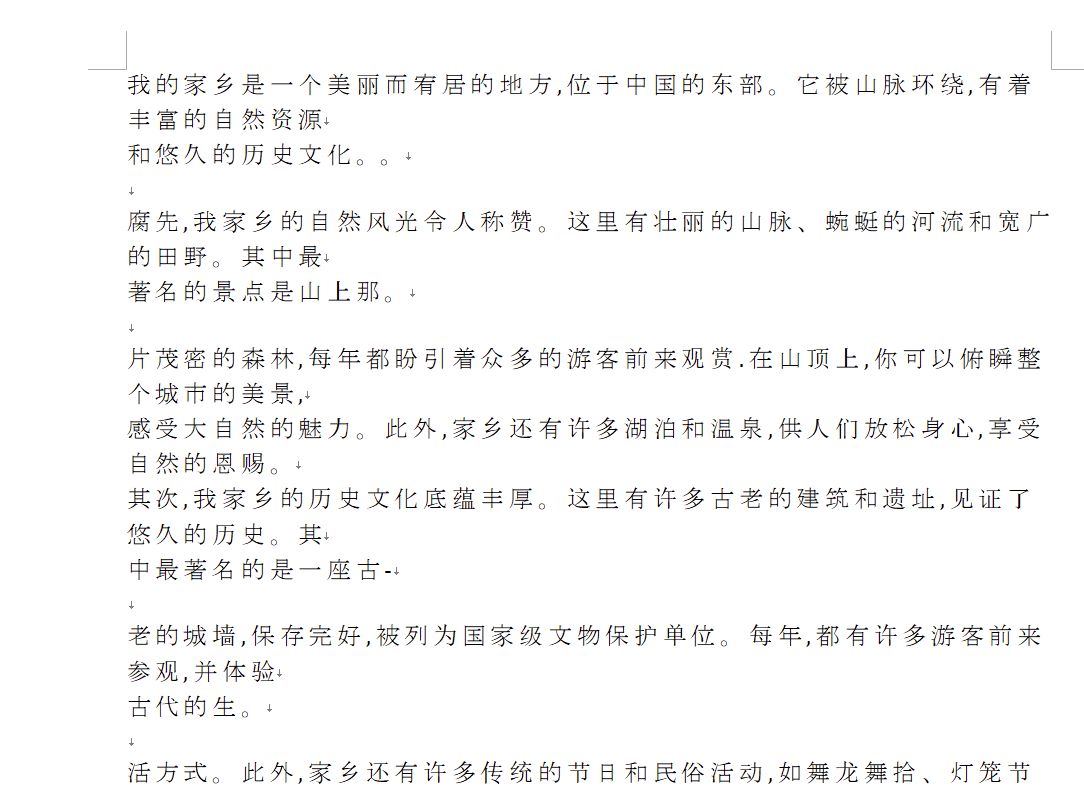
Recommend
About Joyk
Aggregate valuable and interesting links.
Joyk means Joy of geeK