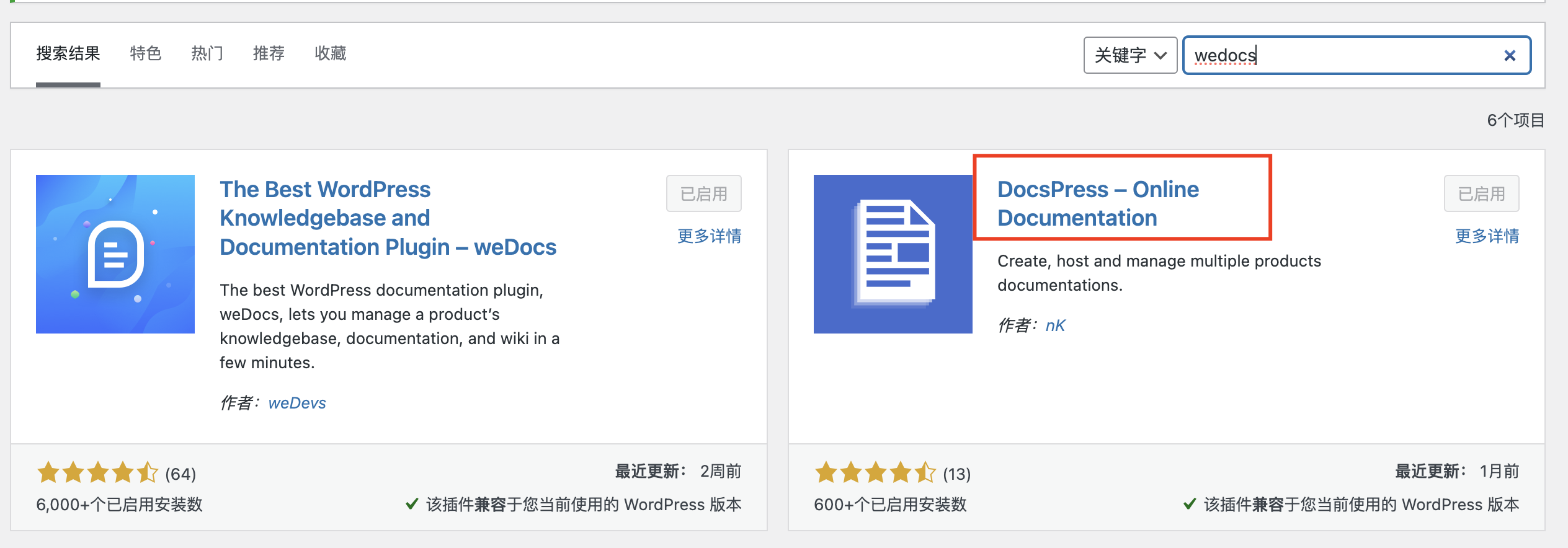wordpress | WeDocs wiki插件
source link: https://benpaodewoniu.github.io/2024/01/27/wordpress1/
Go to the source link to view the article. You can view the picture content, updated content and better typesetting reading experience. If the link is broken, please click the button below to view the snapshot at that time.

wordpress | WeDocs wiki插件
一个完美的 wiki 插件。缺点:付费,不过,这是我的缺点。
这个插件可以让你的页面显示。
如果你想把这个 wiki 嵌入页面可以这样。
<iframe src="http://wh-ahhdmfuoqh41bhfgk5k.my3w.com/docs/lumiterra" width="100%" height="800px" frameborder="0" scrolling="no"></iframe>
最后效果如下。
如果你的 wedocs 不能用,请参考
有的时候,「固定链接」再次保存就好了(使用 %post_id%)。
这个插件,如果你创建后,不能删除,看后台是报 403 错误,经过漫长的查询后无果,偶然发现,如果你装了下面的插件,就好了。
这个插件安装并启用。
另外,如果你想付费的话,在官网交完钱后,发给你一个邮件,同时邮件中有一个插件,叫做 wedocs pro。
把这个插件一起安装,wedocs 就能激活了。
也就是全功能的 wedocs 需要
- wedocs
- wedocs pro
- DocsPress
三个同时存在才行。
Recommend
About Joyk
Aggregate valuable and interesting links.
Joyk means Joy of geeK