

Updates to the Google Drive Scanner on Android & iOS Devices
source link: https://xebia.com/blog/updates-to-the-google-drive-scanner-on-android-ios-devices/
Go to the source link to view the article. You can view the picture content, updated content and better typesetting reading experience. If the link is broken, please click the button below to view the snapshot at that time.

Updates to the Google Drive Scanner on Android & iOS Devices

You may have already noticed, especially if you use it frequently, but the Google Drive scanner app has undergone some very welcome improvements on both Android and iOS. In this blogpost, we like to highlight them for you.
Google is making additional enhancements to the Drive scanner on Android devices.
Specifically, you’ll notice:
- Automatic capture to help you get the best scan quickly
- Camera viewfinder that helps you position your document for the highest quality scan
- The option to import from your camera roll
- A faster way to initialize a scan with a new scanner button
To get started:
- Open the Drive app on your Android device
- Scan a document via the camera icon or scan a document via the Scan button below the “+” icon
- Assess/adjust the automatic cropping
- Scan multiple pages in a session (if needed)
- Apply filters
- Save to Drive
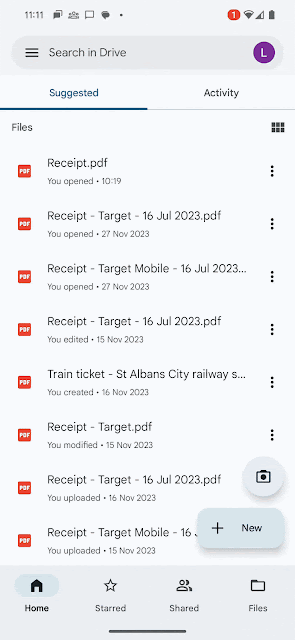
The Google Drive scanner feature is now also available on iOS devices. From now on, when using your iOS phone or tablet, you can easily scan and digitally organize physical documents, and crop them if needed.
To get started:
- Open the Drive app on your iOS device
- Scan a document via the camera icon or scan a document via the Scan button under the “+” icon
- Scan multiple pages in a session (if needed)
- Click on scan to apply filters or crop as needed
- Save to Drive
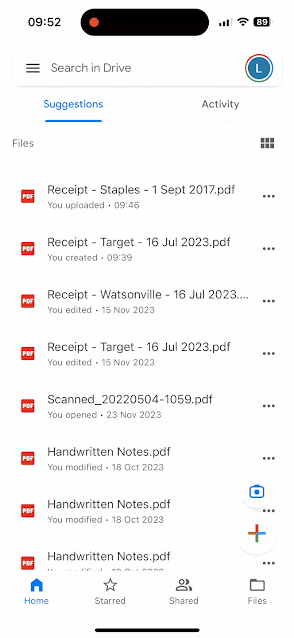
So stop piling up all those physical receipts, letters or even personal stuff such as your kid’s drawings. Grab your phone, scan it, and store it in the cloud to open it anywhere, anytime!
Recommend
-
 192
192
evilsocket/bleah: This repository is DEPRECATED, please use bettercap as this tool has been ported to its BLE modules. This repository has been archive...
-
 51
51
Android 10 Updates for Pixel Devices Now Live! (Updated: New Build!) Share
-
 34
34
Cloud Connectivity Android Barcode / QR Code Scanner using Google Mobile Vision – Building Movie Tickets App ...
-
 7
7
Live Coding: Android Port ScannerSchedule time with mepowered by Calendly
-
 8
8
Google Assistant updates bringing Broadcasts to more devices We’re not quite at Google I/O season yet, and with COVID still hanging around, Google I/O continues from last year in not exactly looking normal either. The good news from t...
-
 9
9
Android 13's new QR code scanner is live for everyone in Beta 1, and it’s blazing fast By Will Sattelberg Published 1 hour ago It's another new too...
-
 3
3
June update brings new features and security updates to Google Pixel devices
-
 0
0
New Android 13 devices may have to support Seamless Updates By using this website...
-
 3
3
OnePlus Commits To Four Major Android Updates For 'Select' 2023 Devices ...
-
 2
2
5 Of The Best Police Scanner Apps For Android Devices
About Joyk
Aggregate valuable and interesting links.
Joyk means Joy of geeK