

Unleashing Agility: Azure Pipeline Mastery - DZone
source link: https://dzone.com/articles/devops-nirvana-mastering-the-azure-pipeline-to-unl
Go to the source link to view the article. You can view the picture content, updated content and better typesetting reading experience. If the link is broken, please click the button below to view the snapshot at that time.

DevOps Nirvana: Mastering the Azure Pipeline To Unleash Agility
Discover agility with our guide: 'Mastering the Azure Pipeline.' Optimize development and deployment and elevate your workflows for efficient software delivery.
What if you could eliminate productivity obstacles and accelerate delivery from code to production through automated Azure pipelines?
The promise of cloud-powered DevOps inspires, yet its complexities often introduce new speed bumps that hamper release velocity.
How can development teams transcend these hurdles to achieve continuous delivery nirvana?
This guide will illuminate the path to mastery by unraveling the mysteries of Azure Pipelines.
You’ll discover best practices for optimizing build and release workflows that minimize friction and downstream delays, unlocking your team’s true agile potential.
Simplifying Continuous Integration/Continuous Delivery (CI/CD)
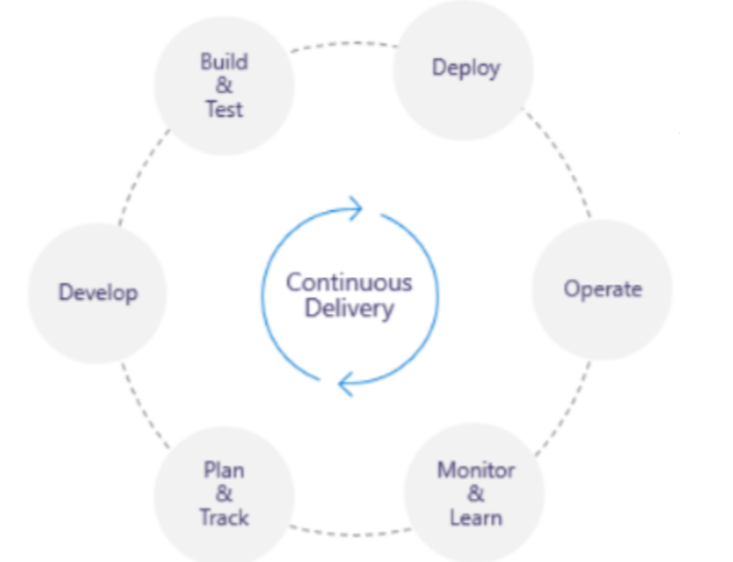
Progressive teams once struggled to harness ad hoc scripts, brittle optimizing integration and delivery machinations managing software projects at scale.
Azure Pipelines delivers turnkey CI/CD, automating releases reliably through workflows, portably abstracting complexity, and saving hundreds of hours better spent building products customers love.
Intuitive pipelines configure triggers, setting code commits or completion milestones into motion, executing sequential jobs like builds, tests, approvals, and deployments according to codified specifications adaptable across environments standardizing engineering rhythm.
Integration tasks compile libraries, run quality checks, bundle executables, and publish artifacts consumed downstream.
Deploy jobs, then release securely on-prem, multi-cloud, or Kubernetes infrastructure worldwide.
Configurable settings give granular control, balancing agility with oversight throughout
The software lifecycle.
Syntax options toggle manual versus automatic approvals at stage gates while failure policies customize rollback, retry, or continue logic matching risk appetite to safeguard continuity.
Runtime parameters facilitate dynamic bindings to frequently changing variables.
Azure Pipelines lifts engineering out of deployment darkness into a new era of frictionless productivity!
Embedding Quality via Automated Testing Processes

Progressive teams focused on chasing innovation often delay hardening software vital to preventing downstream heartaches once systems touch customers.
Azure Test Plans embeds robust quality processes directly within developer workflows to catch issues preemptively while automated testing maintains protection consistency, guarding against regressions as enhancements compound exponentially over time.
Test plans manage test cases, codifying requirements, validation criteria, setup needs, and scripts developers author collaboratively while sprinting new features.
Execution workflow automation links code check-ins to intelligently run related test suites across browser matrices on hosted lab infrastructure without occupying local computing capacity.
Tests also integrate within pipelines at various test/staging environments, ensuring capabilities function integrated end-to-end before reaching production.
Rich analytics dashboards detail test pass/fail visualizing coverage and historical trends and prioritize yet-to-be mitigated defects.
Integrations with partner solutions facilitate specialized test types like user interface flows, load testing, penetration testing, and rounding out assessment angles.
Shipping stable and secure software demands discipline; Azure DevOps Server Support Test Plans turn necessity into a habit-forming competitive advantage!
Monitoring App Health and Usage With Insights
Monitoring application health and usage is critical for delivering great customer experiences and optimizing app performance.
Azure Monitor provides invaluable visibility when leveraged effectively through the following approaches:
- Configure app health checks: Easily set up tests that probe the availability and response times of application components. Catch issues before customers do.
- Instrument comprehensive telemetry: Trace transactions end-to-end across complex Microservices ecosystems to pinpoint frictions impacting user workflows.
- Aggregate logs centrally: Pull together operational signals from networks, web servers, databases, etc., into intuitive PowerBI dashboards tracking business priority metrics from marketing clicks to sales conversions.
- Analyze usage patterns: Reveal how customers navigate applications and uncover adoption barriers early through engagement telemetry and in-app surveys.
Tying app experiences to downstream business outcomes allows data-driven development that directly responds to real customer needs through continuous improvement.
Collaborating on Code With Azure Repos
Before teams scale delivering innovation consistently, foundational practices optimizing productivity and reducing risks start with version-controlling code using robust repositories facilitating collaboration, backed-up assets, and reproducible builds.
Azure Repos delivers Git-based repositories securing centralized assets while supporting agile branch management workflows, distributing teams’ access projects in parallel without colliding changes.
Flexible repository models host public open source or private business IPs with granular permissions isolation.
Developer clones facilitate local experimentation with sandbox branch merging upon review.
Advanced file lifecycle management automates asset cleanup while retention policies persist historical snapshots cost-efficiently.
Powerful pull requests enforce peer reviews, ensuring changes meet architectural guidelines and performance standards before being accepted into upstream branches.
Contextual discussions thread code reviews iterating fixes resolving threads before merging, eliminating redundant issues escaping the down cycle.
Dependency management automatically triggers downstream builds, updating executables ready for staging deployment post-merge publication. Share code confidently with Azure Repos!
Securing Continuous Delivery With Azure Policies
As code progresses, staged environments ultimately update production, consistency in rollout verification checks, and oversight access prevent dangerous misconfigurations going uncaught till post-deployment when customers face disruptions.
Azure Pipelines rely on Azure Policies extending guardrails and portably securing pipeline environments using regularization rules, compliance enforcement, and deviation alerts scoped across management hierarchies.
Implementing robust security and compliance policies across Azure DevOps pipelines prevents dangerous misconfigurations from reaching production. Azure Policy is invaluable for:
- Enforcing pipeline governance consistently across environments.
- Automating Cloud Security Best Practices.
- Monitoring configuration states against compliance baselines.
Codify Pipeline Safeguards With Azure Policy
Specifically, leverage Azure Policy capabilities for:
- Restricting pipeline access to only authorized admins.
- Mandating tags for operational consistency.
- Limiting deployment regions and resource SKUs.
Policies also scan configurations alerting when controls drift from the desired state due to errors.
Automated remediation then programmatically aligns resources back to compliant posture.
Carefully Orchestrate Production Upgrades
Smoothly rolling out updates to mission-critical, global-scale applications requires intricate staging that maintains continuity, manages risk tightly, and fails safely if issues emerge post-deployment:
- Implement canary testing on small pre-production user cohorts to validate upgrades and limit blast radius if regressions appear.
- Utilize deployment slots to hot-swap upgraded instances only after health signals confirm readiness, achieving zero downtime.
- Incorporate automated rollback tasks immediately reverting to the last known good version at the first sign of problems.
Telemetry-Driven Deployment Analysis
Azure Monitor plays a powerful role in ensuring controlled rollout success by providing the following:
- Granular instrumentation across services and dependencies.
- Holistic dashboards benchmarking key app and business health metrics pre/post deployments.
- Advanced analytics detecting anomalous signals indicative of emerging user-impacting incidents.
Together, these capabilities provide empirical confidence for innovation at scale while preventing disruptions. Monitoring proves most crucial when purpose-built into DevOps pipelines from the initial design stage.
Pro Tip: Perfect health signals assessing key user journeys end-to-end, combining app load tests, dependencies uptime verification, and failover validations across infrastructure tiers, detecting deterioration points before manifesting user-facing.
Actionable Analytics Powering Decision-Making
Actionable analytics empower data-driven decisions by optimizing software delivery by:
- Translating signals into insightful recommendations that focus on priorities.
- Answering key questions on whether programs trend on time or risk falling behind.
- Visualizing intuitive PowerBI dashboards aggregated from 80+ DevOps tools tracking burndown rates, queue depths, and past-due defects.
- Allowing interactive slicing by team, priority, and system to spotlight constraints and targeted interventions to accelerate outcomes.
- Infusing predictive intelligence via Azure ML that forecasts delivery confidence and risk, helping leaders assess tradeoffs.
- Gathering real-time pulse survey feedback that reveals challenges teams self-report to orient culture priorities.
Driving Data-Informed Leadership Decisions
Robust analytics delivers DevOps success by:
- Quantifying productivity health and assessing program timelines to meet strategic commitments.
- Identifying delivery bottlenecks for surgical interventions and removing impediments.
- Forecasting team capacity, shaping staffing strategies, and risk mitigations.
- Monitoring culture signals to ensure priorities align with participant feedback.
Sustaining Analytics Value
To sustain analytics value over time:
- Measure analytics usage directly in decisions assessing the utility.
- Iterate dashboards incorporating leader user feedback on enhancing relevance.
- Maintain consistency in longitudinal tracking, avoiding frequent metric definition churn.
- Nurture data fluency-building competencies by adopting insights trustfully.
Let data drive responsive leadership sacrifice and celebration in balance. Outcomes accelerate when data transforms decisions!
Onwards, creative coders and script shakers! What journey awaits propelled by the power of Azure Pipelines?
Dare mighty expeditions to materialize ambitious visions once improbable before Cloud DevOps elevated delivery to wondrous new heights.
How will your team or company innovate by leveraging Azure’s trusty wisdom and harnessing the winds of change? Let us know in the comments below.
Recommend
About Joyk
Aggregate valuable and interesting links.
Joyk means Joy of geeK