

在 AWS NLB 和 Istio Ingress 网关上启用代理协议
source link: https://cloudnative.to/blog/show-source-ip/
Go to the source link to view the article. You can view the picture content, updated content and better typesetting reading experience. If the link is broken, please click the button below to view the snapshot at that time.

点击查看目录
注:原文发布于 2020 年 12 月,以下内容未在当下得到验证,可能已经过时。
本文介绍了如何配置并在 AWS NLB 和 Istio Ingress 网关的堆栈中启用代理协议的最新经验。代理协议 旨在在不丢失客户端信息的情况下链接代理和反向代理。代理协议避免了对基础架构进行更改或 NAT 防火墙的需求,并提供了协议不可知性和良好可伸缩性的优势。此外,我们还在部署中启用了 X-Forwarded-For HTTP 标头,以便轻松读取客户端 IP 地址。在本文中,展示了 Istio Ingress 的流量管理,使用端口 80 和 443 上的 httpbin 服务来演示代理协议的使用。请注意,代理协议的 v1 和 v2 都适用于此示例,但由于 AWS NLB 目前仅支持 v2,因此默认情况下在本文的其余部分使用代理协议 v2。下图显示了在 AWS NLB 中使用代理协议 v2。
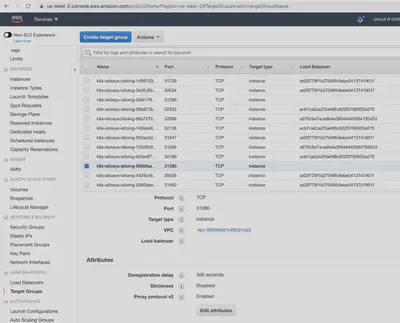
AW NLB 中启用代理协议的页面
接收器可以配置为支持协议的版本 1 和版本 2。识别协议版本很容易:
- 如果传入的字节计数为 16 或更多,并且前 13 个字节与协议签名块
\x0D\x0A\x0D\x0A\x00\x0D\x0A\x51\x55\x49\x54\x0A\x02匹配,则协议是版本 2。 - 否则,如果传入的字节计数为 8 或更多,并且前 5 个字符与“PROXY”的
US-ASCII表示(\x50\x52\x4F\x58\x59)匹配,则必须解析协议作为版本 1。 - 否则,此协议不在此规范范围内,连接必须被关闭。
在 80 和 443 上进行分开的设置
在执行以下步骤之前,假定已经配置了适当的 VPC、IAM 和 Kubernetes 设置的 AWS 环境。
步骤 1:使用 AWS NLB 安装 Istio
博客使用 AWS NLB 配置 Istio Ingress 提供了设置 AWS IAM 角色和通过 Helm 启用 AWS NLB 使用的详细步骤。你还可以使用其他自动化工具,例如 Terraform,来实现相同的目标。在以下示例中,为了同时启用代理协议和 X-Forwarded-For,显示了更完整的配置。
apiVersion: v1
kind: Service
metadata:
annotations:
service.beta.kubernetes.io/aws-load-balancer-proxy-protocol: "*"
service.beta.kubernetes.io/aws-load-balancer-type: "nlb"
proxy.istio.io/config: '{"gatewayTopology" : { "numTrustedProxies": 2 } }'
labels:
app: istio-ingressgateway
istio: ingressgateway
release: istio
name: istio-ingressgateway
步骤 2:创建代理协议 Envoy 过滤器
apiVersion: networking.istio.io/v1alpha3
kind: EnvoyFilter
metadata:
name: proxy-protocol
namespace: istio-system
spec:
workloadSelector:
labels:
istio: ingressgateway
configPatches:
- applyTo: LISTENER
patch:
operation: MERGE
value:
listener_filters:
- name: envoy.filters.listener.proxy_protocol
- name: envoy.filters.listener.tls_inspector
步骤 3:启用 X-Forwarded-For 标头
此博客包括配置 Gateway Network Topology 的几个示例。在以下示例中,根据需要调整配置,以在没有中间代理的情况下启用 X-Forwarded-For。
apiVersion: networking.istio.io/v1alpha3
kind: EnvoyFilter
metadata:
name: ingressgateway-settings
namespace: istio-system
spec:
configPatches:
- applyTo: NETWORK_FILTER
match:
listener:
filterChain:
filter:
name: envoy.http_connection_manager
patch:
operation: MERGE
value:
name: envoy.http_connection_manager
typed_config:
"@type": type.googleapis.com/envoy.config.filter.network.http_connection_manager.v2.HttpConnectionManager
skip_xff_append: false
use_remote_address: true
xff_num_trusted_hops: 1
步骤 4:在端口 80 和 443 上部署 httpbin 的入口网关
在执行安全入口设置时,macOS 用户必须添加额外的补丁来生成 TLS 证书。
apiVersion: networking.istio.io/v1alpha3
kind: Gateway
metadata:
name: httpbin-gateway
spec:
selector:
istio: ingressgateway # use Istio default gateway implementation
servers:
- port:
number: 80
name: http
protocol: HTTP
hosts:
- "a25fa0b4835b.elb.us-west-2.amazonaws.com"
---
apiVersion: networking.istio.io/v1alpha3
kind: VirtualService
metadata:
name: httpbin
spec:
hosts:
- "a25fa0b4835b.elb.us-west-2.amazonaws.com"
gateways:
- httpbin-gateway
http:
- match:
- uri:
prefix: /headers
route:
- destination:
port:
number: 8000
host: httpbin
apiVersion: networking.istio.io/v1alpha3
kind: Gateway
metadata:
name: mygateway2
spec:
selector:
istio: ingressgateway # use istio default ingress gateway
servers:
- port:
number: 443
name: https
protocol: HTTPS
tls:
mode: SIMPLE
credentialName: httpbin-credential # must be the same as secret
hosts:
- "a25fa0b4835b.elb.us-west-2.amazonaws.com"
---
apiVersion: networking.istio.io/v1alpha3
kind: VirtualService
metadata:
name: httpbin
spec:
hosts:
- "a25fa0b4835b.elb.us-west-2.amazonaws.com"
gateways:
- mygateway2
http:
- match:
- uri:
prefix: /headers
route:
- destination:
port:
number: 8000
host: httpbin
步骤 5:检查 httpbin 的标头输出
检查端口 443(80 类似)并比较使用和不使用代理协议的情况。
//////with proxy_protocal enabled in the stack
* Trying YY.XXX.141.26...
* TCP_NODELAY set
* Connection failed
* connect to YY.XXX.141.26 port 443 failed: Operation timed out
* Trying YY.XXX.205.117...
* TCP_NODELAY set
* Connected to a25fa0b4835b.elb.us-west-2.amazonaws.com (XX.YYY.205.117) port 443 (#0)
* ALPN, offering h2
* ALPN, offering http/1.1
* successfully set certificate verify locations:
* CAfile: new_certificates/example.com.crt
CApath: none
* TLSv1.2 (OUT), TLS handshake, Client hello (1):
* TLSv1.2 (IN), TLS handshake, Server hello (2):
* TLSv1.2 (IN), TLS handshake, Certificate (11):
* TLSv1.2 (IN), TLS handshake, Server key exchange (12):
* TLSv1.2 (IN), TLS handshake, Server finished (14):
* TLSv1.2 (OUT), TLS handshake, Client key exchange (16):
* TLSv1.2 (OUT), TLS change cipher, Change cipher spec (1):
* TLSv1.2 (OUT), TLS handshake, Finished (20):
* TLSv1.2 (IN), TLS change cipher, Change cipher spec (1):
* TLSv1.2 (IN), TLS handshake, Finished (20):
* SSL connection using TLSv1.2 / ECDHE-RSA-CHACHA20-POLY1305
* ALPN, server accepted to use h2
* Server certificate:
* subject: CN=a25fa0b4835b.elb.us-west-2.amazonaws.com; O=httpbin organization
* start date: Oct 29 20:39:12 2020 GMT
* expire date: Oct 29 20:39:12 2021 GMT
* common name: a25fa0b4835b.elb.us-west-2.amazonaws.com (matched)
* issuer: O=example Inc.; CN=example.com
* SSL certificate verify ok.
* Using HTTP2, server supports multi-use
* Connection state changed (HTTP/2 confirmed)
* Copying HTTP/2 data in stream buffer to connection buffer after upgrade: len=0
* Using Stream ID: 1 (easy handle 0x7fc6c8810800)
> GET /headers?show_env=1 HTTP/2
> Host: a25fa0b4835b.elb.us-west-2.amazonaws.com
> User-Agent: curl/7.64.1
> Accept: */*
>
* Connection state changed (MAX_CONCURRENT_STREAMS == 2147483647)!
< HTTP/2 200
< server: istio-envoy
< date: Thu, 29 Oct 2020 21:39:46 GMT
< content-type: application/json
< content-length: 629
< access-control-allow-origin: *
< access-control-allow-credentials: true
< x-envoy-upstream-service-time: 2
<
{
"headers": {
"Accept": "*/*",
"Content-Length": "0",
"Host": "a25fa0b4835b.elb.us-west-2.amazonaws.com",
"User-Agent": "curl/7.64.1",
"X-B3-Sampled": "0",
"X-B3-Spanid": "74f99a1c6fc29975",
"X-B3-Traceid": "85db86fe6aa322a074f99a1c6fc29975",
"X-Envoy-Attempt-Count": "1",
"X-Envoy-Decorator-Operation": "httpbin.default.svc.cluster.local:8000/headers*",
"X-Envoy-External-Address": "XX.110.54.41",
"X-Forwarded-For": "XX.110.54.41",
"X-Forwarded-Proto": "https",
"X-Request-Id": "5c3bc236-0c49-4401-b2fd-2dbfbce506fc"
}
}
* Connection #0 to host a25fa0b4835b.elb.us-west-2.amazonaws.com left intact
* Closing connection 0
//////////without proxy_protocal
* Trying YY.XXX.141.26...
* TCP_NODELAY set
* Connection failed
* connect to YY.XXX.141.26 port 443 failed: Operation timed out
* Trying YY.XXX.205.117...
* TCP_NODELAY set
* Connected to a25fa0b4835b.elb.us-west-2.amazonaws.com (YY.XXX.205.117) port 443 (#0)
* ALPN, offering h2
* ALPN, offering http/1.1
* successfully set certificate verify locations:
* CAfile: new_certificates/example.com.crt
CApath: none
* TLSv1.2 (OUT), TLS handshake, Client hello (1):
* TLSv1.2 (IN), TLS handshake, Server hello (2):
* TLSv1.2 (IN), TLS handshake, Certificate (11):
* TLSv1.2 (IN), TLS handshake, Server key exchange (12):
* TLSv1.2 (IN), TLS handshake, Server finished (14):
* TLSv1.2 (OUT), TLS handshake, Client key exchange (16):
* TLSv1.2 (OUT), TLS change cipher, Change cipher spec (1):
* TLSv1.2 (OUT), TLS handshake, Finished (20):
* TLSv1.2 (IN), TLS change cipher, Change cipher spec (1):
* TLSv1.2 (IN), TLS handshake, Finished (20):
* SSL connection using TLSv1.2 / ECDHE-RSA-CHACHA20-POLY1305
* ALPN, server accepted to use h2
* Server certificate:
* subject: CN=a25fa0b4835b.elb.us-west-2.amazonaws.com; O=httpbin organization
* start date: Oct 29 20:39:12 2020 GMT
* expire date: Oct 29 20:39:12 2021 GMT
* common name: a25fa0b4835b.elb.us-west-2.amazonaws.com (matched)
* issuer: O=example Inc.; CN=example.com
* SSL certificate verify ok.
* Using HTTP2, server supports multi-use
* Connection state changed (HTTP/2 confirmed)
* Copying HTTP/2 data in stream buffer to connection buffer after upgrade: len=0
* Using Stream ID: 1 (easy handle 0x7fbf8c808200)
> GET /headers?show_env=1 HTTP/2
> Host: a25fa0b4835b.elb.us-west-2.amazonaws.com
> User-Agent: curl/7.64.1
> Accept: */*
>
* Connection state changed (MAX_CONCURRENT_STREAMS == 2147483647)!
< HTTP/2 200
< server: istio-envoy
< date: Thu, 29 Oct 2020 20:44:01 GMT
< content-type: application/json
< content-length: 612
< access-control-allow-origin: *
< access-control-allow-credentials: true
< x-envoy-upstream-service-time: 1
<
{
"headers": {
"Accept": "*/*",
"Content-Length": "0",
"Host": "a25fa0b4835b.elb.us-west-2.amazonaws.com",
"User-Agent": "curl/7.64.1",
"X-B3-Sampled": "0",
"X-B3-Spanid": "69913a6e6e949334",
"X-B3-Traceid": "729d5da3618545da69913a6e6e949334",
"X-Envoy-Attempt-Count": "1",
"X-Envoy-Decorator-Operation": "httpbin.default.svc.cluster.local:8000/headers*",
"X-Envoy-Internal": "true",
"X-Forwarded-For": "172.16.5.30",
"X-Forwarded-Proto": "https",
"X-Request-Id": "299c7f8a-5f89-480a-82c9-028c76d45d84"
}
}
* Connection #0 to host a25fa0b4835b.elb.us-west-2.amazonaws.com left intact
* Closing connection 0
本文介绍了部署一个由启用代理协议的 AWS NLB 和 Istio Ingress 网关组成的堆栈。如果你对协议启用以一种轶事、经验和更不正式的方式感兴趣,希望这对你有所帮助。但请注意,X-Forwarded-For 标头应仅用于测试时方便阅读,因为处理虚假的 X-Forwarded-For 攻击不在本文的范围内。
Recommend
About Joyk
Aggregate valuable and interesting links.
Joyk means Joy of geeK