

The 11 craziest and most advanced Apple shortcuts I’ve ever seen
source link: https://medium.com/macoclock/the-11-craziest-and-most-advanced-apple-shortcuts-ive-ever-seen-37d3ec7814f3
Go to the source link to view the article. You can view the picture content, updated content and better typesetting reading experience. If the link is broken, please click the button below to view the snapshot at that time.

The 11 craziest and most advanced Apple shortcuts I’ve ever seen
Treat these like mini-apps, not shortcuts

Credit: IFTTT
This isn’t exaggeration, but Shortcuts is the most underrated app on the iPhone. It lets users create mini-apps that help automate their life and keep themselves more productive.
Best part, it even has the power to tweak and manipulate iOS system settings — which third-party apps cannot imagine doing.
It’s that powerful, sadly getting underused.
So here I explain you about 11 such complex & advanced shortcuts — most of which I regularly use.
#1. Auto Message
This shortcut helps schedule sending messages to your Contacts — something that the native Messages app doesn’t offer (Mail does).
How? Using Reminders.
Let me explain.
To start using the shortcut, you need to do this — Create a new list in your Reminders app. And register it in Auto Message so it’ll use it for its operations.

I’ve named it Auto Message (Screenshot by the author)
Now trigger the shortcut to find this: (works on iOS & macOS)
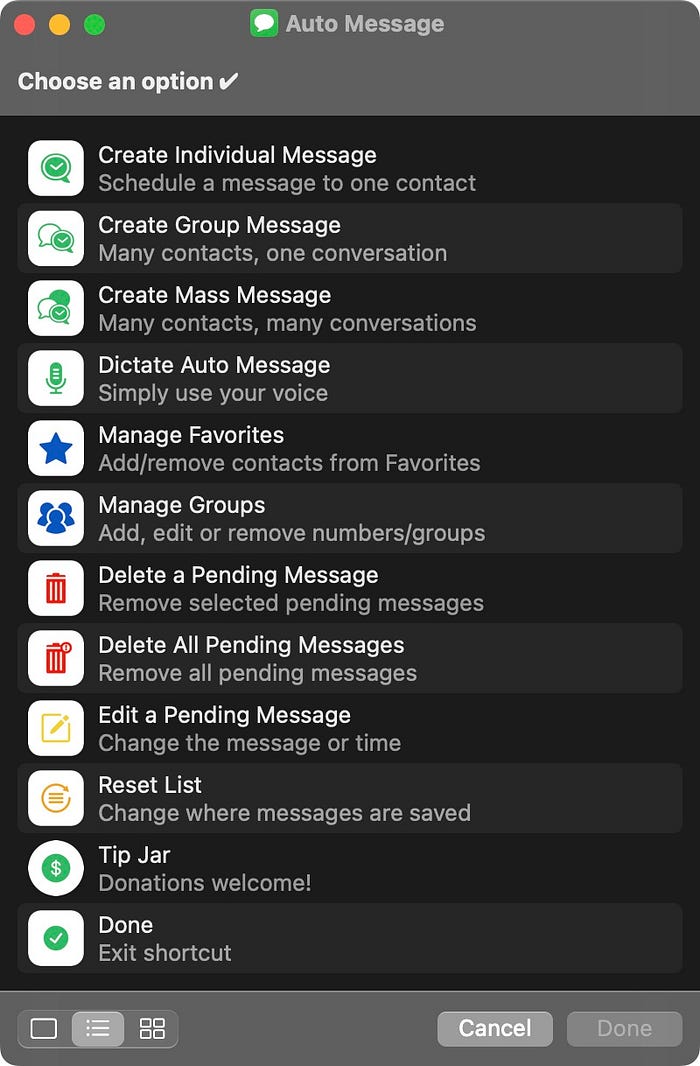
Screenshot by the author
Let’s try the first option — Scheduling sending a message to an individual contact.
As you click it, it prompts you to
- choose a contact,
- type a message (default: clipboard),
- attach an image (Wow!),
- select a date and time.
It creates a reminder for the selected time with all the details filled in:
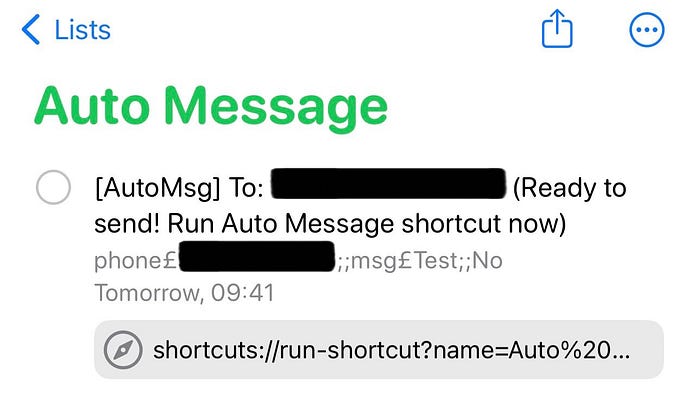
Screenshot by the author
As you receive that reminder at the set time, simply tap the URL.
Then the shortcut will auto-retrieve the image, message, and will send it to the…
Recommend
About Joyk
Aggregate valuable and interesting links.
Joyk means Joy of geeK