

开源了!用 AI 生成 Vue 组件,好玩又好用
source link: https://www.51cto.com/article/779154.html
Go to the source link to view the article. You can view the picture content, updated content and better typesetting reading experience. If the link is broken, please click the button below to view the snapshot at that time.

开源了!用 AI 生成 Vue 组件,好玩又好用

三个月前,Vercel 推出了其 AI 代码生成工具 —— v0(v0.dev),这款工具可以快速生成前端组件代码,引起了前端圈的广泛关注。通过简单的描述,v0能够快速生成前端页面,让AI在前端开发领域的潜力更进一步展现出来,距离 AI 替代前端开发更近一步?在此之后,陆续出现了多个 v0 的替代品,下面就来分享两个好玩又好用的 AI 代码生成工具!
vue0 是最近刚开源的一个 AI 工具,借助 Open AI 实现。通过简单的描述,就可以快速生成一个 Vue 页面,目前支持 shadcn/vue,但很快就会支持更多的 UI 库。
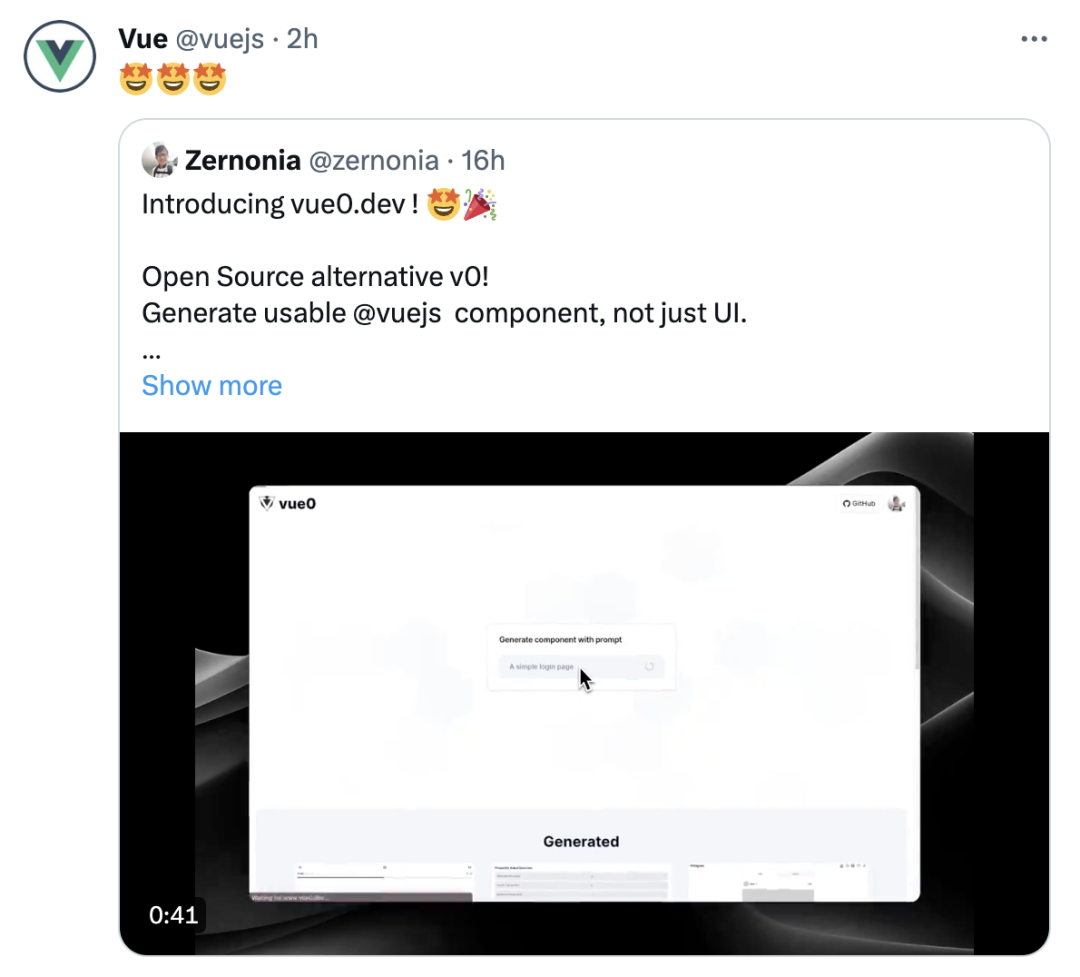
vue0 的特性如下:
- 编写多遍步骤
- 编写迭代步骤
- 将组件存储在 fs 中
- 渲染生成的代码
- 添加用户功能
- 屏幕截图生成组件
- 简单元数据
在 vue0 的网站上,有很多已经生成的页面及源码:
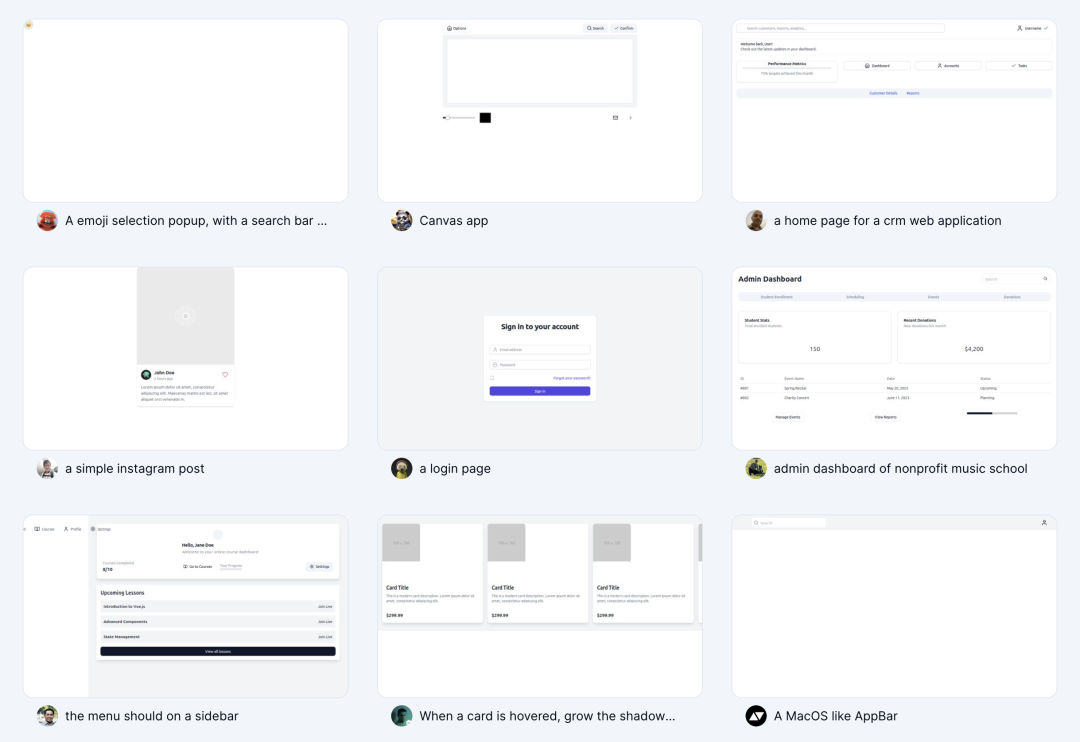
比如,对于以下页面:
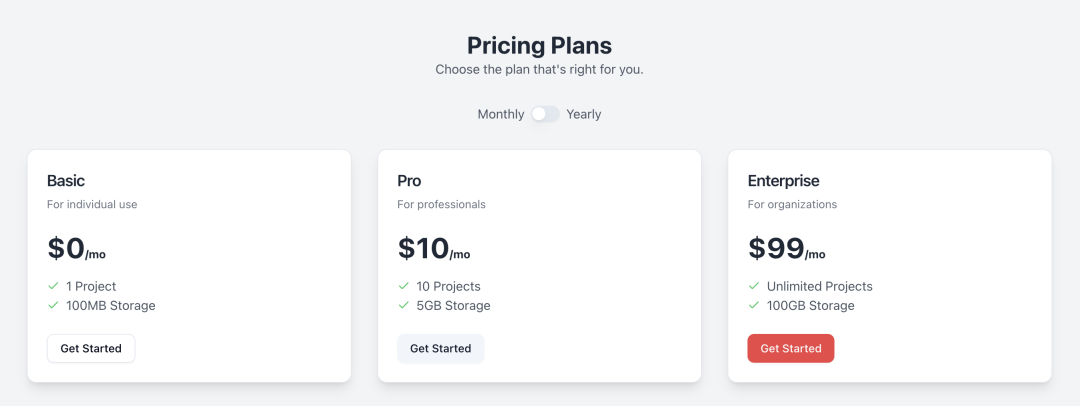
生成的代码如下:
<script setup lang="ts">
import { ref } from 'vue';
import { Check } from 'lucide-vue-next';
import { Switch } from '@/components/ui/switch';
import { Card, CardContent, CardDescription, CardFooter, CardHeader, CardTitle } from '@/components/ui/card';
import { Button } from '@/components/ui/button';
const isYearly = ref(false);
</script>
<template>
<div class="p-10 bg-gray-100 dark:bg-black">
<div class="max-w-7xl mx-auto">
<div class="text-center mb-8">
<h2 class="text-3xl font-bold text-gray-800 dark:text-white">Pricing Plans</h2>
<p class="text-md text-gray-600 dark:text-gray-300">Choose the plan that's right for you.</p>
</div>
<div class="mb-8 text-center">
<label for="pricing-toggle" class="inline-flex items-center cursor-pointer">
<span class="mr-2 text-gray-600 dark:text-gray-400">Monthly</span>
<Switch
id="pricing-toggle"
v-model="isYearly"
aria-label="Toggle between month/year pricing"
class="mx-auto"
/>
<span class="ml-2 text-gray-600 dark:text-gray-400">Yearly</span>
</label>
</div>
<div class="grid md:grid-cols-3 gap-8">
<!-- Cards will go here with isYearly logic for pricing -->
<Card class="shadow-lg">
<CardHeader>
<CardTitle class="text-xl font-semibold text-gray-800 dark:text-white">Basic</CardTitle>
<CardDescription class="text-gray-500 dark:text-gray-400">For individual use</CardDescription>
</CardHeader>
<CardContent>
<p class="text-4xl font-bold text-gray-800 dark:text-white">$0<span class="text-sm">{{ isYearly ? '/yr' : '/mo' }}</span></p>
<ul class="mt-4">
<li class="flex items-center text-gray-600 dark:text-gray-300">
<Check class="mr-2 w-4 h-4 text-green-500" /> 1 Project
</li>
<li class="flex items-center text-gray-600 dark:text-gray-300">
<Check class="mr-2 w-4 h-4 text-green-500" /> 100MB Storage
</li>
</ul>
</CardContent>
<CardFooter>
<Button variant="outline">Get Started</Button>
</CardFooter>
</Card>
<!-- Repeat for other cards -->
<Card class="shadow-lg">
<CardHeader>
<CardTitle class="text-xl font-semibold text-gray-800 dark:text-white">Pro</CardTitle>
<CardDescription class="text-gray-500 dark:text-gray-400">For professionals</CardDescription>
</CardHeader>
<CardContent>
<p class="text-4xl font-bold text-gray-800 dark:text-white">$10<span class="text-sm">{{ isYearly ? '/yr' : '/mo' }}</span></p>
<ul class="mt-4">
<li class="flex items-center text-gray-600 dark:text-gray-300">
<Check class="mr-2 w-4 h-4 text-green-500" /> 10 Projects
</li>
<li class="flex items-center text-gray-600 dark:text-gray-300">
<Check class="mr-2 w-4 h-4 text-green-500" /> 5GB Storage
</li>
</ul>
</CardContent>
<CardFooter>
<Button variant="secondary">Get Started</Button>
</CardFooter>
</Card>
<!-- Repeat for other cards -->
<Card class="shadow-lg">
<CardHeader>
<CardTitle class="text-xl font-semibold text-gray-800 dark:text-white">Enterprise</CardTitle>
<CardDescription class="text-gray-500 dark:text-gray-400">For organizations</CardDescription>
</CardHeader>
<CardContent>
<p class="text-4xl font-bold text-gray-800 dark:text-white">$99<span class="text-sm">{{ isYearly ? '/yr' : '/mo' }}</span></p>
<ul class="mt-4">
<li class="flex items-center text-gray-600 dark:text-gray-300">
<Check class="mr-2 w-4 h-4 text-green-500" /> Unlimited Projects
</li>
<li class="flex items-center text-gray-600 dark:text-gray-300">
<Check class="mr-2 w-4 h-4 text-green-500" /> 100GB Storage
</li>
</ul>
</CardContent>
<CardFooter>
<Button variant="destructive">Get Started</Button>
</CardFooter>
</Card>
</div>
</div>
</div>
</template>Github:https://github.com/zernonia/vue0
openv0
openv0 是一个生成式UI组件框架,凭借AI技术,可以轻松实现UI组件的实时预览、生成与迭代。它深度整合丰富的开源组件库与图标,为生成式工作流提供一站式资源。其设计核心理念在于高度模块化与精细的生成过程管理,确保流程的灵活与高效。组件生成采用多步骤管道化流程,每一步都由独立插件执行,进一步提升了整个流程的灵活性和效率。
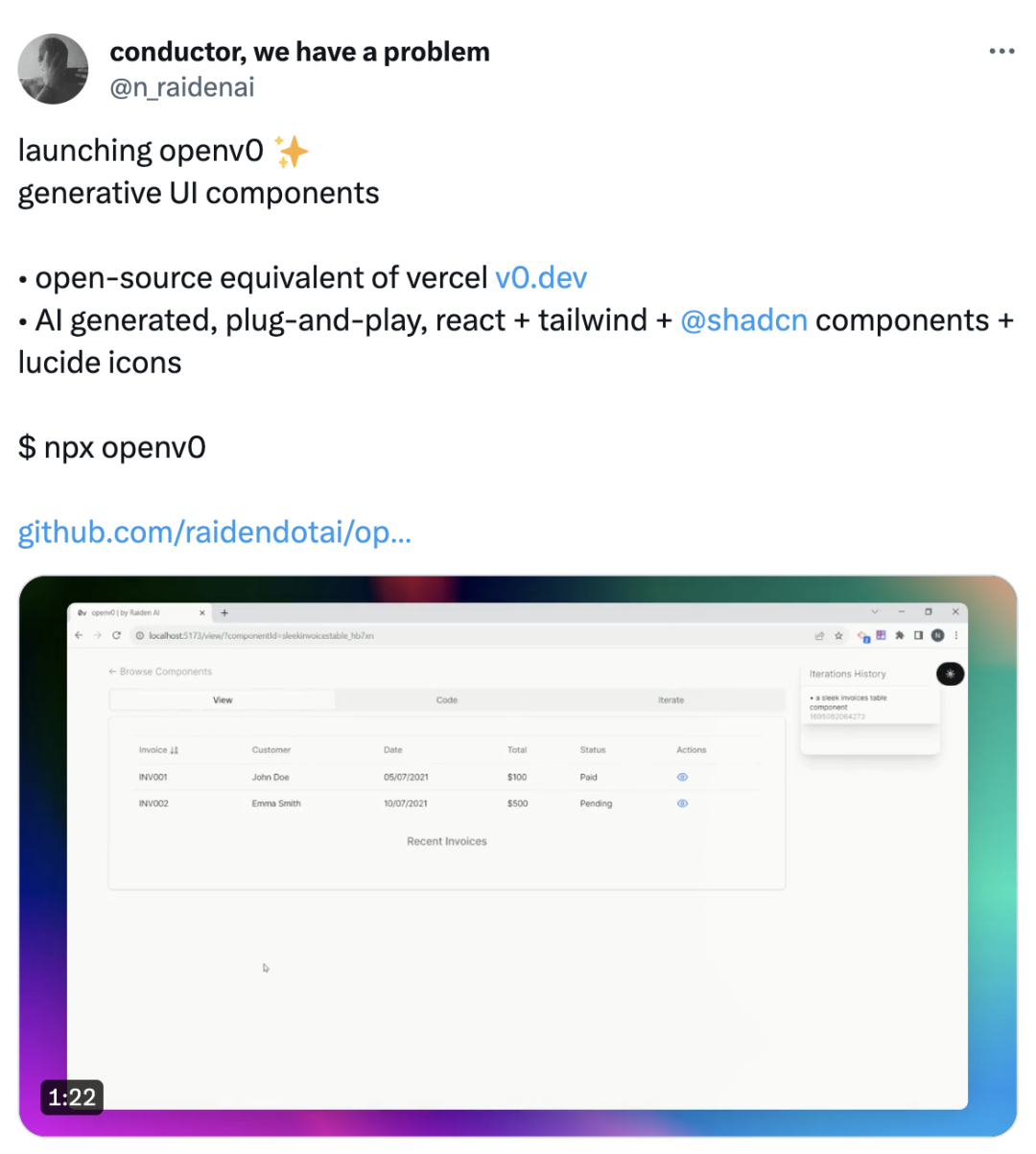
openv0 目前支持的前端框架有:
- React
- Next.js
- Svelte
支持的 UI 库有:
- NextUI
- Flowbite
- Shadcn
Github:https://github.com/raidendotai/openv0/。
Recommend
About Joyk
Aggregate valuable and interesting links.
Joyk means Joy of geeK