

10 Best AI Tools For Software Development in 2024
source link: https://blog.bitsrc.io/10-best-ai-tools-for-software-development-in-2024-4bf3e08970c0
Go to the source link to view the article. You can view the picture content, updated content and better typesetting reading experience. If the link is broken, please click the button below to view the snapshot at that time.

10 Best AI Tools For Software Development in 2024
The Best AI Tools To Boost Your Software Development Productivity For 2024!

AI has been widely adopted across several industries in 2023. The software development industry can vastly benefit from AI in 2024. AI could be leveraged throughout the SDLC to improve the overall software delivery productivity. This means:
- Efficient Code Writing: AI automates code generation, accelerating development cycles and minimizing human errors.
- Automated Testing: Streamlined testing processes ensure robust, bug-free software with reduced manual intervention.
- Enhanced Code Optimization: AI analyzes code patterns, suggesting optimizations for improved performance and resource utilization.
- Predictive Maintenance: Proactive issue identification and resolution mitigate potential system failures before they impact end-users.
- Natural Language Processing (NLP): Simplifying communication, NLP facilitates intuitive interactions between developers and systems.
Hence, this article explores the 10 best AI tools that software development can adopt onto their daily development workflow to boost their development productivity significantly.
1. GitHub Copilot

GitHub Copilot is an AI-powered code completion tool developed by GitHub. It helps developers write code faster and with fewer errors by providing context-aware suggestions as they type.
Features
- Code autocompletion on steroids: Get suggestions for complete lines, functions, and even entire files based on your existing code and context.
- Natural language understanding: Describe what you want to achieve in plain English, and Copilot will translate it into working code.
- Multi-language support: Works with various programming languages like Python, JavaScript, Java, and more.
Price:
GitHub Copilot starts at $10/month after a 30-day trial, with yearly and enterprise plan options available.
Best For:
Boosting productivity for programmers of all levels, especially those juggling multiple languages or seeking creative freedom.
2. Mintlify
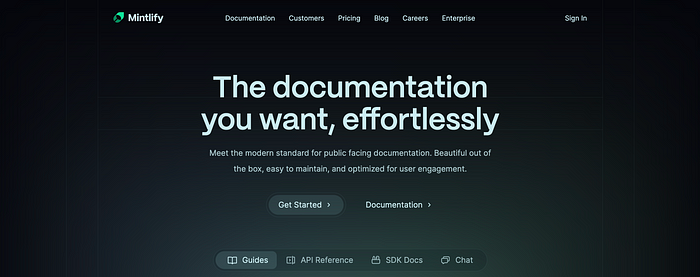
Mintlify is an AI-powered documentation writer enabling developers to quickly and accurately generate code documentation. It’s capable of analyzing code, understanding the purpose of the code, and creating descriptions of it in the form of docstrings. The tool is available in popular editors such as Visual Studio Code and IntelliJ, as well as a web version.
Features
- Automated code documentation: Generate docs from your code using AI, saving you tons of time.
- Beautiful design: Mintlify’s docs are modern, responsive, and easy to navigate.
- MDX support: Write your docs in Markdown with interactive elements like code snippets and diagrams.
Price:
Mintlify offers tiered pricing from free (individual projects) to custom enterprise plans, with paid options starting at $120/month.
Best For:
Developers aiming to optimize documentation workflows, teams seeking visually appealing and user-friendly documentation, and individuals dedicated to enhancing user experiences through elevated documentation quality.
3. Tabnine

Tabnine is an AI assistant for software developers that provides AI-powered code completions and suggestions to enhance productivity and accelerate coding workflows. It uses advanced machine learning models trained on open-source code with permissive licenses to offer intelligent code suggestions across various programming languages and major integrated development environments (IDEs)
Features
- Contextual Brilliance: Tabnine analyzes your code and project to understand your intent, proposing relevant completions from variables to entire functions.
- Whole-Line Magic: Forget typing line by line. Tabnine suggests complete lines or even whole functions, saving you time and effort.
- Natural Language Guru: Struggling to express your code concept? Use natural language to describe what you want, and Tabnine translates it into working code.
Price :
Tabnine offers a free Starter plan, a Pro plan for $12 per month per user, and a custom-priced Enterprise plan.
Best For:
Tabnine is a must-have for programmers aiming to elevate productivity, minimize errors, explore new coding possibilities, and facilitate a faster learning experience, making it an indispensable tool for both seasoned developers and beginners.
4. Stepsize AI
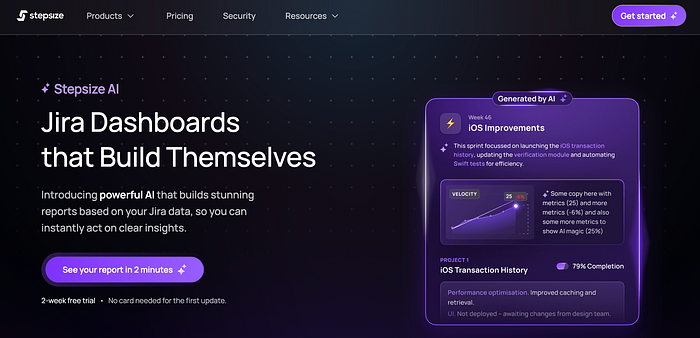
Stepsize AI is an AI-powered assistant for software teams that automatically generates and distributes key updates on project progress, risks, and opportunities. It’s like having a constantly learning teammate who keeps everyone informed and focused, saving time and improving communication within your team.
Features
- Debt Detection: Automatically identifies technical debt issues hiding within your codebase, from code smells to outdated dependencies.
- Integration Master: works well with your existing tools, connecting seamlessly with popular issue trackers, IDEs, and version control systems.
- Team Collaboration: Fosters communication and alignment around technical debt, helping everyone understand its impact and work together to address it.
Price :
Stepsize offers a single pricing plan of $29 per month per Jira board or Linear team.
Best for :
Stepsize AI is best for software teams wanting AI-powered insights to improve communication, alignment, and project progress.
5. Scribe

Scribe is the magic wand for developers who hate messy, undocumented code. It’s an AI tool that automatically documents your code as you write, generating explanations, summaries, and even diagrams.
Features
- Auto-generates detailed documents: No more tedious documentation! Scribe captures your screen actions and keystrokes, transforming them into step-by-step guides with screenshots, text, and annotations.
- Boost your efficiency: Spend less time writing and more time coding. Scribe saves you hours of documentation drudgery, streamlining your workflow.
- Seamless integration: Works with your existing tools, integrating with screen recorders and design platforms for a smooth experience.
Price:
Scribe offers a free plan for individuals, as well as Pro and Enterprise plans for teams. The Pro plan is the most popular option, and it costs $23 per month.
Best for:
Scribe best for developers who value clean, efficient code and hate maintaining outdated comments.
6. Sourcegraph Cody

Sourcegraph Cody is an AI coding assistant that comes with a free and open-core platform. Cody goes beyond just writing, fixing, and maintaining your code. It comprehensively understands your codebase using the potent Code Graph to gather context.
Features
- Contextual code search: Find relevant examples and documentation across millions of codebases, like a superpowered search engine for code.
- Code explainers: Get clear explanations for existing code, understanding purpose and functionality.
- Code generators: Generate boilerplate, unit tests, and even complete functions based on your needs.
- Code improvements: Identify code smells and suggest optimizations for cleaner, more efficient code.
Price:
Cody offers a free plan with rate limits and a Pro plan. Until February 2024, Cody Pro is free, granting unlimited usage and a larger codebase context for deeper insights. After that, Pro will be priced at $9/month, with an Enterprise plan coming soon for advanced needs.
Best for:
Sourcegraph Cody excels for developers who work within large codebases. It leverages AI and Sourcegraph code intelligence to answer questions, offer autocompletion, and suggest improvements all with your specific codebase context in mind.
7. Grit

Grit is a cutting-edge AI tool designed to streamline the resolution of technical debt in code. Grit employs a blend of static analysis and machine learning techniques to automatically generate pull requests, tidying up code and transitioning it to the latest frameworks. them on autopilot.
Features
- AI-powered test generation: Create comprehensive test cases automatically based on your application functionality and user behavior, eliminating manual scripting.
- Self-healing tests: Tests adapt to UI changes without manual intervention, saving time and frustration.
- Continuous feedback: Get real-time feedback on your code quality and potential regressions with every code change.
- Data-driven testing: Leverage real user data to create realistic and relevant test scenarios.
Price :
Grit offers a free beta for up to 20 developers.Also it has an Enterprise plan for teams and visit Grit website to get more pricing informations.
Best for:
Grit.io is best for teams tackling technical debt and managing legacy systems, automating code migrations and refactoring for faster, smoother upgrades.
8. Amazon CodeWhisperer

Amazon CodeWhisperer is your AI code-slinging buddy! It lives inside your IDE, suggesting code snippets, full functions, and even translations all while you code. Imagine writing comments and CodeWhisperer magically fills in the code! It understands your context, adapts to your style, and even checks for security vulnerabilities.
Features
- Security Sentinel: Built-in vulnerability prevention scans your code as you write and suggests fixes to safeguard against potential security issues.
- Multi-Lingual Master: Say hello to language barriers! CodeWhisperer supports over 15 programming languages, letting you code comfortably in your preferred tongue.
- IDE Integration: Seamlessly works with popular IDEs like VS Code, JetBrains, and IntelliJ IDEA, integrating directly into your coding workflow.
Price:
Amazon CodeWhisperer offers a free Individual tier and a Professional tier for $19/month/user.
Best for:
Developers seeking AI-powered code suggestions, translation, and security scans, whether solo or in teams.
9. CodeWP

CodeWP is your AI coding partner specifically built for the world of WordPress. It’s like having a supercharged plugin in your toolkit! It can generate code for custom post types, plugins, ACF fields, and even entire themes, all based on your natural language descriptions or existing project context.
Features
- Modes for popular plugins: Train the AI on specific plugins like ACF, Elementor, and Oxygen Builder for even more targeted code suggestions.
- Multi-language support: Work in your preferred language — CodeWP understands English, Spanish, French, and German.
- AI customization: Fine-tune the AI’s behavior to match your coding style and project needs.
- Live code preview: See your generated code come to life before you commit it.
Price:
The cheapest paid plan is $18/month, but there are also free and agency plans. CodeWP offers a variety of pricing plans to fit different needs and budgets, so you can choose the one that’s right for you.
Best For:
CodeWP is best for WordPress creators wanting an AI co-pilot to craft custom code snippets, plugins, and entire features, even without deep coding knowledge.
10. Bugasura

Bugasura is a simple and collaborative bug-tracking platform designed for fast-moving SaaS teams. It helps developers, QA testers, and product managers report, track, and close bugs faster by streamlining workflows and offering various helpful features. Think of it as a dedicated teammate who keeps your bug fixes organized and efficient.
Features
- Intuitive and user-friendly interface: Makes using the platform a breeze for everyone on the team.
- Efficient bug reporting: Capture and prioritize bugs easily with relevant details and attachments.
- Collaborative workflows: Assign bugs, track progress, and discuss solutions through comments and mentions.
- Analytics and reporting: Gain insights into your bug trends and identify areas for improvement.
Price :
Bugasura’s Pro plan is $5 per user per month and visit Bugasura website to get more pricing informations.
Best for:
Bugasura is best for fast-moving SaaS teams seeking an AI-powered issue tracker to streamline workflows, find bugs faster, and ship high-quality software.
Conclusion
AI tools are playing a significant role in software development, providing faster, more accurate, and efficient solutions. They have the potential to revolutionize software development, streamline processes, and ultimately, deliver higher-quality software products to the market.
The tools discussed in this article can enhance your software development experience and boost productivity. While the aforementioned AI tools have demonstrated impressive capabilities, it is crucial to note that their effectiveness is directly tied to their integration into your software development workflow.
I hope you found this article helpful.
Thank you for reading.
Recommend
About Joyk
Aggregate valuable and interesting links.
Joyk means Joy of geeK