

Swift Runtime符号在动态链接库丢失的排查之路
source link: https://dreampiggy.com/2023/12/26/Swift%20Runtime%E5%86%85%E7%BD%AE%E7%AC%A6%E5%8F%B7%E4%B8%A2%E5%A4%B1%E6%8E%92%E6%9F%A5%E4%B9%8B%E8%B7%AF/
Go to the source link to view the article. You can view the picture content, updated content and better typesetting reading experience. If the link is broken, please click the button below to view the snapshot at that time.

Swift Runtime符号在动态链接库丢失的排查之路
2023-12-26LLVM
此篇文章原作者就是我,版权所有。预计未来会刊登在《字节跳动终端技术》
公众号链接:
DanceCC是字节Mobile Infra的一套编译工具链的品牌名,基于Swift.org的工具链进行了相关定制,包括调试优化,定制Clang插件特性,自研Pass做包大小和性能优化等等。在先前的文章中均有介绍。
近期,有人发来反馈,他们在接入DanceCC的新版本工具链时,在调整了一些库的工具链选择后(即使用Apple工具链还是DanceCC工具链),重新编译出包,发生启动Crash,堆栈如下:
"Symbol not found: __ZN5swift34swift50override_conformsToProtocolEPKNS_14TargetMetadataINS_9InProcessEEEPKNS_24TargetProtocolDescriptorIS1_EEPFPKNS_18TargetWitnessTableIS1_EES4_S8_E",
"Referenced from: <42049861-CE9C-3353-ADD2-76C05302E30B> /Volumes/VOLUME/*/App.app/Frameworks/AppStorageCore.framework/AppStorageCore",
"Expected in: <4A119B38-492C-3E7C-B249-E8F49F9D5B99> /Volumes/VOLUME/*/App.app/Frameworks/EEAtomic.framework/EEAtomic"
崩溃的核心原因在于:__ZN5swift34swift50override_conformsToProtocolEPKNS_14TargetMetadataINS_9InProcessEEEPKNS_24TargetProtocolDescriptorIS1_EEPFPKNS_18TargetWitnessTableIS1_EES4_S8_E这个符号找不到,引用发生在AppStorageCore 动态链接库中,加载发生在EEAtomic动态链接库中
符号丢失排查
首先查看AppStorageCore的Load Command,判断其递归加载的动态库(LC_LOAD_DYLIB)包含EEAtomic和LKCommonsLogging,只考虑非系统库(因为该符号必定不在系统库内):
Load command 11
cmd LC_LOAD_DYLIB
cmdsize 64
name @rpath/EEAtomic.framework/EEAtomic (offset 24)
time stamp 2 Thu Jan 1 08:00:02 1970
current version 1.0.0
compatibility version 1.0.0
// ...
Load command 13
cmd LC_LOAD_DYLIB
cmdsize 80
name @rpath/LKCommonsLogging.framework/LKCommonsLogging (offset 24)
time stamp 2 Thu Jan 1 08:00:02 1970
current version 1.0.0
compatibility version 1.0.0
通过nm来查看符号分析:
- EEAtomic:在dSYM中存在符号,为local symbol。在二进制中符号消失(被strip)
nm EEAtomic.framework.dSYM/Contents/Resources/DWARF/EEAtomic | grep __ZN5swift34swift50override_conformsToProtocolEPKNS_14TargetMetadataINS_9InProcessEEEPKNS_24TargetProtocolDescriptorIS1_EEPFPKNS_18TargetWitnessTableIS1_EES4_S8_E
000000000000c384 t __ZN5swift34swift50override_conformsToProtocolEPKNS_14TargetMetadataINS_9InProcessEEEPKNS_24TargetProtocolDescriptorIS1_EEPFPKNS_18TargetWitnessTableIS1_EES4_S8_E
- LKCommonsLogging:在dSYM中存在符号,为local symbol。在二进制中符号消失(被strip)
nm LKCommonsLogging.framework.dSYM/Contents/Resources/DWARF/LKCommonsLogging | grep
__ZN5swift34swift50override_conformsToProtocolEPKNS_14TargetMetadataINS_9InProcessEEEPKNS_24TargetProtocolDescriptorIS1_EEPFPKNS_18TargetWitnessTableIS1_EES4_S8_E
000000000000cab4 t __ZN5swift34swift50override_conformsToProtocolEPKNS_14TargetMetadataINS_9InProcessEEEPKNS_24TargetProtocolDescriptorIS1_EEPFPKNS_18TargetWitnessTableIS1_EES4_S8_E
- AppStorageCore:存在Undeinfed Symbol,需要运行时可见
nm AppStorageCore.framework/AppStorageCore | grep __ZN5swift34swift50override_conformsToProtocolEPKNS_14TargetMetadataINS_9InProcessEEEPKNS_24TargetProtocolDescriptorIS1_EEPFPKNS_18TargetWitnessTableIS1_EES4_S8_E
U __ZN5swift34swift50override_conformsToProtocolEPKNS_14TargetMetadataINS_9InProcessEEEPKNS_24TargetProtocolDescriptorIS1_EEPFPKNS_18TargetWitnessTableIS1_EES4_S8_E
可以分析出大概的问题,发生在,该符号要么应该直接以t或者T(即Global或者Local)符号存在于AppStorageCore;要么应该其递归加载的EEAtomic/LKCommonsLogging以T(即Global)符号暴露出来
现在两者都不是,导致运行时找不到该符号dyld报错。我们需要进一步探究源头问题
Swift编译器符号哪里来?
通过Demangle可知,这个符号是swift::swift50override_conformsToProtocol(swift::TargetMetadata<swift::InProcess> const*, swift::TargetProtocolDescriptor<swift::InProcess> const*, swift::TargetWitnessTable<swift::InProcess> const* (*)(swift::TargetMetadata<swift::InProcess> const*, swift::TargetProtocolDescriptor<swift::InProcess> const*))
其存在于编译器的内置静态库libswiftCompatibility50.a中
nm /Applications/Xcode-15.0.0.app/Contents/Developer/Toolchains/XcodeDefault.xctoolchain/usr/lib/swift/iphoneos/libswiftCompatibility50.a | grep __ZN5swift34swift50override_conformsToProtocolEPKNS_14TargetMetadataINS_9InProcessEEEPKNS_24TargetProtocolDescriptorIS1_EEPFPKNS_18TargetWitnessTableIS1_EES4_S8_E
T __ZN5swift34swift50override_conformsToProtocolEPKNS_14TargetMetadataINS_9InProcessEEEPKNS_24TargetProtocolDescriptorIS1_EEPFPKNS_18TargetWitnessTableIS1_EES4_S8_E
U __ZN5swift34swift50override_conformsToProtocolEPKNS_14TargetMetadataINS_9InProcessEEEPKNS_24TargetProtocolDescriptorIS1_EEPFPKNS_18TargetWitnessTableIS1_EES4_S8_E
什么是swiftCompatibility50
在iOS平台上,Swift Runtime被内置于操作系统一份(在/usr/lib/swift/libswiftCore.dylib,以及对应的dyld shared cache中),内置的版本取决于操作系统发行时刻。
如,在iOS 12.4版本上,内置的Swift 5.0的Runtime,而现在的编译器是Swift 5.9
由于Swift 5确认了“ABI Stable”的承诺,因此,Swift编译器需要实现更新语法的Backport能力(比如Concurrency,Opaque Result Type等语言能力),有些语法会涉及到Runtime的更新,必然,需要对“已有的老版本Swift Runtime”打上补丁,提供这些老版本Runtime中缺少的符号和功能。
具体补丁根据复杂程度,会拆分多个编译器工具链提供的静态库,最终整体链接到App中。
补丁列表
举个例子,如果当前编译单元,用到需要Swift 5.6+的运行时语法,那么编译器就需要打上这些补丁:
- libswiftCompatibility50.a:包含了Swift 5.0-5.1的补丁
- libswiftCompatibility51.a:包含了Swift 5.1-5.6的补丁
- libswiftCompatibility56.a:包含了Swift 5.6到当前版本(写稿时即为5.9)的补丁
如果接入了Concurrency,也需要额外的运行时补丁,即:
- libswiftCompatibilityConcurrency.a:Concurrency Backport
如果接入了SwiftUI等依赖@dynamicReplacement的语法的代码,也需要额外的补丁,即:
- libswiftCompatibilityDynamicReplacements.a:Dynamic replacement Backport
如果接入了Swift的Paramters Pack语法 each T,也需要额外的补丁,即:
- libswiftCompatibilityPacks.a:Paramters Pack Backport
备注:傻瓜省流,当你App用到了SwiftUI框架,那么你会全部用到上述所有6个补丁,因为SwiftUI都涉及到这些😮💨
补丁机制怎么替换实现
Swift编译器通过自己在二进制中定义了一个专属的Section,用动态调用的形式来访问所有Swift Runtime API,从而达成类似热修机制的跳板。
其中,对于Swift Runtime的Hook存在于__DATA,__swift51_hooks
而Swift Concurrency Backport的Hook存在于__DATA,__s51async_hook
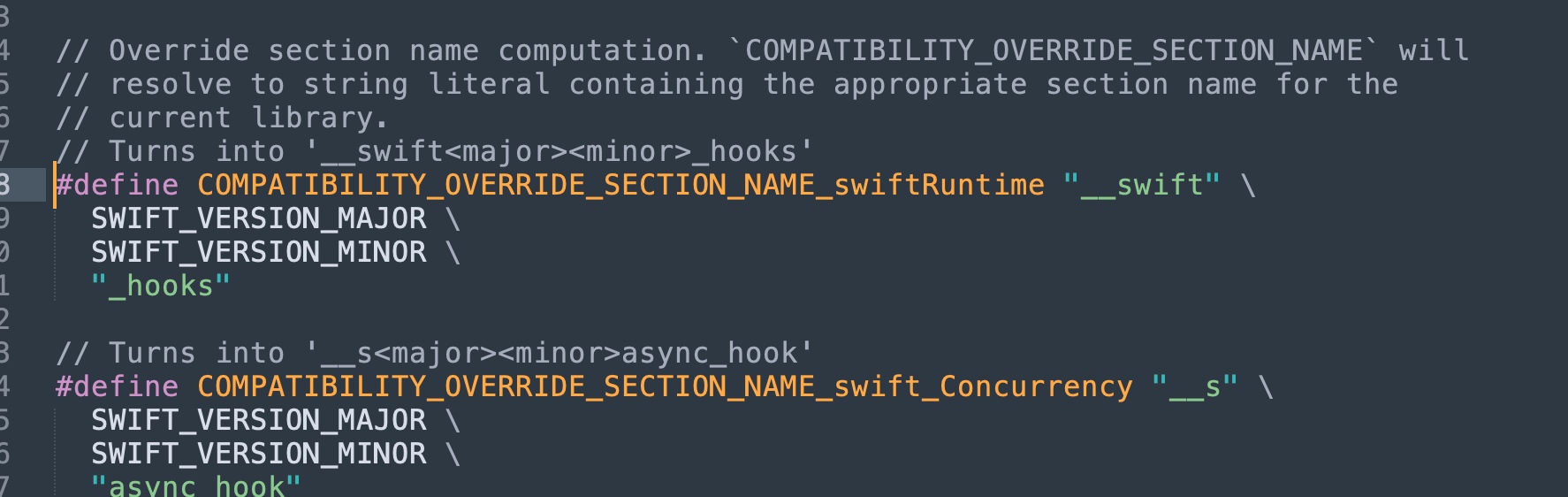
跳板会检查是否当前运行的host环境需要打补丁:
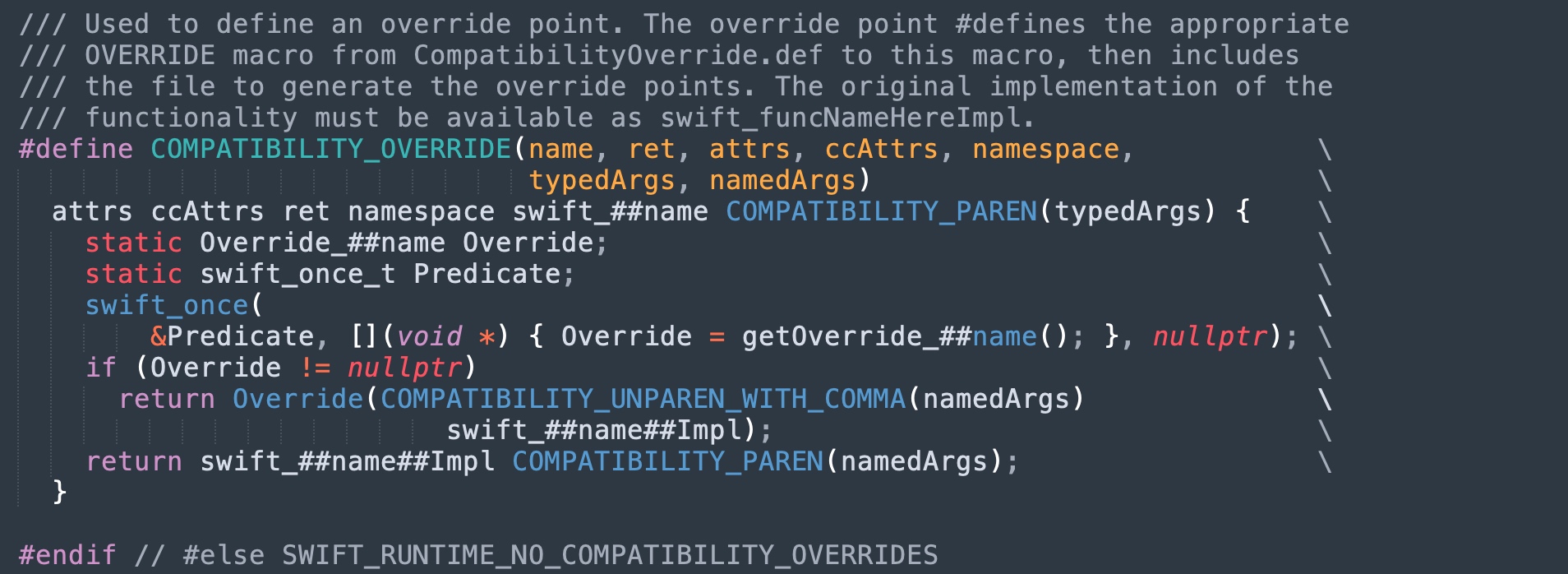
跳板通过dyld API去读取Section拿到函数指针,随后进行调用:
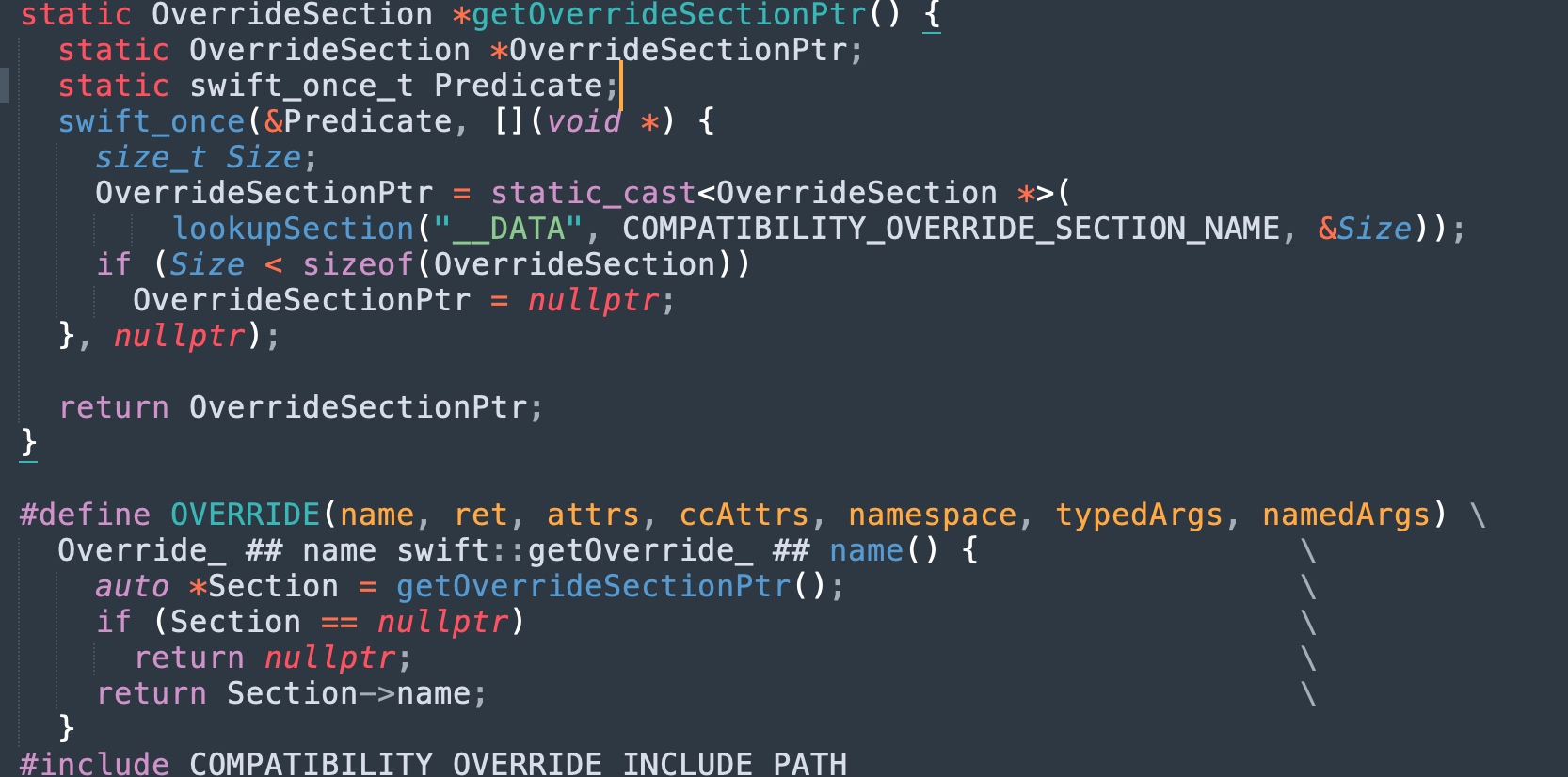
从而实现了上述提到的“补丁机制”。这个宏辉标记在所有Swift的Runtime API上,因此在编译时刻都确保支持了后续版本的补丁替换,达成了“向后兼容”
编译器的魔法
那么问题来了,在工具链角度看,编译器,和链接器,是两个不同的独立工作流,在不侵入宿主业务的构建系统的前提下,“Swift编译器怎么样告知链接器,需要这些额外的补丁库链接到二进制中呢?”
答案是通过LC_LINKER_OPTION,即MachO的一个Load Command,允许每个MachO提供自己的“额外链接参数”。这个参数原本用于Clang社区提倡的Auto-linking能力,现在被Swift编译器也借过去。参考:深入 iOS 静态链接器(一)— ld64
举个例子,以SwiftUI的代码为例子,当你以最低部署版本 -target arm64-apple-ios12.0进行编译时,编译器会注入这些链接参数告知链接器:
Load command 44
cmd LC_LINKER_OPTION
cmdsize 40
count 1
string #1 -lswiftCompatibility50
Load command 45
cmd LC_LINKER_OPTION
cmdsize 40
count 1
string #1 -lswiftCompatibility51
Load command 46
cmd LC_LINKER_OPTION
cmdsize 56
count 1
string #1 -lswiftCompatibilityDynamicReplacements
Load command 47
cmd LC_LINKER_OPTION
cmdsize 48
count 1
string #1 -lswiftCompatibilityConcurrency
Load command 48
cmd LC_LINKER_OPTION
cmdsize 40
count 1
string #1 -lswiftCompatibility56
Load command 49
cmd LC_LINKER_OPTION
cmdsize 40
count 1
string #1 -lswiftCompatibilityPacks
是没有正确链接补丁吗?
在DanceCC的编译器编译下,产出的产物就是上述的LC_LINKER_OPTION,按理说链接器会正常进行链接,发生了什么?
链接参数对比如图:
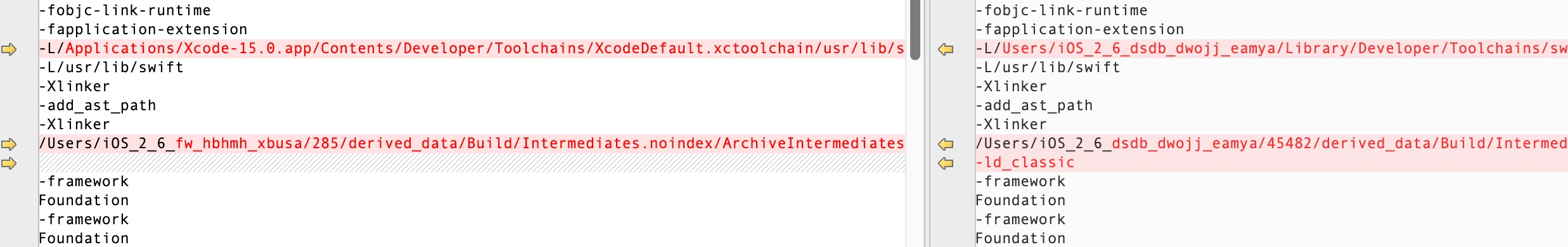
通过检查链接参数,看起来似乎没什么问题,这里存在Library Search Path:-L/path/to/swift-5.9-dancecc.xctoolchain/usr/lib/swift/iphoneos,即指向了工具链内置的libswiftCompatibility50.a所在目录,那究竟是什么原因导致符号丢失?
怀疑libswiftCompatibility50.a差异
首先进行黑盒对比,观察行为差异
在实际编译机器上进行了如下4项测试:
- 使用Apple Clang + Apple libswiftCompatibility50
- 产生符号为T(global)
- 使用DanceCC Clang + DanceCC libswiftCompatibility50
- 产生符号为t(local)
- 使用Apple Clang + DanceCC libswiftCompatibility50
- 产生的符号为t(global)
- 使用DanceCC Clang + Apple libswiftCompatibility50
- 产生符号为T(local)
结果如图:
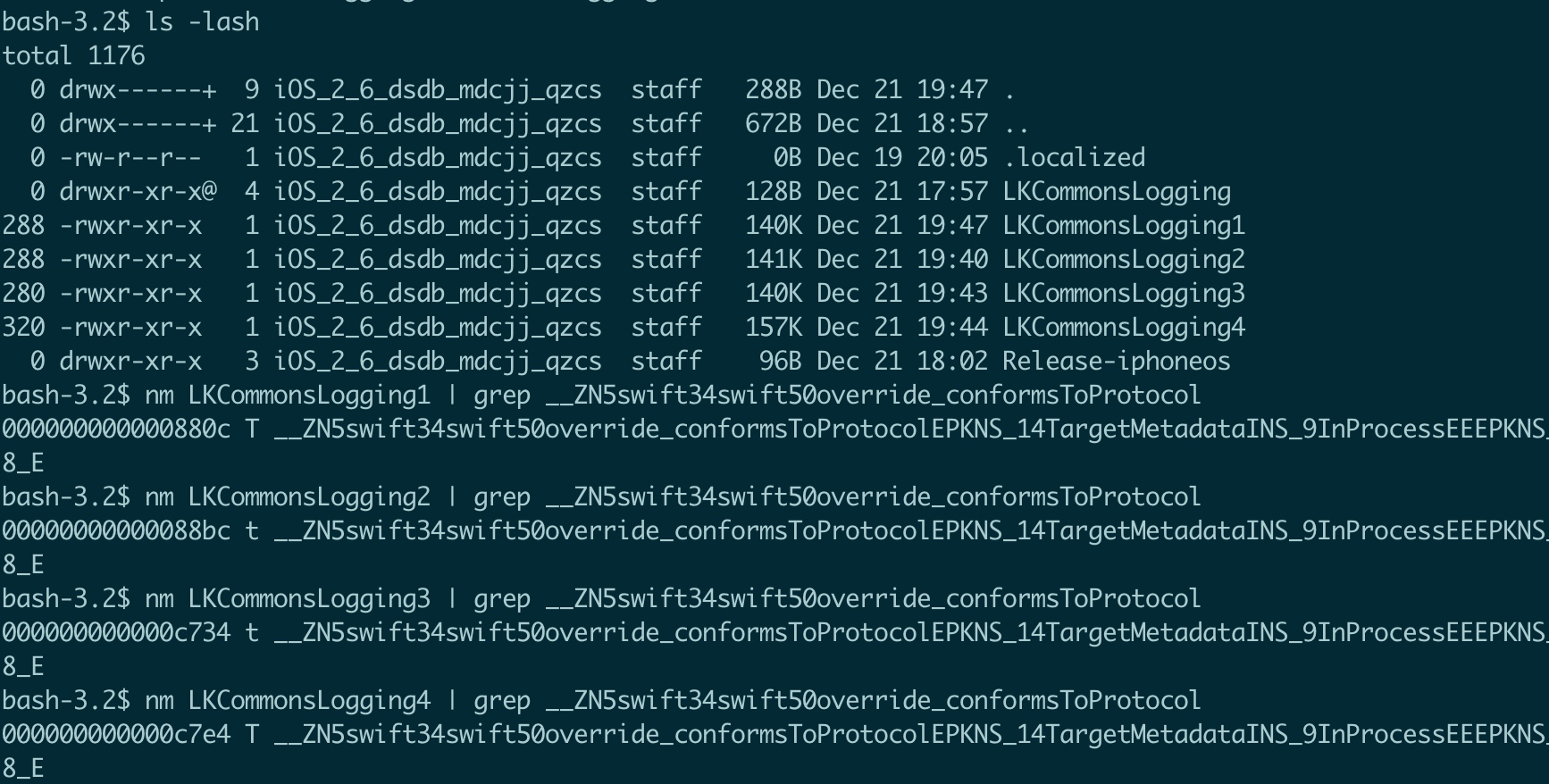
可见,发生问题的地方不在于linker,不在于clang,而在于工具链内置的libswiftCompatibility50.a,其visibility有问题!
对比libswiftCompatibility50.a差异
我们将Apple Xcode 15.0内置的产物和DanceCC进行对比
首先一眼从二进制大小来看,DanceCC的产物未免有些太小,很反常。进一步反汇编查看,发现Apple的.a包含了-embed-bitcode的LLVM Bitcode内容。我们需要strip后再次进行对比
Section
sectname __bitcode
segname __LLVM
addr 0x0000000000000160
size 0x000000000007da30
offset 1288
align 2^0 (1)
reloff 0
nreloc 0
flags 0x00000000
reserved1 0
reserved2 0
我们关注丢失的符号的visibility,查看(参考:https://stackoverflow.com/questions/60481295/how-to-know-the-visibility-of-a-symbol-in-an-object-file):
objdump -Ct libswiftCompatibility50.a
- Apple:
0000000000000000 g F __TEXT,__text swift::swift50override_conformsToProtocol(swift::TargetMetadata<swift::InProcess> const*, swift::TargetProtocolDescriptor<swift::InProcess> const*, swift::TargetWitnessTable<swift::InProcess> const* (*)(swift::TargetMetadata<swift::InProcess> const*, swift::TargetProtocolDescriptor<swift::InProcess> const*))
- DanceCC:
0000000000000000 g F __TEXT,__text .hidden swift::swift50override_conformsToProtocol(swift::TargetMetadata<swift::InProcess> const*, swift::TargetProtocolDescriptor<swift::InProcess> const*, swift::TargetWitnessTable<swift::InProcess> const* (*)(swift::TargetMetadata<swift::InProcess> const*, swift::TargetProtocolDescriptor<swift::InProcess> const*))
对比直观图:
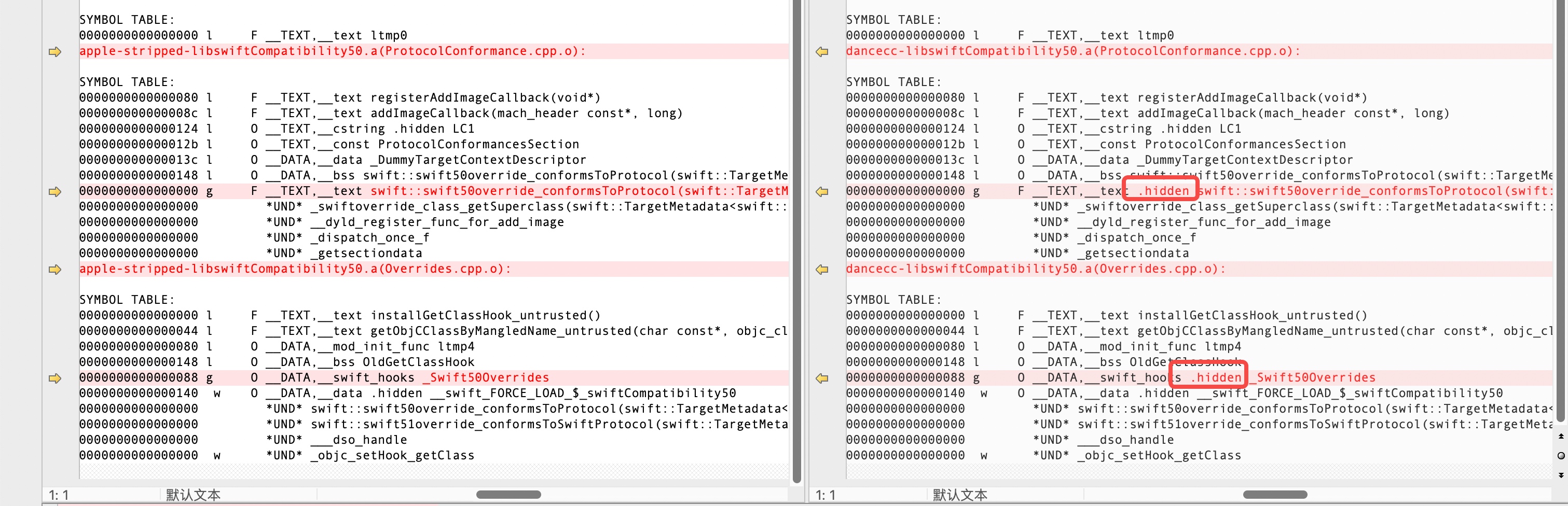
DanceCC在生成该符号时,设置了visibility=hidden;而苹果的该符号设置为visibility=default
定位对应的源码
通过直接在源码仓库搜索该符号,定位到来自这里的C++代码:./stdlib/toolchain/Compatibility51/Overrides.h
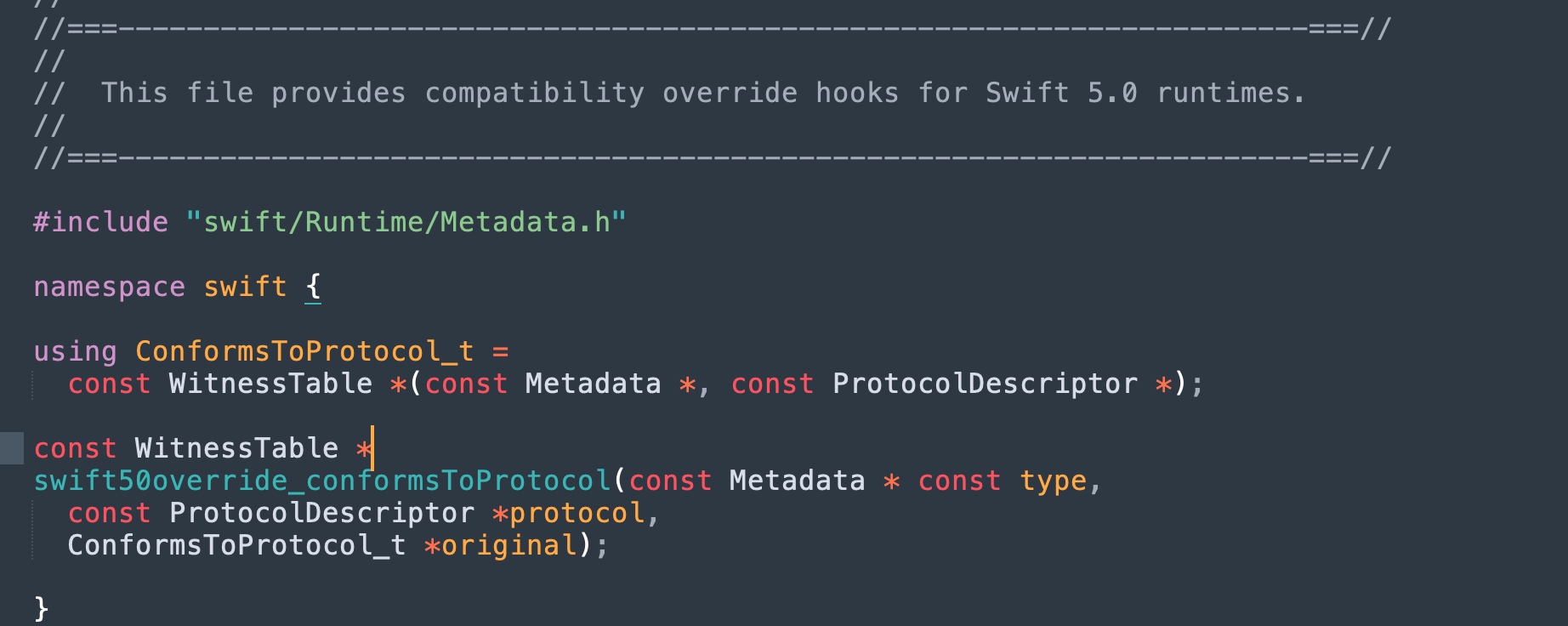
可见,这里没有显式的标记visibility,由编译器生成。那么编译器为什么“不生成default的visibility呢?”
PS:对该符号的引用出现在其插桩的Hook实现里(./stdlib/toolchain/Compatibility50/Overrides.cpp)
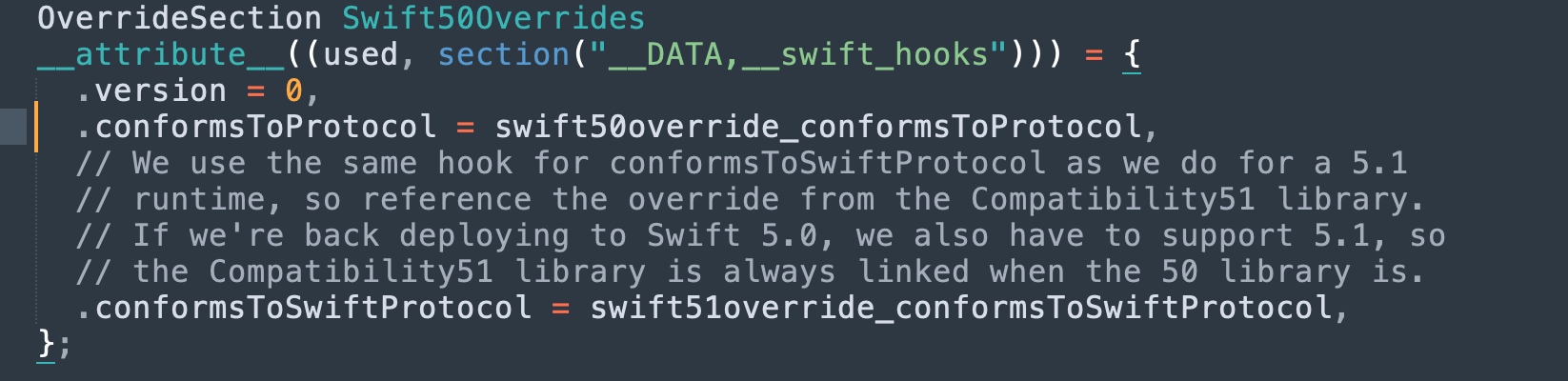
调查工具链自身的构建参数
注意一个小坑点:Xcode 14(LLVM 14)的objdump并不会显示hidden,只有Xcode 15(LLVM 15)的objdump会显示,会干扰排查,需要使用同一份进行排查。
定位到原始编译单元产物(Overrides.cpp.o)的visibility就是hidden,和后续流程无关
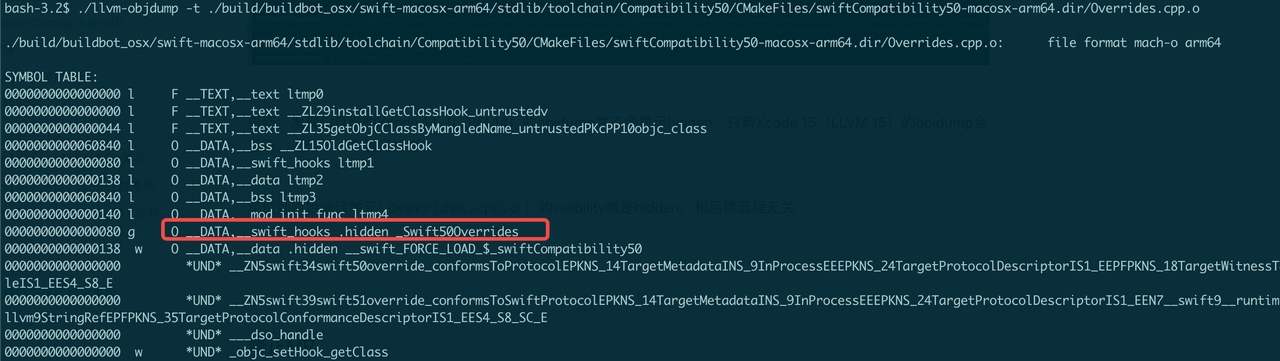
初步怀疑是以下语法存在问题,编译器识别visibility错误设置为hidden:__attribute__((used, section("__DATA,__swift_hooks")))
也有可能是编译器clang传入了全局的-fvisibility=hidden覆盖了默认值?需要进一步排查
确认是CI编译插入了-fvisibility=hidden
在CI加入verbose编译后,证明和猜想一致
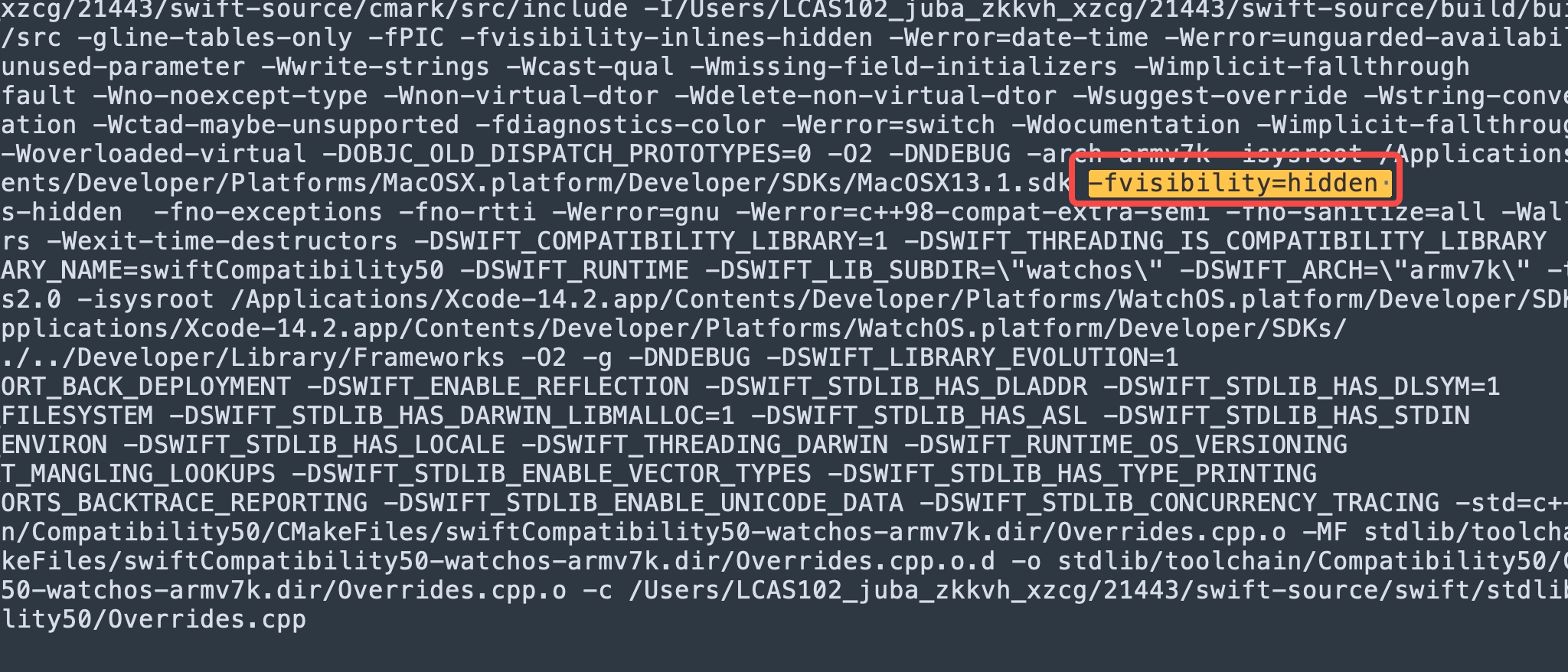
从上述分析可知,当前编译单元(即,swiftCompatibility Target)不应该开启修改默认的visibility进行编译,否则就需要源码手动声明visibility(default)
临时Workaround
快速绕过改问题,可以对相关库依旧保持DanceCC工具链,让链接器以local symbol的形式对每个Swift库链接了一份libswiftCompatibility50.a,即force_load了一份,使用链接器已有参数-Wl,-force_load_swift_libs,参考https://reviews.llvm.org/D103709
虽然观察到Apple工具链利用了Auto-linking算法,会只对dylib被依赖方拷贝该符号,设置为global symbol(上述问题就是LKCommonsLogging,nm显示为T),dylib依赖方不拷贝该符号,设置为undefined symbol(上文就是AppStorageCore,nm显示为U),有点反常(像是一个依赖树,只在树的根节点真正链接了libswiftCompatibility50.a,兄弟节点不重复静态链接),可以参考下图(Apple总二进制只force_load了2份,DanceCC总二进制force_load了4份)
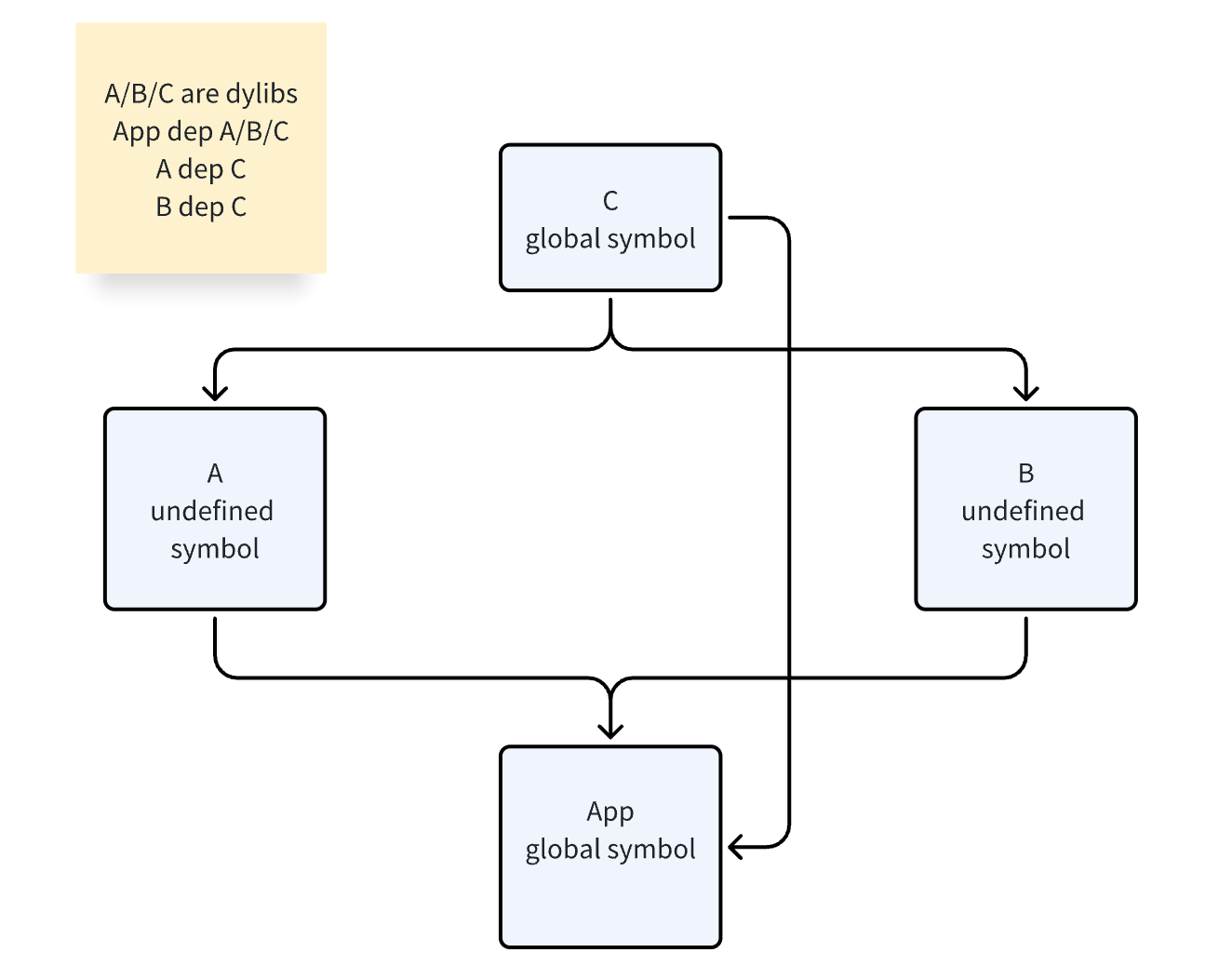
这两种集成仅有小量二进制差异,业务业务8个dylibs,影响较小(一个force_load的libswiftCompatibility50.a占据10KB)
根据目前Apple内置二进制的解析结果,我们一期考虑直接无脑对齐,通过源码手动标记visibility(“default”),不影响其他编译单元的构建逻辑:
- libswiftCompatibility50.a:源码标记错误需要更改
0000000000000088 g O __DATA,__swift_hooks _Swift50Overrides - libswiftCompatibility51.a:源码标记错误需要更改
0000000000000000 g O __DATA,__swift51_hooks _Swift51Overrides - libswiftCompatibility56.a:不需要改,源码标记是正确的
0000000000000000 g O __DATA,__s_async_hook .hidden _Swift56ConcurrencyOverrides
而目前对应修正,已经贡献上游:https://github.com/apple/swift/pull/70627
这一篇文章不仅仅介绍了具体的一个开源Swift.org工具链,和Apple闭源工具链的差异,更为重要的是介绍了关于Swift Runtime Backport的一些机制流程,并且介绍了一些相关的排查经验,方便工具链开发者用于追查更多类似的行为不一致问题😂。
说起来短短一年期间,DanceCC工具链已经大大小小修复了数十例子这种行为不对齐的问题,保障了内部业务的可用性。也因此可见Apple在其内网维护者庞大的一套自动化验证以及私有分支。如果对这套机制有兴趣的人,可以私聊我,来让这个Swift.org工具链能够真正的开源出来有价值,能够在更多的场景产生贡献。
Recommend
About Joyk
Aggregate valuable and interesting links.
Joyk means Joy of geeK