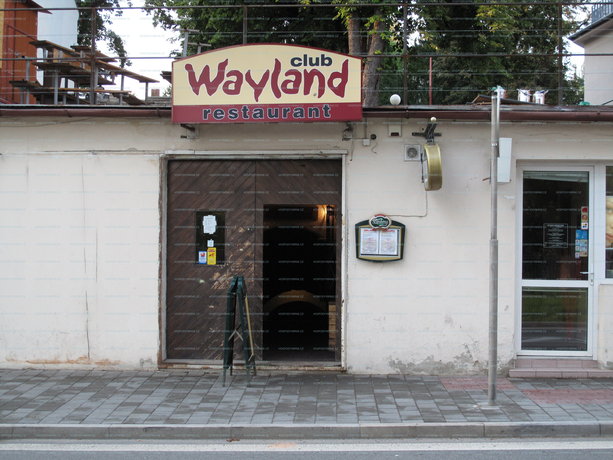Mozilla ships Firefox 121.0 with Wayland enabled
source link: https://mastransky.wordpress.com/2023/12/20/mozilla-ships-firefox-121-0-with-wayland-enabled/
Go to the source link to view the article. You can view the picture content, updated content and better typesetting reading experience. If the link is broken, please click the button below to view the snapshot at that time.

Mozilla ships Firefox 121.0 with Wayland enabled
Firefox on Linux hit another milestone as Mozilla defaults to Wayland backend instead of XWayland X11 emulation in Firefox 121. It’s a logic step as XWayland emulation introduces bugs from both Wayland and X11 worlds together so better run Wayland directly.
As Fedora has provided Firefox on Wayland backend for years, this change affects mainly Ubuntu and its Firefox/Snap users (if Canonical decides to follow Mozilla here), Firefox shipped as Flatpak and next Firefox ESR and Thunderbird releases.
And what to expect? Beside all the goodies I need to mention Wayland differences and regressions from X11.
- Wayland doesn’t allow applications to position itself on desktop and it can’t place itself on a particular workspace.
It means Firefox session restore feature works differently on Wayland and all Firefox windows are restored on first workspace. - Wayland client can’t place itself on top, above of other clients, which is another Wayland security feature. It affects Firefox Picture-in-Picture (PIP) windows, they can’t be placed on top by Firefox itself.
You need to guide Wayland compositor to keep it there. Fortunately a GNOME extension may be installed for it and KDE allows to create a window rule.
Or you can click by right mousebutton on PIP window and select ‘Always on Top’ option there.There’s ongoing discussion about universal PIP Window interface as Wayland protocol extension (similar to PIP on Android) but we’re far from general agreement here.
And if you feel Wayland is too restrictive for you while it’s missing any benefit it can be disabled in Firefox by MOZ_ENABLE_WAYLAND env variable. Just add
export MOZ_ENABLE_WAYLAND=0
line at .bashrc file (or similar one for different shell) or run Firefox from terminal as
MOZ_ENABLE_WAYLAND=0 firefox
or add it to /usr/bin/firefox launch script.
Posted byMartin StranskyDecember 20, 2023Posted inFedoraTags:browser, Firefox, mozilla, software, Wayland, windows, X11
Recommend
About Joyk
Aggregate valuable and interesting links.
Joyk means Joy of geeK