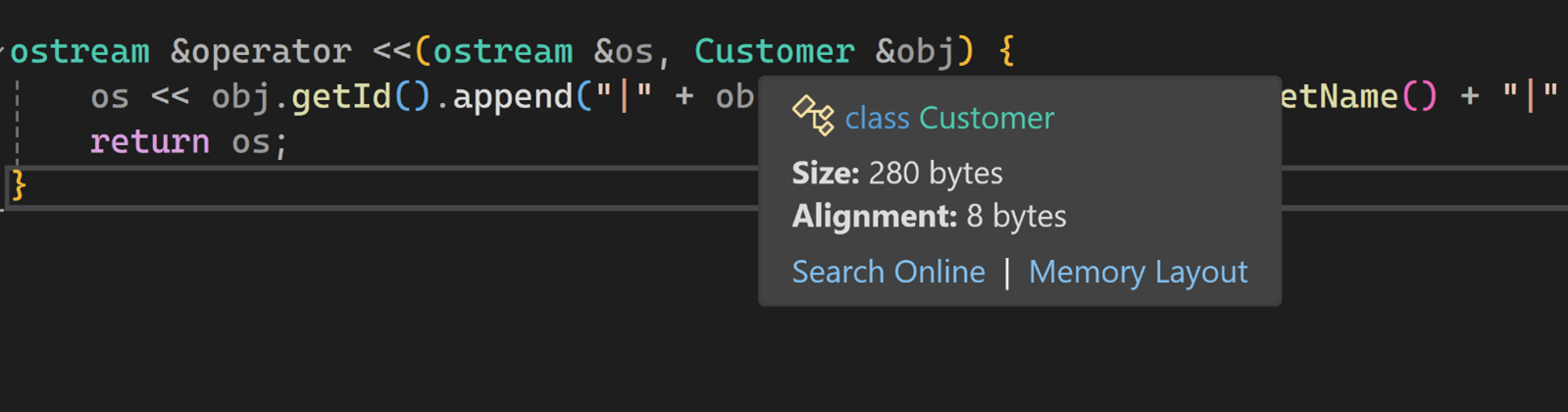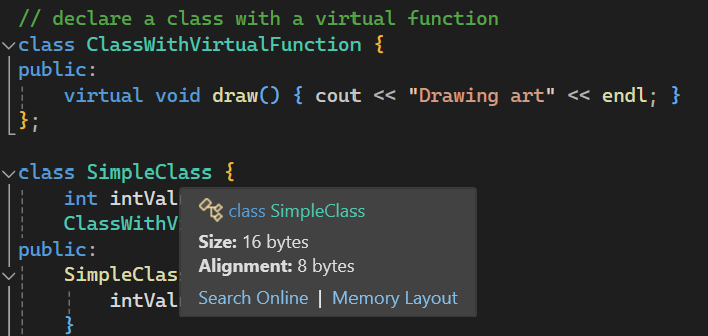Size, Alignment, and Memory Layout Insights for C++ Classes, Structs, and Unions
source link: https://devblogs.microsoft.com/visualstudio/size-alignment-and-memory-layout-insights-for-c-classes-structs-and-unions/
Go to the source link to view the article. You can view the picture content, updated content and better typesetting reading experience. If the link is broken, please click the button below to view the snapshot at that time.

Size, Alignment, and Memory Layout Insights for C++ Classes, Structs, and Unions

Mryam Girmay
In Visual Studio 2022 version 17.8, we introduced a feature that allows C++ developers to easily view the size and alignment of classes, structs, unions, base types, or Enums. Furthermore, in Visual Studio 2022 version 17.9 Preview 1, we’re taking it a step further by providing the capability to visualize the memory layout of your C++ classes, structs, and unions.
Thanks to your feedback, you can now use these features to gain a better understanding of how data is organized and accessed in your programs.
Size and Alignment
Visualizing size and alignment provides C++ developers with powerful insights into the memory occupancy of their data structures and how they align in memory. Previously, users had to write additional code to calculate size and alignment for each element. Additionally, some developers utilize the /d1 MSVC compiler switches, specifically the /d1reportSingleClassLayoutAAA (where AAA is the type name) and /d1reportAllClassLayout commands. These tools are employed to gain a comprehensive understanding of the memory layout in complex programs. However, in Visual Studio 2022 version 17.8, we’ve introduced a more efficient approach. Developers can now quickly check the size and alignment inside a Quick Info tooltip by hovering over the relevant identifiers. What’s even more convenient is that for classes, structs, and unions, users can visualize size and alignment by hovering not only over their declarations but also over any occurrence where they are defined in the code.
In C++, the size of a struct or class is primarily determined by the size of its data members and any padding added for memory alignment. However, it’s essential to note that various factors, including the introduction of virtual functions, can influence this size. In the following example, we demonstrate how you can use this feature to visualize the impact of these factors, including the presence of a hidden vptr, on the size of a class.
In this example, we have a class called SimpleClass that contains an integer ‘x’ and an object of ClassWithVirtualFunction class. However, the class with virtual function has a hidden vptr pointing to a vtable for virtual methods. This vptr imposes a high alignment requirement for the simple class, resulting in a larger size than expected. The class occupies 16 bytes, instead of the predicted 8 bytes. This increase in size is due to the 8-byte alignment that the vptr in the first class requires, which results in the compiler adding padding to the second class.
Memory Layout
In Visual Studio 2022 version 17.9 Preview 1, we have introduced a Memory Layout view, which unveils the memory arrangement of classes, structs, and unions. This feature is particularly valuable for optimizing memory layouts. Users can now visualize padding, offsets, and sizes of all data members within their types.
When dealing with these types, users can hover over their names, whether in their declarations or definitions. You’ll be presented with a Quick Info tooltip, which not only includes size and alignment information but also a “Memory Layout” link. Clicking this link opens a window that offers an interactive visualization of the memory organization within your types. This layout view allows you to hover over individual data members to reveal their specific offsets and sizes.
A GIF displaying an example of Memory Layout, image
The feature also provides a visualization of the memory layout of the v-table for a COM type, aiding in the understanding of the fundamental structure and organization of COM objects.
These features will greatly benefit C++ developers in improving code efficiency and comprehension, making it easier to work with memory management and data structures. Download Visual Studio now to leverage these enhancements in your C++ development process.
This feature currently lacks full support for the ‘property’ keyword in C++/CLI. Additionally, there are issues with properties that are not rendering correctly.
Share your feedback
We appreciate the time you’ve spent reporting issues/suggestions and hope you continue to give us feedback when using Visual Studio on what you like and what we can improve. Your feedback is critical to help us make Visual Studio the best tool it can be! You can share feedback with us via Developer Community: report any bugs or issues via report a problem and share your suggestions for new features or improvements to existing ones.
Stay connected with the Visual Studio team by following us on YouTube, Twitter, LinkedIn, Twitch and on Microsoft Learn.
Mryam Girmay Program Manager, C++
Follow
Recommend
About Joyk
Aggregate valuable and interesting links.
Joyk means Joy of geeK