

Automation Academy: ThingsBox, a Versatile Shortcut for Adding Content to the Th...
source link: https://club.macstories.net/posts/automation-academy-thingsbox-a-versatile-shortcut-for-adding-content-to-the-things-inbox
Go to the source link to view the article. You can view the picture content, updated content and better typesetting reading experience. If the link is broken, please click the button below to view the snapshot at that time.

Find Club MacStories on Mastodon
Automation Academy: ThingsBox, a Versatile Shortcut for Adding Content to the Things Inbox
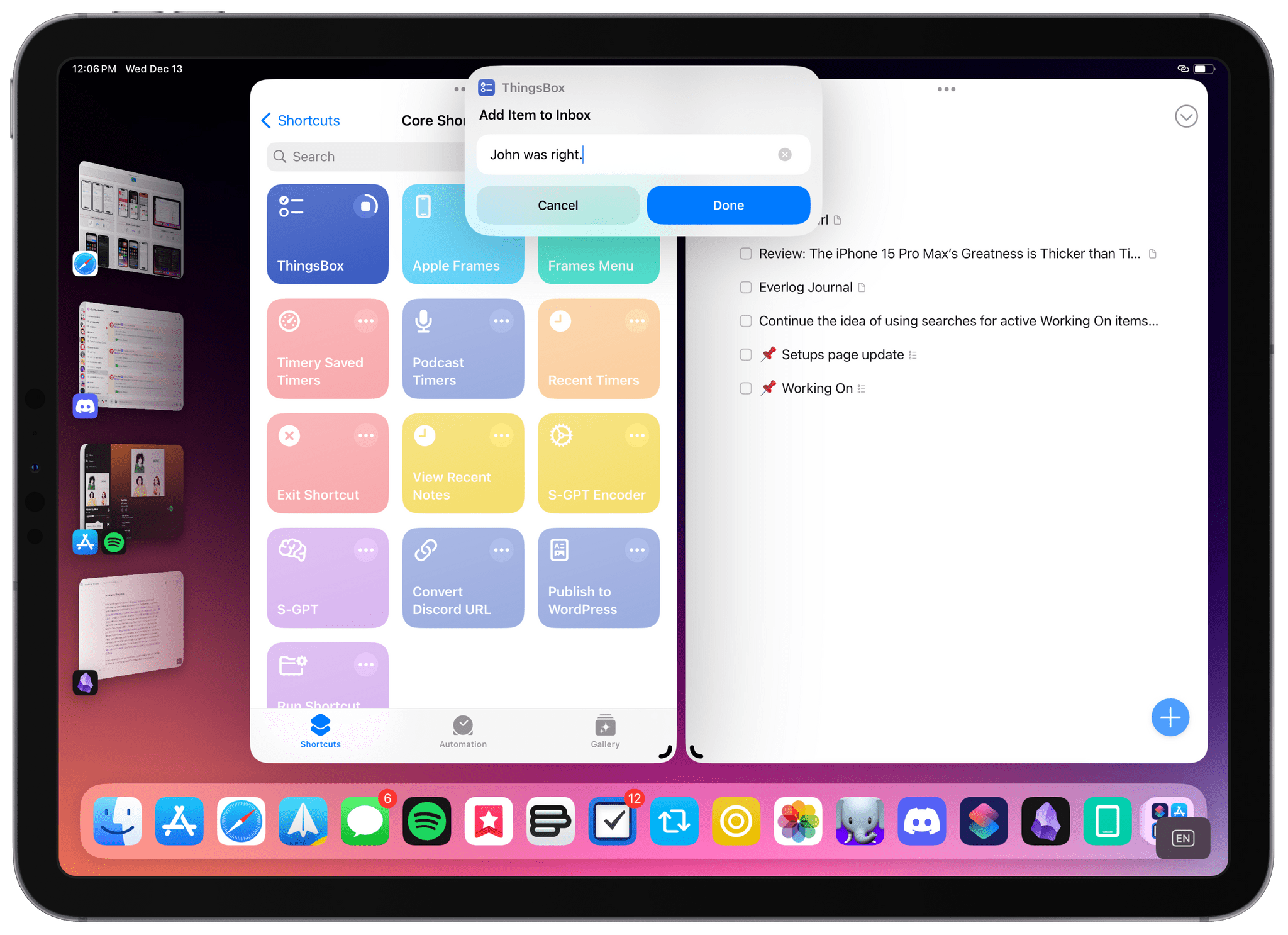
ThingsBox.
A few weeks ago on AppStories, John said something I’ve been thinking about ever since: that instead of appending quick notes and random thoughts to a note in Obsidian, I should just consider using the Things inbox as a temporary holding spot for all those bits of text. It’s an interesting idea: since I started using Things again as my task manager (and I’m very happy with it), I’ve been increasingly using the inbox the way David Allen intended: as a way to temporarily park ideas and quick notes, which I will review later and decide if they need to become part of a project or something else. I accidentally stumbled upon the GTD inbox methodology again in my life, and I believe it was largely made possible by Things’ support for freeform Markdown notes attached to tasks.
As you can imagine, that got me thinking: could I come up with a better way to save stuff in my Things inbox? The Things share sheet extension is…fine, as is adding new items from the Apple Watch, but neither of those features is intelligent enough to understand the kind of content I’m saving into the app. To truly embrace the Things inbox as my new dashboard, I had to figure out a faster, multi-platform, more flexible capture system.
The shortcut I created for this is called ThingsBox, and it’s a versatile system for quickly capturing text, Safari webpages, URLs, App Store apps, and even images and save them as new items in the Things inbox. ThingsBox runs on every Apple platform and can be used from a widget, the share sheet, or manually inside the Shortcuts app; it is optimized for the Apple Watch, where it defaults to dictation input; on the Mac, ThingsBox integrates with AppleScript to see what the frontmost window is and capture its data accordingly.
It took me a while to design my ideal capture shortcut for the Things inbox, but I’m very happy with the results, and I decided to share it with Club Plus and Premier members for this brand new Automation Academy column.
Let’s take a look.
This story is for Club MacStories+ and Club Premier members only.
Join the Club and get access now.
Already a member? Sign in
Recommend
About Joyk
Aggregate valuable and interesting links.
Joyk means Joy of geeK