

lvm卷的clone方法
source link: https://bajie.dev/posts/20231208-iscsi_lv_clone/
Go to the source link to view the article. You can view the picture content, updated content and better typesetting reading experience. If the link is broken, please click the button below to view the snapshot at that time.

Lvm卷的clone方法
用pxe远程启动一个iscsi卷的方法已经会了的话。
如果我们要批量产新虚机,最快的方法应该是把远程的iscsi卷clone一下,供新的虚机用,方法如下:
在172.18.30.18上操作
查看一下,原来有两个LV(逻辑卷)
# lvdisplay
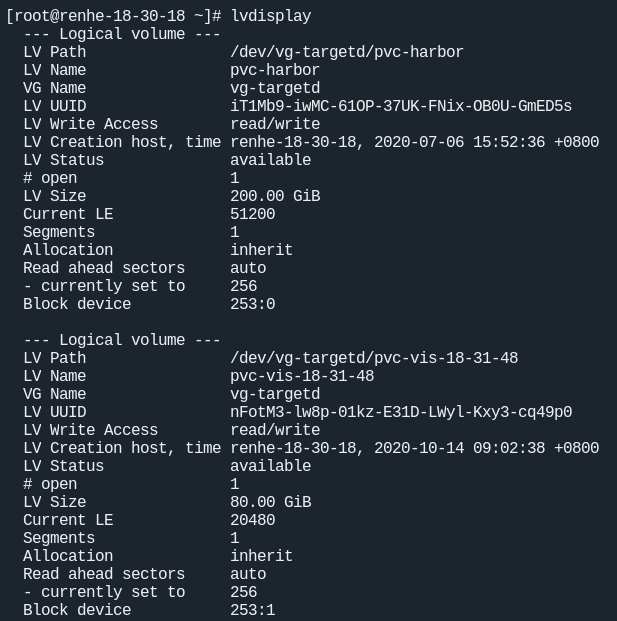
那就把pvc-vis-18-31-48的lvm虚机卷,先copy做个mirror,-b参数表示后台运行。
# lvconvert --type mirror --alloc anywhere -m1 /dev/vg-targetd/pvc-vis-18-31-48 -b
Logical volume vg-targetd/pvc-vis-18-31-48 converted.
提示一下就运行完毕了,虚假啊,后台正在运行同步信息:
lvs -a -o +devices | egrep "LV|48"
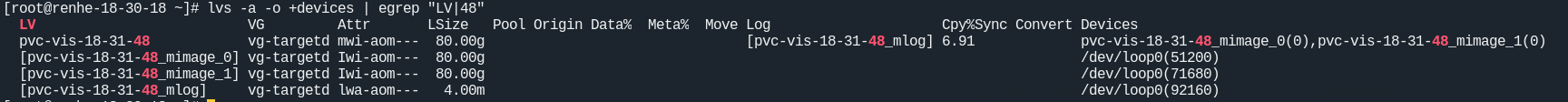
看那个Cpy&Sync,那个是进度条,才6.91,务必等走到100,再进行后续操作
然后破开这个mirror,把副本命名为vis-18-31-49
#lvconvert --splitmirrors 1 --name vis-18-31-49 /dev/vg-targetd/pvc-vis-18-31-48
Logical volume vg-targetd/pvc-vis-18-31-48 converted.
再运行 lvdisplay
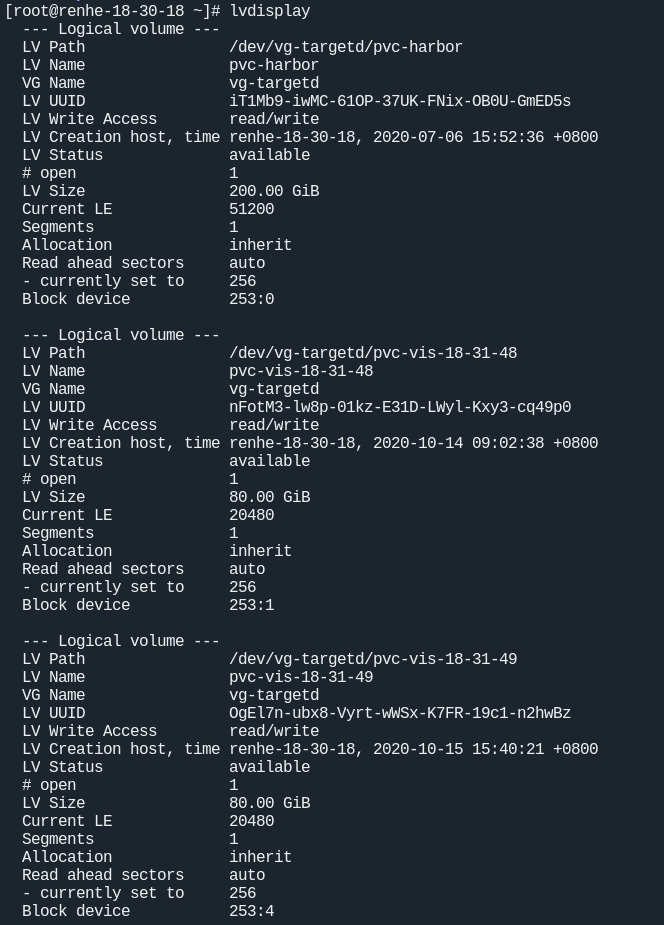
多出一个逻辑卷pvc-vis-18-31-49,之后我们就可以用这个新卷建立iscsi对象了。
这个卷装的Linux是Centos 7 last,网卡是dhcp,可以当模板复用。
Recommend
About Joyk
Aggregate valuable and interesting links.
Joyk means Joy of geeK