

What to buy for your Raspberry Pi 5
source link: https://linuxblog.io/what-to-buy-raspberry-pi-5/
Go to the source link to view the article. You can view the picture content, updated content and better typesetting reading experience. If the link is broken, please click the button below to view the snapshot at that time.

What to buy for your Raspberry Pi 5
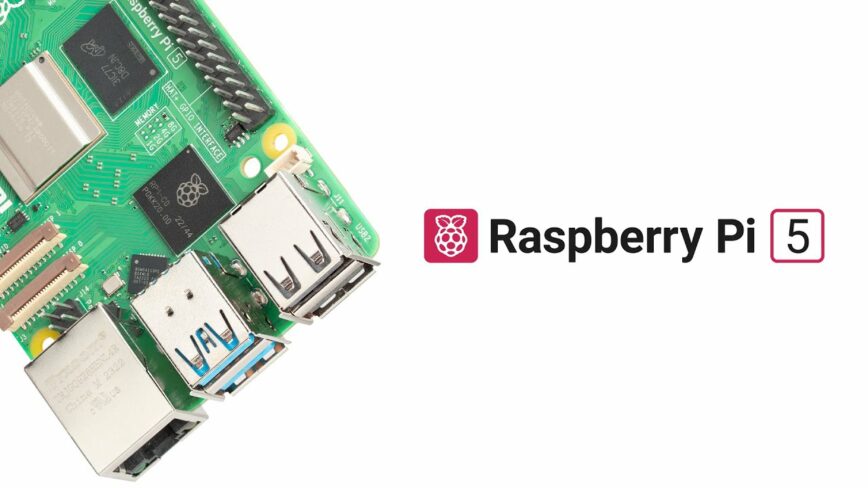
Back in January 2014, I ordered my first Raspberry Pi (Model B revision 2). Very soon, I realized that there was a host of options to choose from for the required accessories needed to get started. As such, I spent months of research and testing to ensure that I didn’t keep wasting time replacing accessories until finding the best ones.
This time around – almost 10 years later – I’ve compiled a list of top-quality accessories for the Raspberry Pi 5, ensuring you don’t waste time or money on subpar options.
Raspberry Pi 5 Power Supply

The Raspberry Pi 5 is powered via USB-C, requiring a more robust power supply compared to its predecessors. The official recommendation is a full 5V + 5A power supply. Lower amperage units, like 3A, might lead to stability issues. Many cheaper power supplies don’t deliver the promised amperage, so opt for a reliable 5A power supply for optimal performance, especially if you plan to connect multiple peripherals or overclock the device.
Recommended: Official Raspberry Pi 5 Power Supply, 5V, 5A, 27watt with USB-C Connector
Raspberry Pi SD Card
Performance is key, so choose a microSD card that won’t bottleneck your Pi 5. A minimum of Class 10 UHS-1 is recommended. For data transfer, consider the speed of your card reader. For experimenting with multiple OS installations, have several cards handy for easy swapping. With advanced systems and larger projects, opt for cards with higher storage capacity.
Recommended for value: SAMSUNG EVO Select Micro SD (130 MB/s)
Recommended for performance: SAMSUNG PRO Ultimate microSD (200 MB/s)
Wi-Fi Connectivity

The Raspberry Pi 5 has downstream and upstream rates of 300 and 339 Mbps on Wi-Fi, but for enhanced range and stability, a reliable USB Wi-Fi dongle is still a great choice. Avoid cheap dongles prone to poor signal and connection drops.
Recommended: TP-Link AC600 USB Wi-Fi Adapter (up to 433 Mbps on the 5 GHz + wider coverage)
Keyboard and Input Devices
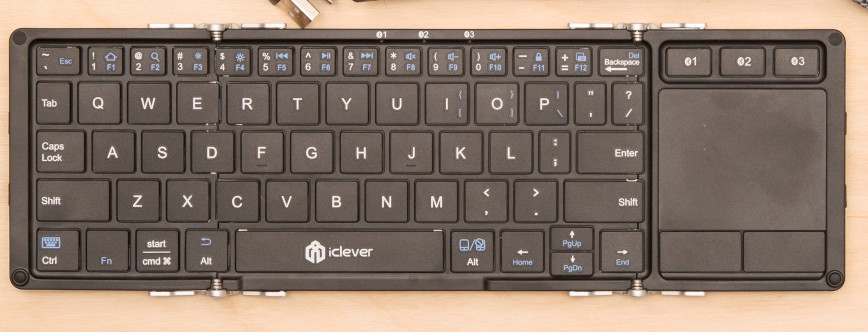
Whether you prefer wired or wireless, choose a keyboard that suits your working style. For compactness and ease of use, wireless keyboards with integrated trackpads are ideal. Consider the layout and key responsiveness based on your preferences.
Recommended: iClever Bluetooth Keyboard, BK08 Folding Keyboard with Touchpad.
Conclusion
With these updated accessories tailored for the Raspberry Pi 5, your experience will not only be smooth and efficient but also highly enjoyable. The power of the Raspberry Pi 5, combined with the right accessories, unlocks a new realm of possibilities, whether it’s for programming, gaming, media center applications, or educational projects.
The Raspberry Pi 5 is a testament to how far we’ve come in the world of compact computing, and with the right accessories, it’s a promise of how far we can go.
Recommend
About Joyk
Aggregate valuable and interesting links.
Joyk means Joy of geeK
