

OpenAI的多函数调用(Multiple Function Calling)简介
source link: https://zxs.io/article/1945
Go to the source link to view the article. You can view the picture content, updated content and better typesetting reading experience. If the link is broken, please click the button below to view the snapshot at that time.

OpenAI的多函数调用(Multiple Function Calling)简介
我在六月份写了一篇关于GPT 函数调用(Function calling) 的博客https://blog.csdn.net/xindoo/article/details/131262670,其中介绍了函数调用的方法,但之前的函数调用,在一轮对话中只能调用一个函数。就在上周,OpenAI在开发者大会上,升级了函数调用的功能,在新的gpt-3.5和gpt-4模型中,可以在单次对话中调用多个函数了,而且在python SDK中也提供了并发函数调用相关的接口,无疑这将大幅减少大语言模型和现实世界之间交互的开发复杂度,接下来就让我用一个具体的示例,带你了解下OpenAI的新特性。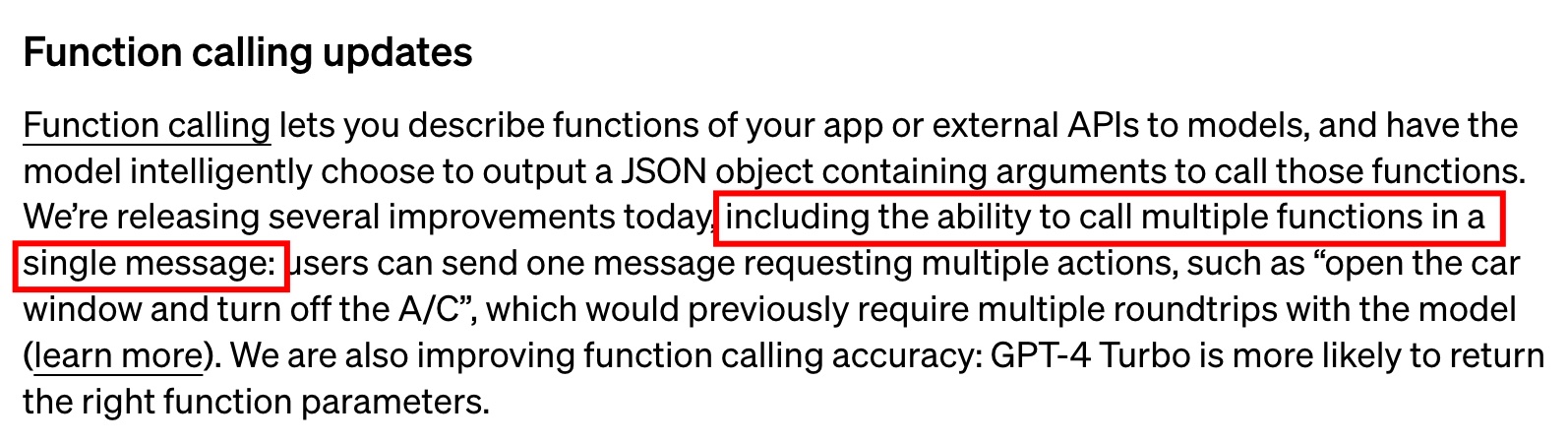
这里假设我需要利用gpt实现一个百度、谷歌、必应三个搜索引擎搜索结果汇总的功能。我现在有以下的几个搜索函数(我们假装已经实现了从分别从百度、谷歌、必应获取搜索结果的逻辑)。
def search_baidu(keyword):
"""从百度搜索引擎中搜索关键词"""
return f"{keyword}是一个技术博主"
def search_google(keyword):
"""从谷歌搜索引擎中搜索关键词"""
return f"{keyword}是一个后端工程师"
def search_bing(keyword):
"""从必应搜索引擎中搜索关键词"""
return f"{keyword}是一个Python爱好者"接下来我们需要将这三个搜索函数按照openai给定的格式用json字符串描述出来,具体可以参考官方文档,我这里直接给出上面三个函数的json描述。
tools = [
{
"type": "function",
"function": {
"name": "search_baidu",
"description": "从百度搜索引擎中搜索关键词",
"parameters": {
"type": "object",
"properties": {
"keyword": {
"type": "string",
"description": "搜索关键词",
}
},
"required": ["keyword"],
},
}
},
{
"type": "function",
"function": {
"name": "search_google",
"description": "从google搜索引擎中搜索关键词",
"parameters": {
"type": "object",
"properties": {
"keyword": {
"type": "string",
"description": "搜索关键词",
}
},
"required": ["keyword"],
},
}
},
{
"type": "function",
"function": {
"name": "search_bing",
"description": "从bing搜索引擎中搜索关键词",
"parameters": {
"type": "object",
"properties": {
"keyword": {
"type": "string",
"description": "搜索关键词",
}
},
"required": ["keyword"],
},
}
}
]
available_functions = { "search_baidu": search_baidu, "search_google": search_google, "search_bing": search_bing } 上面这个的目的是将所有函数的作用和使用方法(入参)描述给gpt,让gpt知道如何去调用。available_functions是为了保存函数名和函数的映射关系,方便我们后续通过函数名去调用函数。
接下来我们实现一个函数,其功能就是给定一个关键词(keyword),返回百度、谷歌、必应三个搜索引擎搜索结果的汇总,这要在之前的函数调用方式下,你必须通过多轮对话获取到所有需要调用的函数,然后将结果汇总后在发给gpt。而在支持了多函数调用后,仅需要一轮对话就可以完成所有的功能,完整的代码如下:
from openai import OpenAI
import json
client = OpenAI(base_url='https://thales.xindoo.xyz/openai/v1/')
def search(keyword):
messages = [{"role": "user", "content": f"汇总下百度、谷歌、必应三个搜索引擎关于'{keyword}'的结果"}]
# 发起首次请求,告诉gpt要做什么,已经有哪些函数可以调动
response = client.chat.completions.create(
model="gpt-3.5-turbo-1106",
messages=messages,
tools=tools,
tool_choice="auto",
)
response_message = response.choices[0].message
tool_calls = response_message.tool_calls
# 检查是否需要调用函数
if tool_calls:
# 解析所有需要调用的函数及参数
messages.append(response_message) # 注意这里要将openai的回复也拼接到消息列表里
# 将所有函数调用的结果拼接到消息列表里
for tool_call in tool_calls:
function_name = tool_call.function.name
function_to_call = available_functions[function_name]
function_args = json.loads(tool_call.function.arguments)
function_response = function_to_call(**function_args)
messages.append(
{
"tool_call_id": tool_call.id,
"role": "tool",
"name": function_name,
"content": function_response,
}
)
second_response = client.chat.completions.create(
model="gpt-3.5-turbo-1106",
messages=messages,
)
return second_response.choices[0].message.content
print(search("xindoo")) 输出的结果是根据百度、谷歌和必应三个搜索引擎的结果,'xindoo'可能是一个技术博主、后端工程师以及Python爱好者。
这里需要提醒以下两点:
- 目前只有gpt-4-1106-preview和gpt-3.5-turbo-1106两个模式支持单词对话同时调用多个模型的,其他模型均不支持。
- openAI改变了api中传递function的参数,废弃了 functions和 function_call,改用了tools和tool_choice两个新参数,我猜测是为了未来增加更多的工具支持。
这里额外说下,上面的三个函数调用是串行调用,如果每个函数都比较耗时的话,会增加整体的调用时长,而在最新的assistant api中增加了并行执行函数的api,这个我们放到下篇文章中讲解。
Recommend
About Joyk
Aggregate valuable and interesting links.
Joyk means Joy of geeK