

让IDE识别webpack的别名alias'@'
source link: https://mirari.cc/posts/2019-06-10-make_ide_recognize_webpack_alias
Go to the source link to view the article. You can view the picture content, updated content and better typesetting reading experience. If the link is broken, please click the button below to view the snapshot at that time.

让IDE识别webpack的别名alias'@'
许多项目脚手架默认就会把src目录添加一个@别名,项目中实际引入时,虽然可以精简路径,但也带来一个很麻烦的问题: IDE无法识别这些别名,因此导致无法自动完成路径、无法识别引用资源的输出、出现不必要的告警等情况。
偶然发现vscode的web项目里有一个jsconfig.json文件,如:
{
"compilerOptions": {
"baseUrl": ".",
"paths": {
"@/*": ["src/*"]
},
"target": "ES6",
"module": "commonjs",
"allowSyntheticDefaultImports": true
},
"include": ["src/**/*"],
"exclude": ["node_modules"]
}只要有这个文件,vscode就可以正常识别出别名了。
后来发现JetBrains家的IDE更简单,配置指定一下就行:
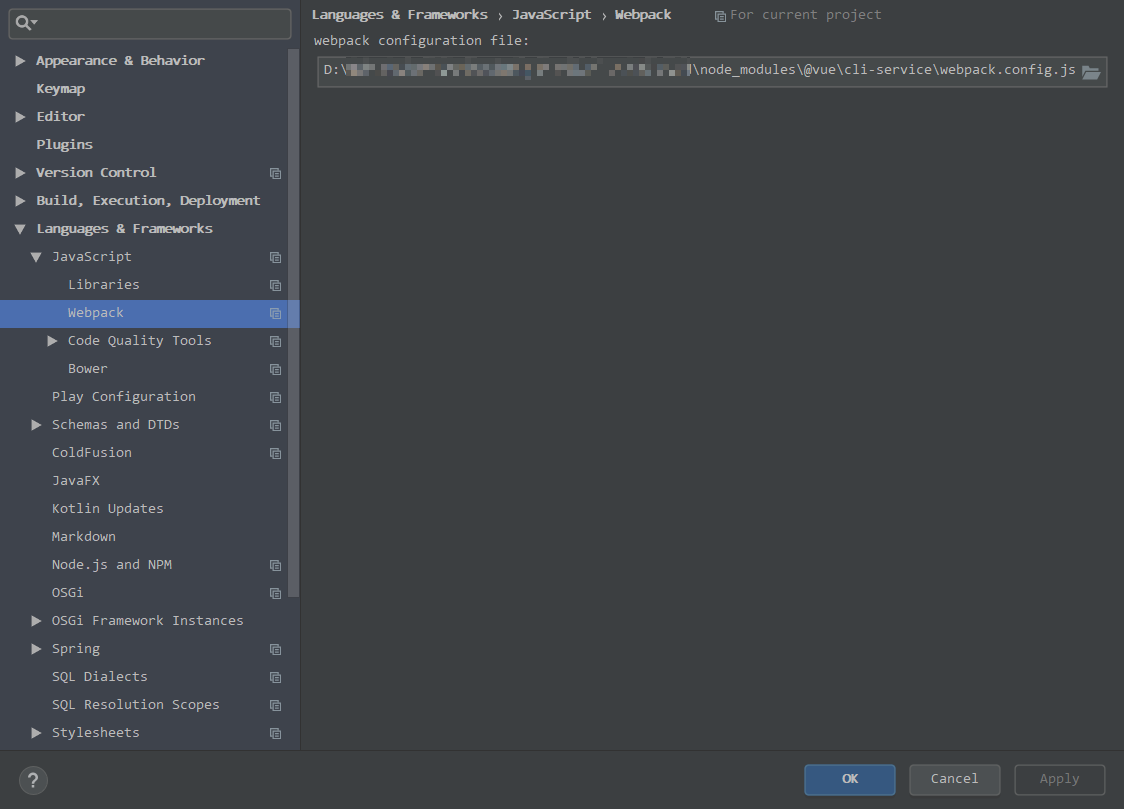
在项目设置的webpack标签页里,将配置文件指向<projectRoot>/node_modules/@vue/cli-service/webpack.config.js即可。
保存并重新打开项目以后,不只src,所有的别名比如utils等等都可以被正常识别。
其实这都已经写在vue-cli3的文档里了,只是原始表述不太直观,被我一直忽略了。
Recommend
About Joyk
Aggregate valuable and interesting links.
Joyk means Joy of geeK