

How to install 7zip in ubuntu
source link: https://www.geeksforgeeks.org/how-to-install-7zip-in-ubuntu/
Go to the source link to view the article. You can view the picture content, updated content and better typesetting reading experience. If the link is broken, please click the button below to view the snapshot at that time.

How to install 7zip in ubuntu
7-Zip is a free and open-source file archiver, which compresses files and saves them in compressed containers known as “archives.” Igor Pavlov designed createdand released it in 1999. 7-Zip has its own archive format, 7z, but it can also read and write a variety of other formats. 7-zip is included in the p7zip package. There are two sorts of p7zip packages. P7zip and p7zip-full are the programs in question. Install p7zip-full if you want to create an auto-extractable archive with other archive parameters. This is where the p7zip-full package command is run. In this article, we will be installing a 7zip application in Ubuntu operating system.
Installation of 7zip in Ubuntu
Follow the below steps to install 7zip:
Step 1: First we will update the repositories using the below command.
sudo apt-get update
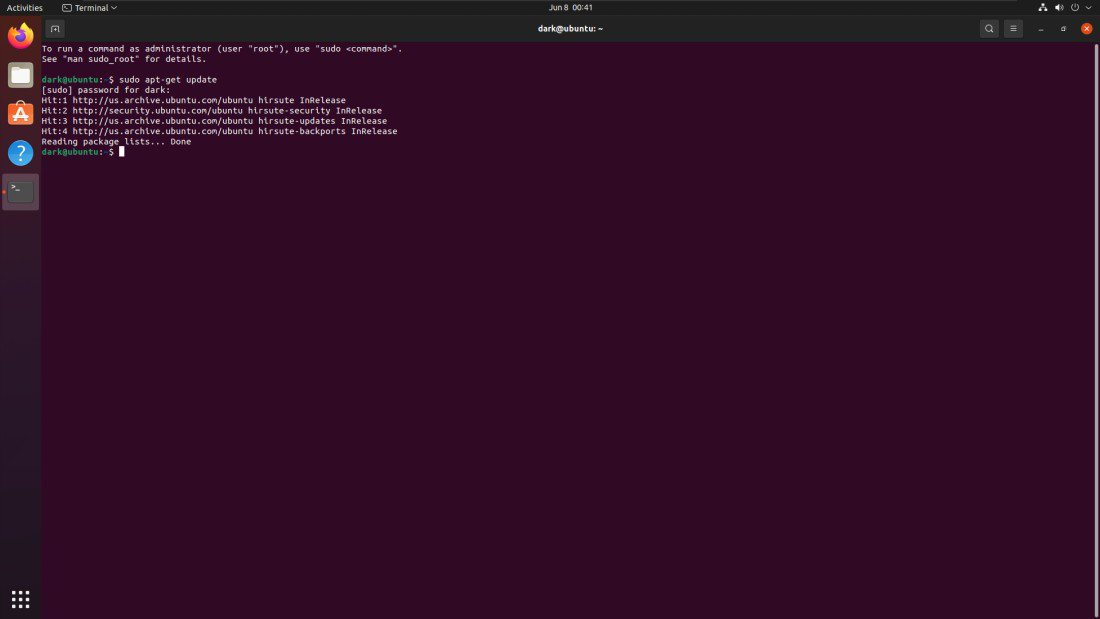
Step 2: Now, we will install the p7zip application by executing the below command:
sudo apt-get install p7zip-full
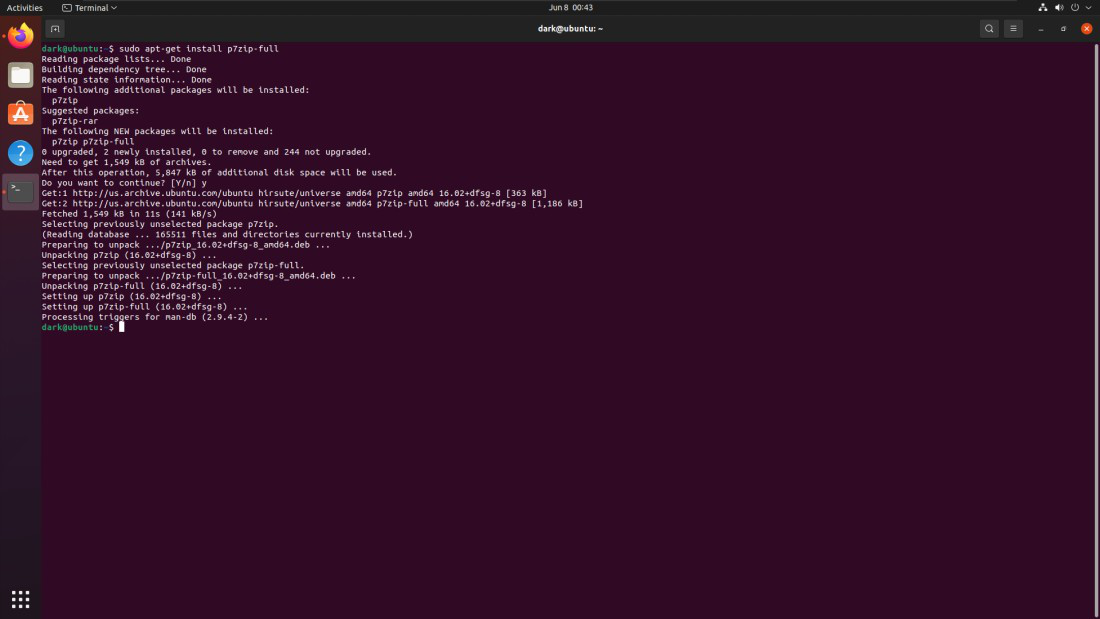
Step 3: Using the below command, we will verify whether the package is installed correctly or not.
7z
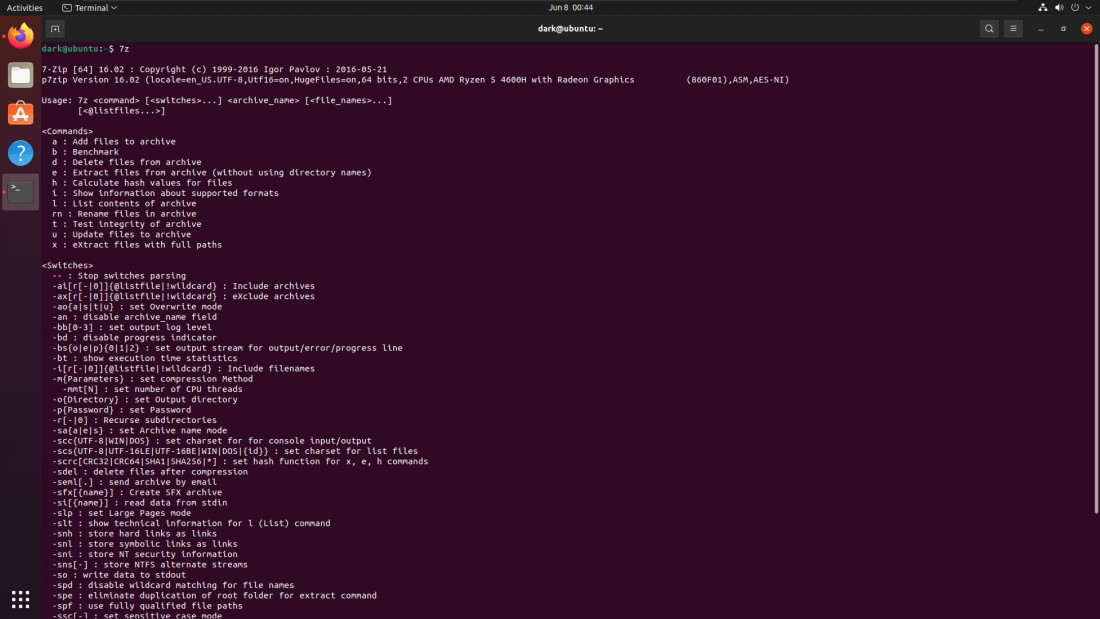
Usage of 7zip Application
7-zip will compress any file or folder that you select. To see a list of all files and folders in the current directory, use ls -la. The data.txt file is chosen for compression here. The file is 540 bytes in size.
ls -la
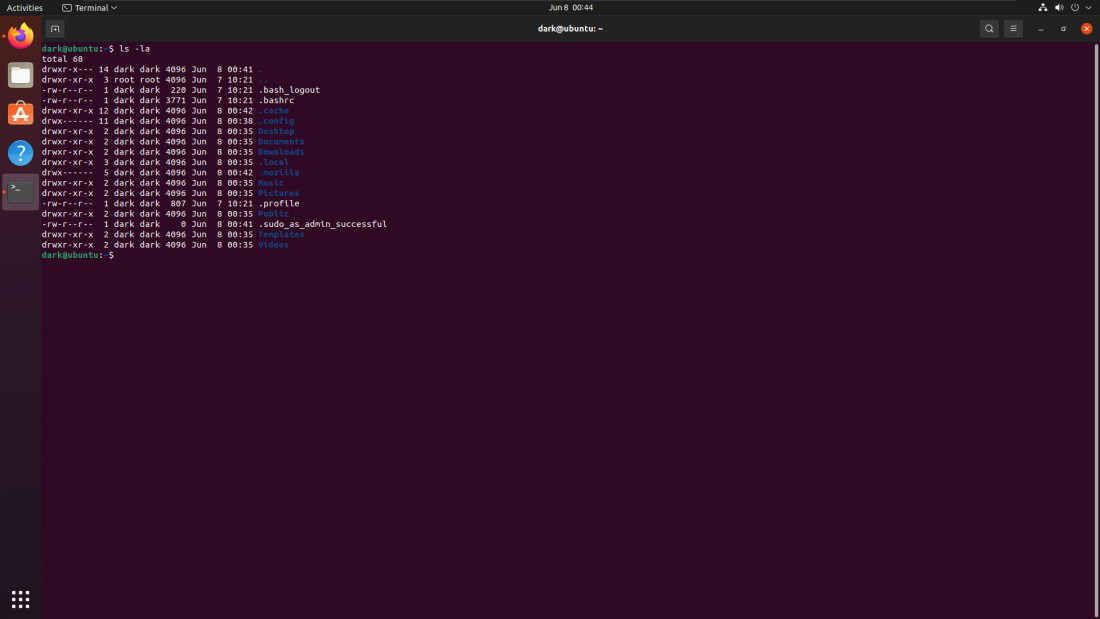
Create a compressed file named data.7z using the command. Option an is for compressing or archiving. The archive file is 152 bytes in size after compression.
7z a data.7z data.txt
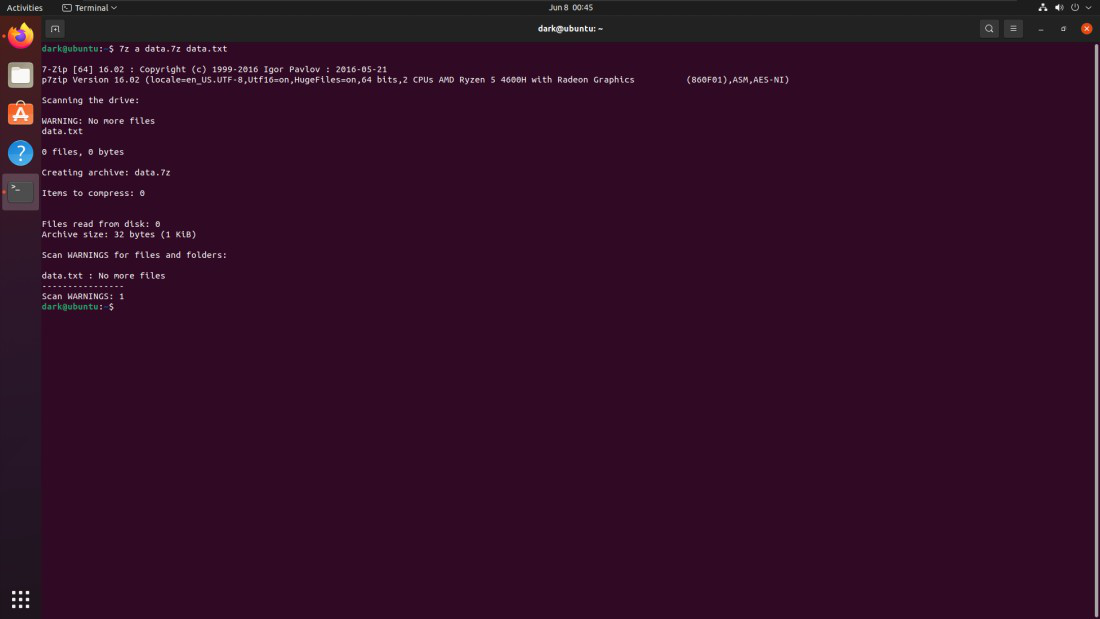
Run the 7z command with the “l” option to see the detailed information list for any archive file.
7z l data.7z
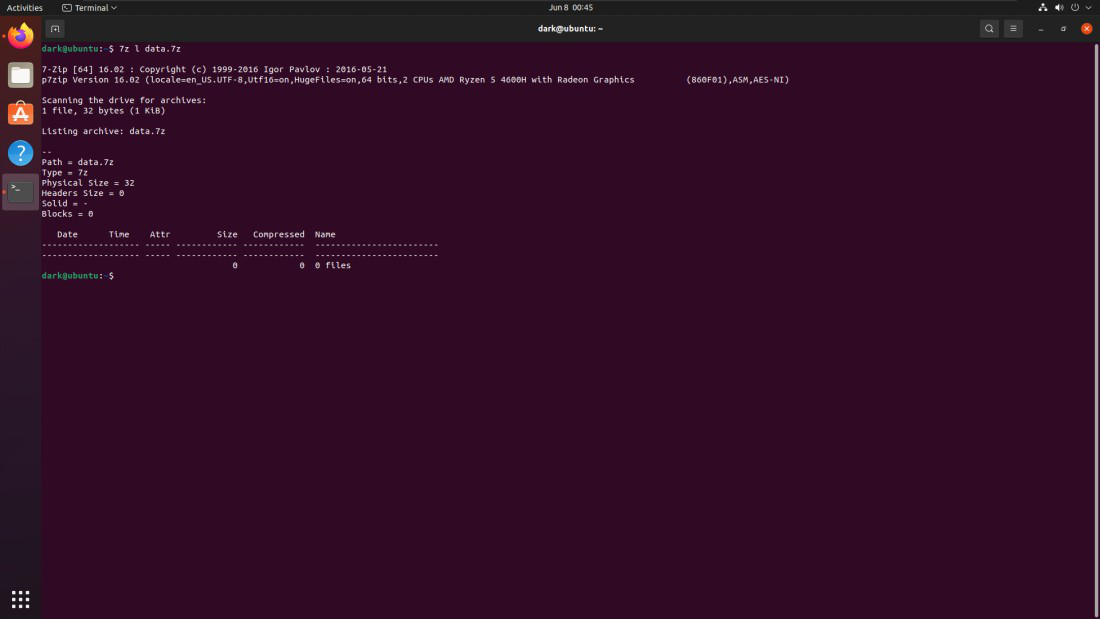
To decompress or extract files and folders from an archive file, use the 7z command with the “e” option.
7z e data.7z
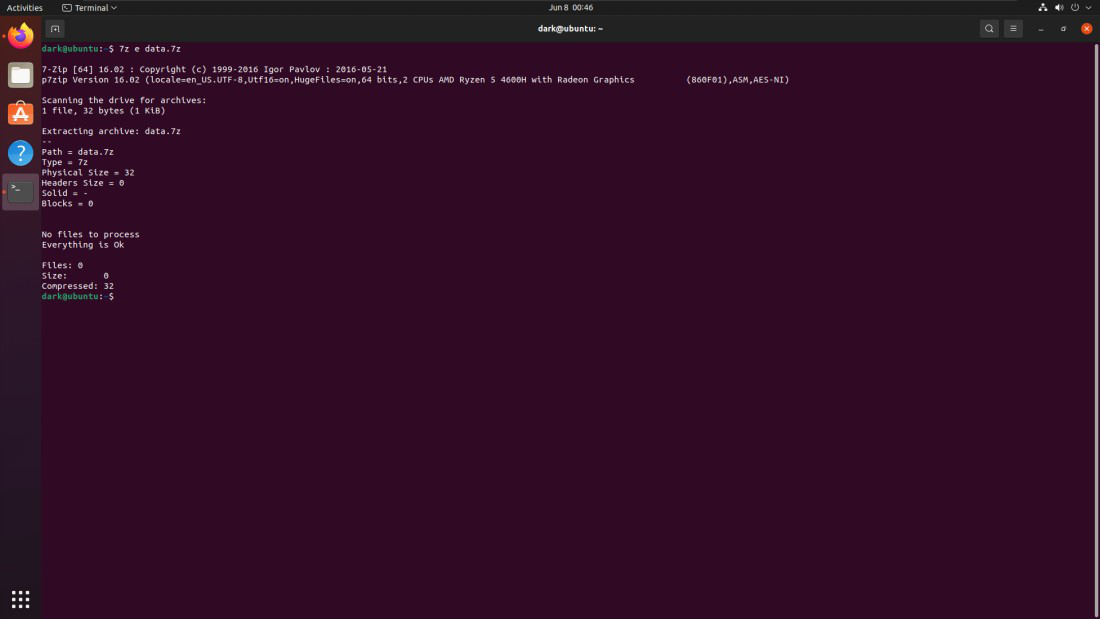
Recommend
About Joyk
Aggregate valuable and interesting links.
Joyk means Joy of geeK