

Clash for Windows教程:配置TUN/TAP虚拟网卡,Clash订阅持续更新
source link: https://uzbox.com/tech/clash-atp.html
Go to the source link to view the article. You can view the picture content, updated content and better typesetting reading experience. If the link is broken, please click the button below to view the snapshot at that time.

浏览器之类的应用都是使用系统代理访问的,有些时候一些非系统代理应用,例如玩游戏或者使用某个特定软件需要特定IP时,目前比较常见的V2ray或者Shadowsocks等代理工具,只能实现网页访问的代理功能。如何实现网卡层访问?接下来详细介绍Clash for Windows的TAP虚拟网卡功能。
首先我们先了解一下,什么是Clash for Windows的TAP虚拟网卡功能。
TUN/TAP模式
在Windows中对于不遵循系统代理的软件,TAP 模式可以接管其流量并交由 CFW 处理。对于 0.13.8 及以后版本,更推荐使用TUN 模式。安装虚拟网卡功能后可以实现全局代理!
配置TUN/TAP模式
当前Clash for Windows最新版本是V0.18.7,推荐使用TUN模式
首先下载最新版本的Clash for Windows,具体可以参考:Clash for Windows 中文汉化教程
接下来安装TUN模式或者是TAP模式。
TUN模式
首先安装好汉化后的Clash for Windows最新版本后,打开软件!
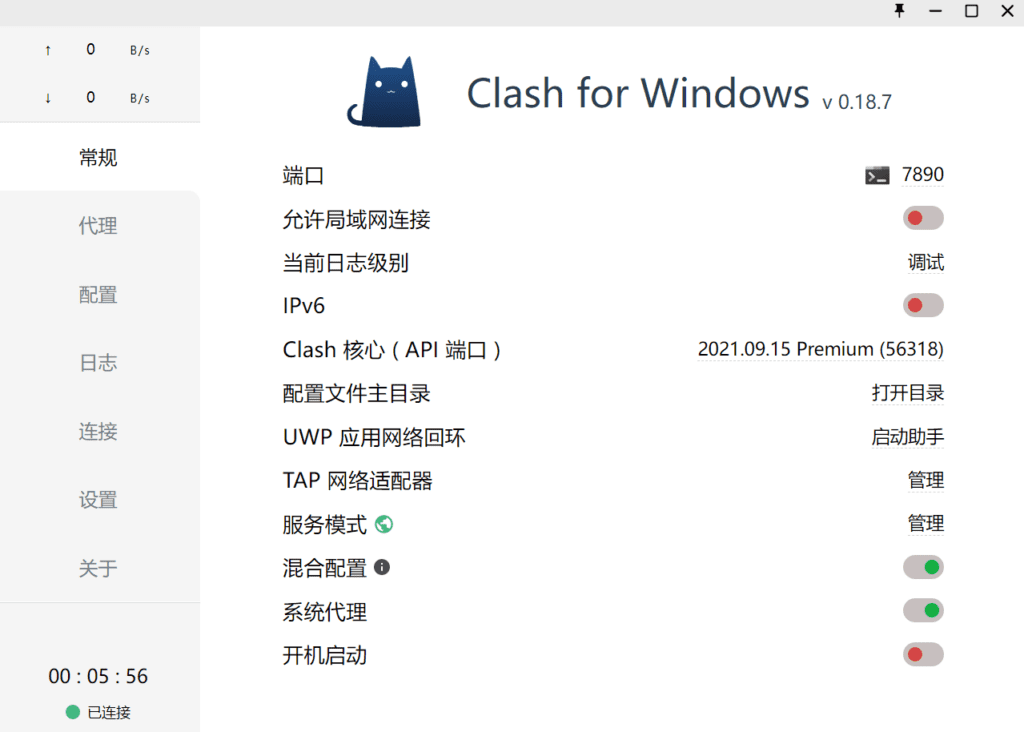
在常规(General)页面中找到服务模式(Service Mode),点击后面的管理(Manage)。点击之后会弹出小窗口。

点击安装后,软件会自动关闭然后会重新启动,安装成功后,服务模式后面的灰色地球的图标会点亮变成绿色。图标变成绿色后,TUN模式安装成功!
接下来点击设置(Settings),在Mixin混合配置(Profile Mixin)下面找到YAML,点击后面的编辑。
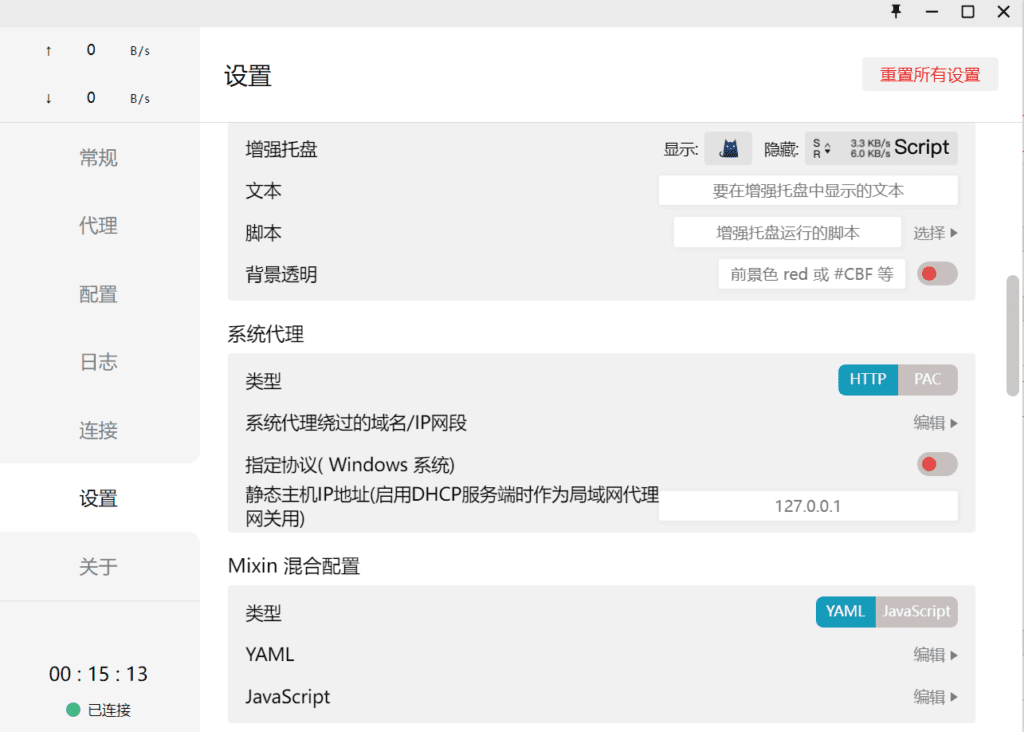
将下列代码添加到YAML中:
注意:下列代码中的空格缩进,一定要复制完整代码,不要删除代码前面的空格。
mixin:
hosts:
'mtalk.google.com': 108.177.125.188
'services.googleapis.cn': 74.125.203.94
'raw.githubusercontent.com': 151.101.76.133
dns:
enable: true
default-nameserver:
- 223.5.5.5
- 1.0.0.1
ipv6: false
enhanced-mode: redir-host #fake-ip
nameserver:
- https://dns.rubyfish.cn/dns-query
- https://223.5.5.5/dns-query
- https://dns.pub/dns-query
fallback:
- https://1.0.0.1/dns-query
- https://public.dns.iij.jp/dns-query
- https://dns.twnic.tw/dns-query
fallback-filter:
geoip: true
ipcidr:
- 240.0.0.0/4
- 0.0.0.0/32
- 127.0.0.1/32
domain:
- +.google.com
- +.facebook.com
- +.twitter.com
- +.youtube.com
- +.xn--ngstr-lra8j.com
- +.google.cn
- +.googleapis.cn
- +.gvt1.com
tun:
enable: true
stack: gvisor
dns-hijack:
- 198.18.0.2:53
macOS-auto-route: true
macOS-auto-detect-interface: true # 自动检测出口网卡
然后点击右下角存盘图标,保存当前设置。
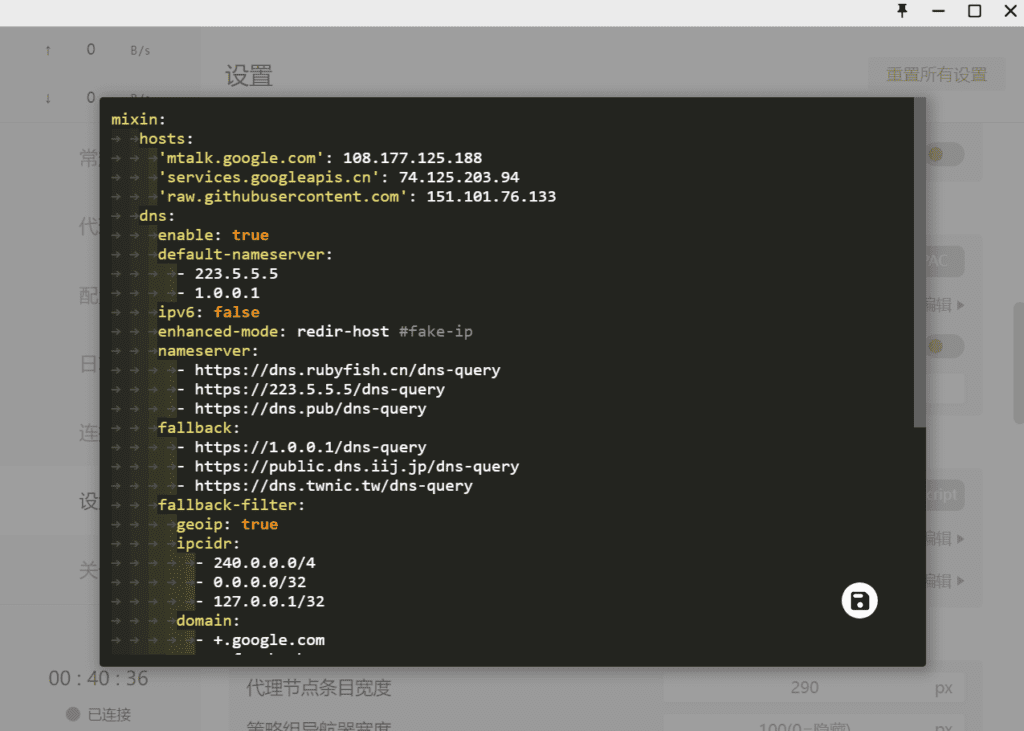
保存之后,返回到主界面,将混合配置(Mixin)后面的开关启用,变成绿色后,TUN模式成功开启。
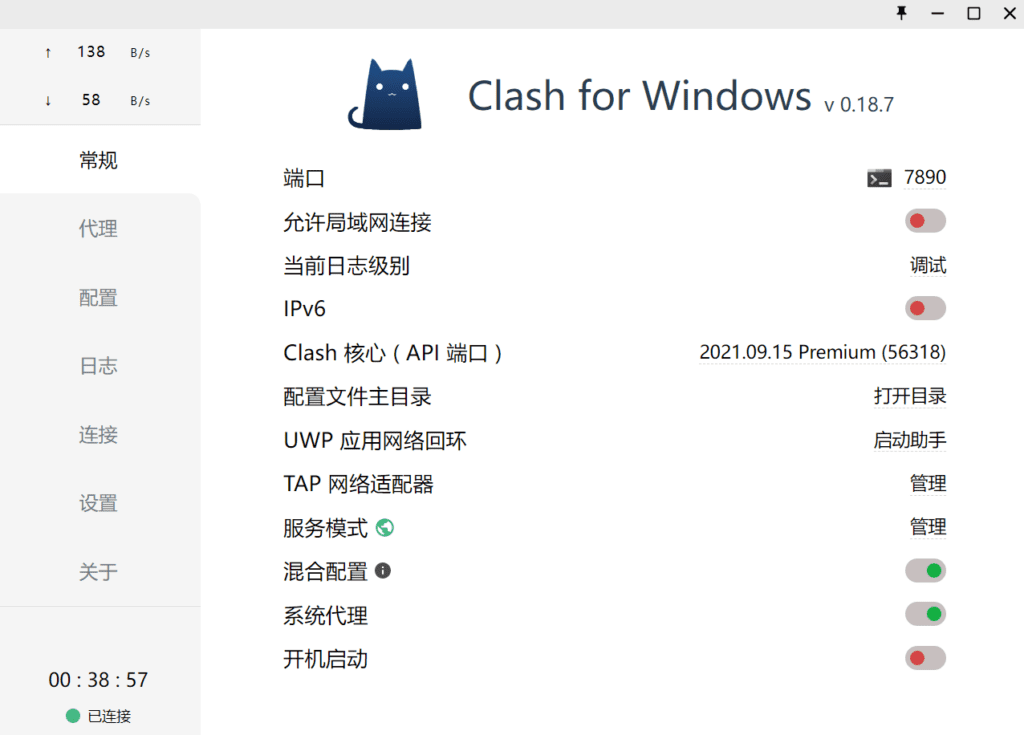
TUN模式成功开启后,在连接菜单下查看,连接状态中都包含了TUN的标志。

好了TUN模式已经开启成功了,不过有一些软件或者游戏TUN模式还是无法满足功能需求,下面介绍TAP虚拟网卡。
TAP模式
首先需要安装TAP虚拟网卡,点击常规(General)页面中TAP网络适配器(TAP Device)选项后面的管理(Manage)按钮,在弹出对话框中点击安装(Install)将会安装TAP网卡,TAP网卡用于接管系统流量。

安装完成后,可以在Windows系统的网络连接中看到名为cfw-tap的网卡,此时的网卡还是未连接状态。
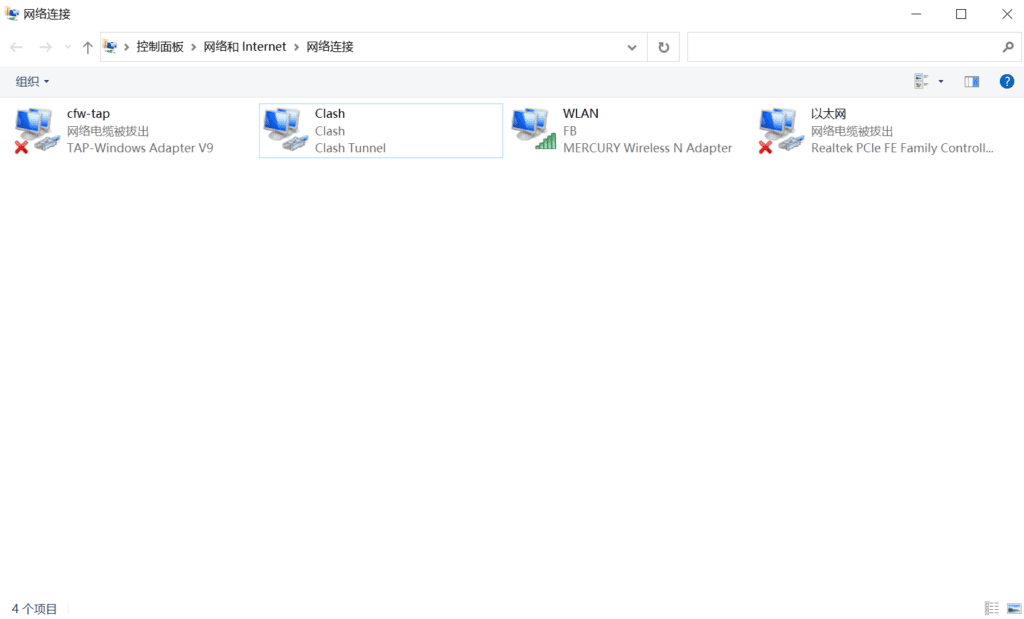
现在存在一个Clash的网卡是在活动状态,如果你之前安装了TUN模式,需要先卸载TUN模式后,才能安装TAP模式。卸载TUN,在常规中点击服务模式,然后点击卸载就可以了,卸载后,服务模式后面的地球图标变成灰色,就表示卸载成功了。
TAP模式安装成功后需要启动TAP模式。启动TAP模式和之前启动TUN模式一样,都需要重新编辑YAML。
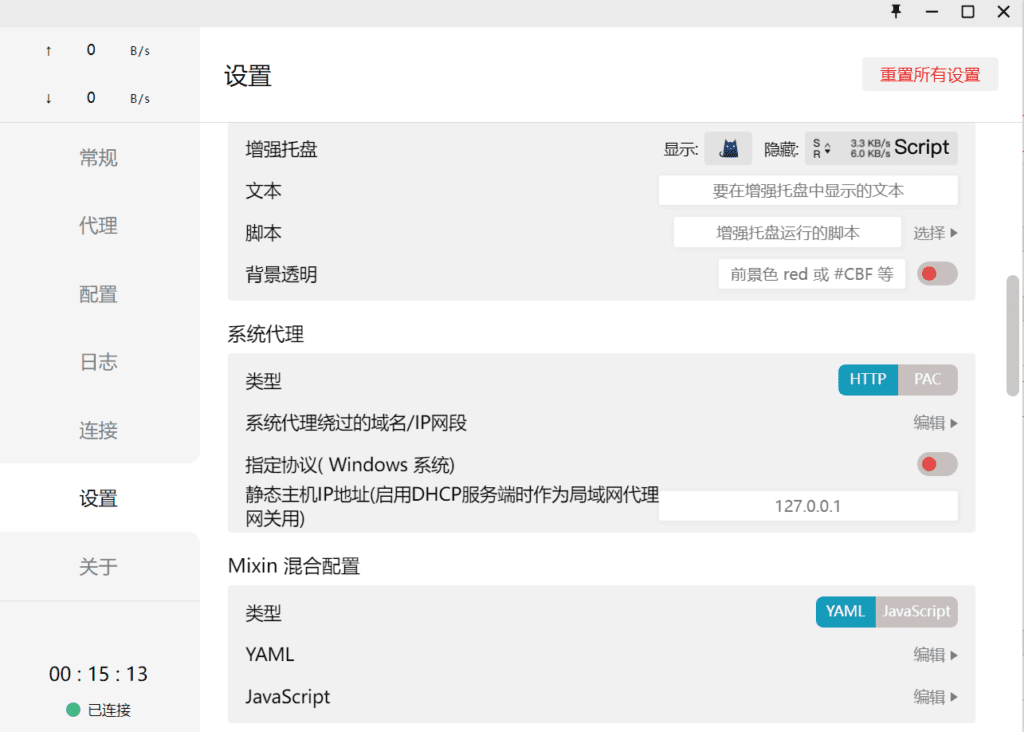
将下面代码添加到窗口里,点击右下角存盘标志保存文件。
mixin:
dns:
enable: true
enhanced-mode: redir-host
listen: :53
nameserver:
- https://doh.dns.sb/dns-query
- https://dns.adguard.com/dns-query
- https://cdn-doh.ssnm.xyz/dns-query
- 119.29.29.29 #腾讯
- 223.5.5.5 #阿里
之后返回到常规中,将混合配置后面的开关拨动,激活TAP模式,在网络连接中查看cfw-tap网卡的模式,已经成功被激活了。
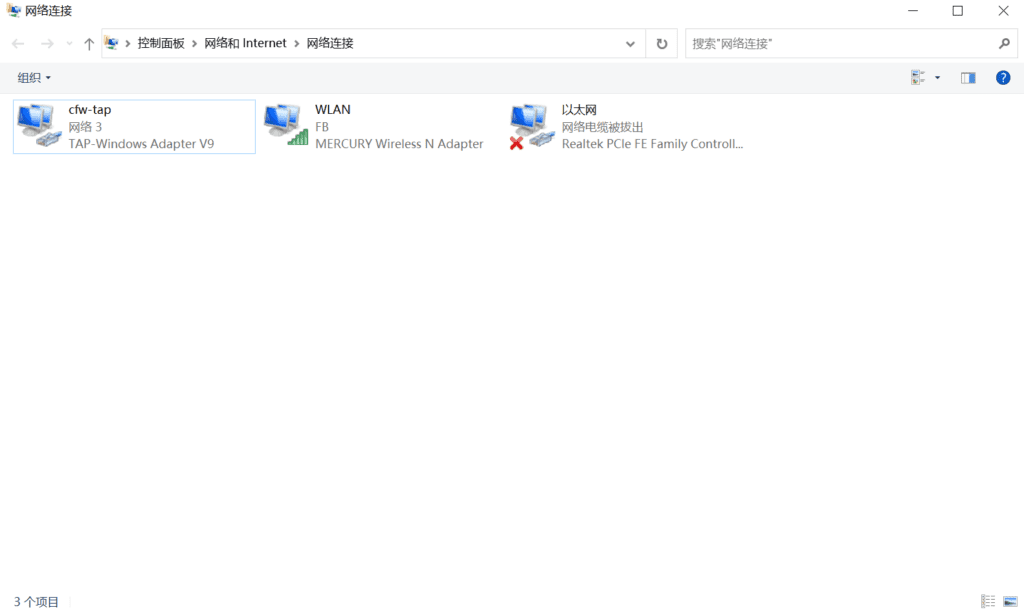
此时的cfw-tap网卡上已经有流量流入流出了。
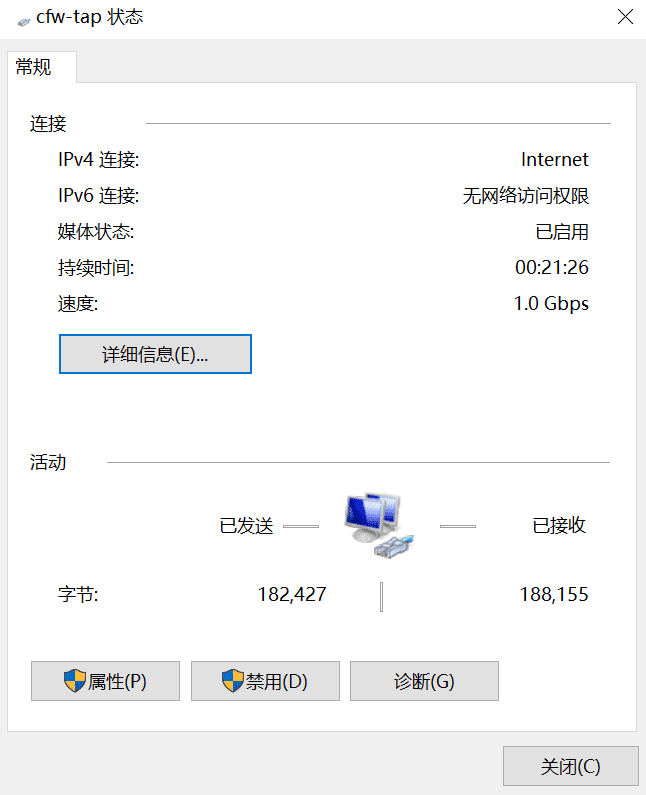
现在已经可以通过cfw-tap网卡正常访问了!
Clash配置文件错误检测:https://clash.skk.moe/
警告:本网站仅提供各位软件的技术交流,请在合理合法的范围内使用。严禁用于违法用途。
Recommend
About Joyk
Aggregate valuable and interesting links.
Joyk means Joy of geeK