

如何基于Nginx搭建流媒体服务器
source link: https://server.51cto.com/article/769662.html
Go to the source link to view the article. You can view the picture content, updated content and better typesetting reading experience. If the link is broken, please click the button below to view the snapshot at that time.

如何基于Nginx搭建流媒体服务器

HLS是最常见的视频流媒体协议,HLS是一种自适应流媒体技术,可以根据用户的设备和网络条件对播放媒体内容,以获得最佳播放性能。
Nginx RTMP是一个Nginx插件,支持将RTMP和HLS流添加到媒体服务器。以ubuntu为力,下面介绍如何安装使用nginx Rtmp 插件的步骤。
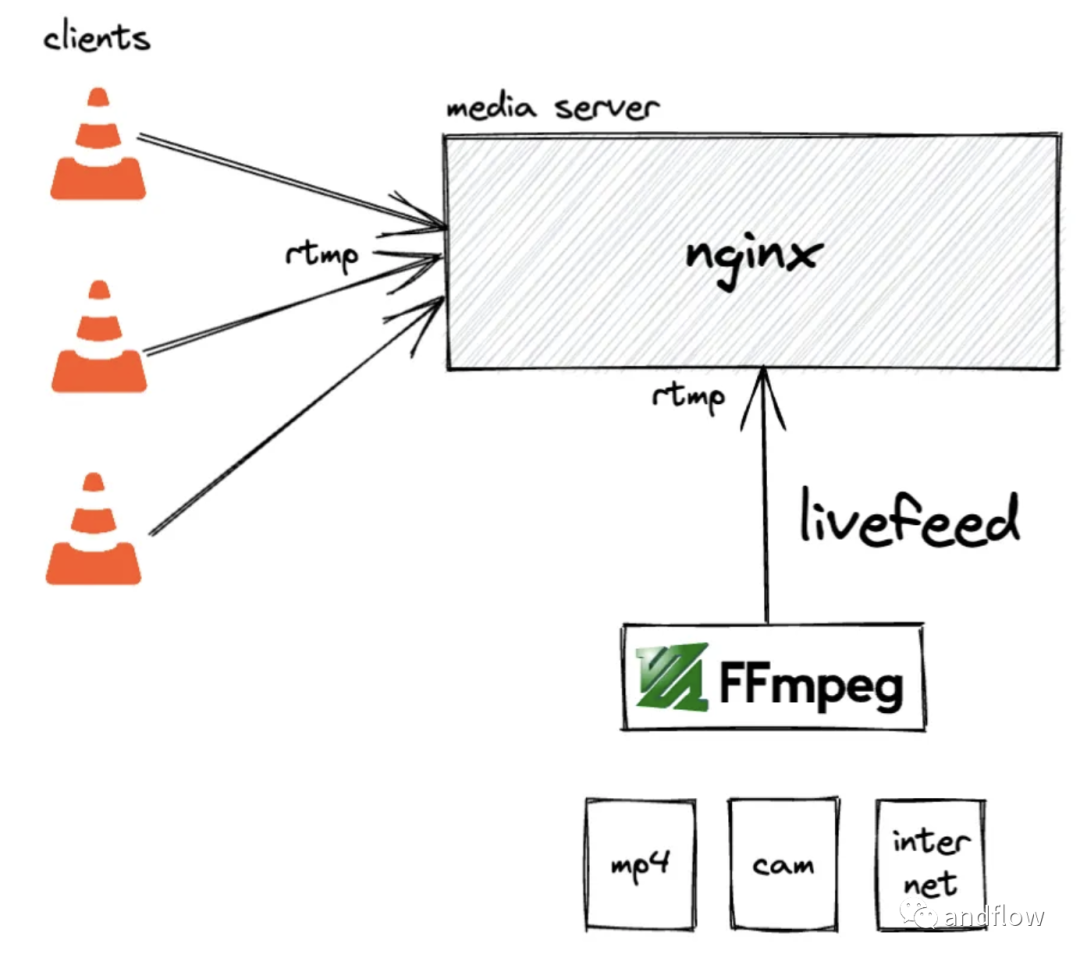
1.更新apt库
apt-get update2.安装ffmpeg等所需要的软件
apt-get install -y git build-essential ffmpeg libpcre3 libpcre3-dev libssl-dev zlib1g-dev3.下载RTMP模块
git clone https://github.com/sergey-dryabzhinsky/nginx-rtmp-module.git4.下载并解压Nginx
wget http://nginx.org/download/nginx-1.17.6.tar.gztar -xf nginx-1.17.6.tar.gzcd nginx-1.17.65.配置Nginx拷贝一份nginx配置文件出来
mv /usr/local/nginx/conf/nginx.confnano /usr/local/nginx/conf/nginx.conf将以下内容复制到nginx.conf文件中:
worker_processes auto;
events {
worker_connections 1024;
}
# RTMP configuration
rtmp {
server
{
listen 1935;
# Listen on standard RTMP
portchunk_size 4000;
application show
{
live on;
# Turn on HLS
hls on;
hls_path /mnt/hls/;
hls_fragment 3;
hls_playlist_length 60;
# disable consuming the stream from nginx as rtmpdeny
play all;
}
}
}
http {
sendfile off;
tcp_nopush on;
directio 512;
default_type application/octet-stream;
server {
listen 8080;
location / {
# Disable cache
add_header 'Cache-Control' 'no-cache';
# CORS setup
add_header 'Access-Control-Allow-Origin' '*' always;
add_header 'Access-Control-Expose-Headers' 'Content-Length';
# allow CORS preflight requests
if ($request_method = 'OPTIONS') {
add_header 'Access-Control-Allow-Origin' '*';
add_header 'Access-Control-Max-Age' 1728000;
add_header 'Content-Type' 'text/plain charset=UTF-8';
add_header 'Content-Length' 0;
return 204;
}
types {
application/dash+xml mpd;
application/vnd.apple.mpegurl m3u8;
video/mp2t ts;
}
root /mnt/;
}
}
}6.启动Nginx
/usr/local/nginx/sbin/nginx该服务器可以从各种来源进行流式传输,包括静态文件、网络摄像头等。由于上面的步骤中安装了ffmpeg,我们可以将example-vid.mp4视频文件流式传输到http服务http://localhost/show/stream。
ffmpeg -re -i example-vid.mp4 -vcodec libx264 -vprofile baseline -g 30 -acodec aac -strict -2 -f flv rtmp://localhost/show/stream根据服务的需求,可以将http服务集成到您的应用程序或者网页中。
Recommend
About Joyk
Aggregate valuable and interesting links.
Joyk means Joy of geeK