

Chromium based browser/Webview启用--js-flags
source link: https://o0xmuhe.github.io/2023/09/08/Chromium-based-browser-Webview%E5%90%AF%E7%94%A8-js-flags/
Go to the source link to view the article. You can view the picture content, updated content and better typesetting reading experience. If the link is broken, please click the button below to view the snapshot at that time.

Chromium based browser/Webview启用--js-flags
因为工作需求要去验证一些PoC,而很多PoC需要开natives-syntax才能跑,如果转成纯JS实现又需要花更多时间,所以需要在Android的app/webview里也实现添加 js-flags,方便后面搞分析 :)
PC上比较简单没啥好说的,直接命令行传递参数就行
./chrome --js-flags="--allow-natives-syntax"
Android
相关的代码,可以知道参数配置的文件相关情况
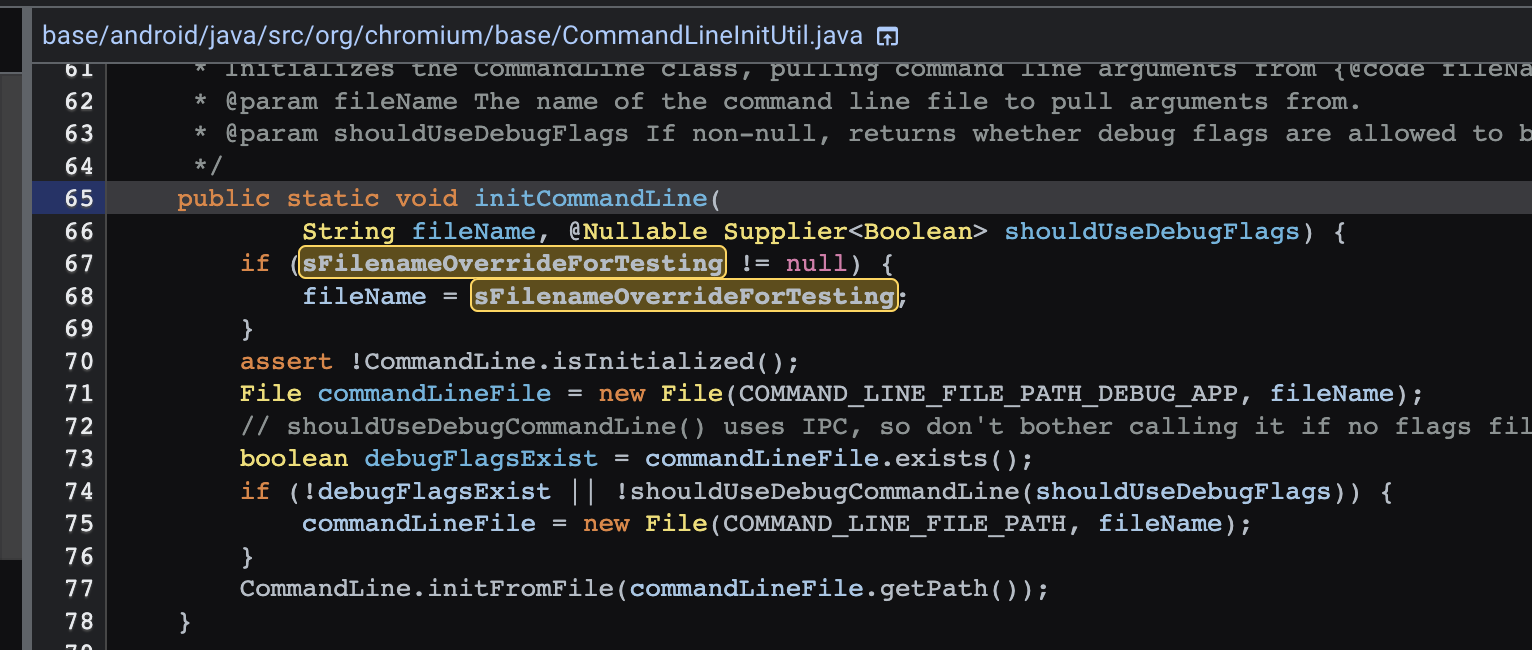
具体的操作步骤:
chrome://flags里开启
Enable command line on non-rooted devices把启动参数写到 /data/local/tmp 下,文件名固定
echo "chrome --js-flags=\"--expose-gc --allow-natives-syntax\"" > /data/local/tmp/chrome-command-line
然后就可以验证PoC了
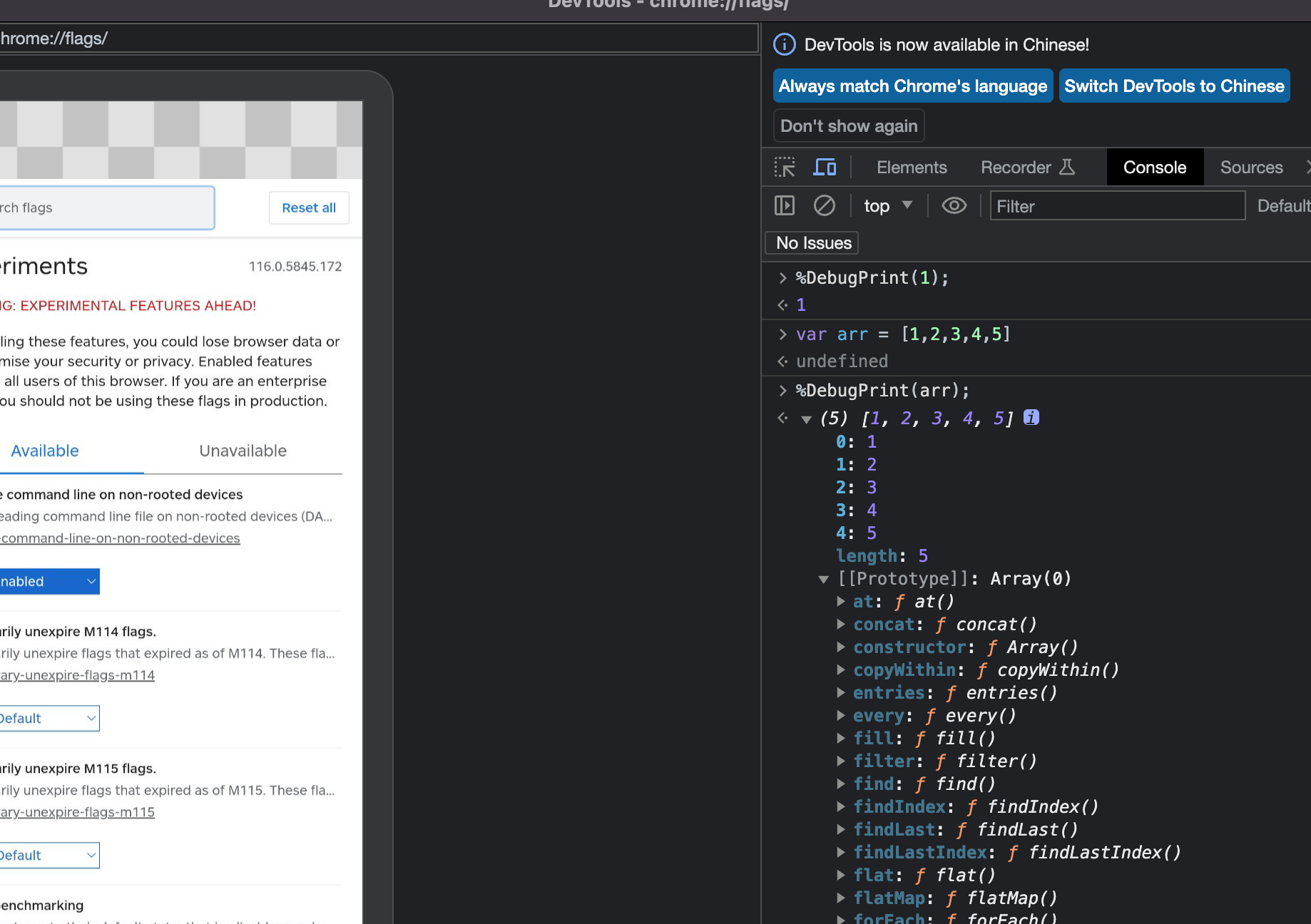
Webview
系统webview
https://developer.android.com/develop/ui/views/layout/webapps/debugging#java
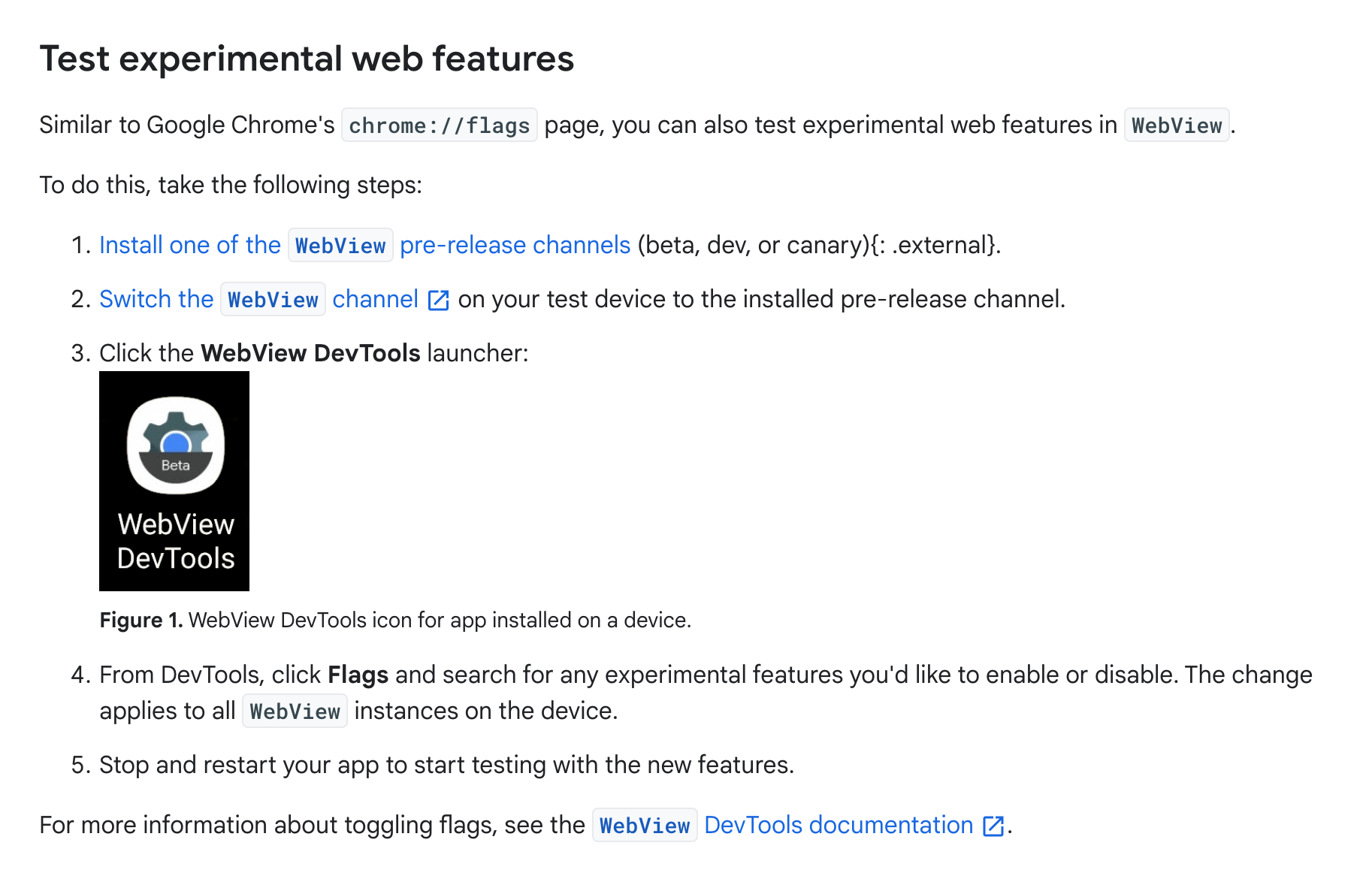
主要是依赖这个 DevTools来做的,参考:https://chromium.googlesource.com/chromium/src/+/HEAD/android_webview/docs/developer-ui.md
am start -a "com.android.webview.SHOW_DEV_UI"
这样看到的flags配置,并没有开启命令行选项的配置,这个和浏览器不太一样,参考:
https://chromium.googlesource.cm/chromium/src/+/HEAD/android_webview/docs/commandline-flags.md
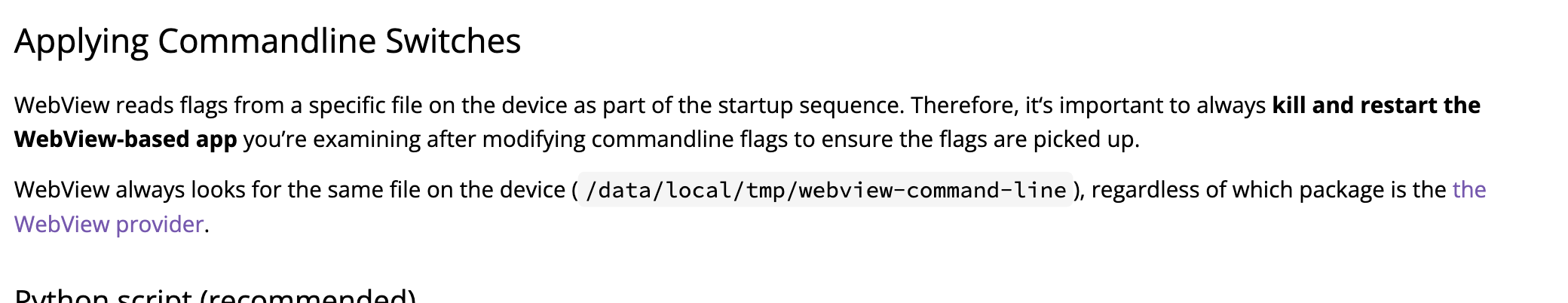
文件路径是 /data/local/tmp/webview-command-line
FLAG_FILE=/data/local/tmp/webview-command-line
# Overwrite flags (supports multiple). The first token is ignored. We use '_'
# as a convenient placeholder, but any token is acceptable.
adb shell "echo '_ --highlight-all-webviews --force-enable-metrics-reporting' > ${FLAG_FILE}"
# Clear flags
adb shell "rm ${FLAG_FILE}"
# Print flags
adb shell "cat ${FLAG_FILE}"
这样不太行,所以考虑直接frida hook,要注意因为加载目标类在webview的dex中,所以需要遍历classloader找到对应的classloader去钩目标类
Java.perform(function () {
Java.enumerateClassLoaders({
onMatch: function (loader) {
try {
if(loader.findClass("org.chromium.base.CommandLine")){
console.log("[+]Successfully found loader")
console.log(loader);
Java.classFactory.loader = loader;
let CommandLine = Java.use("org.chromium.base.CommandLine");
CommandLine.nativeInit.implementation = function(...args){
this.nativeInit(...args);
this.nativeAppendSwitchWithValue("--js-flags", "--allow-natives-syntax");
}
}
}
catch(error){
console.log("[!]Find error:" + error)
}
},
onComplete: function () {
console.log("[+]onComplete");
}
});
});
完整脚本: https://gist.github.com/o0xmuhe/98299328206820d2c55a7f44d300cdc0
APP自己实现的webview
和系统的webview做法一样, 找到合适的位置直接hook CommandLine 就行, 不同厂商做法不太一样,这个需要自己逆向一下
https://juejin.cn/post/6847902219757420552
https://developer.android.com/develop/ui/views/layout/webapps/debugging#java
Recommend
About Joyk
Aggregate valuable and interesting links.
Joyk means Joy of geeK