

简单对比一下Bun与NodeJs的性能
source link: https://jw1.dev/2023/09/11/bun-node-perf-diff.html
Go to the source link to view the article. You can view the picture content, updated content and better typesetting reading experience. If the link is broken, please click the button below to view the snapshot at that time.

简单对比一下Bun与NodeJs的性能
2023 年 9 月 8 日,Bun.js 发出了第一个稳定版本:Bun 1.0
Bun 1.0 is finally here.
Bun is a fast, all-in-one toolkit for running, building, testing, and debugging JavaScript and TypeScript, from a single file to a full-stack application. Today, Bun is stable and production-ready.
Bun is a drop-in replacement for Node.js. That means existing Node.js applications and npm packages just work in Bun.
根据官网的描述来看,Bun 是一个多合一的 JS 工具箱,其中包括运行、构建和调试 JS 和 TS 代码,也就是和 NodeJS、Deno 一样,同样属于 JS 的运行时,不过 NodeJS 已称霸江湖多时,而 Deno 却一直不温不火,就在我们以为 NodeJs 将会一直稳坐王位的时候,前几天这个突然印入眼帘的家伙,Bun,貌似在圈中产生了巨大的讨论,目前看下来,究其原因,一个是基本完全兼容 NodeJs,官方用词为“drop-in”,我在这里翻译为“无脑”,是的,无脑替换 NodeJs。还有一个就是讨论声最大的——性能。
API Serving 性能对比
首先我能想到最常见的场景就是 API serving,通过 NodeJs 的 http 模块和 Bun 的 Serve 模块,我做了两个功能一摸一样的 API,GET 的时候返回“Hello World”:
// NodeJS
import http from 'http'
const server = http.createServer((req, res) => {
res.end('Hello World')
})
server.listen(7900, 'localhost', () => {
console.log('NodeJs server started at http://localhost:7900')
})
// Bun
Bun.serve({
fetch(req) {
return new Response('Hello world')
},
port: 7901
})
console.log('Bun server started at http://localhost:7901')
两边写法不是很一样,但是基本上都用很短的代码就完成了一个简单的 API,那么测试的代码我们这样写:
let test_subject = 'Node.js' // 或 Bun
let endpoint = 'http://localhost:7900' // 或 7901
// 两次测试以下代码完全一样
let count = 1000
let start = Date.now()
let err_count = 0
console.log('\n========')
console.log(`${count} hello-world api running through ${test_subject}`)
while (count > 0) {
let res = await fetch(endpoint)
await res.text()
count--
}
let end = Date.now()
console.log(`Took ${end - start}ms.`)
console.log(`Got ${err_count} errors.`)
console.log('========\n')

NodeJs 这边三次测试,每次调用 1000 次 API,平均大概在 300ms 左右。再来看看 Bun 这边:

基本维持在 80ms 左右,也就是说,在这个测试中,Bun 的速度比 NodeJS 快大概 3.75 倍。
加密性能测试
在 API 测试中我们看到,Bun 的速度确实是要比 NodeJs 快的,现在我们再来看看加密的速度是不是有区别:
import AES from 'crypto-js/aes.js'
let test_subject = 'Bun.js' // 或 NodeJs
// 两次测试以下代码完全一样
let count = 10000
let start = Date.now()
console.log('\n========')
console.log(`${count} AES encryptions running through ${test_subject}`)
while (count > 0) {
let ciphertext = AES.encrypt('my message', 'secret key 123').toString()
count--
}
let end = Date.now()
console.log(`Took ${end - start}ms.`)
console.log('========\n')
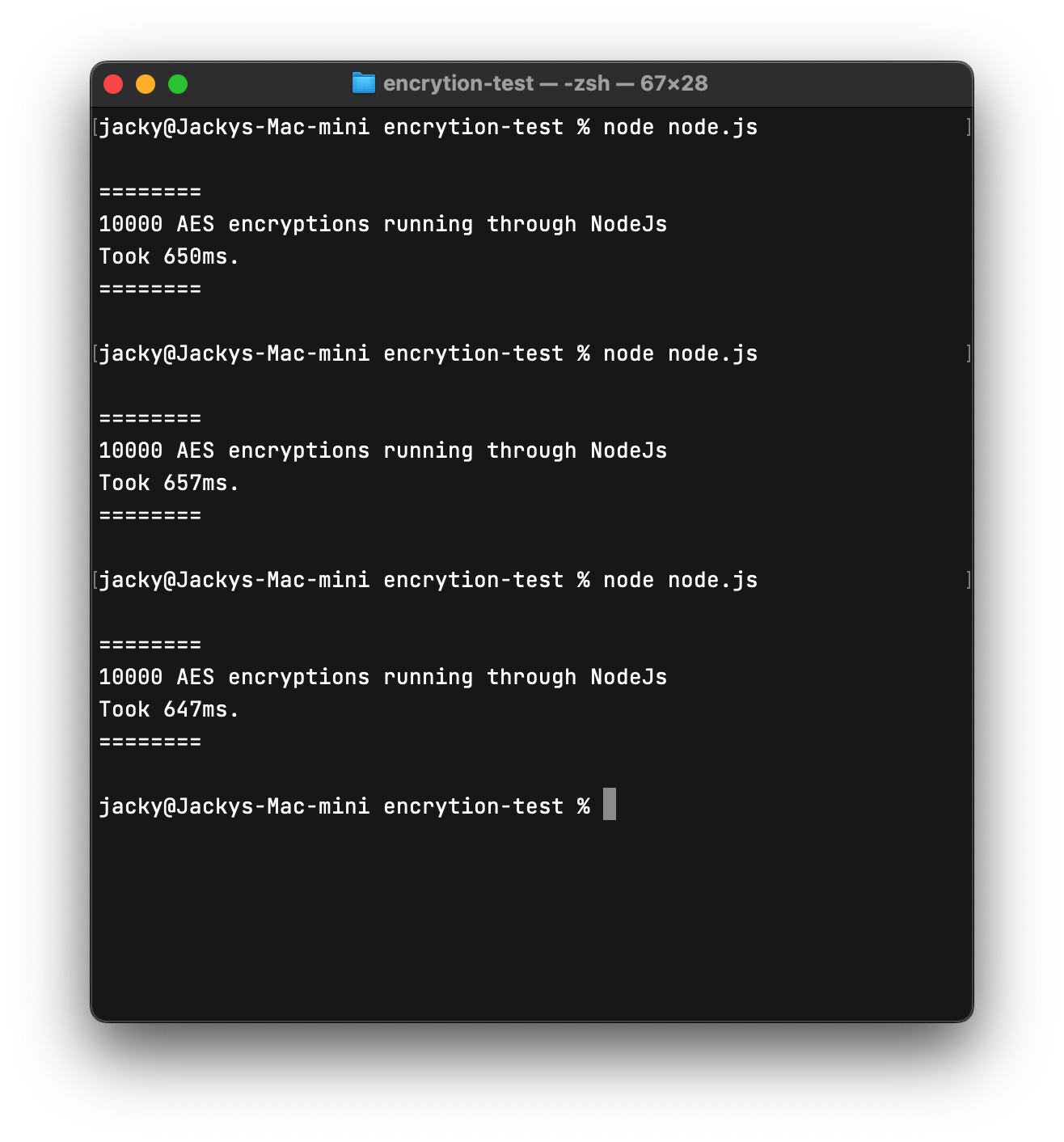
NodeJs 这边 1 万次 AES 加密消耗时间大约在 650ms,再来看看 Bun 这边:
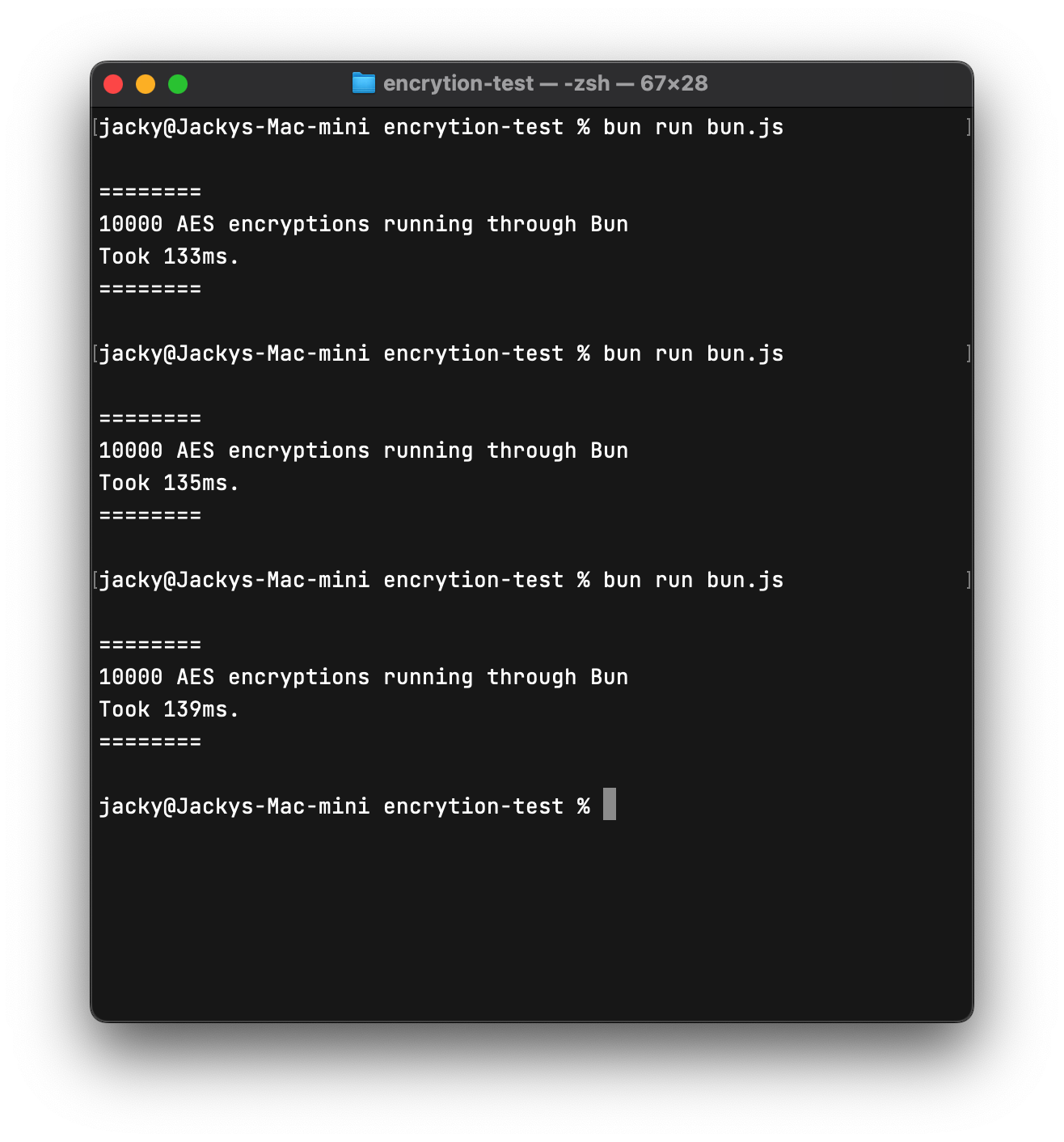
基本在 140ms 左右,在以上测试中我们也看到了,Bun 的速度确实是比 NodeJS 要快的,难道 NodeJs 真的就是被完爆吗?
只能说,不完全是。
算数性能测试
我们使用程序随机生成两个数字 a 和 b,再去计算 a 的 b 平方,分别计算 1 亿次。
let a = Math.random()
let b = Math.random()
let start = Date.now()
let count = 100000000
console.log('\n========')
console.log(`${count} Math.pow() running through NodeJs`)
while (count > 0) {
Math.pow(a, b)
count--
}
let end = Date.now()
console.log(`Took ${end - start}ms.`)
console.log('========\n')
运行之后来看看 NodeJs 这边的结果:
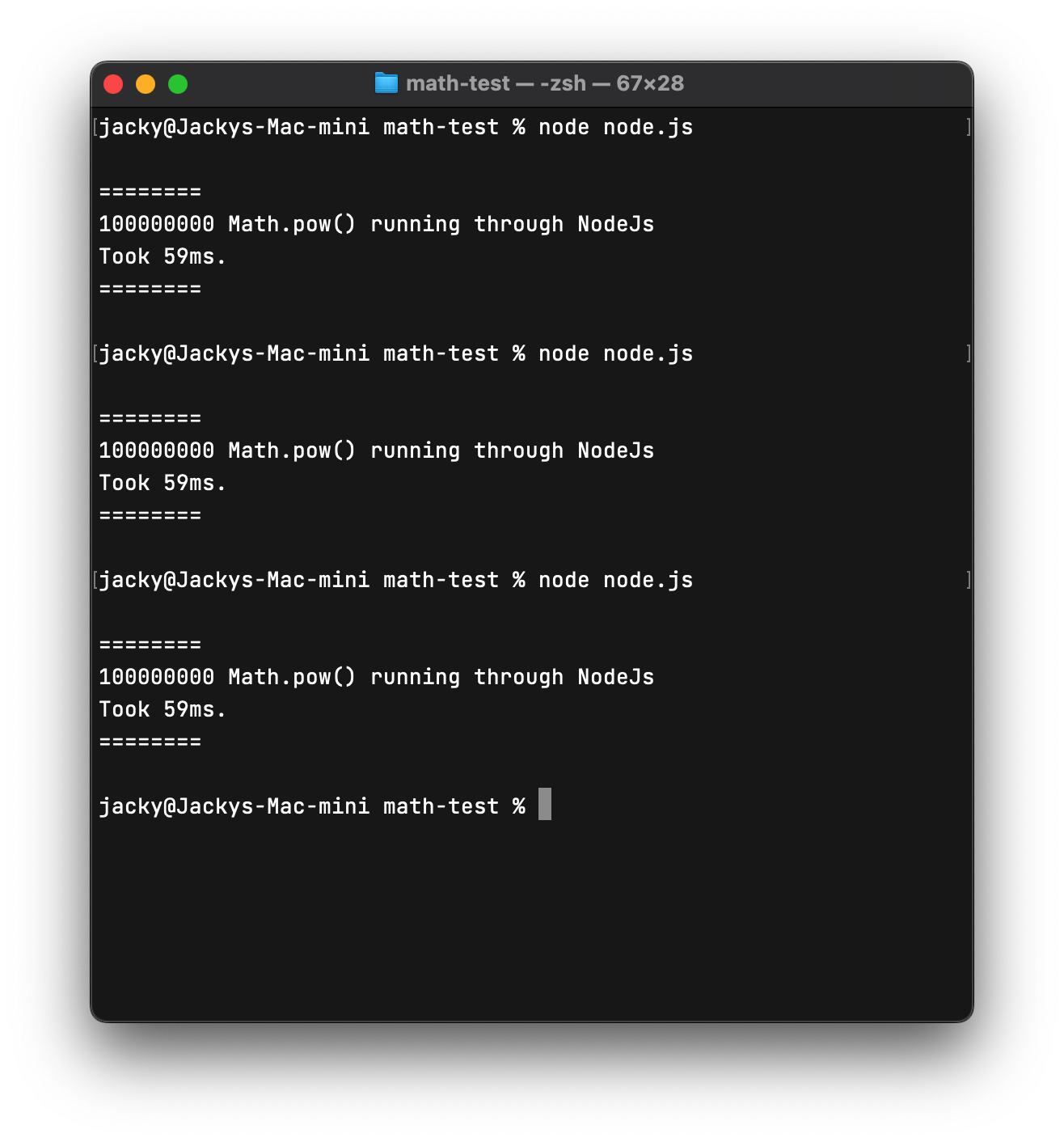
基本维持在 60ms,再来看看 Bun:
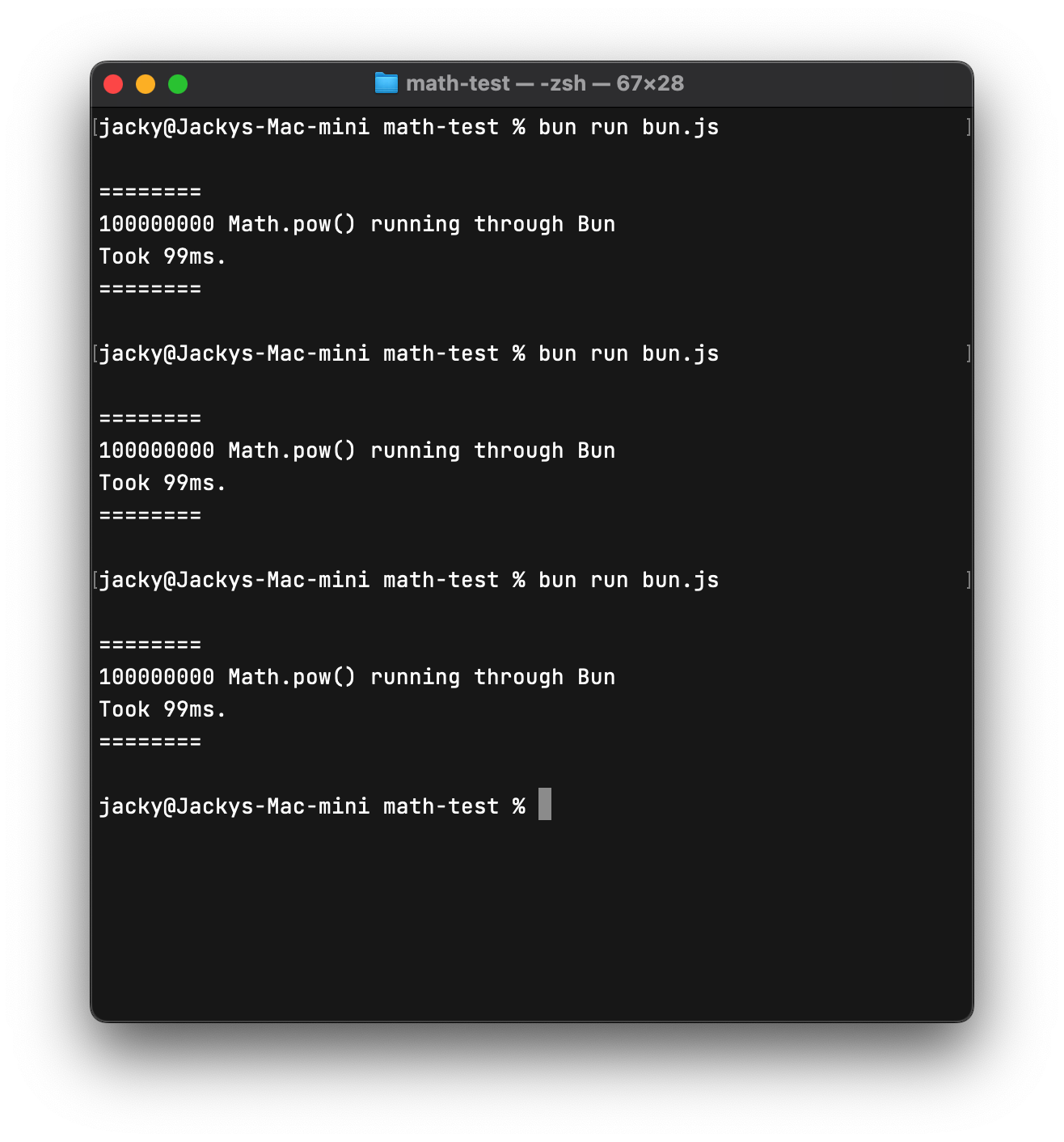
Bun 居然还比 NodeJs 慢了 40ms。
怎么说呢,以我的智商想要给你们解释这件事情……还是太难为我了,我猜大概率还是因为底层 JS 引擎不同导致的(Bun 使用 Safari 的 Js core,NodeJs 使用 Chrome 的 V8),不过 1 亿次计算,40ms 的差距貌似在生产环境中看起来也不是那么明显,毕竟是第一个稳定版本嘛,相信后面 Bun 团队应该会解决的!
就在我基本拥抱 Serverless 的时候,Bun 出现了,一开始我会觉得它的出现有点不是时候,但是亲自上手之后,可以说 Bun 又激起了我写 Server-ful App 的兴趣,不仅仅因为性能,更加是因为 Bun 的开发体验,很多经过重构的 API 简直美的不像话!
读取文件:
const file = Bun.file('package.json')
const contents = await file.text()
WebSocket:
Bun.serve({
fetch() { ...
},
websocket: {
open(ws) { ...
},
message(ws, data) { ...
},
close(ws, code, reason) { ...
},
},
});
综合来看,Bun 确实是比 NodeJs 要快的,而且是呈倍数的那种快,再加上几乎完美继承 NodeJs 的生态,真的非常看好这个运行时,期待 Bun 团队后面再整大活!
Recommend
About Joyk
Aggregate valuable and interesting links.
Joyk means Joy of geeK