

React18 源码解析之 useContext 的原理
source link: https://www.xiabingbao.com/post/react/react-hook-usecontext-s0f25z.html
Go to the source link to view the article. You can view the picture content, updated content and better typesetting reading experience. If the link is broken, please click the button below to view the snapshot at that time.

我们解析的源码是 React18.1.0 版本,请注意版本号。React 源码学习的 GitHub 仓库地址:https://github.com/wenzi0github/react。
useContext() 的这个 hook,有的同学可能使用的不太多,他的作用主要提供了一种在组件之间共享此类值的方式,而不必显式地通过组件树的逐层传递 props。更简要地的说,就是方便我们在不同的组件之间传递数据,就是类似于 redux、mobx,或者 vue 中的 vuex 等。当数据更新时,所有使用到该数据的组件都会自动更新。
1. useContext() 的使用
我们先来看下他的简易用法,主要是有 3 步:
在全局使用 createContext(initialValue) 创建并初始化一个 context,如名字叫 ThemeContext;
在限定范围内使用
<CountContext.Provider value><div></div></CountContext.Provider>,它接收一个 value 属性,可将数据向下传递给消费组件。当 Provider 的 value 值发生变化时,它内部的所有消费组件都会重新渲染;使用上层传过来的 value,有两种方式: useContext(ThemeContext) 和
<CountContext.Consumer></CountContext.Consumer>;
1.1 全局创建 Context
我们在全局,使用 createContext() 来创建一个 Context,这里有很多地方都要用到这个 Context,因此我们将其单独提取出来并导出。
// store.js
import { useContext } from 'react';
const CountContext = createContext(0); // 这个初始值可以是任意值,不过一般是在value不传入其他值时才会用到
export default CountContext;创建出来的 Context,有两个属性:Provider 和 Consumer,我们从单词的字面意思就能了解到这两者的含义:
Provider: 生产者,用于提供更新的数据;
Consumer: 消费者,用来使用数据;
1.2 限定范围内监听
<Provider />可以放置任意我们要使用的地方,不一定非得放在全局。当然如果全局都有需要的话,那就放在最顶层。
在顶层使用 useState() 来存储和更新数据。更复杂一些的更新操作,可以使用 useReducer() 来自定义更新操作。这里我们在样例中仅使用 useState() 来进行数据的更新。
// App.js
import CountContext from './store';
function App() {
const [count, setCount] = useState(1); // 顶层存储数据
return (
<CountContext.Provider value={count}>
<div className="App">
<button onClick={() => setValue(count + 1)}>click me</button>
</div>
</CountContext.Provider>
);
}使用 <CountContext.Provider /> 来限定范围,并将数据传给 value 属性。所有要使用到 value 属性中数据的组件,都应定义在 Provider 中间。
value 可以接收任意类型的值,这里我们仅仅传入一个了 number 类型的,也可以传入更复杂的 object 类型的,甚至若还存在内部更新数据的需求,也可以将更新方法传进去,如:
function App() {
const [count, setCount] = useState(1); // 顶层存储数据
// 将 count 和 setCount 都传递进去
return <CountContext.Provider value={{ count, setCount }}></CountContext.Provider>;
}但若这样直接传入的话,会存在一个频繁刷新的问题,稍后我们会展开讨论。下面 1.3 的例子,我们均以直接传入一个 count 为例。
1.3 使用或消费数据
数据已经在最顶层定义并传入进去,我们在需要使用 Provider 中的 value 数据时,这里有两种方式:
使用
<CountContext.Consumer />,它的 children 是一个函数,value 为该函数的参数,返回值即 jsx;使用 hook
useContext(Counttext),返回值即 value;
这两种方法获取到的 value,就是 <Provider /> 的 value 属性的值,若 value 是一个复杂的结构,那还得自己摘选出自己需要的数据。
这两种方法,我们一一来实现下。
1.3.1 使用 Consumer 来获取 value
我们在需要用 value 的地方,用 <Consumer /> 标签将其包裹,然后 children 定义为一个函数即可。
import CountContext from './store';
// 通过 Consumer 来获取响应数据
function CountConsumer() {
return (
<div>
<CountContext.Consumer>
{value => (
<div>
<p>count1: {value}</p>
<p>count2: {value}</p>
</div>
)}
</CountContext.Consumer>
<div class="ab">
<CountContext.Consumer>{value => <div>count3: {value}</div>}</CountContext.Consumer>
</div>
</div>
);
}若组件中有多个地方使用到 value,一种方法是将其都放到 <Consumer /> 的 children 里,再一种是可以定义多个 <Consumer />。
1.3.2 使用 useContext 来获取 value
还有一种是通过 useContext() 的 hook 来获取到 value。
import { useContext } from 'react';
import CountContext from './store';
// 通过 useContext() 来获取响应数据
function CountUseContext() {
const value = useContext(CountContext);
return <div>count: {value}</div>;
}这两种方法没什么优劣之分,凭个人的使用习惯即可。
到这里,我们就实现了一个简单的全局状态管理。
2. 源码分析
在大致了解了 createContext() 和 useContext() 的用法后,我们来从源码的角度来分析下他们的原理。
2.1 createContext
createContext 源码定义在 react/src/ReactContext.js 位置。它返回一个 context 对象,提供了 Provider 和 Consumer 两个组件属性,_currentValue 会保存 context.value 值。
export function createContext<T>(defaultValue: T): ReactContext<T> {
const context: ReactContext<T> = {
$$typeof: REACT_CONTEXT_TYPE,
// 将初始值给到 _currentValue
_currentValue: defaultValue,
_currentValue2: defaultValue,
_threadCount: 0,
// These are circular
Provider: (null: any),
Consumer: (null: any),
// Add these to use same hidden class in VM as ServerContext
_defaultValue: (null: any),
_globalName: (null: any),
};
context.Provider = {
$$typeof: REACT_PROVIDER_TYPE,
_context: context,
};
context.Consumer = context;
return context;
}从源码中可以看到,通过 Provider 和 Consumer 两个组件属性,都有 $$typeof 属性,即可以作为节点使用。
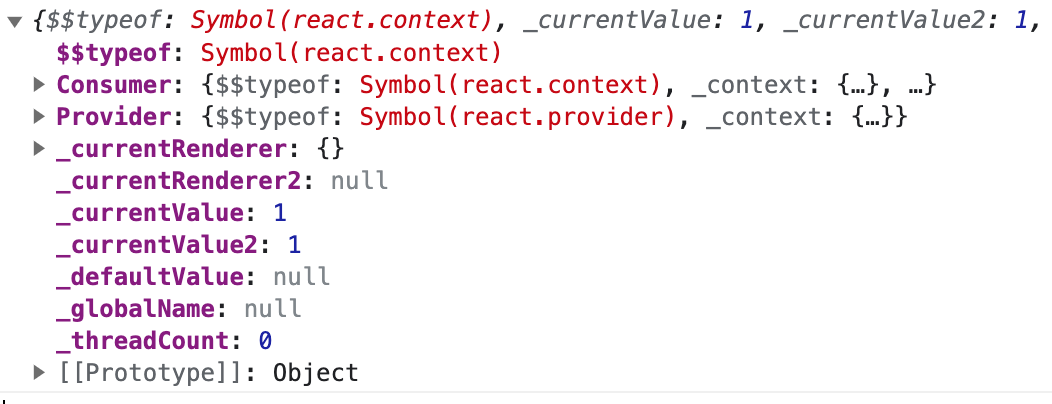
2.2 Provider 中的 value 更新时如何让消费组件进行重渲染?
当 Provider 中的 value 属性的值发生变化时,如何让内部使用到该 value 值的组件进行重新渲染?<Provider />组件的渲染与更新,是从 beginWork() 开始的,对 beginWork() 函数不太熟悉的同学,可以查看文章 React18 源码解析之 beginWork 的操作。这里我们主要聚焦在 Provider 类型上:
function beginWork() {
switch (workInProgress.tag) {
// Provider 类型的,执行 updateContextProvider()
case ContextProvider:
return updateContextProvider(current, workInProgress, renderLanes);
}
}接下来看下 updateContextProvider() 的执行逻辑:
function updateContextProvider(current: Fiber | null, workInProgress: Fiber, renderLanes: Lanes) {
const providerType: ReactProviderType<any> = workInProgress.type;
const context: ReactContext<any> = providerType._context;
const newProps = workInProgress.pendingProps;
const oldProps = workInProgress.memoizedProps;
const newValue = newProps.value;
/**
* 目前context中存储的值存放到另一个栈中,
* 然后再将 newValue 存储到 context._currentValue 上
* 目前这里用不到这个逻辑
*/
pushProvider(workInProgress, context, newValue);
const oldValue = oldProps.value;
/**
* 通过 Object.is() 来比较前后两个value是否发生了变化,若是
* 复杂类型的结构,每次比较时都会认为产生了更新。
* 1. 若 value 没有变化,且子节点也没有更新,则可以提前结束判断;
* 2. 若 value 产生了变化,则查找该节点内所有的消费组件,然后将其标记为可更新
*/
if (is(oldValue, newValue)) {
// No change. Bailout early if children are the same.
if (oldProps.children === newProps.children && !hasLegacyContextChanged()) {
return bailoutOnAlreadyFinishedWork(current, workInProgress, renderLanes);
}
} else {
// The context value changed. Search for matching consumers and schedule
// them to update.
/**
* 若 value 产生了变化,则查找所有使用 useContext() 的消费组件,将其标记为可更新;
* 消费组件主要有两种,<Consumer /> 和 使用 useContext() 的组件;
* <Consumer /> 每次执行到该组件时,都会重新执行,不用进行标记;
* 而使用 useContext() 的组件,可能使用了多个 context,则需要判断该组件中使用
* 了这各产生更新的 context ,若能匹配上,则将该组件标记为可更新;
* 这里只匹配使用了 useContext() 的 hook 的组件;
*/
propagateContextChange(workInProgress, context, renderLanes);
}
const newChildren = newProps.children;
/**
* 渲染该fiber节点的子节点,
* 关于该方法的详细解读,可以参考下面的文章
* https://www.xiabingbao.com/post/react/reconcile-children-fiber-riezuz.html
*/
reconcileChildren(current, workInProgress, newChildren, renderLanes);
return workInProgress.child;
}<Provider />的子组件中,用的组件用了一个或者多个 context,怎么判断哪些子组件需要更新呢?流程就走到了propagateContextChange(workInProgress, context, renderLanes) 中的 propagateContextChange_eager(workInProgress, context, renderLanes)。
// packages/react-reconciler/src/ReactFiberNewContext.old.js
/**
* 查找当前 <Provider /> 子组件中,所有用到了 context 的组件,并将其标记为待更新
*/
function propagateContextChange_eager<T>(workInProgress: Fiber, context: ReactContext<T>, renderLanes: Lanes): void {
let fiber = workInProgress.child;
if (fiber !== null) {
// Set the return pointer of the child to the work-in-progress fiber.
fiber.return = workInProgress;
}
while (fiber !== null) {
let nextFiber;
/**
* 每次调用 useContext(context) 时,都会将使用的 context,放到 fiber 节点的 dependencies 属性上。
* 同样的,若该 fiber 节点有 dependencies 属性,则必然至少挂载了一个 context,然后我们在这个链表上查
* 找对比传过来的 context,若能找得到,则将该组件标记为待更新;
*
* dependencies 中的 context 如何挂载的,我们在后面的2.3小节会讲解到。
*/
const list = fiber.dependencies;
if (list !== null) {
nextFiber = fiber.child;
/**
* 从 context 链表的第1个开始匹配,匹配到了则标记
*/
let dependency = list.firstContext;
while (dependency !== null) {
// Check if the context matches.
/**
* 从第1个 context 开始查找,若能匹配上
*/
if (dependency.context === context) {
// Match! Schedule an update on this fiber.
if (fiber.tag === ClassComponent) {
// Schedule a force update on the work-in-progress.
/**
* 若这是 class 组件,则设置为强制更新
*/
const lane = pickArbitraryLane(renderLanes);
const update = createUpdate(NoTimestamp, lane);
update.tag = ForceUpdate;
// TODO: Because we don't have a work-in-progress, this will add the
// update to the current fiber, too, which means it will persist even if
// this render is thrown away. Since it's a race condition, not sure it's
// worth fixing.
// Inlined `enqueueUpdate` to remove interleaved update check
const updateQueue = fiber.updateQueue;
if (updateQueue === null) {
// Only occurs if the fiber has been unmounted.
} else {
const sharedQueue: SharedQueue<any> = (updateQueue: any).shared;
const pending = sharedQueue.pending;
if (pending === null) {
// This is the first update. Create a circular list.
update.next = update;
} else {
update.next = pending.next;
pending.next = update;
}
sharedQueue.pending = update;
}
}
// 设置该 fiber 的更新优先级
fiber.lanes = mergeLanes(fiber.lanes, renderLanes);
const alternate = fiber.alternate;
if (alternate !== null) {
alternate.lanes = mergeLanes(alternate.lanes, renderLanes);
}
// 将该 fiber 节点及所有的父级节点标记为待更新
scheduleContextWorkOnParentPath(fiber.return, renderLanes, workInProgress);
// Mark the updated lanes on the list, too.
list.lanes = mergeLanes(list.lanes, renderLanes);
// Since we already found a match, we can stop traversing the
// dependency list.
break;
}
// 一直在单链表中查找 context,直到找到或者到结尾
dependency = dependency.next;
}
} else if (fiber.tag === ContextProvider) {
// Don't scan deeper if this is a matching provider
/**
* 若这里也是 <Provider /> 节点,并且跟刚才的 context 所在的 Provider 是同一个组件,
* 则停止寻找。因为消费组件使用到的 context 的值,是距离它最近的那个 <Provider />;
* 当前 <Provider /> 节点内的所有组件,是依赖当前的节点,而不是更外层的,因此更外层
* 的 <Provider /> 查找到这里,即可查找。
* 若不是相同的 context ,则可以继续查找。
*/
nextFiber = fiber.type === workInProgress.type ? null : fiber.child;
} else if (fiber.tag === DehydratedFragment) {
// If a dehydrated suspense boundary is in this subtree, we don't know
// if it will have any context consumers in it. The best we can do is
// mark it as having updates.
// 这里主要是同构支出渲染的方式中出现,暂时不考虑
} else {
// Traverse down.
/**
* 若当前节点没有使用任何的 useContext(),则继续查找
*/
nextFiber = fiber.child;
}
/**
* fiber节点的遍历顺序,先子节点,然后兄弟节点,最后回到父级节点
*/
if (nextFiber !== null) {
// Set the return pointer of the child to the work-in-progress fiber.
nextFiber.return = fiber;
} else {
// No child. Traverse to next sibling.
nextFiber = fiber;
while (nextFiber !== null) {
if (nextFiber === workInProgress) {
// We're back to the root of this subtree. Exit.
// 已经遍历完当前 workInProgress 下所有的子节点,直接退出
nextFiber = null;
break;
}
const sibling = nextFiber.sibling;
if (sibling !== null) {
// Set the return pointer of the sibling to the work-in-progress fiber.
sibling.return = nextFiber.return;
nextFiber = sibling;
break;
}
// No more siblings. Traverse up.
nextFiber = nextFiber.return;
}
}
fiber = nextFiber;
}
}整个的流程比较长,我们再稍微总结梳理下:
<Context.Provider />所在的组件,被 useState 或者 useReducer,或者外层的属性等,进行渲染更新时,Provider 内就会对比新旧的 value 是否相同,若不相同,则查找该组件内所有使用到该 context 的子组件进行更新;以先子节点、次之是兄弟节点、最后是父级的顺序,查找那些使用到了 context 的组件,将其标记为待更新;某些组件可能使用了多个的 context,这里只查找某个具体的 context;
上面的更新标记,只是对使用了 useContext() 的 hook 或者类组件进行标记。但 <Consumer /> 类型的组件并没有在这里处理。
2.2 Consumer
消费或者使用 Provider 中的 value,一般是有两种方式,其中一种就是 <Context.Consumer /> 组件,children 是一个方法,接受到最新的 value,然后返回 ReactCode。
<Context.Consumer /> 组件中并没有对新旧 value 进行判断对比等,每次都会执行。
/**
* <Consumer /> 组件的渲染
*/
function updateContextConsumer(current: Fiber | null, workInProgress: Fiber, renderLanes: Lanes) {
let context: ReactContext<any> = workInProgress.type;
const newProps = workInProgress.pendingProps;
const render = newProps.children;
prepareToReadContext(workInProgress, renderLanes);
// 解析到这里时,读取 context 的最新值
const newValue = readContext(context);
if (enableSchedulingProfiler) {
markComponentRenderStarted(workInProgress);
}
let newChildren;
/**
* 每次都直接传入最新的value,然后执行
*/
newChildren = render(newValue);
if (enableSchedulingProfiler) {
markComponentRenderStopped();
}
// React DevTools reads this flag.
workInProgress.flags |= PerformedWork;
reconcileChildren(current, workInProgress, newChildren, renderLanes);
return workInProgress.child;
}不过用 <Context.Consumer /> 的开发者确实不太多了,很多就直接用下面的 hook 的写法了。
2.3 useContext() 的原理
大部分 hook 都会根据 mount 阶段和 update 阶段,分成两个 hook 来执行,而 useContext() 这个 hook,两个阶段内部使用的都是同一个 hook: readContext()。有些同学可能会有疑惑,若 mount 阶段和 update 阶段使用的是同一个方法,会不会造成 hook 的多次挂载?其实并不会,React 内部会在每次执行完该函数,在 commit 阶段,会将挂载的所有 useContext() 的 hook 进行清空。
export function readContext<T>(context: ReactContext<T>): T {
const value = isPrimaryRenderer ? context._currentValue : context._currentValue2;
if (lastFullyObservedContext === context) {
// Nothing to do. We already observe everything in this context.
} else {
// 根据 context 和 value 创建出一个链表的节点
const contextItem = {
context: ((context: any): ReactContext<mixed>),
memoizedValue: value,
next: null,
};
/**
* 将节点挂载到 dependencies 中的 firstContext 的链表上,
* 1. 若之前链表为空,说明这是第1个节点,直接放到 dependencies 上;
* 2. 若链表上已经有节点了,直接在节点的后面进行拼接;
* 这样多次执行 useContext(context) 后,就会在 firstContext 上形成链表,
* 那在决定是否要将该组件标记为更新时,也是在 firstContext 链表上查找对应的 context。
*/
if (lastContextDependency === null) {
// This is the first dependency for this component. Create a new list.
lastContextDependency = contextItem;
currentlyRenderingFiber.dependencies = {
lanes: NoLanes,
firstContext: contextItem,
};
if (enableLazyContextPropagation) {
currentlyRenderingFiber.flags |= NeedsPropagation;
}
} else {
// Append a new context item.
lastContextDependency = lastContextDependency.next = contextItem;
}
}
// 返回最新的值
return value;
}到这里,我们对源码的分析,基本已经结束了。对于一些小型项目的状态维护,createContext + useContext 其实就能满足我们大致的需求。若是一些大型项目或者对性能要求比较高的,就要使用到成熟的状态管理工具了,如 redux、mobx、recoil 等。
Recommend
About Joyk
Aggregate valuable and interesting links.
Joyk means Joy of geeK