

The Ultimate Guide to Work with Figma's Jambot AI Widget | UX Planet
source link: https://uxplanet.org/figma-jambot-2b99f25499e7
Go to the source link to view the article. You can view the picture content, updated content and better typesetting reading experience. If the link is broken, please click the button below to view the snapshot at that time.

The Ultimate Guide to Work with Figma’s Jambot AI Widget
Figma Jambot makes brainstorming and ideation much easier

Last week, Figma launched its first AI Figjam widget, Jambot.
With this launch, Figma marks a significant milestone, as it’s their first move into AI tools integration into their products.
This is the first time they showed an AI tool in Figma since their recent acquisition of Diagram.
For those unaware, Diagram is the company behind some of the most advanced AI Figma plugins like Magician.
In this article, I will provide a complete overview of the widget so you can become familiar with it and understand how it can assist you in your design processes.
What is Jambot?
Jambot is a widget developed by Figma for Figjam. This widget uses the power of Open AI (the company behind ChatGPT) to help designers enhance their productivity on Figjam. With 11 features, Jambot allows users to brainstorm ideas, ask questions, receive answers, summarize information, and more.
Jambot, available as an open-beta widget in FigJam (Figma’s whiteboard software), is ideal for brainstorming sessions, rewriting content, gathering information, and other creative tasks.
One practical application of Jambot is in user interviews. For instance, it can help you generate many questions, accelerating the interview preparation process.
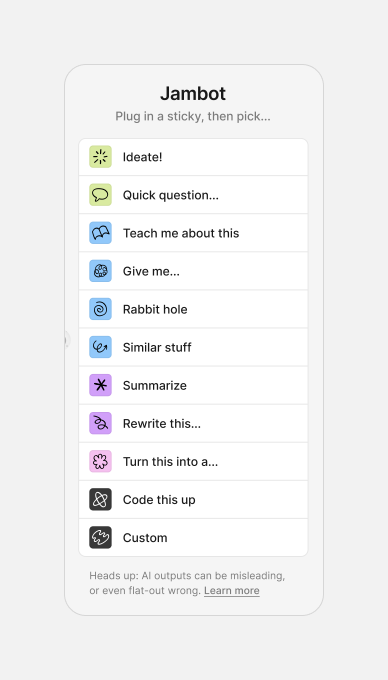
Jambot interface
What is unique about the Jambot widget
Having experimented with various tools like ChatGPT and other AI apps, I’ve noticed that not all achieve seamless AI integration. Software companies often add an open chat interface without truly integrating AI.
What sets the Figma Jambot widget apart is its great integration. Users can easily link sticky notes to the widget, prompting specific actions. The widget also provides predefined tasks, allowing users to execute them without in-depth instructions.
Recommend
About Joyk
Aggregate valuable and interesting links.
Joyk means Joy of geeK