

使用 docker 打包构建部署 Vue 项目,一劳永逸解决node-sass安装问题 - 易墨
source link: https://www.cnblogs.com/morang/p/docker_build_node_vue_01.html
Go to the source link to view the article. You can view the picture content, updated content and better typesetting reading experience. If the link is broken, please click the button below to view the snapshot at that time.
使用 docker 打包构建部署 Vue 项目,一劳永逸解决node-sass安装问题
文章源于 Jenkins 构建 Vue 项目失败,然后就把 node_modules 删了重新构建发现 node-sass 安装不上了,折腾一天终于可以稳定构建了。
犹记得从学 node 的第一天,就被 node-sass 折磨了一整天,后面本地没问题了然后服务器开始折磨了,这次又遇到,尝试了一次又一次,还是用本地包构建最稳,觉得还算有用,故记录一二。
构建环境 docker+jenkins
之前已经记录过就不在多说了,可参考之前的文章,此为打包构建的流程
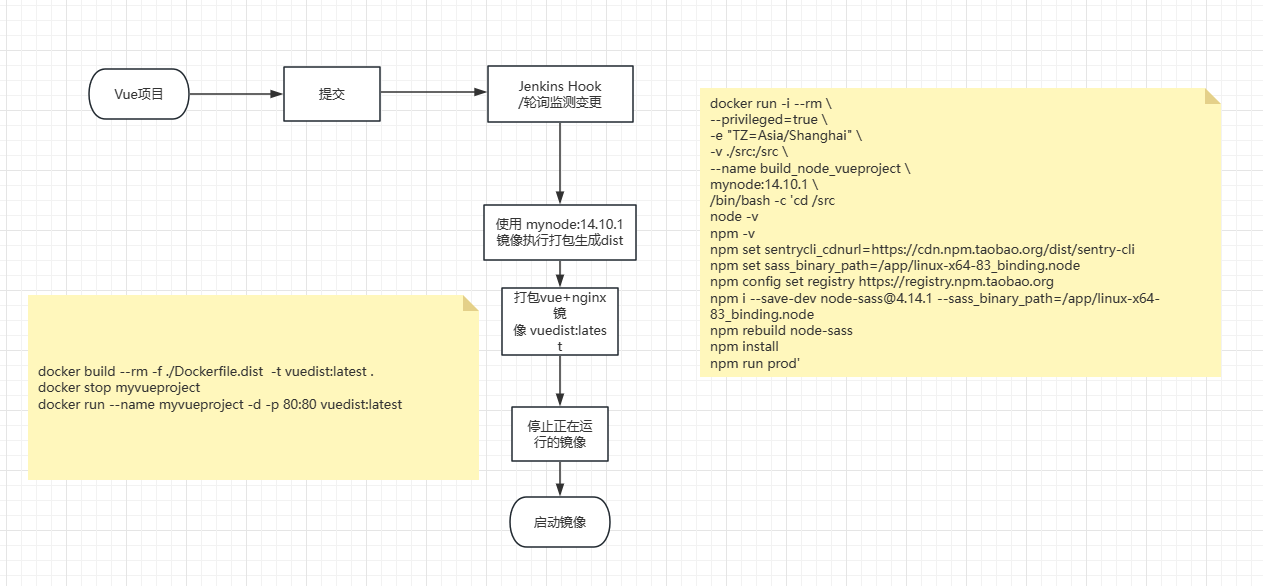
本篇文章的目录结构
- Dockerfile 构建node打包镜像
- sources.list 阿里云软件源 debian 9
- linux-x64-83_binding.node node-sass包 v4.14.1
- Dockerfile.dist 构建vue运行的nginx镜像
- nginx.conf nginx镜像的配置
- src 源码
- dist 由node打包镜像运行的容器生成的构建产物
- package.json npm包配置
- ...
为 vue 项目制制作 node 打包镜像
linxu 下 node 打包遇到解决的问题
笔者环境:docker:18.06,node:14.10.1,vue:2.6.11 ,webpack-cli:3.3.12
- image-webpack-loader 在 linux 环境需要安装依赖包
apt-get clean && apt-get update && apt-get install -y --no-install-recommends apt-utils autoconf automake file g++ libtool make nasm libpng-dev
- sentry 下载慢可以设置下镜像
npm set sentrycli_cdnurl=https://npmmirror.com/mirrors/sentry-cli/
- node-sass
- 从 GitHub 下载下半天,尝试设置淘宝镜像也没有用
npm set sass_binary_site=https://npmmirror.com/mirrors/node-sass/- 最后各种尝试设置源都无效,于是采用指定本地的方式,
-
- 指定文件路径:
npm set sass_binary_path=/app/linux-x64-83_binding.node
- 指定文件路径:
-
- 安装到依赖:
npm i --save-dev [email protected] --sass_binary_path=/app/linux-x64-83_binding.node
- 安装到依赖:
-
- 重新构建包生成相关文件 :
npm rebuild node-sass(不执行会报错找不到 node_modules/node-sass/vendor)
- 重新构建包生成相关文件 :
以上,就是在 linux 中 node 打包 vue 项目的过程中所遇到的一些问题,接下来分享 docker 中如何将这些坑一一解决
Dockerfile
node14 的镜像基于 debian 9 ,默认源安装不了软件,故需要指定其他镜像软件源,笔者用的阿里云的
FROM node:14.10.1 AS base
COPY ./sources.list /etc/apt/
COPY ./linux-x64-83_binding.node /app/linux-x64-83_binding.node
RUN apt-get clean && apt-get update && apt-get install -y --no-install-recommends apt-utils autoconf automake file g++ libtool make nasm libpng-dev
Dockerfile 用到的 sources.list
阿里云的包源设置,用于软件安装,构建打包镜像会将其复制到 /etc/apt 目录
!官方文档更新没对,还是在阿里云包源文档的评论区的有用
deb http://mirrors.aliyun.com/debian-archive/debian stretch main contrib non-free
deb http://mirrors.aliyun.com/debian-archive/debian stretch-backports main
deb http://mirrors.aliyun.com/debian-archive/debian-security stretch/updates main
deb-src http://mirrors.aliyun.com/debian-archive/debian stretch main
deb-src http://mirrors.aliyun.com/debian-archive/debian stretch-backports main
deb-src http://mirrors.aliyun.com/debian-archive/debian-security stretch/updates main
Dockerfile 用到的 linux-x64-83_binding.node
用于 vue 项目构建时指定本地路径,构建打包镜像复制到 /app 目录
构建 node 打包镜像
将上面的 Dockerfile,sources.list,linux-x64-83_binding.node 放到 linux 同一目录中,执行 docker build 命令 打包自定义镜像即可
docker build --rm -t mynode:14.10.1 .
打包镜像完成,接下来将使用此镜像进行 vue 项目的打包生成 dist 部署文件
使用 docker 构建的自定义 node 镜像打包 vue 项目
将项目顶级目录 src 映射到容器中的 /src ,运行刚刚构建的 mynode:14.10.1 镜像并传入打包 vue 相关命令,如果还有下载慢需要加镜像的包,再添加即可。
docker run -i --rm \
--privileged=true \
-e "TZ=Asia/Shanghai" \
-v ./src:/src \
--name build_node_vueproject \
mynode:14.10.1 \
/bin/bash -c 'cd /src
node -v
npm -v
npm set sentrycli_cdnurl=https://cdn.npm.taobao.org/dist/sentry-cli
npm set sass_binary_path=/app/linux-x64-83_binding.node
npm config set registry https://registry.npm.taobao.org
npm i --save-dev [email protected] --sass_binary_path=/app/linux-x64-83_binding.node
npm rebuild node-sass
npm install
npm run prod'
构建生成的容器运行完毕,就可以将 dist 下的构建产物进行发布了
制作 vue 项目发布镜像
Dockerfile.dist,nginx.conf 与上面 Dockerfile 等同级目录,故映射前一步的构建产物 ./src/dist 到镜像中
- Dockerfile 文件: Dockerfile.dist
FROM nginx:latest
EXPOSE 80
COPY ./src/dist /usr/share/nginx/html
COPY ./nginx.conf /etc/nginx
- history 模式的 nginx.conf(根据项目调整)
worker_processes auto;
events {
worker_connections 1024;
}
http {
server {
listen 80;
location / {
root /usr/share/nginx/html/;
index index.html;
try_files $uri $uri/ /index.html;
}
}
}
docker build --rm -f ./Dockerfile.dist -t vuedist:latest .
运行构建的 vue 镜像
docker run --name myvueproject -d -p 80:80 vuedist:latest
至此,记录结束,踩坑不易,文章更不易,如有错误,也欢迎指教
转载请注明出处:By 易墨
Recommend
About Joyk
Aggregate valuable and interesting links.
Joyk means Joy of geeK