

5 AirPods Pro Lifehacks For Better Sound Quality
source link: https://www.slashgear.com/1366911/airpods-pro-lifehacks-tailor-sound-quality/
Go to the source link to view the article. You can view the picture content, updated content and better typesetting reading experience. If the link is broken, please click the button below to view the snapshot at that time.
5 AirPods Pro Lifehacks For Better Sound Quality

We may receive a commission on purchases made from links.
AirPods Pro are one of the most reliable wireless earbuds, especially for Apple devices. They are loaded with features, including noise cancelation, transparency mode, touch controls, and more. Although the original version was criticized for its sound quality, AirPods Pro (2nd Generation) offered a significant upgrade. However, not everyone loves the device's default audio profile.
Having the right sound quality matters for those who spend a lot of time listening to music or other audio-based content. While some may prefer a bass-heavy sound signature, others like clear vocals, and for them, tweaking the AirPods Pro can be a tedious task, especially if they don't know where to begin.
The good news is that there's a lot you can do to tailor the audio quality on AirPods. From taking the ear tip fit test to switching between different sound modes, there are several ways to customize how your AirPods sound.
But first, you should ensure that your AirPods Pro runs on the latest firmware version. Go to the Settings app and open the Bluetooth settings for your AirPods Pro. In the About section, check the number beside Version. The current firmware for AirPods Pro is "5E135." If your device already has this version, proceed with the following methods. Otherwise, learn how to upgrade the firmware.
Take the ear tip test
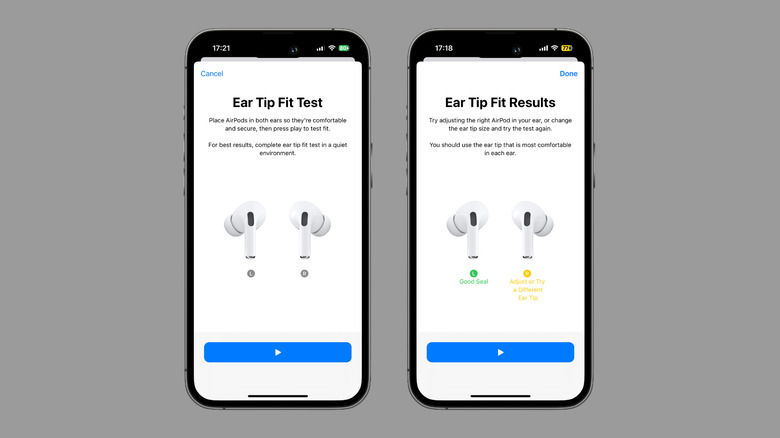
One of the most critical factors determining the sound quality of AirPods Pro is how well the ear tips fit our ears. Both the first and the second generation of AirPods Pro feature an in-ear design with silicone ear tips.
However, instead of using AirPods with the pre-applied ear tips, you should try the other sizes in the box to see which fits well.
If you're unsure how well the ear tips fit, here's how you can take the built-in fit test.
- Wear your AirPods Pro (both earbuds) and ensure they connect to your iPhone.
- Head to Settings, and tap on your AirPods name. It should appear at the top, below your name.
- Select "Ear Tip Fit Test" and hit Continue.
- Tap the play button at the bottom. The test plays a sound to check the audio quality and noise cancelation.
- Once it is complete, it will inform you whether you need to change an ear tip.
If you aren't satisfied with the ear tips provided in the box, you can go for third-party memory foam ear tips that reportedly improve the sound quality, especially bass, and provide better comfort. Some popular options include Lanwow Premium Memory Foam Tips and Comply Foam Ear Tips.
Experiment with different sound modes

The AirPods Pro come with two sound modes – Noise Cancelation and Transparency. While the former reduces background noise, the latter redirects surrounding sounds to your ear. However, these modes might meddle with the audio you're listening to.
Hence, always experiment with these modes before you settle on one. We suggest you disable Transparency Mode while listening to audio tracks from your favorite singers, especially if you're not outdoors. Second, check whether the earbuds sound better with or without ANC turned on. You might also want to try the standard audio mode and see if you like it better.
To toggle through the sound modes, press and hold the stem of your AirPods Pro until you hear a chime. Alternatively, open the Control Center, tap and hold the volume slider, hit Noise Control at the bottom left, and select the required option.
As long as we're talking about experimenting between sound modes, see if you appreciate the sound quality more with Spatial Audio on or off. While the feature replicates a surround sound audio system, some songs or videos might not sound as good with it.
- Swipe down from the top right corner of the screen to open Control Center.
- Tap and hold the volume slider.
- Check if Spatialize Stereo is on and tap once to switch off the feature.
Use the in-app equalizer
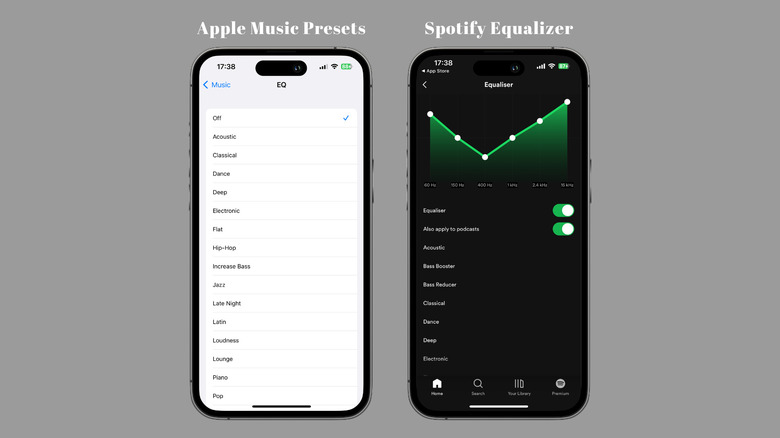
If you're listening to songs on a music streaming app like Apple Music, Spotify, or Amazon Music, these apps offer built-in audio equalizers that let you customize the audio to match your preference.
To modify the sound profile on Apple Music, head to Settings > Music > EQ and try the different presets, including Acoustic, Classical, Dance, Deep, Electronic, etc. If you like watching many TV shows or YouTube on your iPhone, the Treble Booster or Vocal Booster presets might help you. For listening to songs, the Increase Bass option might sound better.
In Settings > Music > Audio Quality, try enabling Lossless Audio and check if you notice a considerable difference. Compared to AAC, Lossless Audio carries more information, resulting in better sound but larger file sizes. However, what matters is whether you can discern a difference.
On Spotify, head to Settings > Playback > Equalizer and enable it. Then, you can select a preset or drag and adjust the dots on the equalizer to customize the sound. Additionally, head to Home > Settings > Audio Quality and choose High or Very High.
On Amazon Music, tap the cog icon in the top right, select Settings, and then choose Streaming Audio Quality. Here, select Standard under Wi-Fi and Mobile Data.
Tailor sound using Headphone Accommodations
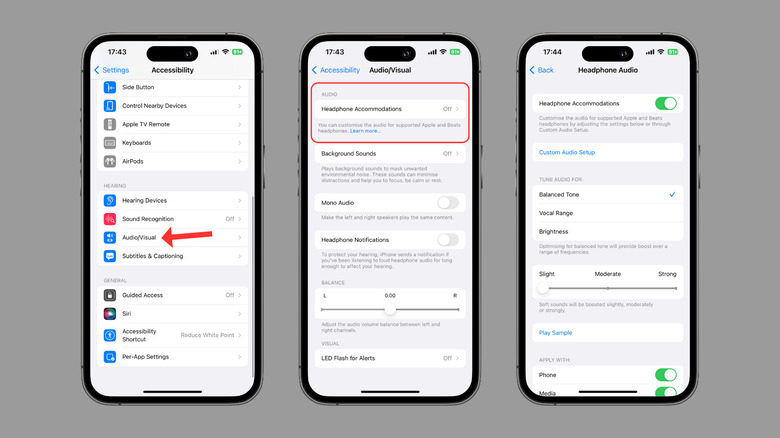
Another effective way to tailor sound quality is Headphone Accommodations. It is an accessibility feature that allows you to boost soft sounds, increasing the overall loudness and clarity, which is ideal for someone who listens to songs with a lot of vocals.
By default, Headphone Accommodations is turned off. To enable, head to Settings > Accessibility > Audio/Visual > Headphone Accommodations and enable it. With an audio track playing, switch between Balanced Tone, Vocal Range (boosts middle frequencies), and Brightness (boosts high frequencies) under "Tune Audio For." Also, try setting the Soft Sounds slider to Moderate and Strong and see if you like these settings better.
Generally, those who want a louder sound signature might set "Tune Audio For" to Brightness and Soft Sounds to Moderate. However, those who want a balanced sound might use a combination of Balanced Tone and Slight. If you think this is too complicated, simply press the "Custom Audio Setup" button and follow the on-screen instructions to let iOS determine your preferred sound profile.
At the bottom of the page, you can also select whether you want to apply these changes to your phone's sounds, which refers to the notification and other system alerts, or media sounds, which refers to songs, audio/video files, etc.
10 AirPods Pro Competitors That Are Worth Checking Out

We may receive a commission on purchases made from links.
Wireless earbuds have exploded in popularity over the past few years, with Apple's AirPods leading the way. Yes, both the AirPods and AirPods Pro are bestsellers, but they are not the only wireless Bluetooth earbuds on the market. Ditching the AirPods doesn't mean you have to compromise. There are plenty of competing earbuds that offer everything you want for cord-free sound on the go. Choose wisely and you can get outstanding audio, stellar battery life, and a comfortable fit. Simplify your shopping with our compilation of the best wireless earbuds that rival Apple's flagship AirPods Pro.
Anker Soundcore Liberty Air 2 Pro
The Anker Soundcore Liberty Air 2 Pro not only looks like a pair of AirPods Pro, but it also shares a comfortable fit and many of the same cutting-edge audio features. You'll find active noise cancellation, audio pass through and voice amplification. You'll be able to listen to music when you want to rock out or tone down the sound when someone is talking to you. From the companion mobile app, you can change the noise cancellation parameters, allowing you to dial in the perfect sound for your environment.
The Anker Soundcore Liberty Air 2 Pro is no slouch when it comes to audio. The sound quality is robust with a tight bass and vibrant treble. Yes, the mid-range is a bit flat, but you can compensate for that deficiency with the custom equalizer. Speaking of the EQ, you will learn to love those customizations, especially if you listen to a wide variety of music types. With a price tag just over $100, you're not going to find a better combination of sound quality, comfort and features.
Beats Fit Pro
Want the groundbreaking audio of the AirPods without their sterile white design? Then you should grab the Beats Fit Pro. Crafted by the Apple-owned Beats, the Beats Fit Pro true wireless earbuds offer the same basic audio features as the AirPods. The spatial audio is equally immersive, and the active noise cancellation is on par with the AirPods Pro. Designed for audiophiles, the sound quality in the Beats Fit Pro is jaw-dropping, especially when listening to high-fidelity tunes streamed from Apple Music. Beats bundles all this audio goodness and more into a colorful and compact package that is comfortable to wear.
Not surprisingly, the Beats Fit Pro integrates tightly with the iPhone, allowing you to access Apple's voice assistant with the simple "Hey Siri" command. You can send text messages using Siri's voice prompts and configure Siri to read your incoming alerts. And if that isn't enough integration for you, you even can adjust the volume of your music using your Apple Watch. Priced at the $200 mark, the Beats Fit Pro is as close to the AirPods in price and quality as you're going to get in a competing earbud.
Amazon Echo Buds
Apple AirPods are incredible for iPhone owners, but they are not so great for Android owners. Android owners lose out on the stunning spatial audio of the AirPods and other features like automatic ear detection and device switching. Android owners shouldn't despair as Amazon has got them covered. With support for Siri, Google Assistant, and Alexa, Amazon's Echo Buds offer a diversity not found in Apple's AirPods. The Echo buds are easy to set up thanks to the Amazon Alexa app, which handles pairing and configuration. Best of all, the Alexa app is available on both iOS and Android.
The Echo Buds have a non-descript appearance that blends in well with both office and gym attire. They are equipped with multiple ear tips and a handy test function in the Alexa app that'll help you get the best fit for your ear. Amazon also added active noise cancellation into the Echo Buds, which helps to dampen outside noise. Granted, the ANC in the Echo Buds isn't as effective as Apple's market-leading ANC, but it is impressive for earbuds at this lower price point .
Bose Quiet Comfort
Bose's exceptional noise cancellation and outstanding audio quality make these Quiet Comfort earbuds a worthy competitor to Apple's AirPods. Don't be shocked by the price. Bose is a premium brand, and these earbuds command a premium price. Are they worth it? It depends on whether you value looks or performance.
The sound quality on the Bose is well-balanced with robust bass and clear, crisp treble. Where the Quiet Comfort shines is the active noise cancellation. The noise cancellation is adjustable, allowing you to choose from either preset modes or use a slider to dial in the level from 0 to 10 of the noise cancellations you need. The ANC automatically adjusts to outdoor sounds, minimizing traffic and other ambient noise on the sound quality.
Sound quality is outstanding, but the design of the Quiet Comforts falls short. They are slightly oversized, and it is noticeable when you wear them. The issue isn't comfort. They fit securely and are comfortable, but they are not very subtle. It's not so easy to hide that you are wearing earbuds.
JLab Epic Air Sport
At a fraction of the cost of the AirPods, the JLab Epic Air Sport is perfect for people whose idea of fun involves working up a sweat. At the top of the sports earbud market, the JLab Epic Air Sport features an ear hook that secures the earbud to your ear and holds it in place even during high-impact exercise like running. It also has sweat resistance so you won't ruin your earbuds when your sweat level reaches maximum.
You typically don't equate noise cancellation with playing sports, but JLab realizes that ANC is as useful in the gym as it is in a crowded subway car. We are happy to see active noise cancellation in the Epic Air Sport, but battery life is where these sport earbuds shine. The earbuds boast 11 hours of battery life with ANC and a whopping 15 hours with ANC off. The controls are a bit clunky and not as intuitive as the Apple AirPods, but the sometimes-confusing controls are the only gripe we have with the JLab Epic Air Sport.
Soundpeats T3
Want the look of the AirPods without the high price tag? Then check out the Soundpeats T3. They are not as full and rich as the AirPods, but their sound is still decent. Unless you are an audiophile, you won't care that the bass is heavy and the treble is a bit harsh. The touch controls are fumbly, and you'll likely have to carry around the included cheat sheet until you learn the controls you use the most. Once you memorize the different gestures, the touch interface is responsive.
The Soundpeats offer an impressive set of features for a budget pair of earbuds. They have active noise cancellation, which is surprisingly good in most circumstances. They're perfect for travelers who frequent noisy airports but don't expect them to keep things quiet when you are cutting the lawn. There's also an ambient mode that lets you hear your surroundings. This feature works as expected and is convenient but is not as good as the competition.
Master and Dynamic MW07 Plus
Master and Dynamic MW07 Plus have a unique look that sets them apart from the Apple-esque styling of the AirPods Pro. The classy look is accompanied by fins that hold the earbuds securely in your ear. The fit is so tight that it blocks out ambient sound. This noise-reducing seal makes up for the fact that the earbuds lack any noise-canceling features. Also missing is a mobile app and the features like customizable EQ that go along with it.
Audio quality is exceptional, with a vibrant, bright sound that rivals most headphones. Bass also is robust, making the Master and Dynamic MW07 Plus ideal for those who appreciate the sound of the music and not just the lyrics. Call quality is equally good, thanks to the built-in microphone. Best of all is the battery life which powers the earbuds up to 10 hours on a single charge.
Sony WF-1000XM3
Sony's WF-1000XM3 earbuds have a hefty price tag, but, in this case, you get what you pay for. The WF-1000XM3s are great-sounding earbuds that check all the boxes and then some. Sony didn't skimp on the small details. Unlike many earbuds with substandard microphones, Sony's microphone is top-notch and provides rock-solid voice calling.
There are no surprises on the audio front. The WF-1000XM3 earbuds deliver the same warm, rich sound that we've come to expect from Sony's earbuds. Battery life is also great with an impressive six hours of continuous listening, and that's with noise cancellation turned on. This playback time jumps up to eight hours if you turn off noise cancellation and 15 hours when idle.
Unlike many earbuds that ship with silicone ear tips, Sony uses foam with the WF-1000XM3 earbuds. Not only does it make them super comfortable, but it also dampens the noise from the outside world. The foam squishes to create an excellent seal with your ear canal. Couple this physical sound deadening with outstanding active noise cancellation, and you have one of the best noise cancellation systems around.
Earfun Air Pro 2
The budget Earfun Air Pro 2 offers surprisingly smooth sound for the budget price point. They are a great entry-level option for someone who wants high-end features such as active noise cancellation without the premium price tag. The Earn Air Pro 2 resemble the AirPods pro, which is a look some people may prefer
The Earn Air Pro 2 has the big three: active noise cancellation, transparency mode, and ambient sound. All three work together to improve the audio experience in various circumstances. An added benefit, the earbuds have an ear detection sensor that turns off your music when you remove the earbuds from your ears.
You won't believe how good these are for the price. Sound quality is above average across the board with just enough bass, not too much treble, and an acceptable range. They are surprisingly lightweight and comfortable with various tips to fit a wide range of people. Battery life also is decent. You'll get six hours of usage with noise cancellation and seven hours without it on.
Sennheiser MOMENTUM True Wireless 2
If you are buying wireless earbuds for all-around audio quality, you cannot go wrong with the Sennheiser MOMENTUM True Wireless 2. These are premium earbuds that come with a premium sound. They have a balanced, clear sound and outstanding instrument separation. If you don't like your levels, you can adjust them using the custom equalizer settings in the companion app. You also can use the app to control the active noise cancellation settings and dial in the perfect amount of noise dampening.
The touch controls are among the best we've encountered on a pair of wireless earbuds. A large touch area makes it easy to tap while wearing the earbuds. The controls also are customizable, giving you the ability to assign gestures to the actions you use the most. It's easy to answer phone calls using the earbuds. Calls are extremely clear thanks to the built-in microphone, which is among the best we've seen on wireless earbuds. The Momentum 2 earbuds are stylish and have a discreet, comfortable fit.
Recommend
About Joyk
Aggregate valuable and interesting links.
Joyk means Joy of geeK