

My own magic-wormhole relay, for zippier transfers
source link: https://www.jeffgeerling.com/blog/2023/my-own-magic-wormhole-relay-zippier-transfers
Go to the source link to view the article. You can view the picture content, updated content and better typesetting reading experience. If the link is broken, please click the button below to view the snapshot at that time.

My own magic-wormhole relay, for zippier transfers
August 18, 2023
If you've ever had to transfer a file from one computer to another over the Internet, with minimal fuss, there are a few options. You could use scp or rsync if you have SSH access. You could use Firefox Send, or Dropbox, or iCloud Drive, or Google Drive, and upload from one computer, and download on the other.
But what if you just want to zap a file from point A to point B? Or what if—like me—you want to see how fast you can get an individual file from one place to another over the public Internet?
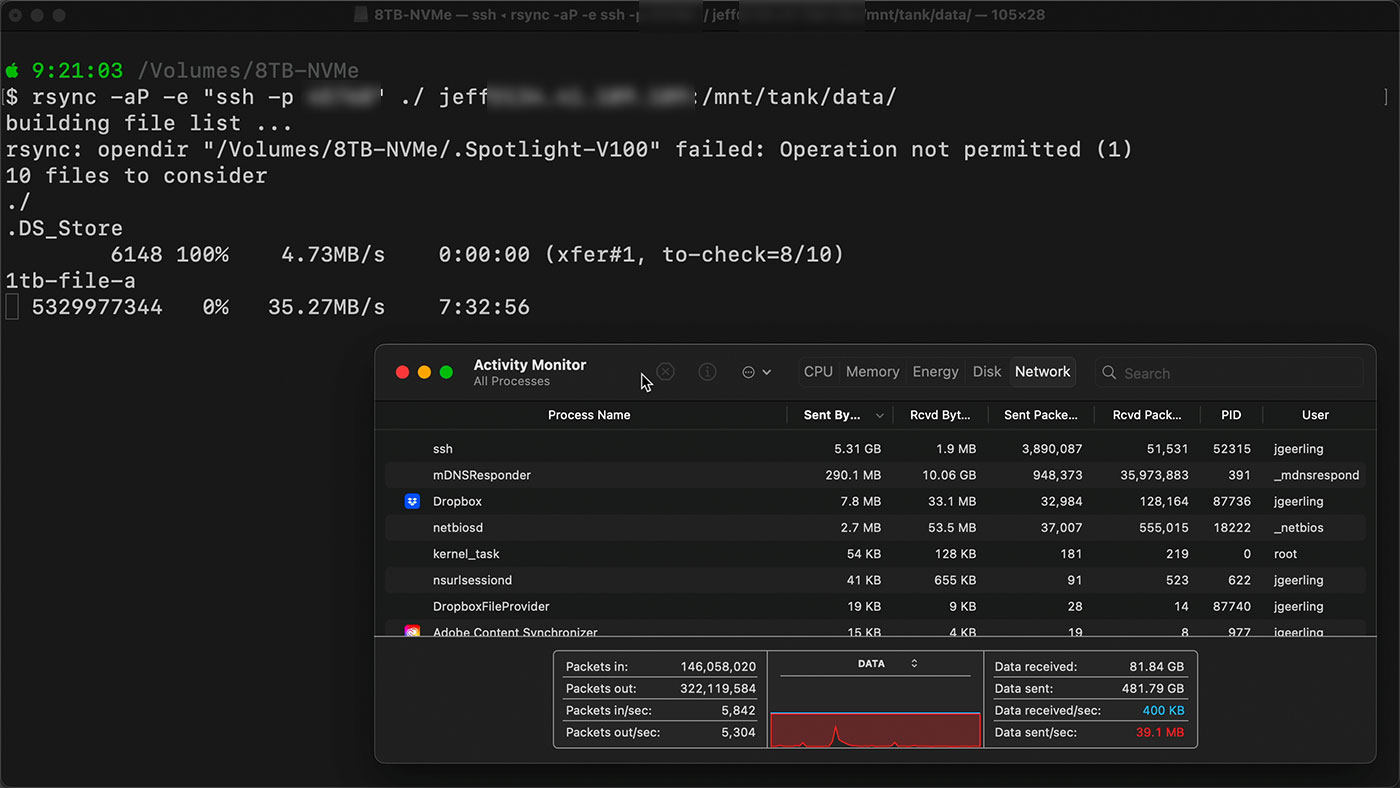
I first attempted to do this over SSH using scp and rsync, but for some reason (even though both computers could get 940 Mbps up and down to speedtest or Cloudflare), that maxed out around 312 Mbps (about 39 MB/s). I even tunneled iperf3 through SSH and could only get a maximum around 400 Mbps. I'm not sure if it was something on the ISP level (either Bell Canada or AT&T throttling non-HTTP traffic?), but the CPU on both machines was only hitting 10-13% max, so I don't think it was an inherent limitation of SSH encryption.
Why should I care about getting speeds greater than 300 Mbps for single-file transfers? That question will be answered soon ;)
Short of running an open FTP server, or Samba over the Internet, my next favorite option is magic-wormhole.
If you've never used it, it truly is magic:
# On both computers:
[apt|dnf|snap|brew|choco] install magic-wormhole
# On the source computer:
wormhole send file-a
# On the recipient computer:
wormhole recieve [paste phrase generated on source computer here]
It's worked great for years, and yes—it does rely on a public relay to send data from computer to computer, so you have to trust the relay (and the encryption). There are Known Vulnerabilities, so I wouldn't think about sending over state secrets... but for most other types of data, I'm not worried. I just want to send a file to another computer.
The Problem
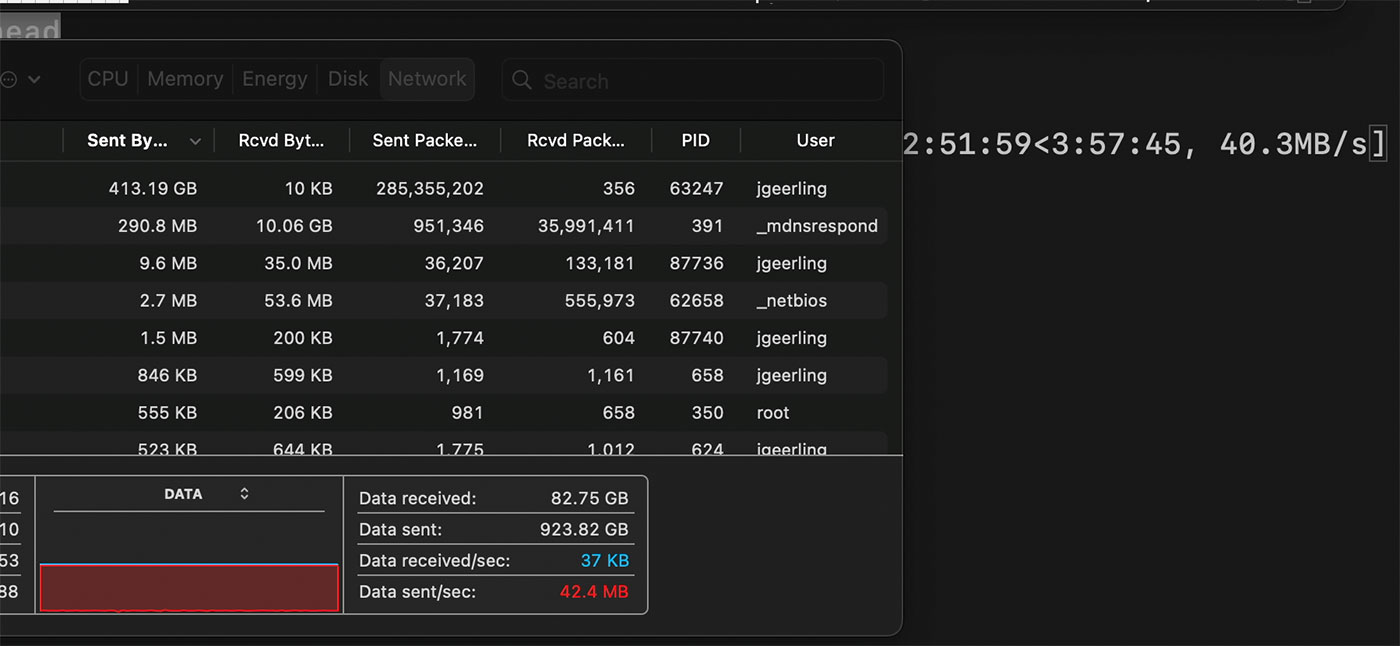
But magic wormhole was also only giving me speeds around 42 MB/s, only a slight improvement over SSH-based transfer. And that speed wasn't stable—it would fluctuate, presumably as others were using the public relay.
Wormhole can do direct encrypted P2P transfers, but that requires fairly open networks between the machines (NAT and such can make this very tricky to pull off). So usually it falls back to the public relay.
So I thought... I wonder if I could run my own relay, on a faster, dedicated server, and use that? Well, it turns out, you can! Enter magic-wormhole-transit-relay.
Setting up my own transit-relay server
The documentation was a tiny bit sparse for someone unfamiliar with Python's Twisted library, so I submitted a PR to remedy that.
Basically, you need a machine that can handle whatever link speeds you need (in my case, I was hoping for symmetric 1 Gbps up and down over a public IP), and I chose to run a DigitalOcean Droplet—a 4GB Basic droplet—with Ubuntu 22.04.
Once it was up, I ran a dist-upgrade, rebooted, then:
# Install Python 3 pip and twist
apt install python3-pip python3-twisted
# Install magic-wormhole-transit-relay
pip3 install magic-wormhole-transit-relay
# Run transit-relay in the background
twistd3 transitrelay
# Check on logs
cat twistd.log # or `tail -f twistd.log`
# (Once finished) kill transit-relay
kill `cat twistd.pid`
So I ran it, and instead of just wormhole send file-a, I specified my custom transit-relay server:
wormhole send --transit-helper=tcp:[server public ip here]:4001 file-a
I copied the receive command, pasted it on the destination server, and got... about 50 MB/s. It would jump up to 60-70 MB/sec for a minute, then slow back down to 50, and kept going back and forth. Better, but not amazingly stable, and still far from a full gigabit (about 110 MB/s). I really wanted to max out my gigabit connection!
Using iftop, I could see the Droplet seemed to equalize the send and receive over the public interface, both around 500-600 Mbps.
DigitalOcean says the maximum throughput on a standard Droplet is "up to 2 Gbps", but maybe they try to limit the public interface to 1 Gbps total? Not sure.
Going Faster
Next I spun up an 8 GB CPU-optimized 'premium' droplet, since this class is reported to have 10 Gbps connections, and I set up transit-relay on it.
This time, my transfer stabilized at 75 MB/sec (about 600 Mbps) and stayed there. Not an amazing speed improvement, but at least it was stable! I'm wondering now if there's any way to direct transfer a file, encrypted, between two consumer Internet connections at a full gigabit short of proxying it through HTTP!

Maybe it's just Bell/AT&T, or something in the router on one end or another. I wish I didn't have to use the AT&T-provided Fiber router, because I don't have a lot of insight into what it's doing. My own router was not having any trouble, and could've put through the full gigabit easily.
I'd love to hear what other people do for direct gigabit+ file transfer from one location to another (outside of data centers, where the connections and configuration are reliable and fast as a rule!). In the end, I have learned a good deal about magic-wormhole, and about testing consumer-to-consumer ISP connections—and there's always much more to do!
Recommend
About Joyk
Aggregate valuable and interesting links.
Joyk means Joy of geeK