

Options for Printing a Matrix
source link: https://blogs.sas.com/content/iml/2011/08/01/options-for-printing-a-matrix.html
Go to the source link to view the article. You can view the picture content, updated content and better typesetting reading experience. If the link is broken, please click the button below to view the snapshot at that time.

Options for Printing a Matrix
1A matrix is an array of numbers or character strings. When I print a matrix, I usually want to see only the data. However, sometimes it is helpful to add row or column headings that indicate the names of variables or labels for rows.
A simple example is count data for a cross-tabulation. For example, in my 2010 paper, Rediscovering SAS/IML Software: Modern Data Analysis for the Practicing Statistician, I present the following table as part of a discussion of Fisher's exact test:
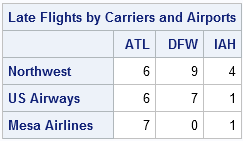
How can you print a table like this in SAS/IML software?
The SAS/IML PRINT statement has four useful options that control the display of a matrix.
COLNAME=matrix specifies a character matrix used for column headings. ROWNAME=matrix specifies a character matrix used for row headings. LABEL=label specifies a label for the matrix. If this option is not specified, the name of the matrix is used as a label. FORMAT=format specifies a valid SAS or user-defined format to use when printing matrix values.
You can also use these options by specifying their first letters: C=, R=, L=, and F=.
To use the options, enclose them in square brackets after the name of the matrix that you are printing. For example, the following statements print the table shown earlier:
proc iml;
Airports = {"ATL" "DFW" "IAH"};
Carriers ={"Northwest" "US Airways" "Mesa Airlines"};
L = "Late Flights by Carriers and Airports";
LateFlights = {6 9 4, 6 7 1, 7 0 1}; /** data matrix **/
print LateFlights[rowname=Carriers colname=Airports label=L]; |
The counts in each cell are based on a sampling of ten flights, so if you want to convert the data to percentages you can divide by 10 and print the data by using the PERCENT7.2 format, as follows:
PctLate = LateFlights / 10;
print PctLate[rowname=Carriers colname=Airports
label=L format=PERCENT7.2]; |
This information is also mentioned in Chapter 2 of my book, Statistical Programming with SAS/IML Software. Download the chapter for FREE from the book's Web site.
Recommend
About Joyk
Aggregate valuable and interesting links.
Joyk means Joy of geeK