

Back up your Firefox data
source link: https://support.mozilla.org/en-US/kb/switching-devices
Go to the source link to view the article. You can view the picture content, updated content and better typesetting reading experience. If the link is broken, please click the button below to view the snapshot at that time.

Learn how you can securely transfer saved browser data when you switch devices.
Backup assistant
Frequently asked questions
How can I backup my data later?
If you aren’t able to perform a data backup at this time, you can do it later from the Firefox menu. These are the steps you need to follow.
- Click the menu
 button in the top right corner of the screen.
button in the top right corner of the screen.
- Click Help.
- Click Switching to a new device.
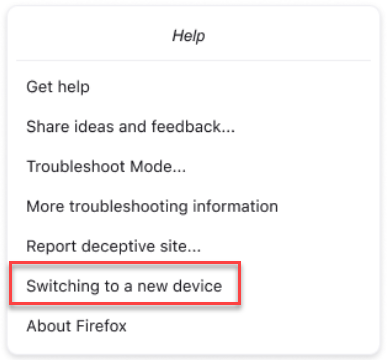
- Follow the steps in the setup assistant to back up your data.
Back up your data without a Firefox account
Learn how to save your browser data without having to create an account. Back up and restore information in Firefox profiles.
Recommend
-
 85
85
Mozilla redesigned its browser to take on Google’s Chrome. Firefox now has strong privacy features and is as fast as Chrome.
-
 44
44
How to switch back to Firefox' old style of tabs? Super User is a question and answer site for computer enthusiasts and power users. It only takes a minute to sign up.
-
 3
3
How to back up your data and keep it safeBy Mary-Ann RussonTechnology of Business reporter, BBC NewsPublished2 days agoimage captionWhat happens when backing up your data doesn't...
-
 4
4
How to Back Up and Restore Your PS4's Data By Soham De Published 7 hours ago The safety of your PS4 data is crucial, so you need to b...
-
 5
5
How to Back Up Your PS4's Saved Data: 2 Quick and Easy Ways By Soham De Published 13 hours ago Want to keep your PlayStation 4 data s...
-
 3
3
WebAssembly and Back Again: Fine-Grained Sandboxing in Firefox 95 In Firefox 95, we’re shipping a novel sandboxing technology called RLBox
-
 2
2
How to Back Up Your PlayStation 5 Data By Ben Stegner Published 14 hours ago We'll show you how to protect your games, sa...
-
 5
5
How to Back Up Your Data With Déjà Dup on Linux By Mwiza Kumwenda Published 4 hours ago Backing up files is...
-
 6
6
Guest How to take back control of your data in a connected IoT world
-
 4
4
Business ethics Your Company’s Data Is for Sale on the Dark Web. Should You Buy It Back? ...
About Joyk
Aggregate valuable and interesting links.
Joyk means Joy of geeK