
17

解决AutoCAD一直报Nonvalid Software Detected弹窗的问题
source link: https://www.liesauer.net/blog/post/fix-autocad-nonvalid-software-detected.html
Go to the source link to view the article. You can view the picture content, updated content and better typesetting reading experience. If the link is broken, please click the button below to view the snapshot at that time.

解决AutoCAD一直报Nonvalid Software Detected弹窗的问题
日常
·
14 天前
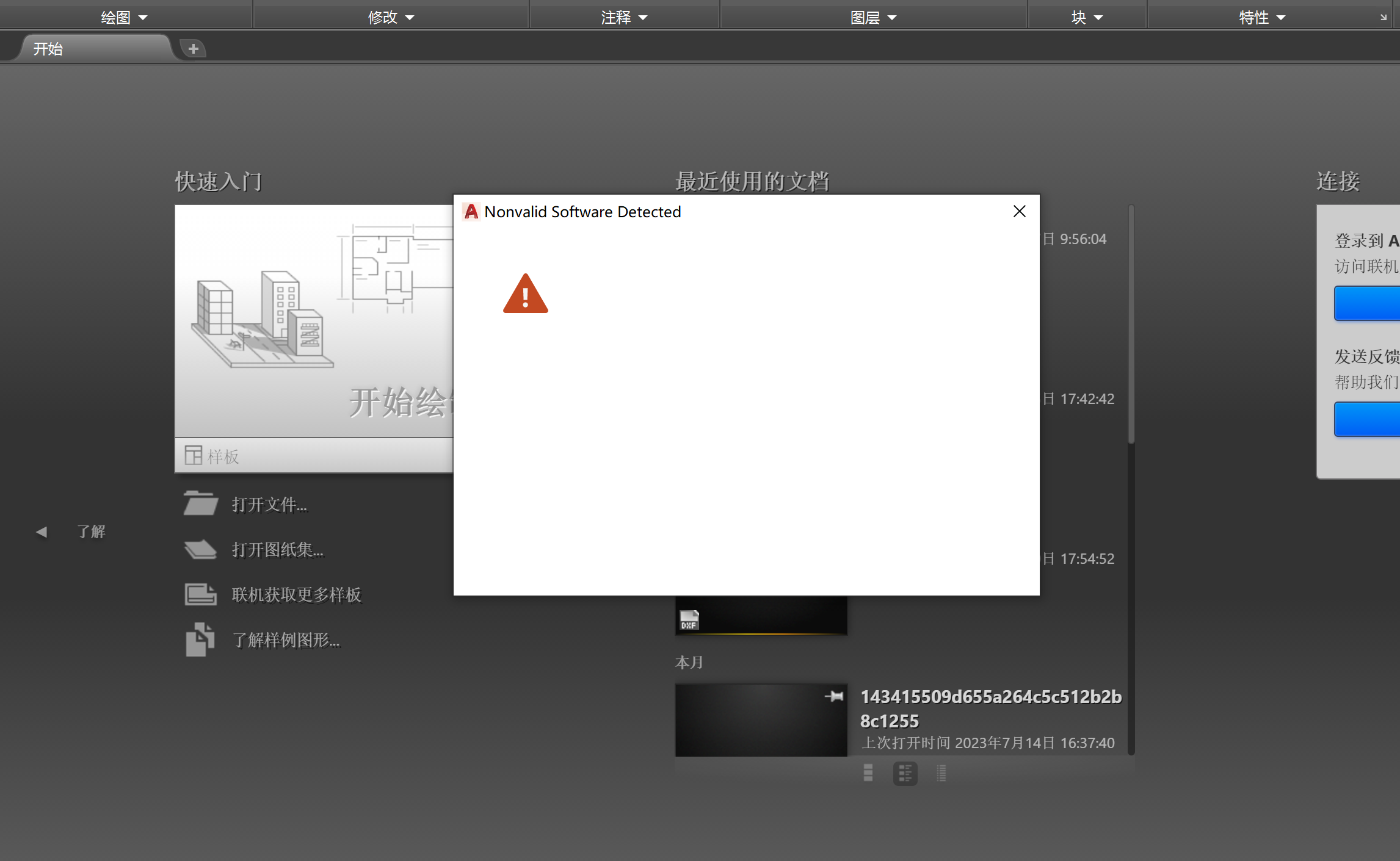
- 特意或意外的连接上了国外网络
hosts、梯子软件屏蔽相关域名(不推荐)- 删掉或重命名相关进程
AcWebBrowser.exe
2.1 首先打开CAD
2.2 再打开任务管理器
2.3 任务管理器里进程一栏找到AutoCAD,可以看到AutoCAD进程下有好几个Chromium host executable子进程2.4 找到和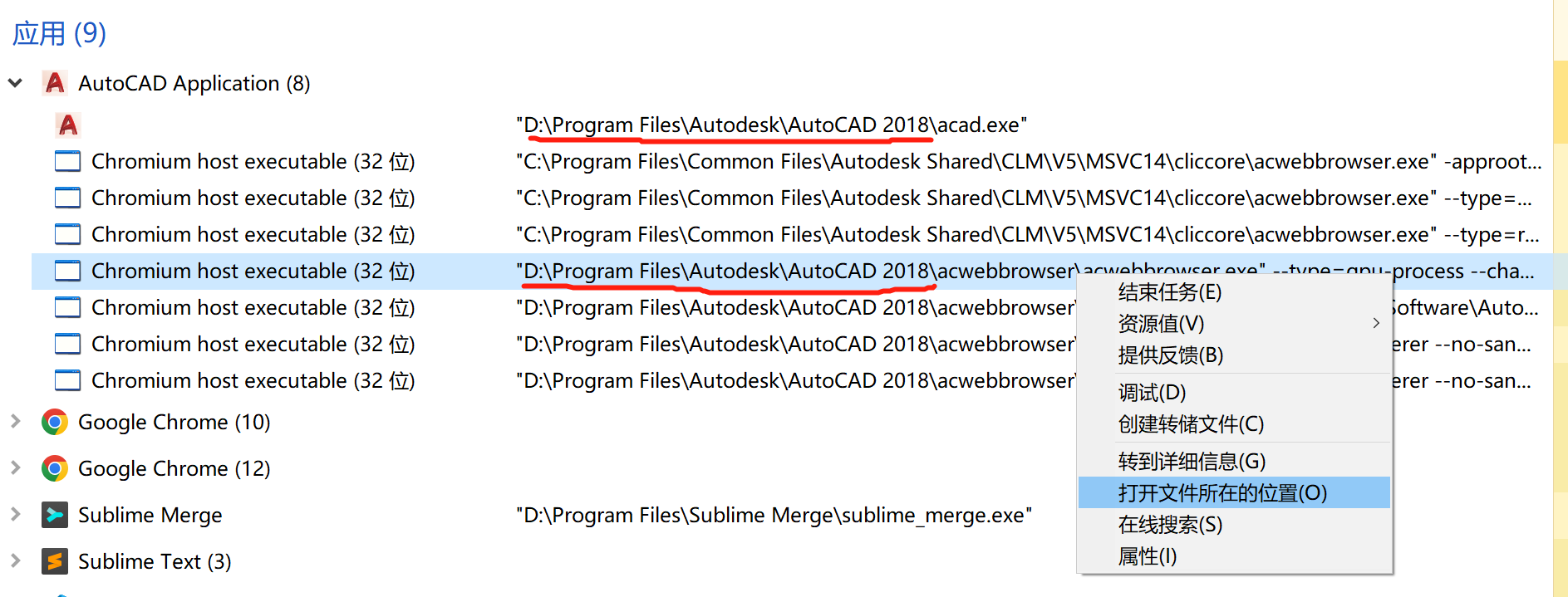
AutoCAD相同路径的那个,右键->打开文件所在位置,注意:C盘AutoCAD Shared文件夹那个不能动,否则CAD会打不开
2.5 关闭AutoCAD
2.6 将AcWebBrowser.exe重命名为AcWebBrowser.exe.bak
2.7 重新打开AutoCAD就不会再报弹窗了
注意:会导致AutoCAD启动页空白(就是打开之后显示最近打开文件的那个界面),帮助也是空白,不影响核心功能使用,最近打开文件还是能在菜单栏找到,就是不太方便。
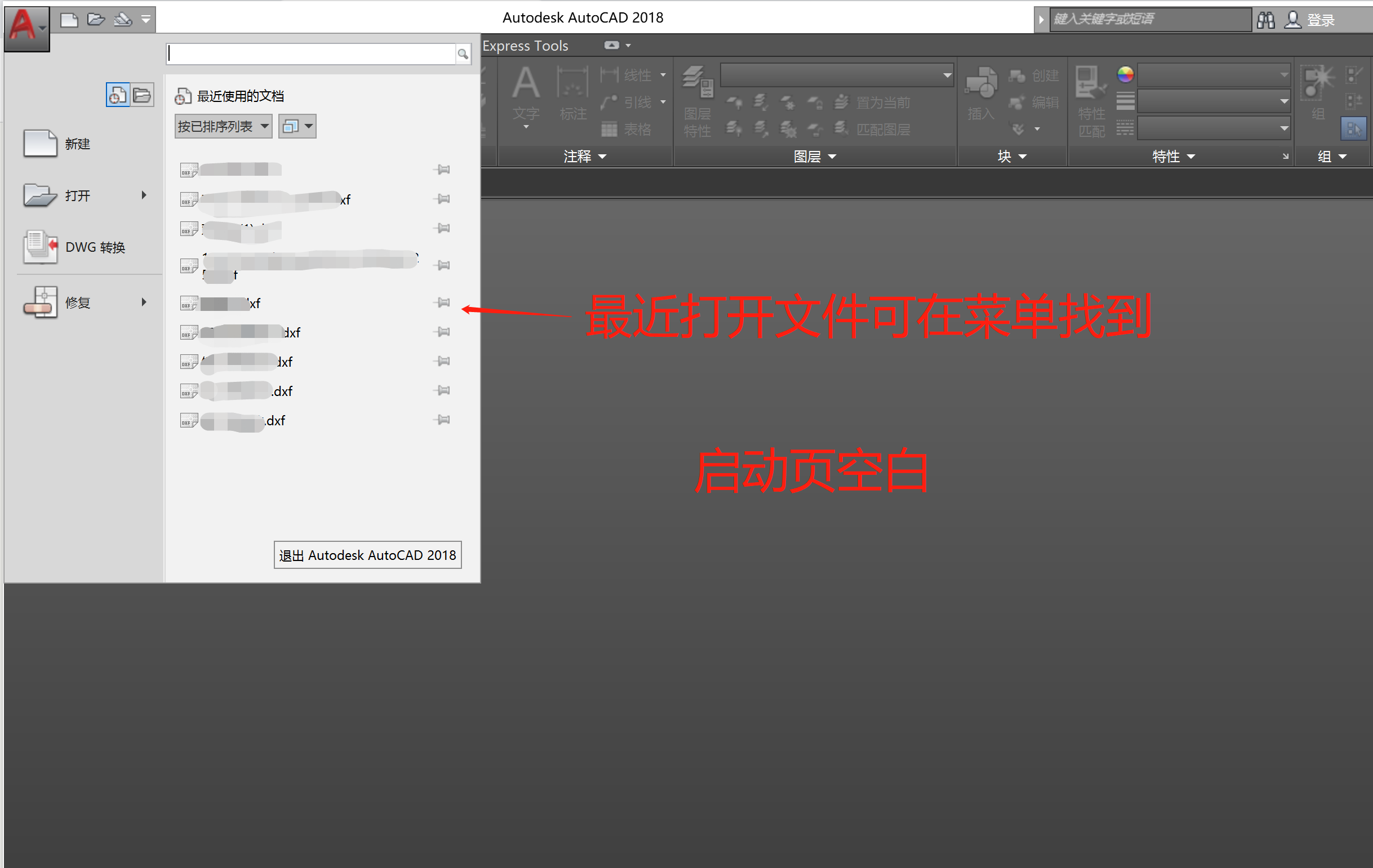
近期AutoCAD反复弹窗Nonvalid Software Detected或访问genuine-software2的原因分析 - 哔哩哔哩
Recommend
About Joyk
Aggregate valuable and interesting links.
Joyk means Joy of geeK