

The time has come: integrated mail merge is available in Gmail
source link: https://xebia.com/blog/mail-merge-is-available-in-gmail/
Go to the source link to view the article. You can view the picture content, updated content and better typesetting reading experience. If the link is broken, please click the button below to view the snapshot at that time.

The time has come: integrated mail merge is available in Gmail

Multi-Sending Mode is Replaced
It had been coming your way for a while. Multi-sending mode was already available and allowed you to send out mailings from Gmail to a large number of recipients. Then Google came out with an update that allowed you to personalize such mass mailings using merge tags like @firstname. And now the time has come to fully integrate the mail merge solution in Gmail!
With mail merge, you create and send personalized mailings based on contact lists you keep in a Google spreadsheet.
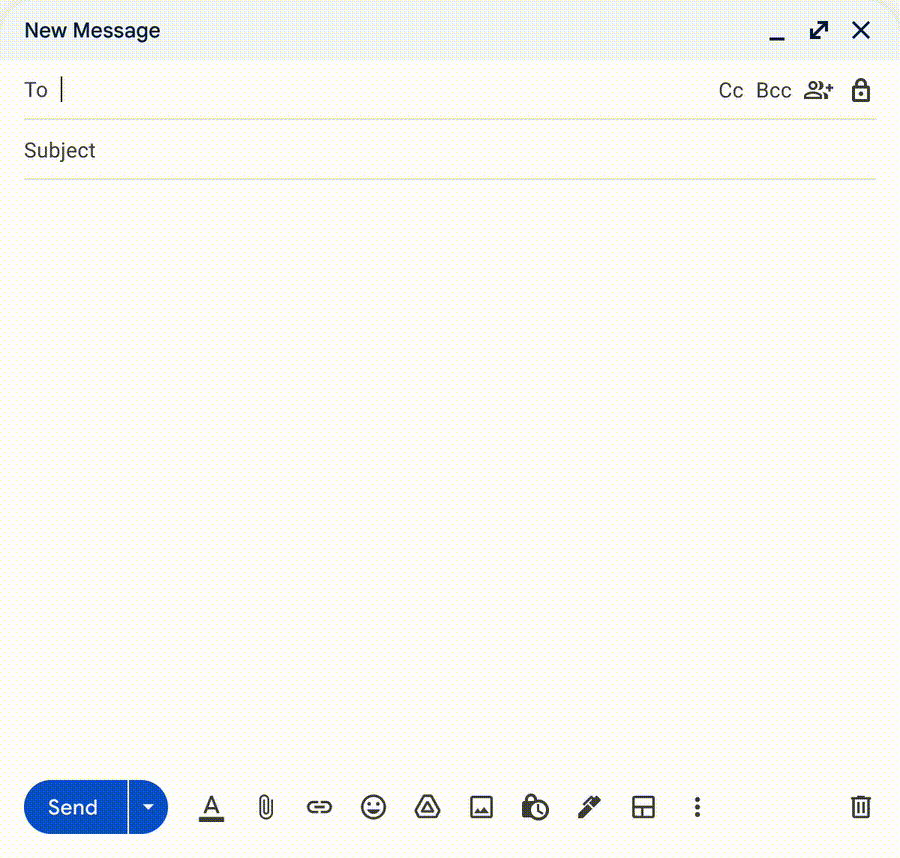
This is How to Apply Mail Merge
Naturally, make sure you have neatly listed the contacts you want to send the mailing to in a Google spreadsheet. Next, divide the personal details of the contacts over several columns and label these columns by entering a designation (such as 'first name' or 'email address'). You can do this in the first row. These labels or column headers will also be the merge tags you use in your email.
In Gmail, click the Mail Merge button in the setup window at the top right. Tick the checkbox next to Merge email. Then click Add from a spreadsheet and select the spreadsheet with the contact details.
Now it's time to compose your email and personalize it where necessary, using the tags. You simply add these using the @ symbol followed by one of the column tags from your Google spreadsheet. Once you click the send button, the tags are filled in with each individual recipient's data retrieved from the linked Google spreadsheet.
Side-note:
With this update, mail merge replaces the former multi-sending mode. The merge tags @firstname, @lastname, @fullname and @email can still be used without linking a spreadsheet.
As with multi-sending, mail merge emails automatically include an unsubscribe link. Recipients who unsubscribe by clicking this link will be excluded from all future mail merge emails you try to send them.
Learn even more about mail merge in Gmail via this link.

Recommend
About Joyk
Aggregate valuable and interesting links.
Joyk means Joy of geeK