

Facebook Discontinues SMS Messaging Feature on Messenger
source link: https://www.gizchina.com/2023/08/08/facebook-discontinues-sms-messaging-feature-on-messenger/
Go to the source link to view the article. You can view the picture content, updated content and better typesetting reading experience. If the link is broken, please click the button below to view the snapshot at that time.
Facebook Discontinues SMS Messaging Feature on Messenger
Facebook has announced that it will be discontinuing the ability to send and receive SMS messages through its Messenger app. This feature was initially introduced in 2016, but now Facebook has decided to remove it. The news is available on Facebook’s Help Center page, informing users about the upcoming change.
Starting from September 28, users who have been using Messenger as their default SMS app will no longer be able to send or receive text messages. Facebook is advising Android users to switch to alternative messaging apps like Google Messages. Or the default messaging app on their phones.
Facebook Messenger Ends SMS Support: Transitioning to New Messaging Apps
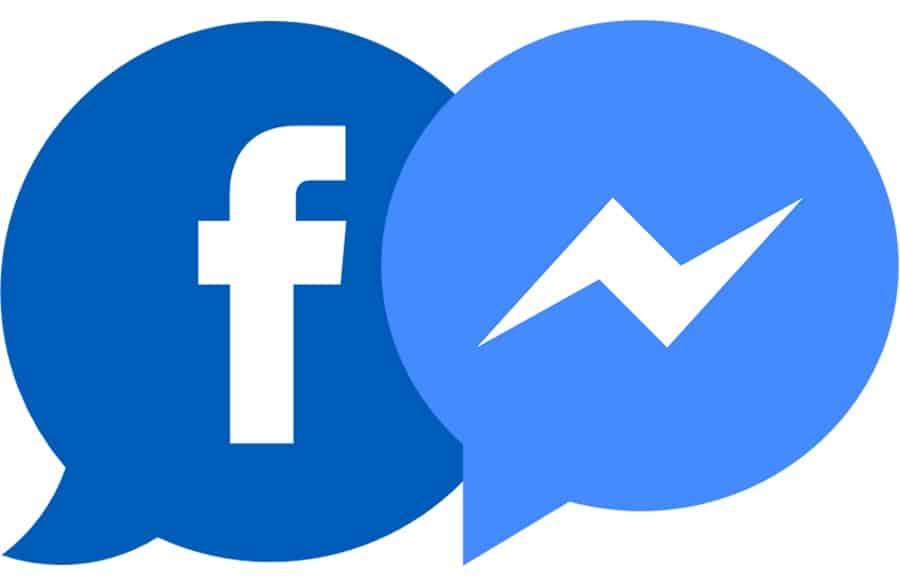
In a blog post, Facebook explained the implications of the change, stating, “If you use Messenger as your default SMS messaging app for your Android device, please note you will no longer be able to use Messenger to send and receive SMS messages sent by your cellular network when you update your app after September 28, 2023.”
Gizchina News of the week
However, Facebook assured users that they will still have the option to send and receive SMS messages through their cellular network. The message history will be accessible through the new default messaging app on their phones. In case users fail to choose a new default messaging app, their SMS messages will automatically be redirected to the phone’s default messaging app. Such as the Android Messages app. Additional information about how default SMS messaging apps work is available on the Google Help Center.
To switch your default SMS app on Android, follow these steps:
- Open the Settings app.
- Tap on Apps & notifications.
- Tap on See all apps.
- Scroll down and find Messenger.
- Tap on Advanced.
- Tap on Default SMS app.
- Select the app that you want to use as your default SMS app.
In short, Facebook’s choice to stop SMS messaging on Messenger requires users to shift to different apps. Such as Google Messages or their phone’s messaging app. The change will come into effect after updating the Messenger app on September 28, 2023.
Recommend
About Joyk
Aggregate valuable and interesting links.
Joyk means Joy of geeK
