

The upcoming File Explorer redesign could be a reason not to upgrade to Windows...
source link: https://www.neowin.net/news/the-upcoming-file-explorer-redesign-could-be-a-reason-not-to-upgrade-to-windows-11-23h2/
Go to the source link to view the article. You can view the picture content, updated content and better typesetting reading experience. If the link is broken, please click the button below to view the snapshot at that time.

The upcoming File Explorer redesign could be a reason not to upgrade to Windows 11 23H2
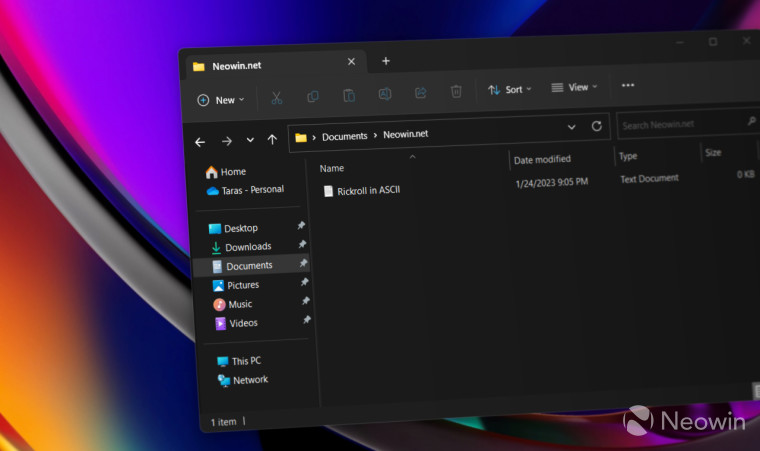
Microsoft plans to ship a new feature update for Windows 11 later this year (stand by for our feature overview coming soon). Besides some neat features like Dynamic Lighting, native RAR support, Ink improvements, Windows 11 version 23H2 will introduce a redesigned File Explorer with the Gallery feature, improved tab management, modernized UI elements, enhanced OneDrive integration and more.
The update is already available for testing in the Beta Channel, meaning the release is getting nigh. However, there is one big problem with the redesigned File Explorer: performance.
To put it mildly, Windows 11's upcoming File Explorer is... not fast. In fact, users may experience severe performance downgrades even when running the update on supported hardware.
Gustave Monce has shown the struggle of using the new File Explorer on the Surface Go 2, Microsoft's cheapest Windows 11-compatible tablet. The funniest part (if there is anything funny about File Explorer taking 15 seconds to load) is that the original Surface Duo, a device never made to run a desktop OS, is better at handling the redesigned File Explorer. Not like it does it in a snappy manner, but the difference is appalling nonetheless.
Of course, one may rightfully argue that you should not expect much from a tablet with an entry-level Intel processor, 4GB of RAM, and slow eMMC storage. The problem is that the new File Explorer is slime-like even when running on more capable hardware.
Florian (@flobo09 on Twitter), a Windows Insider MVP, claims their desktop PC with an Intel Core i5-7600K and 16GB of RAM takes whopping 21 seconds to launch File Explorer.
Although not that drastic, a similar situation occurs on the HP Pavilion x360 laptop with an 11th Gen Intel Core i3 processor and desktop computer with a Ryzen 5 2600. Another frustrated user says the redesigned File Explorer is "borderline unusable" on a system with a Ryzen 3400G and 16GB of RAM, and the Feedback Hub is full of similar complaints.
Upgrading File Explorer to WinAppSDK may have allowed Microsoft to implement new features and improve consistency, but it clearly crippled performance beyond recognition. We can only hope developers will use the remaining few months before the Windows 11 version 23H2 release to improve the situation. If not, many will have to stick to version 22H2 until things get notably better or even remain on Windows 10, as the recent study showed how it is much snappier than Windows 11.
Join the conversation!
Login or Sign Up to read and post a comment.
52 Comments - Add comment
I would think optimizing performance of the shell/file explorer would be a priority for microsoft, but it looks like they just don't care that much. I don't have a machine running windows 11 at the moment but when I did have it on my work laptop and gaming pc, it was frustrating that the redesigned context menus would take a second or two to pop up instead of being instant like the old ones.
I would think optimizing performance of the shell/file explorer would be a priority for microsoft, but it looks like they just don't care that much. I don't have a machine running windows 11 at the moment but when I did have it on my work laptop and gaming pc, it was frustrating that the redesigned context menus would take a second or two to pop up instead of being instant like the old ones.
File Explorer performance was bad on Windows 11. I've got a folder with large files, and it takes 5-10 seconds for W11 Explorer to show the contents. I had to restore my laptop, and decided to load a Windows 10 backup image, and the folder opened immediately. I haven't even thought going back to WIndows 11 after that...
This is on 8th Gen Core i5 and PCIe Gen 3 SSD laptop
I would think optimizing performance of the shell/file explorer would be a priority for microsoft, but it looks like they just don't care that much. I don't have a machine running windows 11 at the moment but when I did have it on my work laptop and gaming pc, it was frustrating that the redesigned context menus would take a second or two to pop up instead of being instant like the old ones.
I am running Windows 11 23H2 build 22631 (Beta Channel) on Surface Pro 7 and I am not experiencing this issue.
It takes less than 2 seconds for the new Windows Explorer to launch completely.
I am running Windows 11 23H2 build 22631 (Beta Channel) on Surface Pro 7 and I am not experiencing this issue.
It takes less than 2 seconds for the new Windows Explorer to launch completely.
Is that the build with the new file explorer?
Is that the build with the new file explorer?
Yes, this is with the new file explorer.
I should note that I am on the "Beta Channel" while the people complaining about performance issues are on the "Canary Channel".
Yes, this is with the new file explorer.
I should note that I am on the "Beta Channel" while the people complaining about performance issues are on the "Canary Channel".
The article indicates someone had the slow load issue on the beta channel as well, I'm guessing it's tied to some weird storage driver issue. I've experienced this sort of issue before in Windows 10, but it was due to a failing spinning platter hard drive.
The article indicates someone had the slow load issue on the beta channel as well, I'm guessing it's tied to some weird storage driver issue. I've experienced this sort of issue before in Windows 10, but it was due to a failing spinning platter hard drive.
Regardless, the article makes it seems like everyone is having performance issue with the new file explorer, which is clearly not the case.
Regardless, the article makes it seems like everyone is having performance issue with the new file explorer, which is clearly not the case.
That's what leads me to believe it's a specific storage driver or hardware configuration issue. I would expect them to test these new features using virtual machines then in-house hardware (like the surface pro/laptop) first and then release to windows insiders to get information about other hardware configurations.
On the flip side of my above statement, I had a surface pro 2 (8gb ram 128gb ssd) that just had the absolute worst driver support on Win8 and 8.1 which really steered me away from the surface lineup.
I am running Windows 11 23H2 build 22631 (Beta Channel) on Surface Pro 7 and I am not experiencing this issue.
It takes less than 2 seconds for the new Windows Explorer to launch completely.
Horrible launch time confirmed.
Yes, this is with the new file explorer.
I should note that I am on the "Beta Channel" while the people complaining about performance issues are on the "Canary Channel".
Nope. Complaints are on every channel the change disgraced, including beta.
The video is taken from the Canary Channel. I don't see what the big deal is. That's the bleeding edge "bugs are real" channel
The video is taken from the Canary Channel. I don't see what the big deal is. That's the bleeding edge "bugs are real" channel
"One of my desktop devices on beta channel, 21 seconds to load."
"One of my desktop devices on beta channel, 21 seconds to load."
Beta is still in the bugs section. I doubt that slowness will be in the release candidate, that would just be silly.
Beta is still in the bugs section. I doubt that slowness will be in the release candidate, that would just be silly.
It should have never made it past Canary when you consider just how bugged it is. We file feedback after feedback and things end up in release anyway. I'm all for calling them out since it's actually made it that far up(beta).
On my machine, I have to avoid file explorer as much as possible because it's practically useless when you get to more than 50 files in a folder unless you want to wait an eternity. Even then, sometimes it just bugs out and you have to exit it and start it back up to do those hyper complicated things like "sort". It was funny recording feedback for my 11,016 pictures folder. I finally just wrote in notepad on the recording after 45 minutes "effectively never finishes".
Beta is still in the bugs section. I doubt that slowness will be in the release candidate, that would just be silly.
You must be new to the Windows 11 party and don't know how things work here (sarcasm) ![]()
It should have never made it past Canary when you consider just how bugged it is. We file feedback after feedback and things end up in release anyway. I'm all for calling them out since it's actually made it that far up(beta).
On my machine, I have to avoid file explorer as much as possible because it's practically useless when you get to more than 50 files in a folder unless you want to wait an eternity. Even then, sometimes it just bugs out and you have to exit it and start it back up to do those hyper complicated things like "sort". It was funny recording feedback for my 11,016 pictures folder. I finally just wrote in notepad on the recording after 45 minutes "effectively never finishes".
My favorite bug is when Windows randomly brings the damn thing to the foreground for no reason.
My favorite bug is when Windows randomly brings the damn thing to the foreground for no reason.
oh you see that too? I reported that a few times now and I basically get that's you not us as a response.... I'll be working then out of no where all the explorer windows pop to foreground
The video is taken from the Canary Channel. I don't see what the big deal is. That's the bleeding edge "bugs are real" channel
Your faith in Microsoft is disturbing. Experience has proven that Microsoft releases beta software with little to no change unless the community forces its hand.
Beta is still in the bugs section. I doubt that slowness will be in the release candidate, that would just be silly.
correct. they are currently in the 'let's get the code out there and make sure it doesn't crash phase' then you follow up with the 'optimization to improve performance' phase.
It could also be slow because its full of debug code to trace issues and behaviors.
Beta is still in the bugs section. I doubt that slowness will be in the release candidate, that would just be silly.
You think stable doesn't get beta features shipped on it? Well then, I got a bridge to sell you ![]()
"One of my desktop devices on beta channel, 21 seconds to load."
I am running Windows 11 build 22631 (Beta Channel) on Surface Pro 7 and it takes less than 2 seconds for the new Windows Explorer to completely open.
I am running Windows 11 build 22631 (Beta Channel) on Surface Pro 7 and it takes less than 2 seconds for the new Windows Explorer to completely open.
Could you go to a folder, like with a bunch of photos, switch to "view details" and try clicking on the date column for forwards and backwards sorting? I'm currently on Canary and recorded a gif earlier of going to my folder with 11k images to post to the twitter thread. It takes about 4 seconds from command prompt to give the full list sorted by date(more due to scrolling than anything else). Same for reverse sort by date. File explorer didn't finish sorting one direction for 8 minutes. Which, btw, is a massive improvement over when I sent in the feedback report last month when after 45 minutes it hadn't completed. But it's still useless as a file manager.
Could you go to a folder, like with a bunch of photos, switch to "view details" and try clicking on the date column for forwards and backwards sorting? I'm currently on Canary and recorded a gif earlier of going to my folder with 11k images to post to the twitter thread. It takes about 4 seconds from command prompt to give the full list sorted by date(more due to scrolling than anything else). Same for reverse sort by date. File explorer didn't finish sorting one direction for 8 minutes. Which, btw, is a massive improvement over when I sent in the feedback report last month when after 45 minutes it hadn't completed. But it's still useless as a file manager.
I am not having that issue.
I have a folder with >7000 images.
It takes 1 second to sort by date, either ascending or descending.
Beta is still in the bugs section. I doubt that slowness will be in the release candidate, that would just be silly.
While I agree, there are too many examples of issues making it past Canary and Beta channels for me to have any trust that Microsoft will resolve the issue before it gets to the masses with Windows 11.
Beta is still in the bugs section. I doubt that slowness will be in the release candidate, that would just be silly.
Exactly, but people need to be people...
If this comes out in the final release, let's talk then.
The video is taken from the Canary Channel. I don't see what the big deal is. That's the bleeding edge "bugs are real" channel
While I also have this terribly slow file explorer in the beta channel (and release preview on an old 2013 laptop), I've seen several new Win11 installs in production/education environments that load exactly the same as mine. It's not even the app taking time to open and be functional, it is navigating each folder, or right clicking or performing a task. I've just been dealing with it because I too thought it was the Beta issues that were to be worked through, but it's in the stable channel and seems quite widespread from my very anecdotal observations.
I suspect it's OneDrive interacting with the Win11 file explorer, in both old and new iterations. This should not be an issue even in Beta builds. This is what the Cannery Chanel is for, unstable, limited testing, and potentially problematic. This is a mess.
Beta is still in the bugs section. I doubt that slowness will be in the release candidate, that would just be silly.
You say this but MS has moved sludge to release in the past, despite complaints about it early on.
Exactly, but people need to be people...
If this comes out in the final release, let's talk then.
More visibility prior to release increases chances of it not being shipped as such. MS has people wary of waiting to see when it’s released. They don’t listen to feedback hub, and I bet the issues aren’t listed by them as known issues (I could be wrong, I didn’t look at release notes).
I am not having that issue.
I have a folder with >7000 images.
It takes 1 second to sort by date, either ascending or descending.
Lucky. Here's what I recorded yesterday with Canary 25921
https://1drv.ms/i/s!Ap5s9JwCEdNy6746vJ-E1opxMYTOIw?e=mue6Bv
I can click the column, it'll change the arrow, but it won't actually sort(until several minutes later). Meanwhile, I can pop up command prompt and dir /o:d or dir /o:-d and the whole directory list scrolls by in about 4 seconds either direction.
A greater percentage of the File Explorer is now the XML overlay, now including the address bar. Neato! As with the newer context menu, it's probably designed to be easier to code for and to change things around on whim, not for efficiency of performance. On another article I've commented that I think in a fundamental way this is not the MS that wrote Windows NT. They're riding on a legacy forged by people much smarter than the current workforce.
A greater percentage of the File Explorer is now the XML overlay, now including the address bar. Neato! As with the newer context menu, it's probably designed to be easier to code for and to change things around on whim, not for efficiency of performance. On another article I've commented that I think in a fundamental way this is not the MS that wrote Windows NT. They're riding on a legacy forged by people much smarter than the current workforce.
Could not be said better.
A greater percentage of the File Explorer is now the XML overlay
XAML, not XML
Explorer has to now monitor millions of things like your clicking habits, your grooming history and your love life. Once anything starts to monitor our love lives, that thing becomes slow immediately.
I've noticed File Explorer slow down in Windows 10 too, (clean install on a new AMD 7950X3D/64GB system with PCIe Gen 4.0 NVMe drives and DDR5 memory) so it makes me wonder what crap they are changing with each Patch Tuesday as well. Icarus eventually fixed a lot of the slow thumbnail generations.
I see the "Working on it" message far too often when loading folders with lots of files
Let's not forget that Microsoft backported telemetry into Windows 7, so it's not outside of their realm to make these sort of changes in Windows 10 too.
I've noticed File Explorer slow down in Windows 10 too, (clean install on a new AMD 7950X3D/64GB system with PCIe Gen 4.0 NVMe drives and DDR5 memory) so it makes me wonder what crap they are changing with each Patch Tuesday as well. Icarus eventually fixed a lot of the slow thumbnail generations.
I see the "Working on it" message far too often when loading folders with lots of files
Let's not forget that Microsoft backported telemetry into Windows 7, so it's not outside of their realm to make these sort of changes in Windows 10 too.
I reported that issue to the Feedback Hub.
Work around: - right click and Sort, or click on any column. If it happens to an empty folder, (and it does) only way to get it to say "This Folder is Empty" (if there are no columns) is to right click and choose anything from View or Sort.
I am running Windows 11 23H2 build 22631 (Beta Channel) on Surface Pro 7 and I am not experiencing this issue.
It takes less than 2 seconds for the new Windows Explorer to launch completely.
Fo myself the slowdowns are OneDrive related. If I disabled Gallery and was NOT using OneDrive Explorer was just fine. Some reason when using OD the folders take forever to load as if they have to re-poll the servers every time for a file/folder list.
That said the UI loaded just fine, it was just the CONTENTS that took a while.
Fo myself the slowdowns are OneDrive related. If I disabled Gallery and was NOT using OneDrive Explorer was just fine. Some reason when using OD the folders take forever to load as if they have to re-poll the servers every time for a file/folder list.
That said the UI loaded just fine, it was just the CONTENTS that took a while.
This is what I've suspected also. I use OneDrive extensively since the SkyDrive and Windows Live Folders, and it's only really slowed down Windows since Windows 10. 900GB+ of files may be a lot, but it's designed to handle that amount. There must be others out there experiencing similar issues too.
Well, I'm just glad that at work, for everyone, file explorer is just randomly popping up on screen and taking focus from whatever u where doing.
So if the already slow explorer gets even slower, it might just show at the moment i need. Like after a few hours or work
Just about every existing redesign in Windows 11 is my reason for not updating to Windows 11
The list of issues that have been reported for Explorer, from WinUI 2.0 and now 3.0, are pretty much the same. From DLL crashes, to transparent right click menus... "Working On It" stays up top even in empty folders...
No... WinUI 3.0 ... seems to have the MS crews walking backwards thru time. Every release causes something new.
We won't even get into losing Explorer completely in Safe Mode during the past few iterations. It's like no one in MS ever boots to Safe Mode to see if there's any problems that arose from the interface/code base changes. A lot of these problems are the "in your face" kind... and I really have a hard time believing, that those who get paid to make things work... pulling from a vast user base (that does all this for free, or maybe a tiny little badge icon that isn't worth the pixel space)... and they still cannot get it right.
When I though these white flashes can't be any worse since 22631.2050 they're as usual proving me wrong. What a farce! 🤦♂️ https://aka.ms/AAjqrj6
I don't know what it is with Microsoft, but I can't help but feel that they don't have the PC's best interest at heart since they got into the console business.
It just feels like they are always dragging thier feet in so many areas, that really, they should be pushing ahead, especially when it comes to Windows and gaming, that it feels like it's other companies that put pressure on Microsoft to deliver the features needed, DX12, Direct Storage and so on.
You can always use 3rd party software. I feel like that's the best option. Once you find something you like you can stick with it, and you won't have the rug pulled out from under you.
All these just makes me believe Windows 11 is basically beta for Windows 12 now...
Hopefully they can get it fixed before this update go GA...
This is what happens when you don't dog food your own technologies, you reduce the winui dev team to the minimum and your lazy employees prefer to use the inferior web tech for first party apps and OS controls
Just for my information: Canary build is like the Alpha version of testing, before Beta and maybe some other level of testing before roll-out and GA, right?
So that there might be some issues here is more logical than common sense!?
I said it before, and I say it again.
For people who are dealing with the File Explorer a LOT, have a look at a replacement.
The MS version blows, and performance is dreadful even after all these years.
I myself are a very happy user of XYPlorer, but there are other ones like Directory Opus, or a free one like Double Commander.
Choose your battles wisely ![]()
I said it before, and I say it again.
For people who are dealing with the File Explorer a LOT, have a look at a replacement.
The MS version blows, and performance is dreadful even after all these years.
I myself are a very happy user of XYPlorer, but there are other ones like Directory Opus, or a free one like Double Commander.
Choose your battles wisely
I use Total Commander since about 2004 paid once, lost my key a couple times mail to Ghisler and got my key in few minutes.
Since version 9 I think they have dark mode.
Couldn't go without
Hello,
Admittedly, Florian did his testing on a 7th generation Intel Core i5 CPU, which is technically not supported by Windows 11. It could be that it performs better on supported processors.
Regards,
Aryeh Goretsky
> The problem is that the new File Explorer is slime-like even when running on more capable hardware.
> Core i5-7600K
7th Gen? So, below the minimum system requirements of Windows 11 and not a supported device then? Not really a great example to hold up as "more capable hardware".
> The problem is that the new File Explorer is slime-like even when running on more capable hardware.
> Core i5-7600K7th Gen? So, below the minimum system requirements of Windows 11 and not a supported device then? Not really a great example to hold up as "more capable hardware".
It’s File Explorer! It shouldn’t take that much hardware to run reasonably well.
Report Comment
ClosePlease enter your reason for reporting this comment.
© Since 2000 Neowin LLC. All trademarks mentioned are the property of their respective owners.
Recommend
About Joyk
Aggregate valuable and interesting links.
Joyk means Joy of geeK
 Next Article
Next Article
_small.jpg) Previous Article
Previous Article







_mediump.jpg)