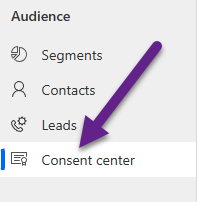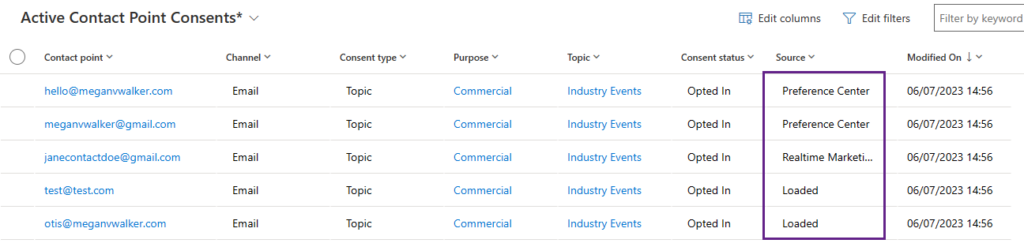Moving Consent From Subscription Lists To Real-time Marketing Topics
source link: https://meganvwalker.com/moving-consent-from-subscription-lists-topics/
Go to the source link to view the article. You can view the picture content, updated content and better typesetting reading experience. If the link is broken, please click the button below to view the snapshot at that time.

Moving Consent From Subscription Lists To Topics
A weekly issue covering features, functionality and news on the topic of Marketing, specifically covering Dynamics 365 Marketing and other interesting tools and tips for anyone interested in the subject.
Subscribe Here
*** NOTE: ALL INFORMATION IS ACCURATE AT DATE OF PUBLISHING ***
STEP ONE
Compliance Profiles In Realtime Marketing – For Leads and Contacts
STEP TWO
Real-time Marketing Subscription Forms
STEP THREE
** Moving Consent From Subscription Lists To Real-time Marketing Topics **
In previous posts in this compliance series, we looked at setting up your Compliance profile and giving existing audience members a way to opt in or out of content when they receive an email from you. We then looked at how to create a subscription form in Real-time Marketing for brand new people to opt in from your website. What about Contacts or Leads already in your system that don’t already have a consent record for your compliance record? Or, for anyone who has been using Subscription lists in Outbound, how can you transfer the people who are opted in to those and get them opted in to your topics? This post will walk through how to achieve all of those things!
First, navigate to Real-time Marketing, then Audience and then to the Consent center.
This is where any consent records for the different types of communication will be found. If you see records here, either someone has loaded them all in previously, or you might have used the default consent centre and people have been opting out. Click on the Load consent button from the top.
We now have three options. You can load consent for Contacts, Leads or from a Subscription List. We will look at Leads and Contacts first as they are pretty much the same. Select the source, then look for your compliance profile record. In this case I want to load in for commercial consent and update or create a record for my Leads.
For all of the details about loading in the consent records, you can visit this page here on the Microsoft documentation site for D365 Marketing: Migrate consent records to real-time marketing. However, these are the important points that most people want to know.
- For the Commercial purpose, the system checks whether the Contact or Lead has both the Bulk Email and Email fields set to Allow, meaning that if either of those fields is set to Do Not Allow, the contact point consent record is set to Opted out.
- If two or more contacts share the same email address, consent for the email will be set to Opted in only when all contacts contain the value Bulk email=Allow. In all other cases, consent for the email address will be set to Opted out.
- If consent for the email already exists in real-time marketing (for example, you decide to load consent from contacts or leads after some email consent items were already manually added), the above-listed rule applies. The email address is only opted in if both email consent values are set to Allow and all consent records from contacts that share the same email address are set to Allow.
After clicking the Load button, a process will run to create and update contact point consent records for your environment. Let’s look at doing this for a Subscription List next. For me I think this is one of the most important steps and really happy this option exists! Anyone who has been doing Outbound marketing and using Subscription lists will already have Contacts who are members of those lists. The big thing with topics is that Contacts AND Leads can be linked and opted in. Only Contacts could ever be a member of your Subscription Lists.
Selecting the Subscription list option as a consent source, you can then pick one of your subscription lists. You will do this one at a time for each subscription list. Select your compliance profile, the commercial purpose and then pick the topic you added that matches the subscription list. Set the value to be Opt-In and click Load.
Once the process has finished you will be able to view the records created or updated. Here we can see that the source shows two of the records below show Loaded meaning they were generated as part of the process above. It’s a quick way to move over to start using compliance profiles and topics!
STEP ONE
Compliance Profiles In Realtime Marketing – For Leads and Contacts
STEP TWO
Real-time Marketing Subscription Forms
STEP THREE
** Moving Consent From Subscription Lists To Real-time Marketing Topics **
Check out the latest post:
Create Dynamic Event Page Using Liquid Web Template For Your Events Portal
A weekly issue covering features, functionality and news on the topic of Marketing, specifically covering Dynamics 365 Marketing and other interesting tools and tips for anyone interested in the subject.
Subscribe Here
This is just 1 of 399 articles. You can browse through all of them by going to the main blog page, or navigate through different categories to find more content you are interested in. You can also subscribe and get new blog posts emailed to you directly.
Recommend
About Joyk
Aggregate valuable and interesting links.
Joyk means Joy of geeK