

使用$test$plusargs提高RTL验收速度 - 行走的BUG永动机
source link: https://www.cnblogs.com/ICcode/p/17610100.html
Go to the source link to view the article. You can view the picture content, updated content and better typesetting reading experience. If the link is broken, please click the button below to view the snapshot at that time.

这段时间在整合一个小ip,因为要验证每个feature是否可行,需要用testbench + C语言的方式进行仿真验证,由于每种feature不仅要在C语言中修改寄存器配置,还要再testbench修改寄存器的配置,这导致每验证一种feature既需要修改C语言,也需要修改testbench,非常繁琐
并且也不想把所有的feature写在一个testbench中(仿真时间会变长很多,尤其是需要dump波形的时候),如果验证完一个feature后,把调教好的testbench注释掉,一番注释下来,看着也恶心,并且等所有feature都搞好后,仿真的时间还是很长
于是就希望能有一种方式,在验证不同的feature时可以吃不同的 testbench,一番搜索下来,找到了$test$plusargs的方法
1 语法介绍
先捋清两个词:plusargs、plusargs_string
- plusargs:仿真时添加的参数
- plusargs_string:编译时提供的字符串
上面提到两个词,编译和仿真,以vcs为例,整个执行过程主要分为两步,编译和仿真(irun/xrun有三步,编译、细化elaborate、仿真)
编译的过程是检查语法、展开所有的参数、宏以及include的文件等等;仿真的过程我的理解就是打入设定的激励,验证功能是否符合预期
vcs成功编译后会生成一个可执行文件simv,如下图

在执行simv即可进行仿真
开始介绍主角,直接抄文档中的例子了
initial begin
if ($test$plusargs("HELLO")) $display("Hello argument found.");
if ($test$plusargs("HE")) $display("The HE subset string is detected.");
if ($test$plusargs("H")) $display("Argument starting with H found.");
if ($test$plusargs("HELLO_HERE"))$display("Long argument.");
if ($test$plusargs("HI")) $display("Simple greeting.");
if ($test$plusargs("LO")) $display("Does not match.");
end
在上面这段代码中,$test$plusargs("HELLO")中的HELLO是plusargs_string,也就是编译时提供的字符串,编译完成后,在进行仿真时(执行simv),+不同的plusargs会打印不同的内容
只有当plusargs_string的内容完全匹配plusargs的部分或全部内容时,$test$plusargs()会返回一个非0的整数
原文如下:
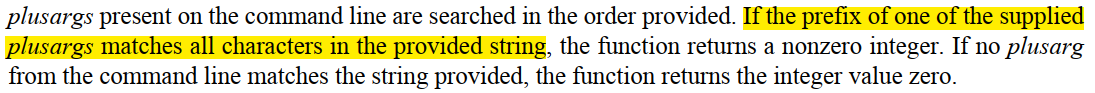
原文的plusargs是HELLO,并给出了执行结果
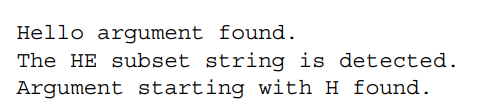
做个实验测试一下,代码如下:
module tb;
initial begin
$display("*********************\n");
if($test$plusargs("test"))
$display("\t test found \n");
if($test$plusargs("test_pattern"))
$display("\t test_pattern found \n");
if($test$plusargs("te"))
$display("\t te found \n");
if($test$plusargs("taa"))
$display("\t taa found \n");
$display("*********************\n");
#10;
$finish;
end
endmodule
编译之后生成可执行文件 simv,然后执行simv +test
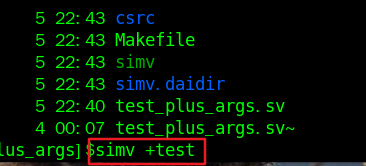
仿真结果如下
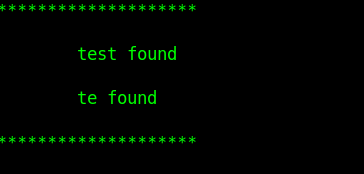
在上面的例子中,只有test和te部分或全部匹配test,因此只打印了这两个语句的内容
3 多种情况的testbench怎么写
就像开头说的情况,我需要多种testbench如何借助这种方法实现呢,思路如下:
- 针对不同的情况,写多份配置过程,并保存在不同的文本中,比如需要三种配置,可以写三份文本,并保存为test_1.sv, test_2.sv, test_3.sv
- 在testbench中,利用$test$plusargs include这三个文本
给出一个简单的模板
module tb;
/* 此处省略tb中clk、dump等等内容 */
initial begin
if($test$plusargs("test_1"))
`include "./test_1.sv";
if($test$plusargs("test_2"))
`include "./test_2.sv";
if($test$plusargs("test_3"))
`include "./test_3.sv";
end
endmodule
在仿真时,通过+不同的plusargs就可以执行不同testbench了
Recommend
About Joyk
Aggregate valuable and interesting links.
Joyk means Joy of geeK