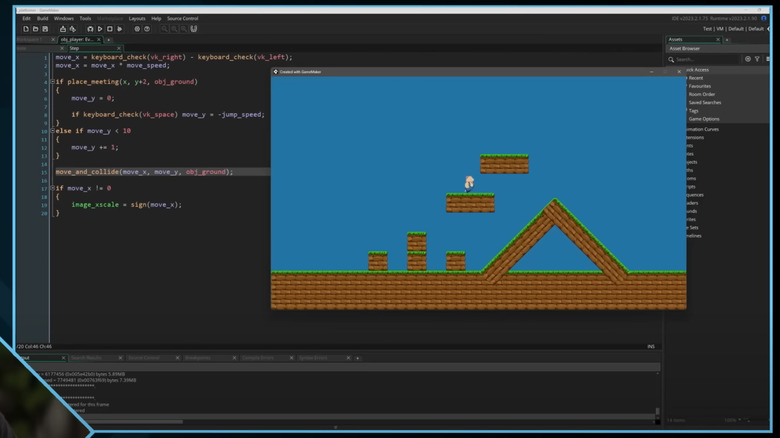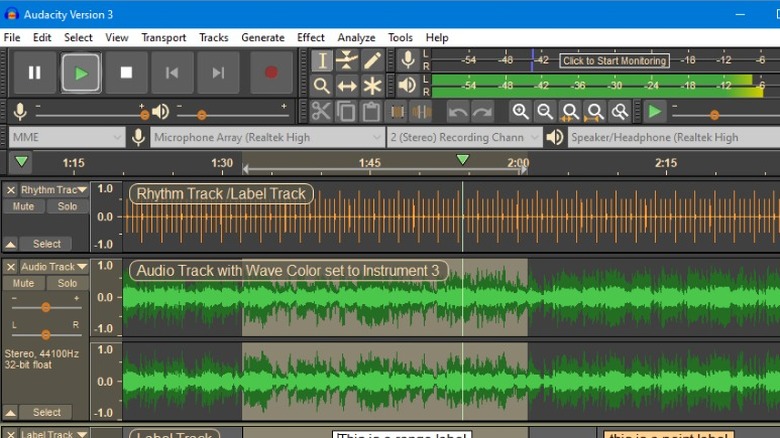5 Free Game Development Programs To Help Get Your Creation Started
source link: https://www.slashgear.com/1327597/free-game-development-software/
Go to the source link to view the article. You can view the picture content, updated content and better typesetting reading experience. If the link is broken, please click the button below to view the snapshot at that time.

5 Free Game Development Programs To Help Get Your Creation Started

For many, making video games is usually a dream that seems unattainable. This is because major video game studios are bureaucratic behemoths that are often highly selective with their employees, and usually these companies are positioned in major metropolitan areas. In previous years, making video games would require some knowledge of at least one programming language, but these days there are several tools available that can, with a little practice, help bring your video game vision to life. Best of all, there are many programs that are free, so you don't need to worry about sinking a ton of money into development.
After spending some time with several of these programs, you'll be dragging and dropping video game elements, playing around with 3D animation, crafting engaging sound effects, and all generally without having to know a copious amount of coding. In addition, due to these ubiquitous and universally used programs and assets, you'll be able to publish any robust creation directly to popular online storefronts for Steam, PlayStation, Nintendo, and Xbox.
Unity is a popular game development software that covers many bases
One of the more noticeable free video game development programs is Unity — you have probably seen its logo at the start of many popular games like "BattleBit," "Beat Saber," "Pokemon Go," "Cuphead," "Pillars of Eternity," and "Rust." Utilizing a graphical interface and drag-and-drop elements, users of Unity can also download templates that can automate several processes, or provide a foundation to make your very own video game.
Unity provides plenty of documentation and tutorials to get the most out of the versatile application. For students and personal use, Unity is entirely free and will remain so, if you're using it to make your own game, as long as you stay below a $100,000 threshold for funding. If you are lucky enough to really get a groundswell of monetary support, Unity will cost around $2,040, though you'll receive access to the Havok physics engine as well as the ability to publish directly to game consoles.
Besides a fantastic collection of learning resources and support, Unity also has an asset store that has plenty of 3D and 2D graphics, sound effects, special effects, tools, and artificial intelligence to truly flesh out any project, which Unity has shown off in recent demos. Needless to say, there is a very good reason why Unity often pops up in lists of free video game development applications. While making a game, Unity can help you from start to finish.
Unreal Engine is a gold standard in video game development

Another famous name in the world of free video game development is the Unreal Engine. Unreal has long been considered one of the first names in the 3D development of video games, and much like the Unity application, its logo is often featured before the title screen of many big-name video games like "Batman: Arkham City," "Bioshock," the "Final Fantasy 7" remake, "Sea of Thieves," "Borderlands 3," and countless more.
Developed by Epic, Unreal Engine is open-source, meaning that it is free for all to use, though there are paid options for those looking for additional support or custom licenses. Guinness World Records even went so far as to consider Unreal Engine the most successful video game engine in 2014, so you know if you are using it, you'll be in good company.
The potential of Unreal Engine is unlocked through a graphical interface, which means that you won't need to be well-versed in programming and coding. Coming with prepacked assets, the Unreal Engine is great for world building, characters and animations, rendering, lighting, simulation, effects, gameplay, virtual production, integrated media support, access to the Quixel Megascans library, and the ability to develop for multiple platforms.
Besides the many tools, Unreal Engine is often updated, with one such recent update implementing in-camera VFX tools. There is a reason why Unreal Engine has remained a popular tool for video game development, and after spending some time with the application, you'll soon understand why.
GameMaker Studio 2 is great for crafting 2D games
Besides Unity and Unreal, GameMaker Studio 2 is yet another free game development environment that is able to cover a tremendous range of video game elements and design with a graphical interface, with a special focus on 2D gaming. As another example of a video game creation tool that doesn't really require extensive knowledge of programming and code, but more so than Unity and Unreal, GameMaker Studio 2 is the latest version of the application as of the time of this writing.
GameMaker Studio's features include the ability to edit workspaces, images, sprites, objects, rooms, tile sets, and sequences, and also comes with a debugger for working through any potential issues that may arise, though this will require you to know something of code at the very least.
It comes with four different tiers of access, with the free iteration providing tutorials and the ability to upload to GX.games. The next tier called Creator allows for export to desktop and costs $4.99 a month, followed by the tier called Indie, which adds the ability to export to mobile and web platforms for $9.99 per month. Their ultimate tier, called Enterprise, is all of the previous options plus console exports, and that runs $79.99 per month. Still, the baseline free version is more than enough to get started with crafting your very own 2D game, assuming you don't mind learning a little bit of code.
Blender can make your animation dreams come true
If you are looking to get into the more 3D animation and rendering side of things, Blender is a great resource for creating eye-popping visuals. Free and open-source, Blender has quite a few tools that make animation an easier process than one might expect. Featuring the Cycles render engine, as well as tools for modeling and sculpting, project-ready camera and object tracking, rigging, story art, and the option to craft 2D drawings into 3D, Blender is a program for the animation-focused amateur video game developer.
Utilizing a graphic interface, a little bit of trial and error will go a long way while learning the ins and outs of Blender. Blender itself is financed by donations, though it also has an asset store for those that are looking to support the company and perhaps save some time during the design process of a gestating video game. Blender also has an extensive array of learning materials and tutorials to help neophytes get the hang of the program, so if are thinking of 3D animation as a component of your video game, Blender might be worth taking a look into.
Audacity is a free program for sound engineering that is used by many
Of course, while making a video game, having the proper sound effects and music can make or break a project, which is where Audacity comes into play. Unlike other free video game development software, Audacity has a laser spotlight on audio elements. With Audacity, you are able to craft multi-track recordings, edit, change sound quality, create sound effects, and can export in multiple different formats at once. Although you cannot make a video game solely with Audacity, this program is a phenomenal tool for sound engineering and audio.
Available on Windows, Mac, and Linux operating systems, Audacity is entirely free for both personal and commercial use. However, Audacity is definitely for those with a mind for sound and music, and there aren't really the same amount of available assets as some other video game development programs. Luckily, for those out there that can perhaps play music, or know of somebody who can, or wouldn't mind experimenting with sound editing software, Audacity can act as a supplement to any of the other video game development software.
Often popping up as the number one recommended audio tool, Audacity is also used by the likes of podcasters, filmmakers, and musicians as well so you know that there will be plenty of people with Audacity experience. Between all of these options for video game development, you now know of plenty of tools and resources to turn that video game you've long dreamed of into a reality.
{Featured image by Peter H Sampson via Wikimedia Commons | Cropped and scaled | CC BY-SA 4.0}
Recommend
About Joyk
Aggregate valuable and interesting links.
Joyk means Joy of geeK