

Troubleshooting Bring Back SSH for App Service (Blessed) Images
source link: https://azureossd.github.io/2023/06/27/Troubleshooting-Bring-Back-SSH-for-App-Service-(Blessed)-Images/index.html
Go to the source link to view the article. You can view the picture content, updated content and better typesetting reading experience. If the link is broken, please click the button below to view the snapshot at that time.
Troubleshooting Bring Back SSH for App Service (Blessed) Images
1 minute read | By Keegan D'Souza
Overview
The blog will show you how to bring back the SSH feature on App Service (Blessed) Images. By default these commands will bring up the default parking page, as shown below, and make the SSH feature available.
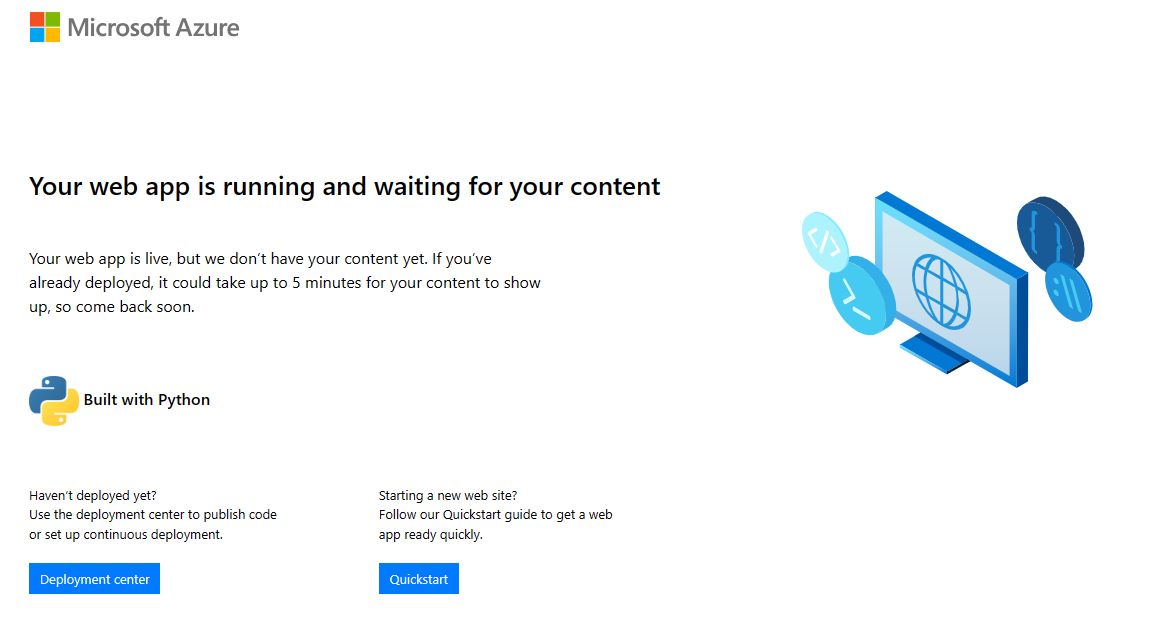
This blog is not written for custom docker images running on app services. Refer to the following blogs if you are using a custom image.
Commands
Navigate to your app service on the Azure Portal then click on
Configuration -> General Settings -> Startup Command
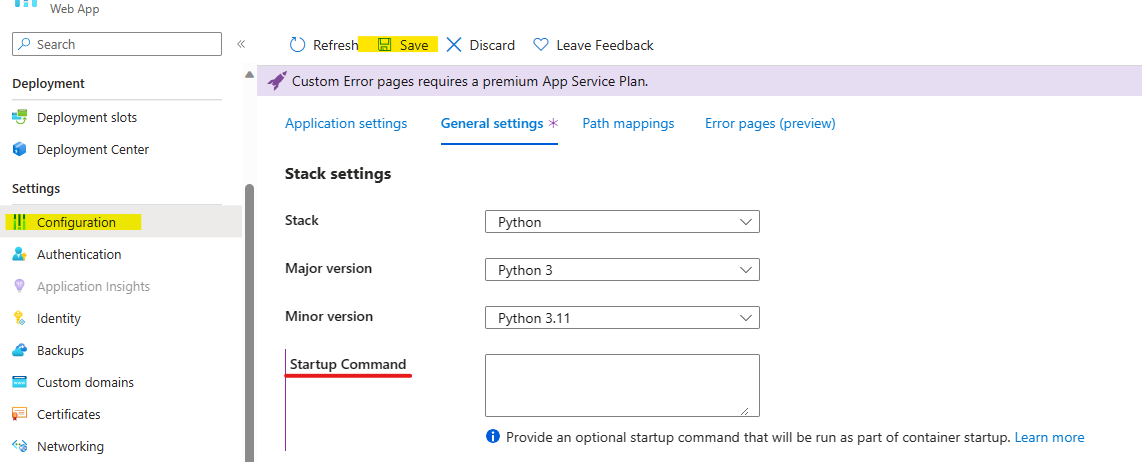
Enter the below command dependant on your language stack and save your changes.
Make sure to remove or replace this command when you are done troubleshooting, otherwise your app service will continue to serve the default parking page.
Dot Net
dotnet /defaulthome/hostingstart/hostingstart.dll
node /opt/startup/default-static-site.js
Python
gunicorn application:app --timeout 600 --access-logfile '-' --error-logfile '-' -c /opt/startup/gunicorn.conf.py --chdir=/opt/defaultsite
Java (SE)
java -jar -Dserver.port=80 /usr/local/appservice/parkingpage.jar
/opt/startup/hostingstart
Reasoning and Use Cases
Sometimes deployment or startup issues can be tricky to troubleshoot on linux app services. If your container is crashing after a deployment you will not have access to this feature. This is because the SSH process is started on the app container itself.
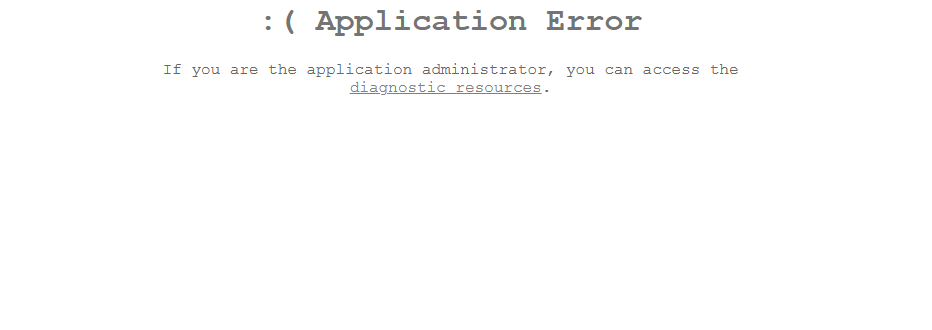
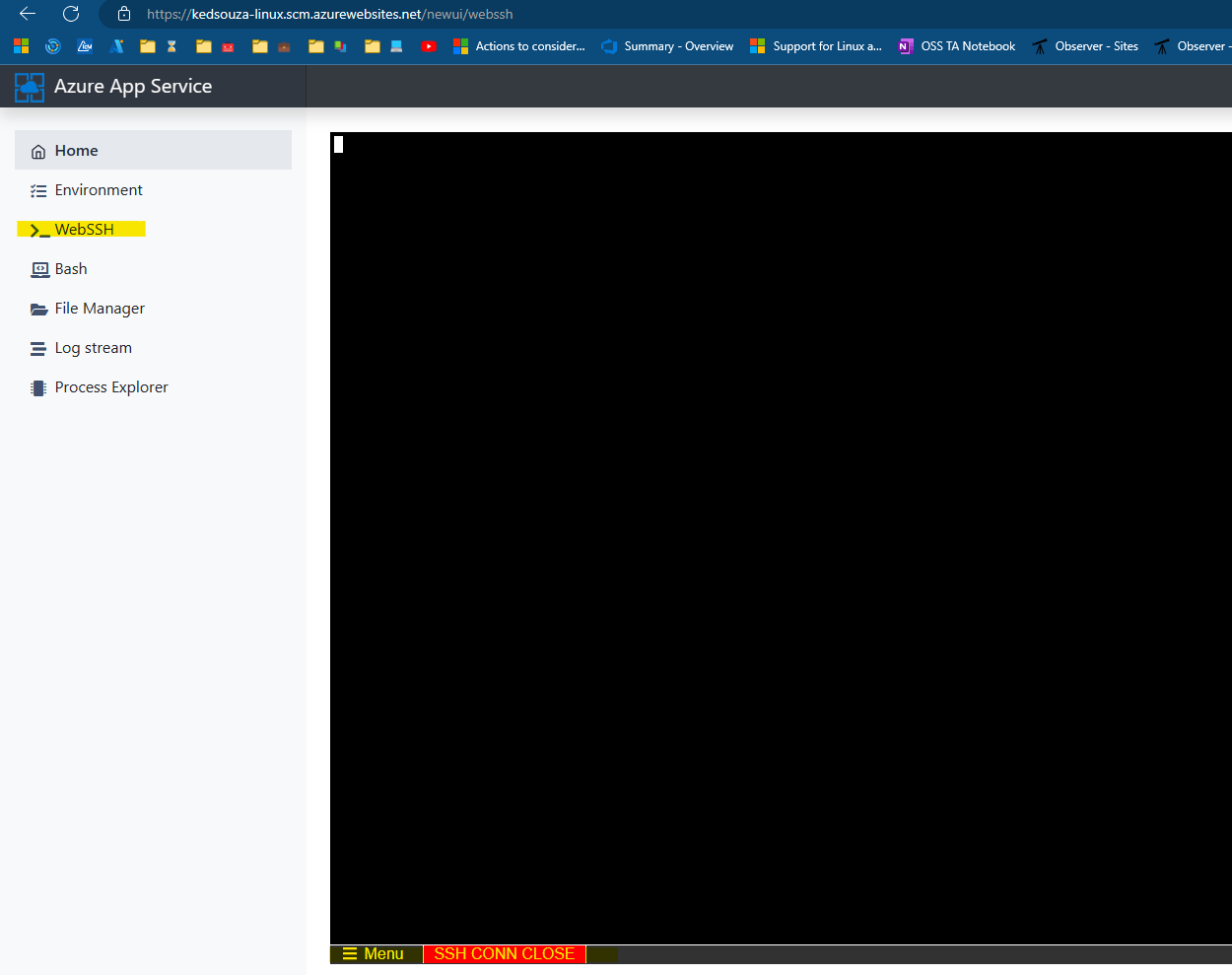
With SSH working you can navigate the application containers file system to see what files are present and experiment with different startup commands to validate they are working successfully. If your container is not crashing, this feature should be working by default without modifying the startup command.
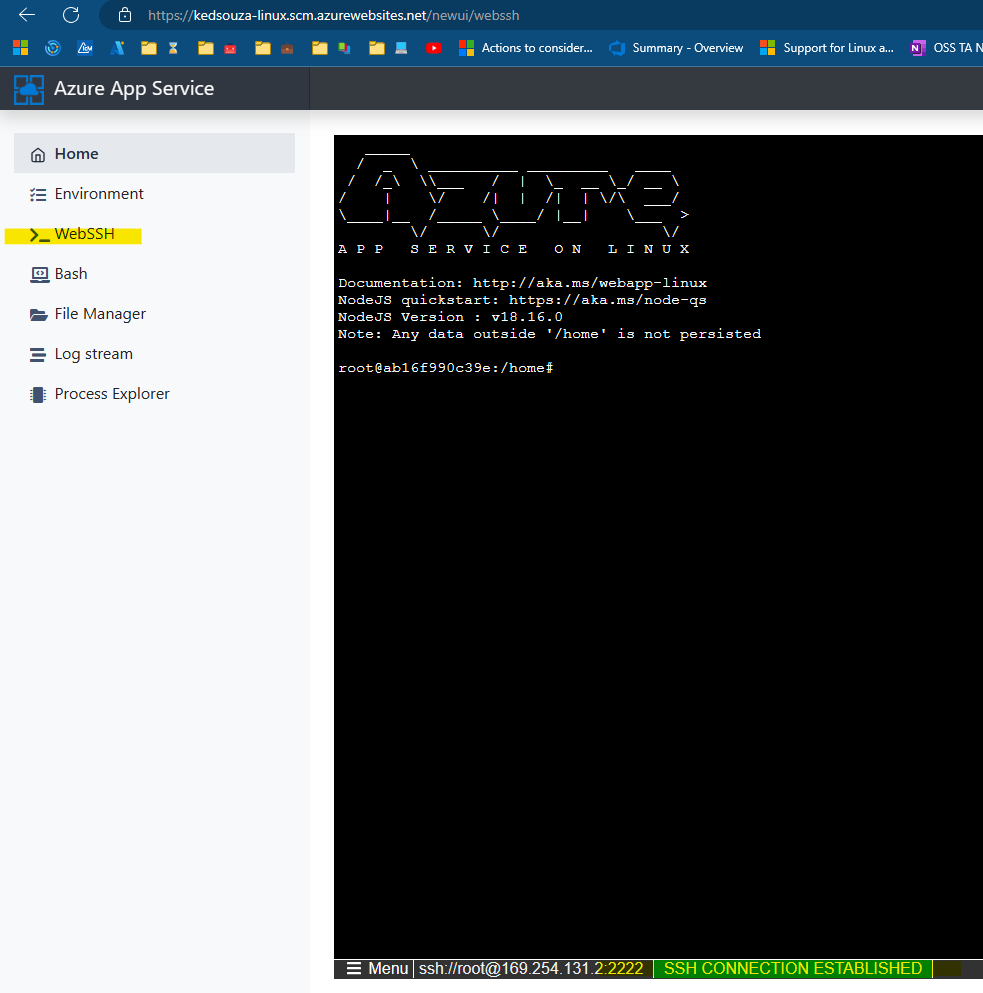
Post questions | Provide product feedback
Tags: App Service Deployment Troubleshooting
Categories: Azure App Service on Linux Troubleshooting
Updated: June 27, 2023
Recommend
About Joyk
Aggregate valuable and interesting links.
Joyk means Joy of geeK