

What’s New In Midjourney V5.2?
source link: https://www.theinsaneapp.com/2023/06/whats-new-in-midjourney-v-5-2.html
Go to the source link to view the article. You can view the picture content, updated content and better typesetting reading experience. If the link is broken, please click the button below to view the snapshot at that time.

Midjourney has released Midjourney Version 5.2. In this post, you’ll find what’s new in Midjourney V5.2 and discuss all the new features, including Adobe’s Generative Fill like Zoom Out feature. We’ll also share some examples of Midjourney 5.2.
What’s New In Midjourney Version 5.2?
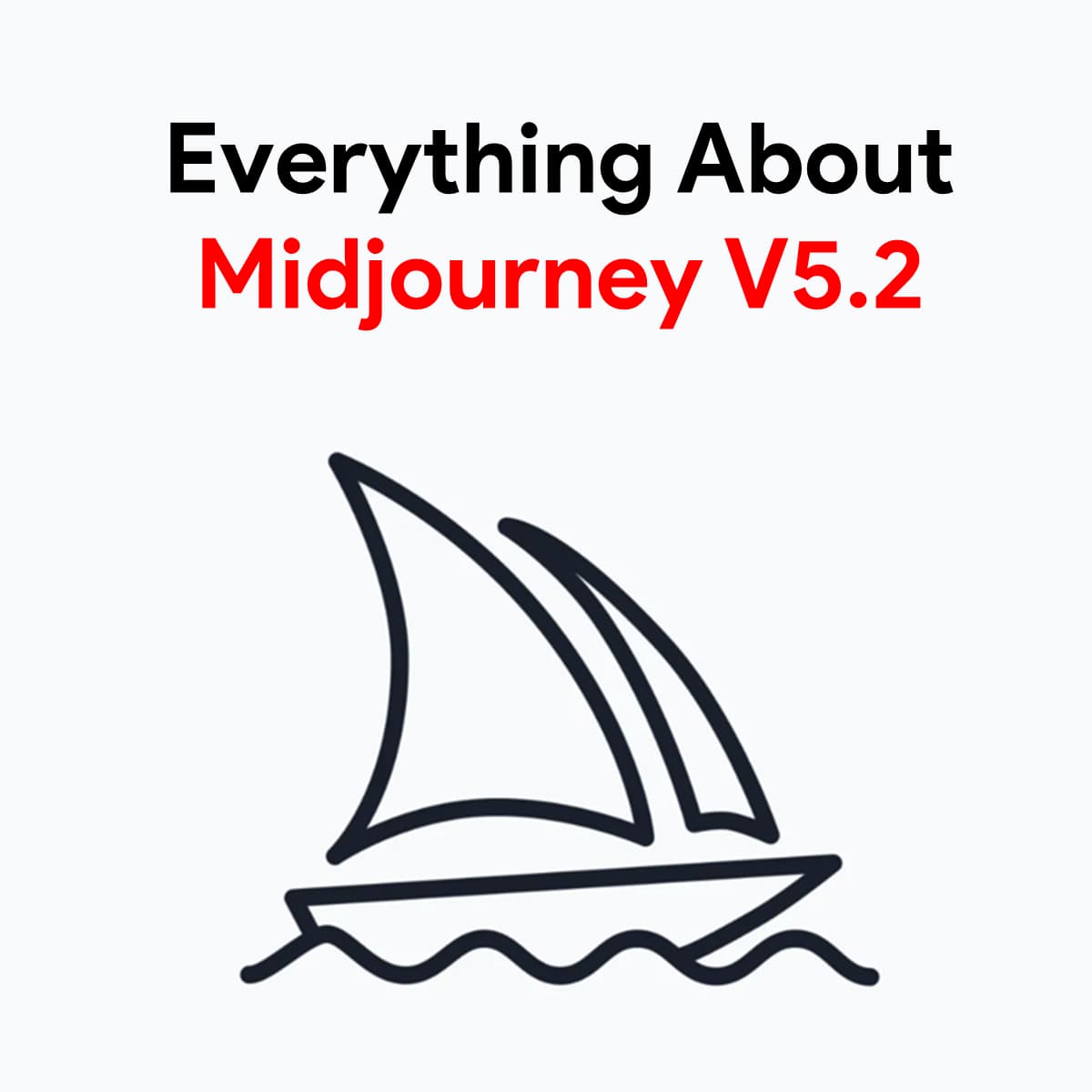
- New Zoom Out Feature
- Enhanced Inpainting
- Remix Capabilities Improved
- Better understanding of the text and improved flow
- Improved aesthetics and sharper Images
- Additional Mini Tools
- The –stylize command now has a stronger impact on the style of your image. You can adjust the stylization level from –stylize 0 to –stylize 1000.
Let’s dive into each feature that Midjourney V5.2 has
With the new Midjourney 5.2, you can zoom out, modify aspect ratios, and even tweak prompts while zooming. It’s similar to the generative fill feature of Adobe Firefly.
This exciting addition injects a new level of simplicity and excitement into the image generation experience, allowing you to explore many visual perspectives and unlock your creative genius.
Now, all upscales come equipped with “zoom-out” buttons, allowing you to reframe the image and explore new dimensions. Utilize the “Zoom Out 1.5x” and “Zoom Out 2x” options to pull the camera out and fill in details on all sides.
If you have a non-square image, the “Make Square” option adds details on two sides to transform it into a square composition. For advanced users, the “Custom Zoom” option empowers you to change the prompt, aspect ratio,
Example of Midjourney’s New Zoom Out Feature:





MidJourney 5.2 takes image generation to new heights with its enhanced “inpainting” feature. Whether you want to create something entirely new or reconstruct unsatisfactory or missing parts of an image, this advanced capability has covered you.
By intelligently filling gaps and completing missing areas, the “inpainting” feature produces visually captivating and cohesive compositions, elevating the quality of your generated images.
Take your creativity to the next level with the improved remix feature of MidJourney 5.2. This upgraded capability allows you to combine multiple AI-generated images into a single, visually stunning composition.
Understanding user intent and accurately translating prompts is crucial for any AI platform. MidJourney 5.2 addresses this challenge by enriching its natural language processing capabilities.
With improved understanding of user prompts, the generated images closely align with your intended vision, ensuring more satisfying outcomes and pushing the boundaries of artistic expression.
MidJourney 5.2 introduces additional mini tools that enhance your creative experience. The higher variation mode enables you to generate images with greater diversity, expanding the range of styles, color schemes, and compositions to explore.
Moreover, the prompt analyzer tool provides valuable insights to generate more accurate and contextually relevant images, taking your creative endeavors to new heights.
In Midjourney Version 5.2, you’ll experience improved aesthetics and sharper images. The platform’s text understanding and coherence have also been slightly enhanced, ensuring a more seamless and immersive creative journey.
Related Stories:
Recommend
About Joyk
Aggregate valuable and interesting links.
Joyk means Joy of geeK